Peacock TV vs Apple TV+ – With the streaming services becoming popular, there are a lot of new services that have entered the streaming world.
Among them, Peacock TV and Apple TV+ are such popular streaming services that are launched recently and offer a great selection of content.
So, to help you choose between Peacock vs Apple TV+, we have put together everything in this article, including plans, price, content, interface, devices compatibility, user experience, and more.
Peacock TV vs Apple TV+: Overview
Peacock TV: Peacock is an American video streaming service that lets you stream hit movies, iconic TV shows, current NBC hits, and Peacock Channels 24/7, plus daily live news, late night, and pop culture.
You can also access kids’ movies and shows, live sports, hit Spanish TV shows, and news for entirely free. And with the premium plan, you can unlock all seasons of hit shows and exclusive Peacock Original series, live sports, next-day airings of NBC, and more.
Apple TV+: Apple TV+ is an American subscription streaming service that features Apple Originals. This can be accessed through the Apple TV app, which is already available for many Apple devices and some competing streaming devices.
It is completely ad-free, except for the promotional content and other add-on streaming services that are available within Apple TV Plus.

Peacock TV vs Apple TV+: Plan & Pricing
Here is the detailed explanation of Peacock vs Apple TV+ plans and pricing;
Peacock TV
Peacock is a free bird. Yet, if you want to unlock all of its offerings, you can upgrade your plan to Premium (ad-supported) or Premium Plus (ad-free)
Here is the complete details of Peacock TV plans and pricing;
Peacock Free
- It is completely free
- Instantly watch thousands of hours of movies and TV shows
- Thousands of Hours of Movies & TV
- Channels Only on Peacock
- An ad-supported streaming service
- Daily News, Sports & Pop Culture
- Kids Shows & Movies
- Telemundo Spanish-Language Series
Peacock Premium
- It costs $4.99 per month or $49.99 per year
- Unlock everything Peacock has to offer
- Everything that Peacock Basic offers
- Has around three to five minutes commercial breaks.
- Live Sports including Premier League
- Live Events Including WWE
- Exclusive Peacock Original Series
- Next-day Access to Current NBC hits
- Even More Megahit Movies & TV
- Full Access to Kids Shows & Movies
Peacock Premium Plus
- It costs $9.99 per month or $99.99 per year
- Everything that Peacock Basic and Peacock Premium has to offer
- Stream Peacock ad-free
- Download shows to watch them offline on your device.
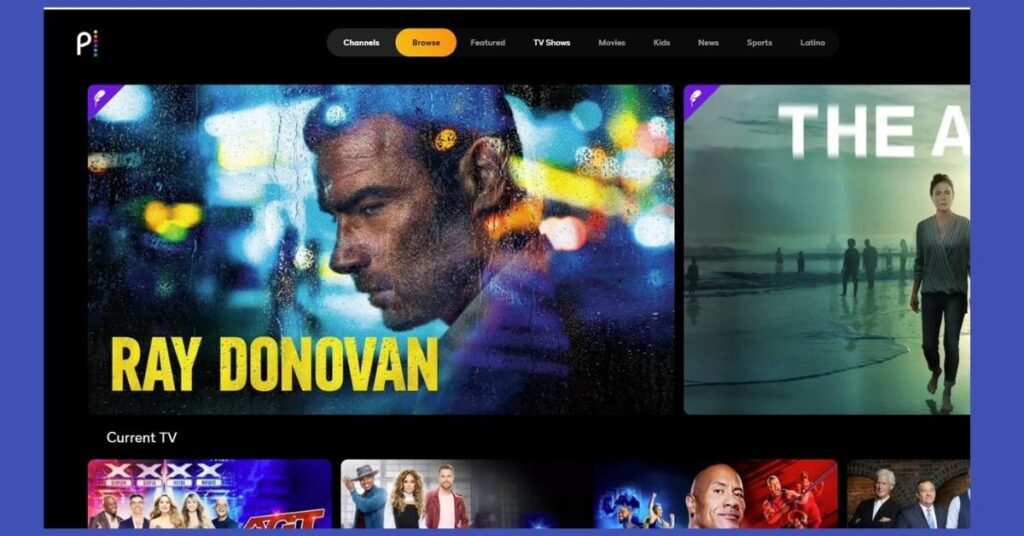
Apple TV+
It offers different types of pricing:
Apple TV+ Free–When you buy a new Apple device, you’ll get a one-year free subscription to the Apple TV+, which you’ve to redeem the offer within 90 days.
Here are the steps below on how you can redeem your free year of Apple TV+
- Turn on your new Apple device and sign in using your Apple ID.
- Open the Apple TV app and ensure your device is using the latest version of the software.
- Once you launch the app, the offer should be presented. If you see nothing, then you can go to the Apple TV+ tab where you can see the offer.
Apple TV+ Monthly/Yearly: Apple TV+ is $4.99 a month or $49.99 a year. It is entirely ad-free and offers a vast library of exclusive original content which is available to stream in 4K resolution.
Apple One – It is the ultimate collection of Apple services for one low monthly price. It also offers a one-month free trial. Below is the list of services through Apple One:
| INDIVIDUAL | FAMILY | PREMIER |
| It costs $14.95 a month | It costs $19.95 a month | It costs $24.95 a month |
| Music | Music | Music |
| TV+ | TV+ | TV+ |
| Arcade | Arcade | Arcade |
| iCloud (50 GB) | iCloud (200 GB) | iCloud (2 TB) |
| News+ | ||
| Fitness+ |
Free Trial
Peacock TV: Before you sign up for Peacock Premium or Premium Plus tier, you’ll get a 7-day free trial. Note that this is only for new users.
Apple TV+: Every new user can sign up for a 7-day free trial of Apple TV+, which is pretty long enough to decide whether it is worth or not.
Not only a 7-day free trial, but you can also get a one-year free subscription to Apple TV+ by buying a new Apple device such as a tablet, phone, or laptop.
Peacock TV vs Apple TV+: How They Stack Up!
Keep on reading to know how peacock TV and Apple TV+ compare!
Compatible Devices
Peacock TV: You can access Peacock on a variety of devices such as web browsers, mobiles devices (iOS and Android), Fire TV, Android TV, Apple TV, Chromecast, LG Smart TV, Roku, PlayStation 4, PlayStation 5, Samsung Smart TV, Vizio TV, Xbox One, Xbox Series X, Xbox Series S, and Xfinity.
Apple TV+: Apple TV+ is available in the Apple TV app on any Apple device. Although it is not as accessible as other streaming platforms, you might have several devices in your house that can access Apple TV.
You can use Apple TV Plus on any iPad, iPhone, iPod, Apple TV, Roku, Amazon Fire TV, Google TV, Samsung Smart TV, Sony Smart TVs, Vizio Smart TVs, LG Smart TVs, Mac, PC, Android TV, PlayStation 4, PlayStation 5, Xbox One, Xbox Series X, Xbox Series S.
Movies & Shows
Peacock TV: Peacock boasts that it offers a variety of NBCUniversal networks, including NBC proper — shows will stream next-day on Peacock — MSNBC, NBC News, E!, Syfy, Bravo, Univision, and more!
Peacock also offers a wide variety of originals in various genres like drama, reality, variety, documentaries, comedy, specials, animation, exclusive international distribution, and featured films.
Despite being the new streaming service, Peacock offers over 15,000 hours’ worth of shows and movies. However, Premium subscribers will get to watch more content than the basic users.
Its TV shows include The Office, Modern Family, Yellowstone, Friday Night Lights, Law & Order franchise, Frasier, Below Deck, Battlestar Galactica, Saturday Night Live, Parenthood, and more.
And you’ll find hundreds of movies such as Spider-Man franchise, Happy Potter franchise, Die Hard franchise, Pretty Women, Bridesmaids, How to Train Your Dragon, Meet The Parents, Jurassic World 3, Fast & Furious 9 and more.
However, its movie selection isn’t permanent, so some of its titles may be removed or added back from time to time.
Apple TV+: Apple TV+ is all about original content under the Apple originals program. These comprise movies, shows, comedies, talk shows, and documentaries.
Currently, there are over 60 original shows and movies on Apple TV Plus. Besides, the service also contains a small amount of licensed programming. Keep on reading to know about Apple Originals.
Originals
Peacock TV: Some of its popular original movies and shows are Dan Brown’s The Lost Symbol, Saved by the Bell, Brave New World, The Capture, Intelligence, Rutherford Falls, The Amber Ruffin Show, The Girl in the Woods, and more!
When it comes to sports, the free tier comprises limited live sports, such as Women’s Open Championships, the U.S. Open Championship, and a certain Olympics coverage.
However, with the paid subscription, you can watch many more, such as English Premier League matches, NFL, NASCAR, and NHL.
Note that Peacock is also the premier home of the WWE network. Thus, wresting fans get to watch a massive amount of WWE content and stream pay-per-view -like events.
Apple TV+: The Originals section of the Apple TV app is the place where you can find the Apple TV+ service and all the movies and shows offered in it.
It also shows you the latest releases, as well as lets you watch comedy series, family fun, drama series, non-fiction series, and other featured films.
Some of the popular Apple TV+ shows are Amazing Stories, Defending Jacob, Greatness Code, The Morning Show, Ophra’s Book Club, Ted Lasso, For All Mankind, Fraggle Rock, Servant, Dickinson, Little America, Greatness Code, and more.
In most cases, it let you preview the first episode for completely free. And thus, making it a great way to see find out if you are interested in watching more even before starting your seven-day free trial.
And it offers a great selection of original films, such as Greyhound, The Elephant Queen, The Banker, Hala, Wolfwalkers, Beastie Boys Story, and more.
Kids
Peacock TV: Peacock offers a lot of family-friendly content that usually airs on NBC, including the shows from Dreamworks Animation.
Apple TV+: Its kids’ area has child-friendly content on the services you are accessible. Nonetheless, it is not anywhere near when compared with the other dedicated streaming apps.
Interface
Peacock TV: Peacock has a simple and straightforward interface. Its main interface is divided into two main categories – Browse and Channels.
The Channel section is where you can discover news streams, live sports, and clips from different Comcast properties. And Browse is where you can get all of its on-demand titles.
In the upper right corner, there is a Search button, through which you can browse your favorite content.
All the shows and movies are separated by category, and you can even create a watchlist of your favorites. However, it doesn’t have the option to create separate profiles for different views.
That means parents have to create the parental control pin on their own account to avoid their child from viewing inappropriate content.
Ads on the free plans are really annoying despite promising that there will be no more than five minutes of commercials per hour.
Apple TV+: Apple TV+ essentially functions as a subset of the Apple TV app. So, if you already have access to the Apple TV app through a supported device, you can easily access Apple TV+.
There is also some combination of the movies and TV shows that are on the app. For example, when you scroll down on the ‘Watch Now’ tab, you’ll see that a lot of Apple TV Plus shows are repeated in different places and categories.
Apple TV+’s web interface is not that appealing when compared to the Apple TV app. Because it is missing some features that are usually present in any streaming service.
Besides, you can only browse and watch Apple TV+ content and none of the services that you’ve subscribed through the Apple TV app will appear.
Nevertheless, there is a minor difference between browsers, TVs, and mobiles interface, which is the ability to bookmark the page on the browser and go directly to the Apple TV+ content.
Also, it is important to note that Apple TV+ lacks options to advance to the next episode and a button to skip the intro.
9 Best War Movies on Peacock to Binge! [2022]
Video Quality
Peacock TV: Currently, the highest resolution that you can access on any streaming service is 4K, which is twice as good as 1080p.
In order to stream in 4K HDR, remember that you’ll need a compatible device and a fast internet connection, and the content you want to watch needs to be available in that resolution with HDR.
Nevertheless, 4K and HDR video streaming with Peacock are limited with Peacock’s Premium subscription plan.
Apple TV+: You can access the 4K video that supports a resolution of 3840 x 2160, which offers sharper and more detailed imagery.
Apple has spent a lot of amount money on its original shows and films and thus, picture and sound quality are amazing. This can be particularly noticeable when watching in 4K HDR.
Ads
Peacock TV: With Peacock Basic and Peacock Premium, you get to view ads. However, they will only have five minutes of ads per hour of content.
If you want ad-free content, you can upgrade your plan to Peacock Premium Plus.
Apple TV+: As Apple TV Plus is a subscription streaming service to watch the company’s original series and movies exclusively, it doesn’t have ads.
Offline Downloads
Peacock TV: Peacock lets you download episodes and view them offline, but this feature is limited to certain content and is only available for Premium Plus subscribers.
Apple TV+: You can even download shows or episodes to view them offline. All you need to do is just tap on the standard cloud-plus-down-arrow icon that you can see next to an episode listing.
User Experience
Peacock TV: Peacock has standard playback and volume tools along with 10-second rewind and fast-forward buttons, a more episode selector, a subtitle toggle, and an info button to view a brief description of the programming.
It specifies that you can only have a maximum of three simultaneous streams per account, which is similar to other streaming services like Disney+ and HBO Max.
You can create a free account; however, you’ll get to view ads, and moreover, some shows have more ads than others. And using Peacock on a smartphone might not have the 4K or HDR capability.
Even if it let you download episodes and view them offline, this feature is limited to certain content and is only available for Premium Plus subscribers.
Apple TV+: Apple TV+ is very basic, clear, and easy to navigate. You can even download shows or episodes to view them offline.
All you need to do is just tap on the standard cloud-plus-down-arrow icon that you can see next to an episode listing. Although downloading something is usually quick, it might take several minutes if you are trying to download a larger file.
And its website also looks elegant, but there are no ways to sort or search for your favorite shows. This is quite annoying because the number of Apple TV+ titles is growing regularly.
You can also set up parental control restrictions, but these are not profile-based. That means, whatever settings you choose, they are applied to everyone using that account on the web.
Moreover, there are no options for advancing to the next episode and a skip intro button. In simpler terms, you need to head back to the home page and select a new episode from there.
Disney Plus vs Peacock TV: Complete Comparison [2022] Peacock vs Amazon Prime: Comparison [2022] Peacock TV vs Netflix: Complete Comparison [2022] YouTube TV vs Peacock TV: Complete Comparison [2022] Peacock vs Paramount Plus: Comparison [2022]
Final Words: Peacock TV vs Apple TV+!
Given that both Peacock TV and Apple TV+ are amazing streaming services, it can be quite hard to go with one platform.
Although both Peacock Premium and Apple TV+ costs $4.99 a year, you get to view ads with the Peacock Premium plan. Moreover, its basic version is also the same, you’ll have to face the annoying ads.
However, Apple TV+ is only compatible with iOS devices and some smart TVs, whereas, you can access Peacock TV on both iOS and Android devices and even supports a large number of devices.
Hopefully, you have got to know everything about Peacock TV vs Apple TV+ and selected the perfect streaming service that meets your needs!
FAQs
Will Peacock be on Apple TV?
NBC’s Peacock streaming service will be available in the Apple TV app. All you require is a fourth-generation model or an Apple TV.
Why can’t I stream Peacock to my TV?
There might a network issue, so ensure you have got a stable internet connection for streaming.
YouTube TV vs Apple TV+: Comparison [2022] Apple TV+ vs Paramount Plus: Comparison [2022] Apple TV vs Hulu: Which is Best? [2022] FuboTV vs Peacock TV: Complete Comparison [2022] Peacock TV vs Sling TV: Comparison [2022] Apple TV+ vs HBO Max: Which is Right for You?

![Peacock TV vs Apple TV+: Which Is Better For You? [2024]](https://viraltalky.com/wp-content/uploads/2022/01/Peacock-TV-vs-Apple-TV.jpg)