Binge watching is a favourite activity for many people, especially when the vacation period is nearing. The activity sounds fun but when it comes to certain restrictions like subscription plans, incompatibility of devices, and accounts on any entertainment platforms, it starts to get irritating.
A similar case is happening with the users who wish to watch Finch but since it is exclusively available only on Apple TV+, and since not everyone is willing to pay for the subscription plan or wishes to install Apple TV+ they are not aware of how to watch Finch without Apple TV+.
So, if you are one of these users, then don’t worry anymore as in the article below we are going to give you three valid ways through which you can watch Finch without Apple TV+.
Finch Overview
Finch is an American post-apocalyptic survival film released in 2021 directed by Miguel Sapochnik and written by Craig Luck along with Ivor Powell. It is a heartwarming intense journey solely streaming on Apple TV+ starring Tom Hanks as Finch, Caleb Landry Jones as Jeff and Laura Martinez as the mother.
The story talks about a robot who was is built to take care of his creator’s beloved dog who is left alone since the creator is nearing his end. In the post-apocalyptic earth, the robot learns about different emotions like love and sadness and different bonds like friendship and the real meaning of human life.
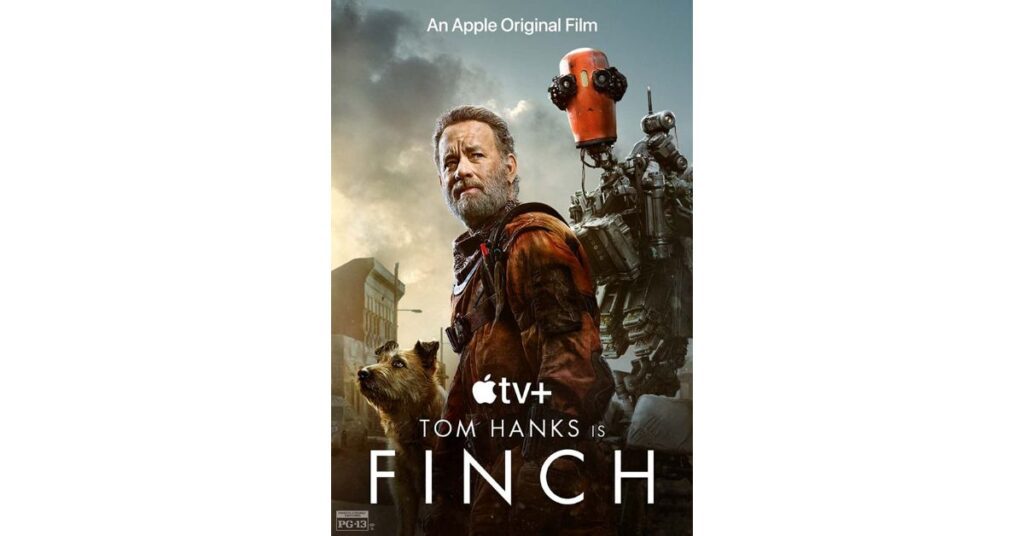
How to Watch Finch without Apple TV+?
According to our research, there are three legal ways through which you can watch Finch without Apple TV+, where you can always use the AppleTV app on any other device and view the content without paying for the services. To know these three ways, take a look at the headlines below.
Use Free Trial
Apple TV plus offers a 7-days free trial before it charges you the monthly subscription fees. To use the free trial, switch on the AppleTV app on your Apple device and it will show you the free trial option instantly.
Once you tap on the free trial option, if your Apple Pay is linked with the Apple TV+ app, you will be able to make a purchase without adding any information and like guessed, no money will be deducted from your Apple Pay account. However, make sure your Apple Pay has enough credit balance or the free trial will be cancelled automatically even before it starts.
If you don’t want to pay for a subscription after the free trial is over, you can cancel the subscription at any time or pay $4.99 only for one month.
30-days Free Trial by Apple One
Apple one is a service bundle including services from four Apple apps like Apple Arcade, iCloul+, Apple TV+ and Apple Music. Before charging your monthly subscription plan, Apple one offers a 30-day free trial where you can use its services to your heart’s content for 30 days.
To get this one-month free trial, follow the instructions given below:
- Open the Settings app and tap on your Name.
- Select the Subscriptions option and then the Apple one.
- Choose a plan and fill in all the required details.
Your one-month free trial by Apple One will start as soon as you confirm your payment. After the payment is successful, the amount will not be debited from your account as first it will start your one-month free trial.
In case you have subscribed to any of the apps before, you don’t need to cancel the subscription separately as Apple One will cancel the subscription automatically.
90-days free Trial with any Apple Product
This solution may not be appropriate for all the users who wish to watch Finch without Apple TV+ but if you were thinking of buying any Apple product anytime soon, let it be an iPad or an iPhone, then go for it now as Apple will give you 90-days free trial through which you can watch all the Apple TV plus content for free for whole three months.
To get yourself the 90-days free trial on Apple plus, after you have purchased an Apple product, for instance an iPad, you will see the Apple TV+ App already installed on the device or you can always install it from the App Store. After you switch it on, a message box will pop up asking you to make use of your 3-months free trial after adding some personal details like your credit card details.
After you are done, you will be able to use all the content available on Apple TV plus to your heart‘s content and you can now watch Finch without an Apple TV+.
Final Words
Apart from the ways mentioned above, you can also try using the pirated websites where the original content from entertainment platforms like Apple TV+ is streamed illegally and you won’t be needing Apple TV+ at all but there is no guarantee you will find any pirated website offering Finch or offering the original content at all.
Hence, we will highly suggest you to opt for any of the three ways to watch Finch without Apple TV+ mention in the above article.
As we are ending the article here, we hope we were able to give you a good answer to your ‘How to watch Finch without Apple TV+?’ question.
How To Watch Prehistoric Planet Without Apple TV+? [2022] Apple TV+ vs HBO Max: Which is Right for You? [2022] Peacock TV vs Apple TV+: Which Is Better For You? [2022] How to Watch Defending Jacob without Apple TV+? [Guide 2022] How to Watch Spirited Without Apple TV? Easy Steps [2022] How to Watch Cherry Without Apple TV+? Easy Steps [2022]
Frequently asked Questions
Can you watch Apple TV shows without an Apple TV?
Of course you can watch Apple TV shows without an Apple TV. AppleTV has an app which requires a subscription and you can download from the App Store on any Apple device including iPhones and iPads. Thus, if you do not have an Apple TV, you can simply install the Apple TV app on your Apple device and start streaming your favourite drama or movie right away.
Is Finch only on Apple TV?
Yes, as of now Finch is available only on Apple TV+.
Do you have to pay for Finch on AppleTV?
If you want to watch Finch, you can first opt for the 7-day free trial given by Apple TV+ and watch the movie in those 7 days. After that, if you wish to continue receiving services then you can pay $4.99 per month to do so.
Where else can I watch Finch?
For now, Finch is only available on Apple TV+. Apart from Apple TV+, you won’t be able to find the movie anywhere, at least not legally.

![How to Watch Finch without Apple TV+? Easy Steps [2024]](https://viraltalky.com/wp-content/uploads/2022/10/How-to-Watch-Finch-without-Apple-TV-1.jpg)