How to Watch Spirited without Apple TV: It is already the end of 2022, the Christmas is approaching with that, new exclusive Christmas-themed content including movies are being released with one being Spirited, a special Christmas-themed musical comedy film, exclusively on only one platform – AppleTV.
However, Apple TV is a premium subscription service provider which will only stream the movie for you in return for its subscription. Now then, are you ready to pay for its subscription only to watch this movie with your family on Christmas eve?
Even if the subscription rate is not expensive, paying for the entire month's subscription only to watch a 2 hours movie, that too, may not be starring any of your favorite actors doesn’t sound intelligent and that is why, in the article below, we are going to help you know How to watch Spirited without Apple TV.
Spirited Plot Summary
Spirited is a Christmas-themed musical movie starring Ryan Reynolds and Will Ferrell as the main characters with Nita Mani and Octavia Spencer in the supporting roles.
The story starts with Jacob Marley working as a leader of the afterlife spirits platform and helping the ghost of Christmas past, present and upcoming to find and redeem souls. Then comes Clint Briggs, a media consultant best known in affairs of controversy and claimed as “unredeemable” by Marley.
In short – it is a musical version of a misanthrope, a Charles Dickens story with the exception that this story has taken upon a musical journey.
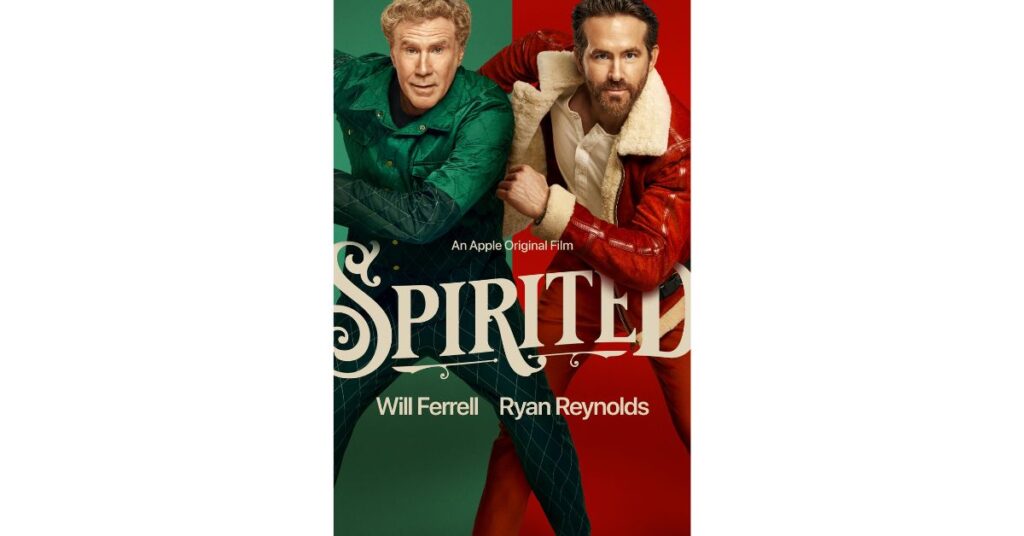
How to Watch Spirited Without Apple TV+?
After completing the research, we have successfully found 3 legal ways through which you can stream Spirited without Apple TV – where you don’t have to face any subscription from AppleTV and you will be able to watch not only Spirited but all of Apple TV’s content without paying a single penny.
Use Free Trial
To use the free trial, you have to first opt for its monthly or any other type of subscription. However, if you have already used your free trial before, unfortunately, you will not be able to redeem this free trial unless you log in with another Apple ID or account which is yet to redeem this offer.
To redeem this offer, open the app, it will show you the free trial offer immediately and in any case if it doesn’t come, then you can simply navigate to the subscription page, tap on the monthly subscription option, and before asking to pay for your monthly subscription and confirmation, it will offer you the 7-day free trial. Then the app will ask for details like your card details but will not charge you unless the 7-day free trial is over.
Also note that since it will ask for your Apple Pay permission along with other details, if your Apple Pay does not have enough balance, at least the same amount as Apple TV’s one-month subscription, then the payment will automatically decline and you will not be able to use the free trial.
Get 30-day Free by Trial by Apple One Subscription
Apple One is a bunch including four types of exclusive services by Apple including Apple arcade, iCloud plus, Apple TV+, and Apple Music altogether in one subscription. As soon as you visit Apple One’s website or app for subscribing or with any other intention, it will first notify you about the 1-month free trial you have and you can just tap on the continue button to save the offer.
To get Apple One’s one month free trial, follow the steps mentioned below:
- In your iPhone, iPad, or iPod touch, turn on the Settings app.
- Tap on your Name displayed at the left-hand side corner of the screen and then opt for the Subscription button.
- Among the list of Apple services, search for Apple One and tap on it.
- Choose a plan and add your details.
After the process is completed, you will get the free trial and will be able to use the services from all 4 apps. In case you have already subscribed to any of the four apps, then you don’t need to cancel that subscription as after you get the Apple One free trial, all the other subscriptions from the aforementioned apps will be canceled automatically.
90-day Free Trial with Purchase on an Apple Product
If you are thinking of buying any Apple product, then let it be an iPad or Apple Watch, with every Apple product, Apple will offer you a 90-day free trial for AppleTV. In this 3 month free trial, all the Apple TV’s content and services are included for free of charge, easily permitting you to stream Spirited and other Apple TV originals to your heart‘s content.
The best part about this 3-months free trial is that after you purchase the product, you are not required to immediately redeem this offer and the offer will be valid for about 3 months after the purchase. In between, you can redeem the offer any time by following a few simple steps.
To get their free trial, switch on your device and you will notice that Apple TV is already installed. Then tap on it and the very first notification box on the screen will tell you about your 90-day free trial.
Next, tap on the blue option and it will ask you to fill in some details linking your Apple Pay with the App Store will only simplify the task so do that and make sure your Apple Pay has enough balance for Apple TV’s 1-month subscription or the payment will be declined automatically.
After you fill in all the details, the Apple TV app will not charge you any money, the balance in your Apple Pay will remain the same and after confirming, you will get to use your 90-day free Apple TV trial.
Final Words
In the above article, we have successfully presented 3 legal ways to watch Spirited without Apple TV. On the contrary, the internet has many illegal ways to watch exclusive content from famous service providers with one being through pirated websites.
But, these pirated websites are a major threat to your device and therefore, we will recommend you opt for the legal ways mentioned in our article before trying anything illegal.
Frequently asked Questions
How to watch Spirited without Apple TV for free?
You can watch Spirited without Apple TV legally in 3 ways like using the app's 7-day free trial. If you bought an Apple product recently, it will offer you a 90-day free trial for Apple TV and you can make use of your Apple One bundle service 30-day free trial.
Is Spirited only on Apple TV?
Yes,Where can you stream Spirited? Spirited is only on Apple TV to stream.
Where can you stream Spirited?
Spirited is an Apple TV original and therefore, you can only stream it on Apple TV.
How much is Spirited on Apple TV?
For streaming Spirited, you will have to buy Apple TV’s 1-month subscription plan which will cost you $6.99 but includes all the other content of Apple TV too.
How to Watch Cherry Without Apple TV+? Easy Steps [2022] How to Watch Finch without Apple TV+? Easy Steps [2022] How To Watch Prehistoric Planet Without Apple TV+? [2022] How To Watch Severance Without Apple TV? How to Watch CODA without Apple TV: Possible? How to Watch Pachinko Without Apple TV: Possible? How to Watch Servant Without Apple TV: Possible? How to Watch Foundation Without Apple TV: Possible? How to Watch Defending Jacob without Apple TV+? [Guide 2022]

![How to Watch Spirited Without Apple TV+? [2024]](https://viraltalky.com/wp-content/uploads/2022/11/How-to-Watch-Spirited-without-Apple-TV.jpg)