Pocket vs Evernote: Pocket and Evernote are two totally different apps, but have been used in replacement of one another by thousands of people.
Indeed, it's quite confusing as to what they have in common? How can they be each other’s alternatives? If you are wondering about the same questions, then our comparison article between Pocket and Evernote in this article has got your back!
Pocket, before called Read It Later, is a famous social bookmarking service for sharing, storing, along with discovering web bookmarks. Whenever you come across something you would like to look at after words, use the Pocket app.
Evernote is a well-known note-taking and task-management app. Its main work is to help you archive and create notes on pages where you can add text, photos, and audio, along with saving the web content.
Pocket vs Evernote: UI
The Pocket app comes with a decent UI. For all the services it offers, you will get your way right to the tool in seconds, barely getting lost in the middle. In simple words, navigating around the app and using the features is no big deal.
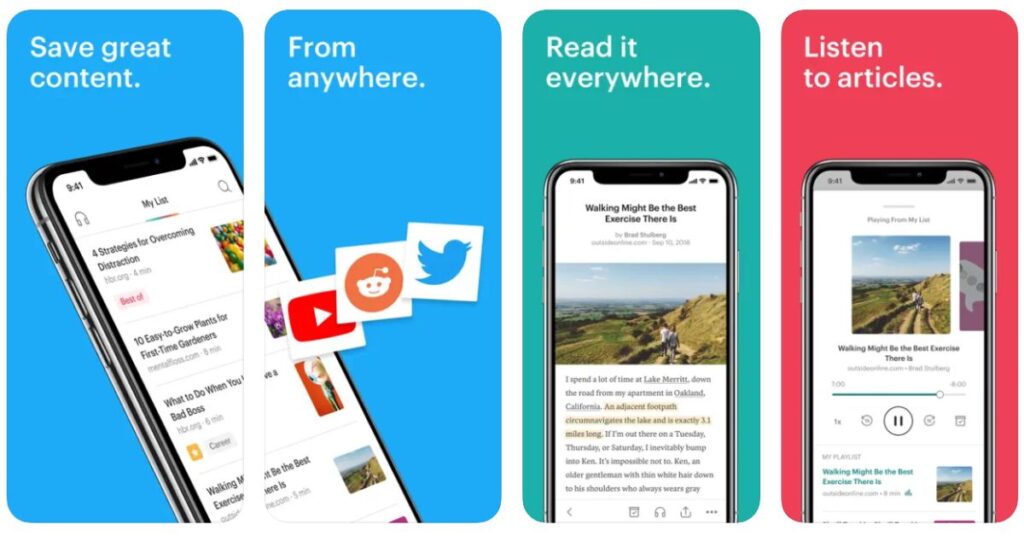
Evernote
The Evernote app also has an easy user interface where it comes in handy for millions of users with no experience in note-taking. It helps you organize your notes systematically, reach deadlines, and personalize your notes with creativity – all with its minimalist UI.
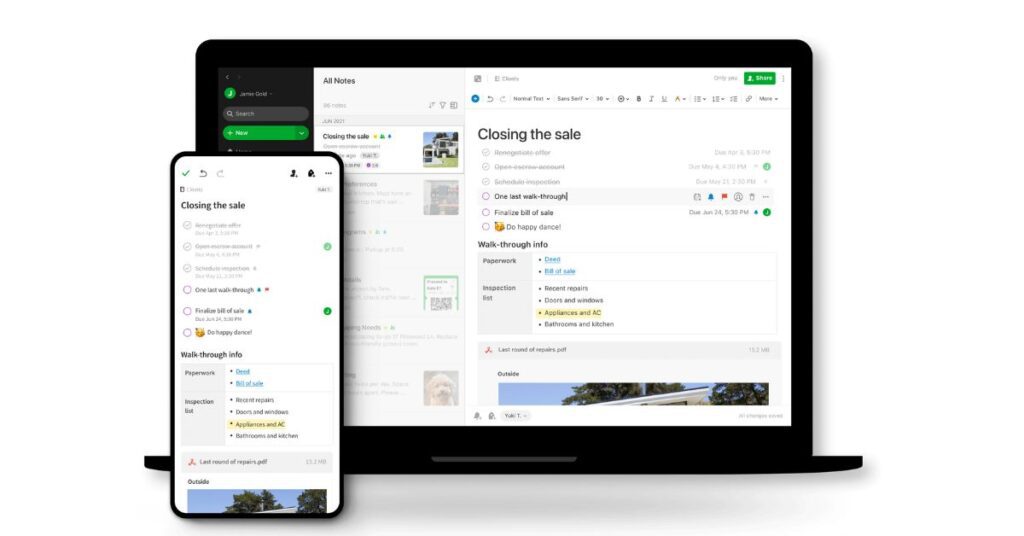
Pocket vs Evernote: Differences
Below, we are going to present the crucial differences between Pocket and Evernote.
Working
Pocket helps you concentrate on one thing and topic at one time, for instance, one article at once while highlighting important paragraphs and sentences.
On the other hand, we have Evernote here which lets you combine different things on one page, including images, texts, and content from various other sources including the Internet.
Like this, you can store notes and importance from other sources in one place, organize them, and review them later whenever you want.
Theme and Personalization
Pocket lets you personalize your space for storing data by changing the background color, font size, fonts, along with brightness, only on the mobile app.
Similarly, Evernote here has almost everything along with a huge collection of text formatting options along with similar personalization options for fonts, font size, etc.
Offline Usage
Pocket has the option to save the complete page filled with data to read offline. It means, after you save data on the page through the Internet, for reviewing it you can just save it and go through it without the internet.
Evernote here doesn’t require the Internet to start with. It can be used without the Internet whenever needed, as long as you’re not opting for external sources related to the internet.
Add-ons
Since Pocket is merely helping you store and read content later, it doesn’t focus on any add-ons, like additional things to be added to the page.
On the other hand, Evernote here allows you to add various things like code blocks, checkboxes, tables, etc on the page, and later edit it.
Audio
The Pocket app allows you to listen to content on the page while letting you load all the content, for instance, articles, as a playlist for listening whenever you want.
As for the Evernote app, it doesn’t offer any such audio-related services.
Recommendations
While the Pocket app recommends content based on your bookmarking history and activities, the Evernote app doesn’t offer any such services.
Collaborations
The Pocket app has a small option of sharing your saved content with others through social media platforms and various apps installed on your device.
Evernote, compared to the Pocket app, has many more sharing options for creative collaboration with friends, family, and colleagues. You can easily share your ideas with your team and work together conveniently.
Reminders
The Reminder tool isn’t a thing in the Pocket app. It doesn’t have any alert or relevant feature which will remind you to go through the articles and content saved.
On the contrary, we have the Evernote app offering the Reminder tool where you can set reminders to read your notes later on.
Purpose
The Pocket app is good when you are just interested in reading, or maybe listening to its audio article playlist. Like – on a busy day, when you wish to know what’s happening in your favorite industry, saving an article from the Internet, turning it into audio, then peacefully listening to it sounds like a satisfactory idea.
On the contrary, when you are a student or an office worker who is required to continuously note down important notes at the time of lectures and conferences, and you are more of a systematic freak, then the Evernote app will be a good companion since it has almost all the tools you need for detailed note-taking.
Pocket vs Evernote: Key Highlights
- Audio Transfer
This feature allows you to listen to articles and other content saved on the page. It will turn any blog post, new story, etc into audio, and you can also add all the specific audio in a playlist to listen to whenever.
- Discover
The app helps you discover a huge variety of content under the ‘best of web’ section, where you’ll find different kinds of curated content by users. This area has almost all sorts of topics you’d like to hear from sources like Medium, Fast Company, The Verge, Quartz, Harvard Business Review, and many more.
- Save
Pocket allows you to save just about anything like stories, recipes, webpages, and other types of information from well-known publishers. You can also subscribe to your favorite publishers like Flipboard, Washington Post, The Atlantic, New Yorker, etc,
Evernote
- Integration
Evernote offers integration facilities for over 700 well-known and verified apps like Reddit, Slack, Google Calendar, GDrive, etc. It gives you an easier way to connect apps and transfer data with ease.
- Capture everything
Evernote helps you write, create, and collect ideas and inspirations from notebooks, to-do lists, and notes. You can add ideas in the form of docs, PDFs, sketches, audio, web clippings, photos, etc.
- Stay Organized
Evernote supports an easy way to stay organized with your notes. You can manage to-do lists with your regular or special tasks of the week or month, stay alert with schedules with Google calendar integration, create separate notebooks to organize different types of notes, and do many such things.
Pocket vs Evernote: Pricing
Pocket has a free version of its platform, along with the premium subscription plan which will cost you $5 per month or $45 per year, where you’ll save 25% on the prior price.
The Pocket premium subscription will remove ads and unlock a good bunch of additional premium features like a full search for texts, suggestions for tags, etc.
Evernote
Evernote has a free Subscription plan with a good bunch of features. But, if you want to upgrade your experience, then Evernote has two subscription plans as follows:
- Pro subscription plan – $7.99 per month or $69.99 per year.
- Premium subscription plan – $9.99 per month or $99.99 per year.
Pocket vs Evernote: Best For
Pocket is the best when you want to keep a track of all the interesting bookmarks you came across on the internet. It does the finest work to collect all the bookmarks from the web, store them systematically, and allow you to access them whenever you wish.
Evernote
Evernote is the best when you want to be productive at notetaking. The app is good at quick note-taking when you want to be productive at the time creating, editing, and storing your important notes, whether you are a student, teacher, office worker, entrepreneur, or someone else.
Pocket vs Evernote: Final Words
In the above article, we have presented all the significant information from both the Pocket and Evernote apps.
The Pocket app is a good choice when you’re not exactly opting for being creative with the notes, and only want to save text content from the web systematically to read in the future.
Otherwise, you always have the Evernote app if you want to be creative with the notes, want to store them professionally, either for quick notes or detailed ones and collaborate with your team efficiently.
With this, we have ended our comparison article between Pocket vs Evernote and hope you’re now clear with the concepts of both the different apps and how they can replace each other in the same field.
Frequently Asked Questions
Is Pocket better than Evernote?
Pocket is better than Evernote only when you want to save text content from the web and store it systematically to review in the future.
Does Pocket integrate with Evernote?
Yes, fortunately, the Pocket app can be integrated with the Evernote app and together, they make a pretty good combination to save and organize data.
What is the difference between Pocket and Evernote?
The difference between Pocket and Evernote is that while Pocket is more for casual reading and saving web content in one place, Evernote is more about systematic note-taking, organizing, and being creative with your notes.
Try Alternatives-

![Pocket vs Evernote: Which Is Better? [2024]](https://viraltalky.com/wp-content/uploads/2023/03/pocket-vs-evernote.png)