Obsidian vs Evernote: Obsidian and Evernote are popular note-taking apps. The Obsidian app allows you to create and store your notes locally in the Markdown file format, while Evernote lets you collect, store, organize, and share your ideas with others.
What is the best note-taking application out of both? Or are you trying to determine which will provide you with more choices? Then we are happy to inform you that the article mentioned below contains a comparison of Obsidian vs Evernote to give you all the answers you need.
Overview: Obsidian vs Evernote
What is Obsidian?
Obsidian is a free note-taking platform and mobile application. It offers mobile apps for Apple and Android and works on almost every platform.
It can work both offline and online. So you can save your notes offline or online using services like OneDrive and Dropbox.
It allows you to link notes together. You may sync vaults across several devices with the premium Obsidian sync plugin. It can customize with a click to get a list of your files or to open the Graph view and see a visual chart of your related files.
Obsidian notes are saved locally as files on your computer instead of in the cloud. You can format your notes with Markdown using the text editor in Obsidian. You can format your notes with Markdown using the text editor in Obsidian. Also, you can examine your note in preview mode to see how they appear when rendered as HTML.
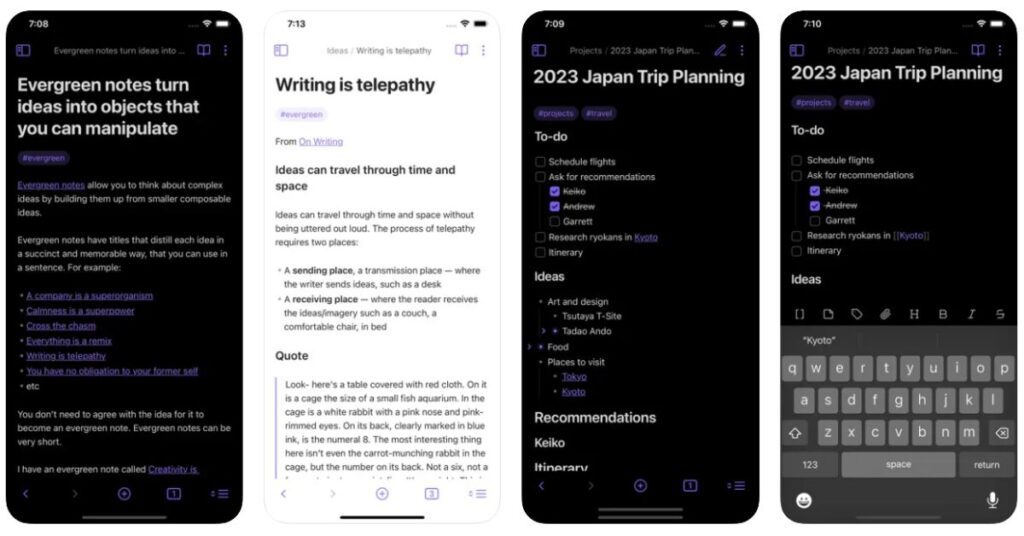
What is Evernote?
Evernote is a highly regarded note-taking app that saves schedules, projects, and notes in one location. It allows you to easily add text, images, audio, scans, PDFs, and documents to your notes.
It includes various features that make it the perfect tool for taking notes and conducting research, and it is accessible on both desktop and mobile devices.
It can help you plan your tasks, workday, daily routines, and other personal projects. You can customize its interface whatever you like because it is customizable. One of the most incredible things about Evernote is that it lets you work collaboratively on projects with other users.
Thus, you can share your notes with others so that they can aid you in finishing your job, in addition to keeping them all in one place. It is an excellent option for team projects or any other collaborative work.
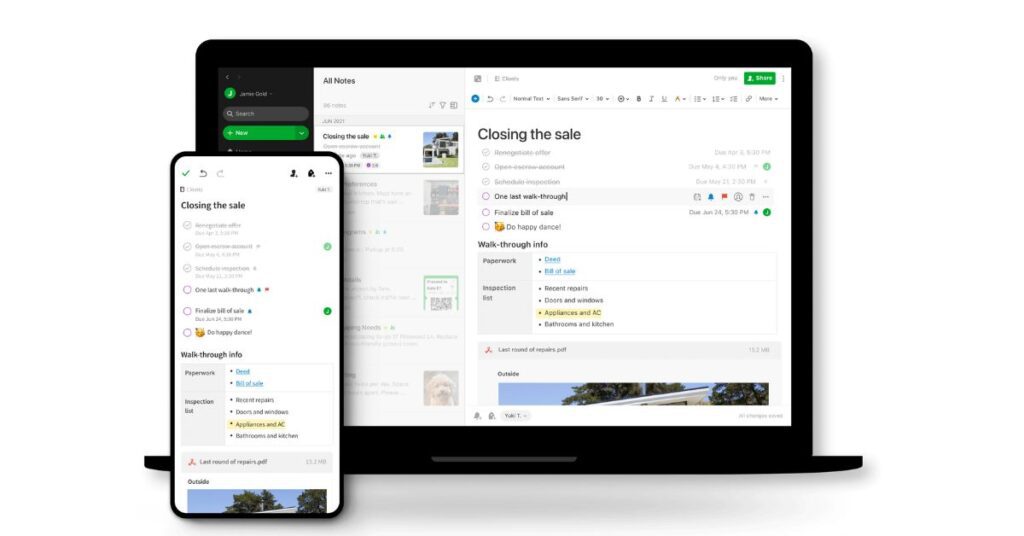
Obsidian vs Evernote: Plans and Pricing
Obsidian
Obsidian pricing and plans, as mentioned below:
- Personal plan: 100% free for personal use, no account sign-up required, community support, access to plugins and API
- Catalyst plan: $25 one-time payment, early access to new features, special community badges, access to the exclusive dev channel
- Commercial plan: $50 per user per year, commercial use and priority support
- Add-ons: Sync ($8 per month), Publish ($16 per month per site)
You can visit this Obsidian page for more details and information on each plan.
Evernote
Evernote has three plans as mentioned below:
Free plan
- This plan will cost you $0, and you can continue to use Evernote's free version forever without paying.
- With this plan, you can get some features like syncing up to 2 devices, finding things fast with search and tags, clipping web pages, and attaching PDFs, receipts, files, photos, images, and documents.
Personal plan
- You can pay $8.99 monthly for this plan or $79.99 yearly.
- This plan offers all Free plan features but includes PDF annotation, syncing unlimited devices, Adding due dates, reminders, and notifications to your tasks, managing tasks in one place, and getting offline access on mobile and desktop.
Professional plan
- You must pay $10.99 for this plan or $109.99 if billed annually.
- For detailed information on professional plan offerings and updated plans, you can look at Evernote’s pricing and plan page here.
Obsidian vs Evernote: Differences
Speed
Evernote's might be faster than Obsidian. Because with Evernote, anything you write in your notebooks will be saved and synced quickly. It is instantly accessible through a browser on a phone, tablet, laptop, desktop, or other devices.
Bidirectional linking
In Obsidian, you can use the sidebar to see many notes simultaneously and reference data and sources via bidirectional connections.
You can also link your notes by inserting double brackets, examine these references by checking the linked mentions tab and create connections you did not connect before under the unlinked mentions tab.
Evernote does not yet provide any options for linking your notes.
Graph view
The Obsidian graph view lets you see how your notes are linked. You can view the graph for the entire database or specific pages.
You can use the graph view to analyze the connections between your notes in a new way and to exercise your combined creativity and idea sex. In comparison, Evernote doesn’t provide this feature.
Plugins and Automation
Obsidian has its plugin feature that gives Obsidian extra functionality. The plugin helps you create a customized note-taking toolkit. These are available for free download and installation via Obsidian's settings and are primarily community-made.
You can get plugins for custom CSS, page previews, audio recorders, kanban board view, and more. To increase functionality, Obsidian relies more on plugins than on API interfaces. In contrast, this isn't possible in Evernote.
Note capturing
The Obsidian vault feature automatically saves filled-out pages and adds new ones, saving you time as you don’t have to save files manually.
It saves your notes instantly two seconds after you stop typing, so you can be confident that you will not lose anything after spending time making your ideal graph.
OCR
Evernote has more powerful features than Obsidian, When searching through your notes. Finding the precise data you must look for is simple to powerful search modifiers.
OCR technology is another feature of Evernote that enables you to search for text inside PDFs, pictures, Office documents, and handwritten notes. While you can use syntaxes and operators to search through your notes in Obsidian, third-party plugin installation is necessary for more robust search functions like OCR.
Which is the best: Evernote vs Obsidian
In the above article, we have presented important information from the Obsidian and Evernote apps. Both note-taking applications are helpful, but they each have some unique features.
If you're looking for features that facilitate backlinking, Obsidian is a better option. On the other hand, Obsidian is offline only; their main feature is links and backlinks through notes. If your work requires a lot of research work and networked thinking, Obsidian is more suitable for your needs.
Otherwise, you always have the Evernote app if you want to be creative with the notes, store them professionally for quick or detailed notes, and collaborate with your team efficiently.
FAQs
What is obsidian software good for?
Obsidian is a knowledge base and note-taking app that operates on Markdown files. It allows you to make internal links for notes and then visualize the connections as a graph. It is designed to help you organize and structure your thoughts and knowledge flexibly in a non-linear way.
What is Evernote used for?
Evernote provides everything you need to stay organized, including excellent note-taking capabilities, project-planning features, and quick access to your required information.
What do you use Obsidian for?
Obsidian is a powerful note-taking application that allows you to create a folder of plaintext files for your notes. It's an excellent tool for personal knowledge management and enables you to create one or more vault linked notes.
Checkout More Note taking Apps Comparison-

![Obsidian vs Evernote: Which Is Better Note taking App? [2024]](https://viraltalky.com/wp-content/uploads/2023/03/Obsidian-vs-Evernote.jpg)