Obsidian vs OneNote: All you needed was a systematic note-taking application to help you in your daily tasks and to stay organized or store your important notes and data in a secure place. However, much to your dismay, the Internet is filled with many note-taking apps.
Apart from that, there are these two notetaking platforms – Obsidian and Microsoft OneNote which are being compared currently. While Obsidian is your new-generation note-taking app, Microsoft OneNote has been in this field for years and has more tools to offer.
Now, which between Obsidian and OneNote is your ideal platform? If you are also looking for the same answer, then worry not because our comparison article between Obsidian vs OneNote mentioned in this article is here to assist you.
Obsidian vs OneNote: Overview
Obsidian
Obsidian is a notetaking and knowledge base software performing on markdown files. It helps users to create internal links for notes and then they can envision the connections in the form of graphs.
Obsidian is originally designed to assist users to organize and structure their thoughts, knowledge, and ideas in a non-linear and convenient manner.
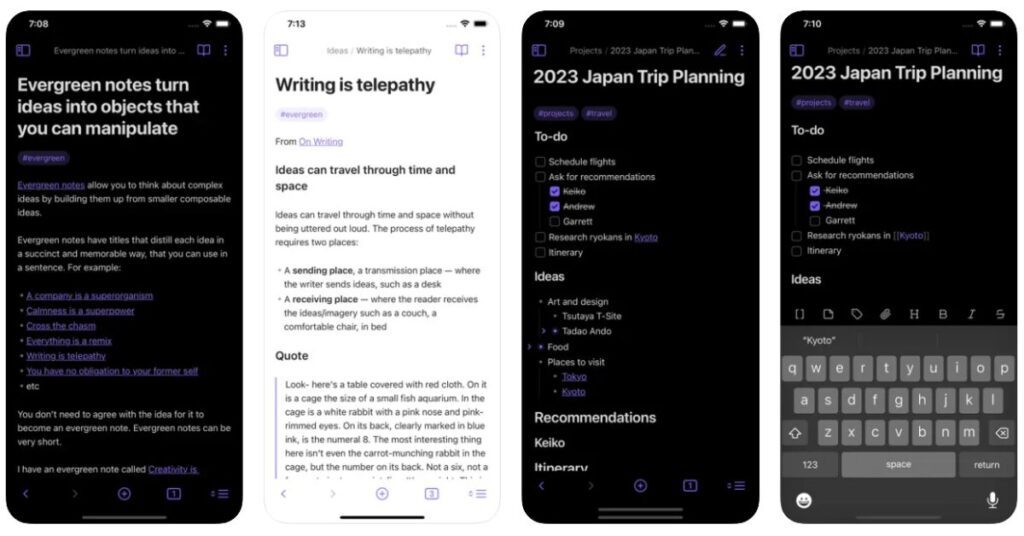
OneNote
OneNote, or rather called Microsoft OneNote is a note-taking software by Microsoft. It’s available as a part of the Microsoft office suite and has been available for free on all platforms other than the suite since 2014.
OneNote is here to capture your thoughts, knowledge, to-do list, and ideas – all in one place. It makes it convenient to access your notes whenever you want, and write down all the important data from your study and workplace in a systematic way.
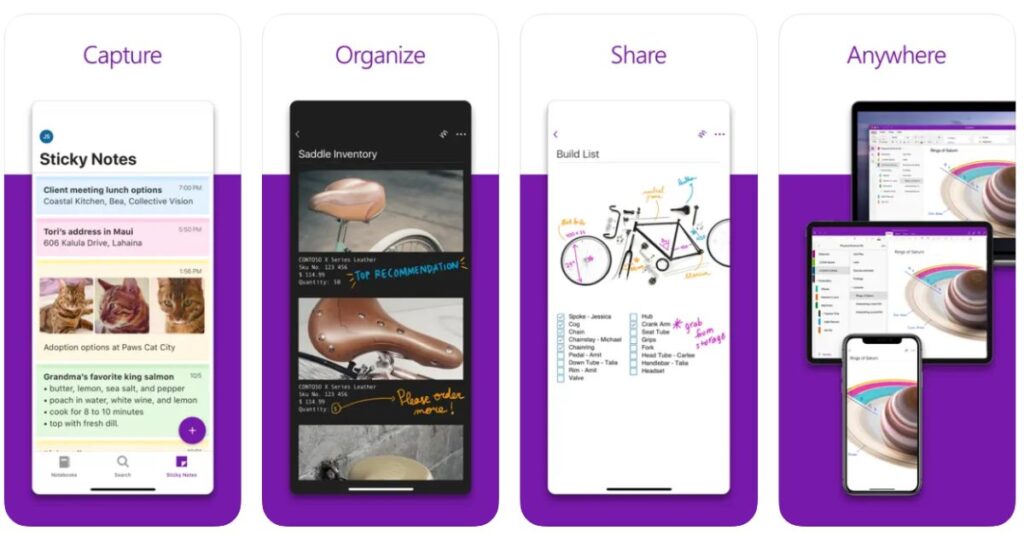
Obsidian vs OneNote: Pricing
Obsidian
Obsidian has a total of three main subscription plans along with two add-on services, and they’re as follows:
- Subscription plans:
- Personal – $0 forever.
- Catalyst – $25 and above, a one-time payment with more options available.
- Commercial – $50 per user annually and comes with a 14-day free trial.
- Add-on services:
- Sync – $8 per month and is billed annually.
- Publish – $16 per month for one site and is billed annually.
For updated and detailed information about Obsidian pricing and plans, you can visit the pricing page and its official website here.
OneNote
Microsoft OneNote is free to download and use. But, if you want to upgrade your basic note-taking features to advanced, you can opt for a paid plan through Microsoft 365 account which starts at $6.99 per month, or $69.99 per year.
You can also go for the Microsoft basic plan which will give you 50 GB of OneDrive storage and is charged at $1.99 per month or $23.88 per year.
Obsidian vs OneNote: Compatibility and Syncing
Obsidian
Obsidian is a cross-platform app that runs on a good set of platforms like macOS, Windows, and Linux, along with mobile operating systems like iOS and Android mobiles and tablets.
Moreover, since Obsidian has a special add-on named Obsidian sync, you’ll get all the required tools and features for syncing devices through this add-on.
This tool helps you keep your work in sync with other multiple devices, whether you wish to sync your iPad to MacOS or Android cell phone.
OneNote
Microsoft OneNote automatically comes in a desktop app format on Windows since it’s part of Microsoft 365 and Office 2019. Along with this, if you don’t have either of the services, then you can opt for its app version that can be used smoothly on any PC – including windows and Mac.
Moreover, Microsoft OneNote software runs on any supported versions of Windows, with the list having all additions of Windows 10 and Windows 11 included. Additionally, it works on both iOS and Android tablets and mobile phones.
Obsidian vs OneNote: Security
Obsidian
Obsidian provides 100% security and privacy to all your data stored in Obsidian notes. It provides end-to-end encryption where Obsidian encrypts your vault on all the synced devices with a tailored encryption key.
OneNote
OneNote also provides 100% security and privacy to all your notes. It has 128-bit AES encryption to help secure password-protected notebook sections and individual notes.
In simple words, you can easily protect your notes with a custom password in Microsoft OneNote.
Obsidian vs OneNote: Templates
Obsidian
Obsidian understands that it’s not always that you’d have plenty of time in your hand to customize the page according to your needs from scratch, and that is why it offers plenty of templates and customization options to adhere to all your preferences.
The Templates option in the Obsidian app is a helpful way to quickly personalize your notes with formatting, pre-decide text, tags, links, and more customizable content.
OneNote
OneNote has multiple options and a good variety in its templates section. Whether you wish to create a Calendar or a detailed report containing graphics, tables, separate sections, etc – OneNote has templates for all of the aforementioned.
With the OneNote template, you get pre-made page designs that can help you add pages to your notebook in seconds, with attractive backgrounds along with a consistent format.
Obsidian vs OneNote: Calendar Integration Tool
Obsidian
The Obsidian app comes with a good set of features of Calendar integration where you can also use the integrated plugin to transfer your entire calendar library to your Obsidian void.
This integration tool will help you plan your ever-changing regular schedule swiftly, plan alongside your daily important tasks, note down all the important guidance and points, link multiple things freely, and stay alert for special upcoming events.
OneNote
Microsoft OneNote has a good bunch of integration tools including MS Outlook calendar and a to-do list. With these integrations, you can easily add the MS Outlook calendar to your OneNote page along with the to-do list and note down all special events.
The integration of the to-do list with the calendar helps big time in planning meetings, assignment tasks, remembering important days, and more such ways.
Obsidian vs OneNote: Best For
Obsidian
Obsidian is your new-generation note-taking app whose tools and features can be best used for learning, journaling, knowledge, etc purposes.
Obsidian is indeed a systematic note-taking application, but since it doesn’t have a complete kit of tools and features to help you swiftly in your workflow or in, it can be easily used for tasks that don’t require many and unique tools like compatibility with multiple devices, something you find in OneNote.
OneNote
OneNote can be easily used for purposes that need a swift workflow. It’s best when you are taking notes in a meeting or a seminar, documenting, etc.
On the contrary, OneNote can also be useful when you want to organize your workshop or study notes systematically. Even if you wish to do journaling, learn something new, practice your knowledge, etc, Microsoft OneNote is a great choice.
Obsidian vs OneNote: Pros and Cons
Obsidian
Pros:
- Has a good variety of customizable tools and features.
- It allows you to open multiple files through the panes feature.
- The panes feature helps you split the screen into two pages where you can read one page and edit the other.
- The application is free of charge for personal use.
- Offers a good set of plug-in and integration options.
Cons:
- The software is not exactly systematic when experienced on a cell phone.
OneNote
Pros:
- Offers 5 GB free space storage.
- It has easy accessibility and helps in organized collaborations with individuals and teams.
- It offers the majority of the intricate graphics and images for detailed note-taking.
- It’s very easy to draw and sketch on its page from a tablet.
- Has a convenient syncing tool where you can switch from one device to another in seconds.
Cons:
- Not for all, but since it doesn’t have reminders and needs third-party integration for it, it’s too much work for many users.
Obsidian vs OneNote: Which is Better?
Sorry to break it up to you, but with all the points and headlines highlighted in the above comparison article, it seems that there’s no such winner in this comparison battle between OneNote vs Obsidian.
Yes, Microsoft OneNote does have more features and tools to offer, it has been in this business for years and also has more users compared to Obsidian. However, Obsidian is your new-generation app which is also loved by millions.
But, since we are looking for a better note-taking app, we have a suggestion for you.
You can try the Microsoft OneNote app when you have information and points to highlight from your workplace as a worker, an entrepreneur, etc. You can also use the app when you have nothing but digital notes to pass exams.
On the contrary, if you have more work in editing files and multiple text-filled pages, and wish to note down regular tasks, points, and notes from your teachers and seniors, etc — like some small tasks and notes that are still important, then Obsidian is better.
With this, we have successfully come to an end of our Obsidian and OneNote comparison battle, and hope you now know which among the leading note-taking software is a better option for your tasks.
Frequently Asked Questions
Is anything better than OneNote?
Not exactly better, but we have Obsidian note-taking app here, one of the latest note-taking apps for the new generation with polished tools. It’s also a leading competitor to Microsoft OneNote.
Microsoft OneNote vs Obsidian: which is better?
Unfortunately, there is no one better than the other when it comes to Microsoft OneNote and Obsidian. These apps have plenty of advantages helping millions of users carry on with their day-to-day multiple tasks easily. But, if you want an app with more features and tools, then Microsoft OneNote can be a better option.
Try Alternatives-

![Obsidian vs OneNote: Which Is Better Note Taking App? [2024]](https://viraltalky.com/wp-content/uploads/2023/03/Obsidian-vs-OneNote.jpg)