How to Watch Cherry Without Apple TV+: How would you feel when your favourite actor‘s new movie is out exclusively on one streaming platform but you’re not willing to step out of your budget and pay for the subscription plan? We know the feeling of anger and irritation you might feel in the same situation.
The same emotions are being felt by fans of Tom Holland whose new movie Cherry has been released on Apple TV+ as a new original. However, since Apple TV+ offers its services only to its subscribers, many fans are dealing with questions like ‘How to Watch Cherry without Apple TV+?’ and to their dismay, the movie is only available on Apple TV+.
But, you don’t have to worry anymore as in the article below we have mentioned three valid ways through which you can watch Cherry without Apple TV+.
Cherry Plot Summary
Cherry is a 2021 film starring Tom Holland as Cherry, the college dropout and Ciara Bravo as Emily, Cherry’s lover. The movie starts with Cherry dropping out of college and his life leading him into becoming an army medic in Iraq, anchored by his true love.
While half of the movie talks about his experience in war with PTSD, the rest shows his life twisting around drugs and crime as he struggles in the world to find his destination and peace.
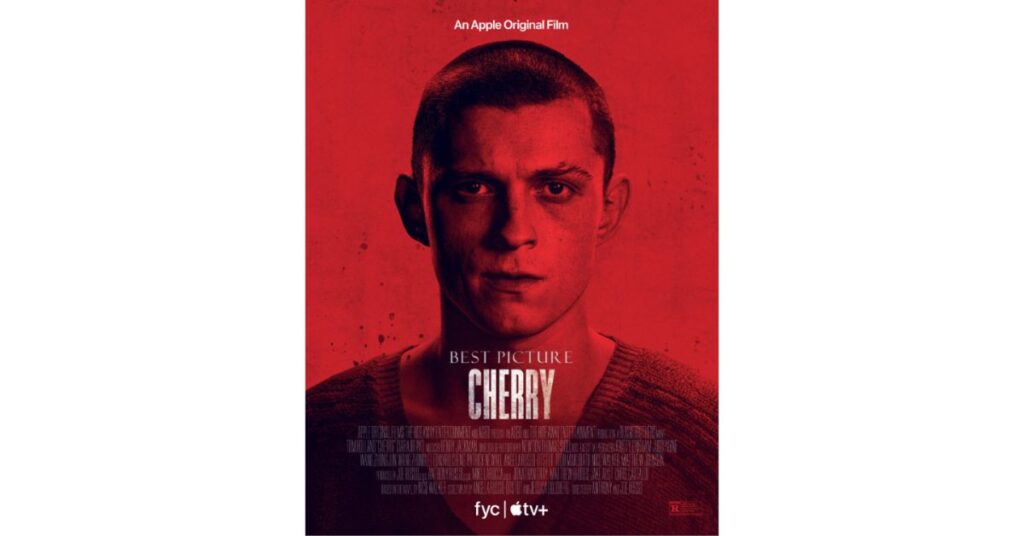
How to Watch Cherry without Apple TV+?
After we completed our research, we found 3 legal ways through which you can watch Cherry without Apple TV+, where you don’t need to pay for any subscription to Apple TV+ but will be able to watch all the content it has. To know these three ways, continue reading from here!
Use Free Trial
Apple TV+ offers a 7-day free trial before charging you the monthly subscription fees. You can use these seven days to watch Cherry but if you have already used your free trial before, you can try logging in with another Apple ID and then use the new 7-day free trial feature of Apple TV+.
To get the 7-day free trial, you will first need the Apple TV+ app installed on your device. After that, open the app and it’ll show you the free trial option instantly along with the monthly subscription plan which you can get after one week trial.
Now, tap on the free trial option in blue and if your account is already linked with Apple Pay, the payment will be completed after you confirm the payment. Then you will be able to use all the services at Apple TV+ without a single penny being deducted from your account.
Regardless, the payment will decline automatically if your Apple Pay does not have enough credit balance for the monthly subscription plan since it goes with the default settings of auto-renewal. So, if you’re not willing to pay for the subscription, then you have to cancel your subscription plan right before the free trial ends or the money will be debuted on time.
Get 30-day Free by Apple One Subscription
Apple One is a bundle of four services exclusively brought to users by Apple enclosing Apple Music, Apple arcade, iCloud plus and Apple TV+. Before you opt for this bundle monthly subscription, it will give you a one-month free trial where you can use all the services of the aforementioned for 30 days for free of charge.
So, to get yourself the Apple One free trial, follow the instructions mentioned below:
- First, you have to open your iPad, iPhone or iPod touch and open the Settings app.
- Tap on your Name and then on the Subscription option.
- Select the Apple One option and choose a plan.
After you have added all the required details for the purchase, it will give you an option for a free trial, which will start after the process is completed.
In case you have already subscribed to Apple News+, Apple Arcade, Apple Music or Apple TV+, you don’t need to cancel the subscription separately as through Apple One registration, it will cancel automatically subscriptions for the aforementioned apps.
90-day Free Trial with Purchase of an Apple Product
Were you thinking about buying any Apple product, such as an Apple Watch or an iPad? In any case, this is the perfect time to buy it since with every Apple product, you get a 90-day free trial. In this 90-day free trial, which is 3 whole months, you can use all the services of AppleTV plus to your heart’s content and you can watch Cherry as many times as you want.
So, to get this 90-day free trial on Apple TV+, after you have successfully purchased an Apple product, for instance, an iPhone, you will notice that the Apple TV+ app is already installed on the device. Or else, you can always download it from the App Store. And after opening the app, a message will pop-up asking you to use your 90-day free trial right away.
To activate your free trial, it will ask you for some personal details like your credit card details and adjust some default settings too. And if your Apple Pay is already linked with the App Store, your task will be more simplified. After you have successfully activated your 90-day free trial, you can use all the services of Apple TV+ including streaming of cherry.
Furthermore, if you have purchased an Apple product for a few days like weeks or a whole month but have not yet activated the 90-day free trial on the Apple TV+ app then you can do it right now and your 90-days will start from the date you activated.
Final Words
In the article above we have mentioned three easy ways through which you can watch Cherry without Apple TV+. You can also try finding the movie on other platforms like pirated websites but we don’t recommend it as it is an illegal way to stream any movie. And there is no guarantee you will find the movie and that too in the same quality.
Hence, we suggest you try the ways we have mentioned in our article to watch Cherry without Apple TV+ before trying any other solution.
How to Watch Finch without Apple TV+? Easy Steps [2022] How To Watch Prehistoric Planet Without Apple TV+? [2022] How to Watch Defending Jacob without Apple TV+? [Guide 2022] How to Watch Spirited Without Apple TV? Easy Steps [2022]
Frequently asked Questions
Where else can I watch Cherry?
For now, Cherry is only available on Apple TV+. Apart from Apple TV+, you will not find the movie anywhere else as long as it is a legal platform for streaming.
Is Cherry on Amazon prime?
No, Cherry featuring Tom Holland and Clara Bravo, directed by Anthony and Joe Russo is only available on Apple TV+ as its original. As of now, it is not available on any other streaming platform including Amazon prime.
Where can I watch Tom Holland Cherry for free?
Tom Holland’s Cherry movie is only available on Apple TV+ as its original for now. Talking about how to watch Tom Holland Cherry for free – You can try using the Apple One’s 30-days trial or 7-day free trial of the Apple TV+ app for free.

![How to Watch Cherry Without Apple TV+? Easy Steps [2024]](https://viraltalky.com/wp-content/uploads/2022/10/How-to-Watch-Cherry-Without-Apple-TV.jpg)