Gimkit vs Kahoot: Both Gimkit and Kahoot are game-based learning platforms that are created to make the learning experience more interactive and engaging.
As a teacher, are you wondering which can be the best platform for you and your students? Do you want to know how they work, their features, and their differences and similarities?
If so, you’ve come to the right place. In this article, we’ve given a comprehensive Gimkit vs Kahoot comparison where we have mentioned everything that you want to know.
Gimkit vs Kahoot: Overview
Gimkit
Gimkit is a popular online educational quiz learning platform that is developed for teachers and students to make learning more interactive and engaging. Through games, teachers can create memorable and impactful learning experiences for students.
It offers a wide range of question types, such as true/false, multiple choice, and fill-in-the-blanks. As a teacher, you can also add videos and images to your quizzes.
Furthermore, you can also monitor students’ progress in real time and adapt your teaching accordingly. And share your quizzes with other educators on the platform thus enhancing idea-sharing and collaboration.
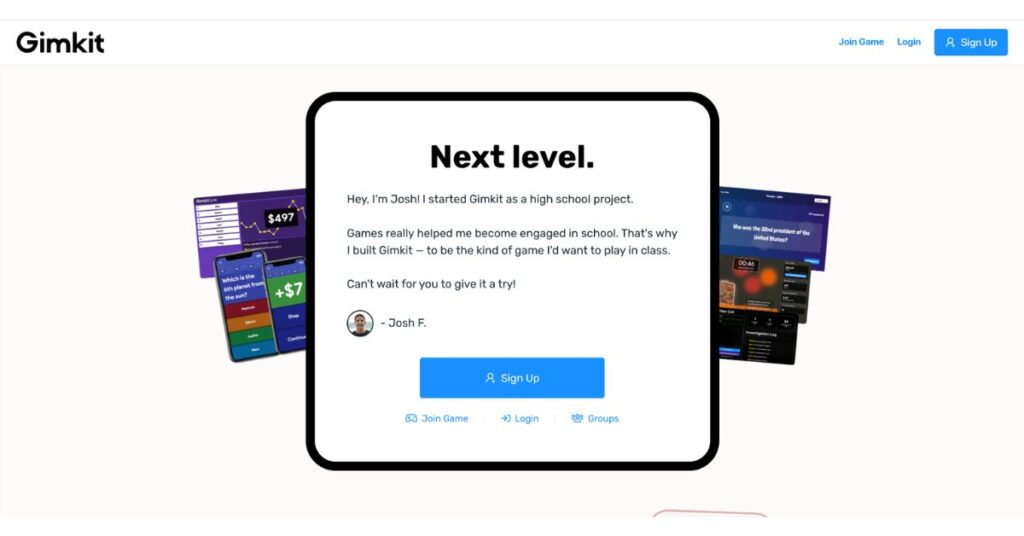
Kahoot
Kahoot is another game-based learning platform that offers user-generated quizzes and discussion-based activities which can be accessed through the Kahoot app or a web browser.
It is specially created to be used in the classroom with the teacher designing any activity, quiz, fill-in-the-blanks, true or false, or open-ended questions where the students have to participate using their own device.
So, play engaging quiz-based games at home, at school, and at work and learn something new. Moreover, Kahoot is available in various languages including Spanish, Italian, Norwegian, English, French, Brazilian, German, and Portuguese.
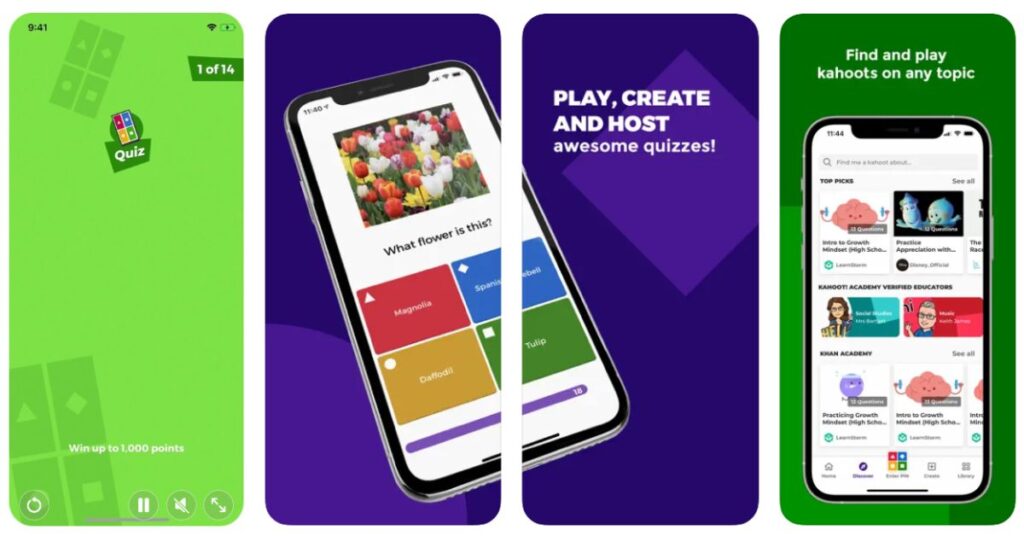
How Do They Work?
Gimkit
You can get started with Gimkit by creating an account through email or a Google account. As a teacher, you’ll need to create a game or quiz by selecting a topic, designing questions, and establishing the limitations for the game.
As a student, you can join a class game through an email invite or the website, or use a code that you’ll get via the LMS platform. Then, you are presented with a question that you’ll have to answer.
For every question you answer, you’ll earn virtual currency – Gimkit Cash, which you can use to purchase power-ups that can help you in the game like the ability to skip a question or additional time.
Then, teachers will track students’ progress in real-time to see who is doing well and who requires more help. And based on that, they’ll adjust their teachings to enhance students’ performance.
Kahoot
Firstly, create an account directly through the app or web browser and select a quiz template or create a new quiz as a teacher. Then, you can customize the quiz by adding images, questions, and videos.
As a student, you’ll get a game PIN from your teacher which you’ll need to use to join the game. Once all the students have joined the game, the teacher will start the game and the questions are displayed on the main screen.
You’ll need to answer these questions in real-time whose correct answer will be displayed on the screen along with the number of students who have answered the question correctly. This game will continue till the end when the final scores are presented, and the winner is declared.
Key Features
Gimkit
- Power-ups: With the Power-ups, students can earn virtual currency which they can use to purchase perks like the ability to skip questions and get extra time. It adds a competitive aspect to the learning process and encourages students to give their best.
- Collaborations: Teachers can share their quizzes with other educators for idea-sharing and collaboration.
- Game Modes: Offers various game modes, including Team, Classis, and Last Stand.
- Accessibility Features: A wide range of accessibility features like color contrast and text-to-speech settings.
- Real-time Progress Viewing: Teachers can track the students’ progress in real-time and project value points for the class on the screen to let students see how their points as a class add up as they answer questions.
- Customizable Quizzes and Games: Teachers can design games and quizzes on any topic and tailor them to fit their students’ requirements. These can include various question types and videos and images for their quizzes.
Kahoot
- Personalized Content: It lets users create their own surveys, quizzes, and discussions or select from thousands of pre-made templates.
- Game Mode: Its game-based approach is highly engaging and includes Team Mode, Classic, and Survey mode.
- Collaborative Learning: You can collaborate and compete in real-time thus making the learning experience more interactive.
- Ghost Mode: Students can play against themselves and beat their personal records.
- Analytics: It offers comprehensive analytics and reporting on students’ performance and even lets you track their progress to determine which areas the students require additional help.
- Real-time Feedback: As you answer questions as a student, you’ll get real-time feedback which makes it easier for teachers to monitor your progress.
Pricing
Gimkit
Gimkit offers both free and paid versions which are called Gimkit Basic and Gimkit Pro respectively. Gimkit free is entirely free but has only a limited number of game modes.
On the other hand, Gimkit Pro costs $9.99 a month or $59.98 annually through which you can access unlimited access to all game modes.
Further, you can also access assignments which let you assign kits as homework so students can play individually in their own time. And you can also upload images and audio to your questions.
Besides individual subscription plans, there are also group subscriptions – Gimkit Groups for schools and departments which costs $1,000 per year for the entire school and $650 per year, pro for 20 teachers respectively.
Kahoot
Kahoot has different subscription plans for individuals and teams, schools, and districts.
For Individuals: Below are the subscription plans for individuals.
| Plan | Kahoot+ Start for Teachers | Kahoot+ Premier for Teachers | Kahoot+ Max for Teachers |
| Cost | $3.99 per teacher per month or $48 per year | $7.99 per teacher per month or $96 per year | $9.99 per teacher per month or $120 per year |
| Participants Per Session | 100 | 200 | 400 |
| Features | · Create memorable lessons.· Eliminate barriers to learning. | · Build future-ready learning skills.· Gamify student-led learning.· Enrich your lesson content. | · Help students master learning content.· Foster classroom culture.· Access premium ready-made content.· Assess students’ progress. |
| Best For | Engaging students in a review that doesn’t feel boring. | Creating lessons that students talk about after class. | Get a complete Kahoot experience. |
It also offers a free plan – Kahoot Basic which lets you create quiz questions, host, and play Kahoots, assign student-paced games, and allow up to 40 players to participate per session.
For Team, School & District:
| Plan | Kahoot EDU Standard School & District | Kahoot EDU Pro School & District |
| Cost | $11.99 per teacher per month or $1403 per year | $16.49 per teacher per month or $1943 per year |
| Participants Per Session | Up to 800 | Up to 2000 |
| Features | · Empower student knowledge sharing.· Give every student a voice.· Collaborate across your school or district. | · Enhances the student experience.· Boost school spirit with customization.· Supplement your curriculum.· Integrate with existing tools. |
| Best For | Equipping each teacher and student with an improved experience. | Getting the most from Kahoot with premium content. |
Gimkit vs Kahoot: Similarities and Differences
Here are some similarities and differences between Gimkit and Kahoot.
| Gimkit | Kahoot | |
| Game-based learning | Yes | Yes |
| Real-time feedback | Yes | Yes |
| Learning styles | Mastery-based learning | Review and reinforcement learning |
| Collaborative | Yes | Yes |
| Student engagement | Yes | Yes |
| Customization | Numerous | Limited |
| Ease of use | Very easy to use | Very easy to use |
| Free version | Available | Available |
| Game format | Players can earn rewards for answering questions correctly | It is a more conventional quiz game format |
Final Words
Kahoot and Gimkit are amazing platforms that offer exclusive features that can be useful for various learning objectives and styles. You can access both of these services from any device with an internet connection.
Both platforms offer various features and game formats to engage students. So, as an educator, you’ll need to choose the platform that best suits your teaching style and your students’ requirements.
Hopefully, this article on Gimkit vs Kahoot comparison has been helpful to you to decide which is the best platform for you and your students.
FAQs
Why is Gimkit so popular?
Gimkit is pretty easy to use and launches live games and it offers power-ups through which students can earn virtual currency and use it to skip questions.
Is Kahoot free or paid?
Kahoot is free for students, but individuals, teams, schools, and districts have to pay different subscription fees as mentioned above.
How expensive is Gimkit?
Gimkit Pro costs $9.99 a month or $59.98 annually. Nonetheless, it also has a free version where you can only access limited features.
Try Alternatives-

![Gimkit vs Kahoot: Which is Better For Learning? [2024]](https://viraltalky.com/wp-content/uploads/2023/03/Gimkit-vs-Kahoot.jpg)