ClassTag vs Remind: Since the pandemic, along with urban society, even rural society has been introduced to several school and parent communication tools including two of the most popular online communication networks – ClassTag and Remind.
Both ClassTag and Remind allows both parties (parents and teachers) to have engaging and interactive communication beyond school newsletters, automated messages, email, etc, and offer additional tools for time-saving.
While both the platforms were doing good with Remind being a go-to communication tool for many institutions, recently ClassTag has been gaining quite a lot of popularity for its fast and timesaving functions – leaving everyone confused between ClassTag vs Remind.
For the same reason, if you are also confused as to which one between ClassTag vs Remind is the best for you, then we are glad to inform you that the article mentioned below contains a thorough and unbiased comparison between ClassTag vs Remind, talking about their natures, key features, pricing and plans along with a comparison table.
ClassTag vs Remind: Overview
ClassTag
ClassTag is a free all-in-one classroom communication app allowing teachers to reach every family, even the ones that rarely attend any events and meetings while getting supplies without spending anything from their own pockets.
With ClassTag, you can share the syllabus of children in one place which can be viewed and never misplaced by them. It will also help parents to know what syllabus will be coming in upcoming exams and stay updated accordingly.
Additionally, teachers can opt for parent-teacher meetings, complete paperwork in easier ways, ask for virtual volunteering, send out automatic reminders, and many more things to engage skillfully with students and their parents.
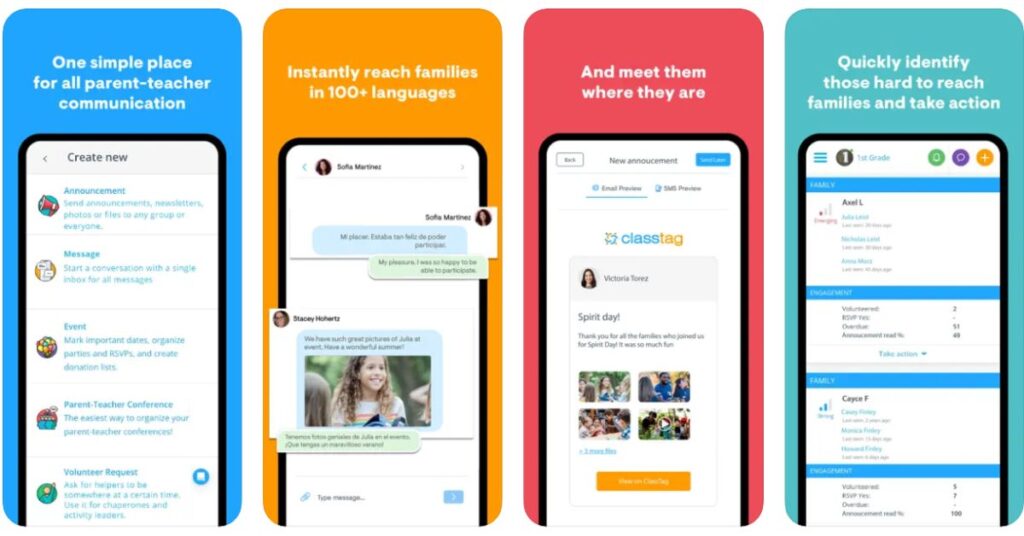
Remind
Remind school communication is an interactive platform helping students communicate with teachers whether they are in a classroom, at home, or anywhere else.
With Remind, you can share files, photos and other media content from your favorite sites directly without needing to print them out and the best part is that you can also share syllabus PDFs and other documents which will stay put and never be misplaced or lost for kids. Along with that, the app will also allow parents to stay updated with their kid’s daily school life.
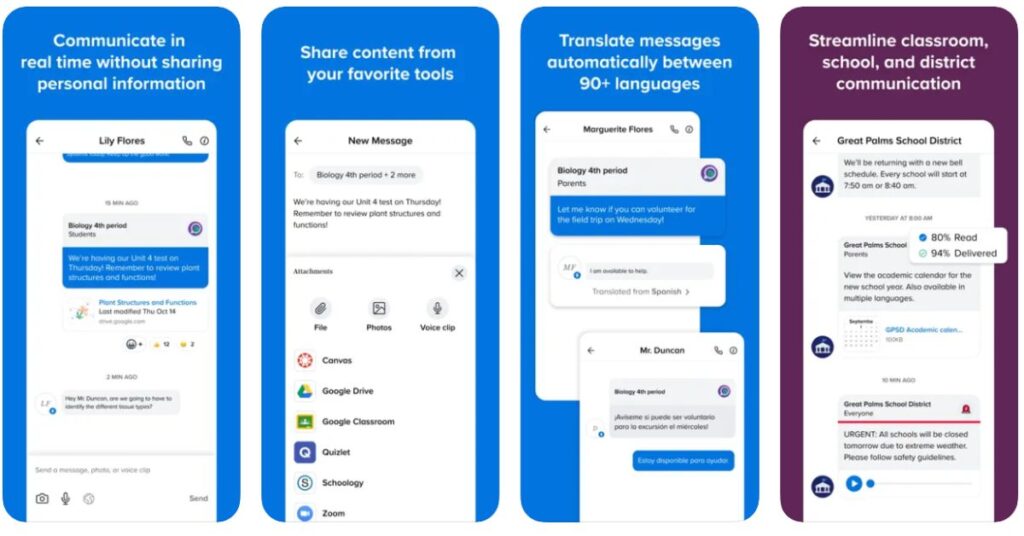
ClassTag vs Remind: Key Features
ClassTag
- No need for an App
Parents or guardians are not required to download the app for any reason and without it, they get to decide if they would like to receive messages via email or SMS directly on an email or regular messaging app.
- Library
Under the Library section, teachers get to class activities, upload files regarding the syllabus, and share videos and other media content with all parents.
- Automatic Reminders
ClassTag sends automatic follow-ups and reminders for upcoming events and key dates to parents or guardians as well as to teachers for preparations.
- Volunteer Request
With the help of this tool, you can ask anyone to be a volunteer and be online at a certain platform – where the event is taking place to help you manage the event smoothly as a volunteer, then let it be your class student, a student from another class or anyone else.
- Templates
With a variety of templates, you can save time in creating notices, announcements, etc and within just a few minutes, a new customised notice for parents and guardians will be ready to send.
- Funding
Classroom funding is a feature where you can ask people to shed funds in every dollar they contribute to a classroom fund that will be used to buy classroom supplies, disinfecting and cleaning supplies, technology, snacks, and other things to give students an even better experience in class.
Remind
- Personalization
Remind is a two-way text messaging app which allows you to personalize your experience by changing the current add language to your preferred language, changing your profile, and updating things easily.
- Tutoring
With Remind, you get professional tutors who engage with you and help you feel confident and inspired to reach your education goals according to your progress and current education level, alter your sessions to a more personalized one-on-one session. And the best part is – it offers flexible scheduling that lets you decide the time of sessions according to your convenience.
ClassTag vs Remind: Pricing
ClassTag
ClassTag offers the majority of its services for free but contains a handful of ads disturbing you while working. So, to get rid of these annoying ads and unlock extra features, ClassTag charges you $3.99 per month or $23.99 per year.
Remind
Remind is 100% free to use and you don’t need to pay a single penny to use all its features.
ClassTag vs Remind: Comparison Table
| Features | ClassTag | Remind |
| Messaging Options | Teachers know who reads their messages.You can schedule announcements and notices.You can set office hours.Parents can decide if they want to receive messages via email or SMS. | Real-time messaging in groups and individual chats.Teachers get to know who reads their messages.You get to set office hours. |
| Language Translation | You can translate in 100 languages in real time. | You can translate in 85 languages. |
| Parent-Teacher Conference | It offers easy set-up and scheduling of parent-teacher conferences. | N/a |
| App Integrations | Google Drive, Google meet, Google Calendar, and Google classroom. | Microsoft OneDrive, Google Classroom, Google Drive, SurveyMonkey, Schoology, Smore and more. |
| Help Center | Send an email on support@ClassTag.com or use the live chat feature like this. | Visit the Help Center here or contact them from here. |
ClassTag vs Remind: Which is Better?
Starting from the basics, ClassTag allows you to choose whether you would like to receive notifications from teachers through email or SMS. Meanwhile at Remind, you are not given any such choices. Further, you don’t need to install the ClassTag app while in case of the Remind app, you need it installed in your cell phone to interact.
Both ClassTag and Remind come with easy user interfaces allowing even illiterate people to engage in their kid’s school life. However, while ClassTag allows teachers to hold PTA meetings in the app and send automated reminders, Remind on the other hand only offers the reminder feature.
Now talking about additional benefits, ClassTag has ready-made templates through which you don’t have to create an entire message from start to end while for the Remind app, you need to draft an entire message from start to end. Even when talking about the preferred language, while you get 85 options from Remind, ClassTag here offers exactly 100 languages.
In conclusion, if you want to save time and engage more conveniently then we’ll suggest you try ClassTag before you go for the Remind app. Although Remind app is a popular and trusted app, in fact, both ClassTag and Remind are famous and offer 100% security for all the personal information stored – we’ll still suggest you try out ClassTag because of its more significant features and easy access to everything.
Class Dojo vs Remind: Which One is Better? [Comparison 2022] 7 Best Apps Like Class Dojo to Manage Your Classroom [2022] 6 Apps like Remind & Remind Alternatives for Parent Communication [2022]
Frequently asked Questions
Is ClassTag better than Remind?
Yes, for more than a few reasons like automatic reminder and newsletter, ready-made templates for saving time, etc ClassTag seems to be better than Remind.
Which is better than the Remind app?
The ClassTag app is better than the Remind app for various reasons like offering in-app parent-teacher conference meetings, ready-made templates, etc.
Is ClassTag completely free?
No, although ClassTag offers majority office services for free, it still offers a monthly plan costing $3.99 and a yearly plan charged $23.99 to get rid of all the ads and unlock extra features.

![ClassTag vs Remind: Which One is Better? [Comparison 2024]](https://viraltalky.com/wp-content/uploads/2022/12/ClassTag-vs-Remind.jpg)