Apps like Unfold: Are you finding similar apps like Unfold? Do you want to know which app offers the best features? Don’t worry, we’ll help you with that! This article will show you the best apps like Unfold, that make editing Instagram stories easier.
Unfold is one of the top photo and video editors and story creators, providing hundreds of IG story templates that have won awards. With Unfold, you can create unique stories for social media platforms like Instagram, Snapchat, and others.
However, some of the features in this Instagram Stories editor are free, while others are paid. The app doesn’t require you to set up an account. Instead, you can download the app and start creating and sharing high-resolution Instagram Stories.
Instagram Stories is an exciting and helpful feature that allows you to upload a collection of images or a brief video that remains online for 24 hours.
Inshot

This video and photo editor app is one of the best apps like Unfold to create Instagram Stories. You can trim, cut, split, crop, or merge videos using the extensive feature set of the InShot video editor.
Additionally, it provides various types of video backgrounds, filters, and effects. You can add sounds and music to your videos with the option to fade the music in and out.
You can add text, stickers, emojis, and other graphic elements to photos and videos using the app. In addition, you can manage a video's aspect ratio to fit various platforms and control the video's speed.
Key Features
- The ability to Speed-control, blur, split, and merge tools for videos.
- You can choose a colored background effect.
- Ability to add music and sound effects.
- Video converter available.
- Filters, effects, texts, and other photo and video enhancement tools.
- Photo editor and Collage maker.
Compatible
Available on both Apple and Android devices.
Canva
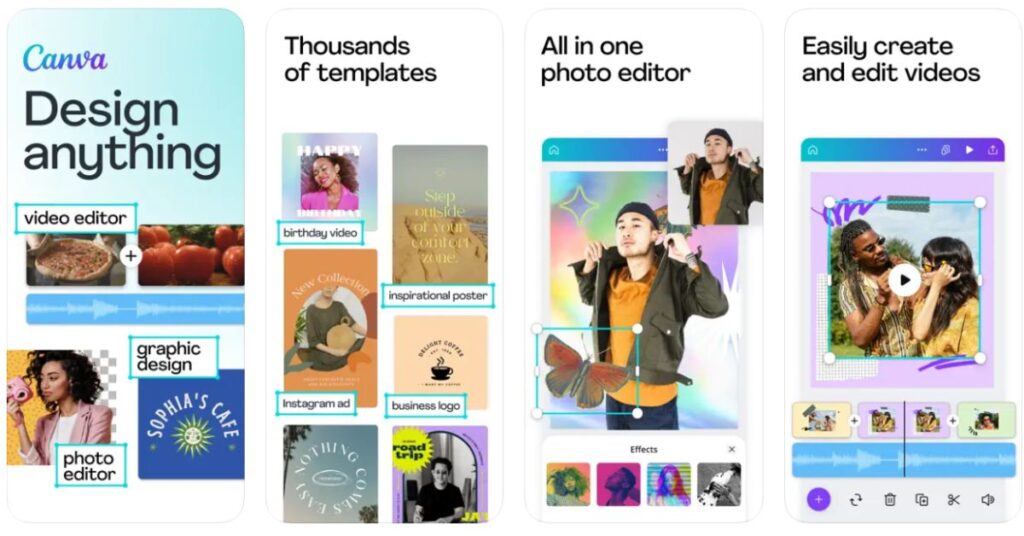
The Canva app is another easy app similar to Unfold for making attractive Instagram Stories templates, and it thrives on providing you with creative freedom.
You can create attractive Instagram Stories with one of the largest collections of templates available in this graphic design app. It can also provide various photo-editing tools, such as fonts, text, layout, color, and effects.
You can use one of the app's huge collections of stock photos as the background image for your Instagram Stories. In addition, the app allows for creating and sharing pictures across many platforms.
Key Features
- A large selection of stickers, badges, icons, frames, and textures.
- To produce an engaging impression, you can blur your photos, add text, and create collages and photo grids.
- 60,000+ templates available.
- More than 1 million background images.
- You can create your designs from scratch.
Compatible
Windows, Mac, iOS, and Android devices
StoryArt
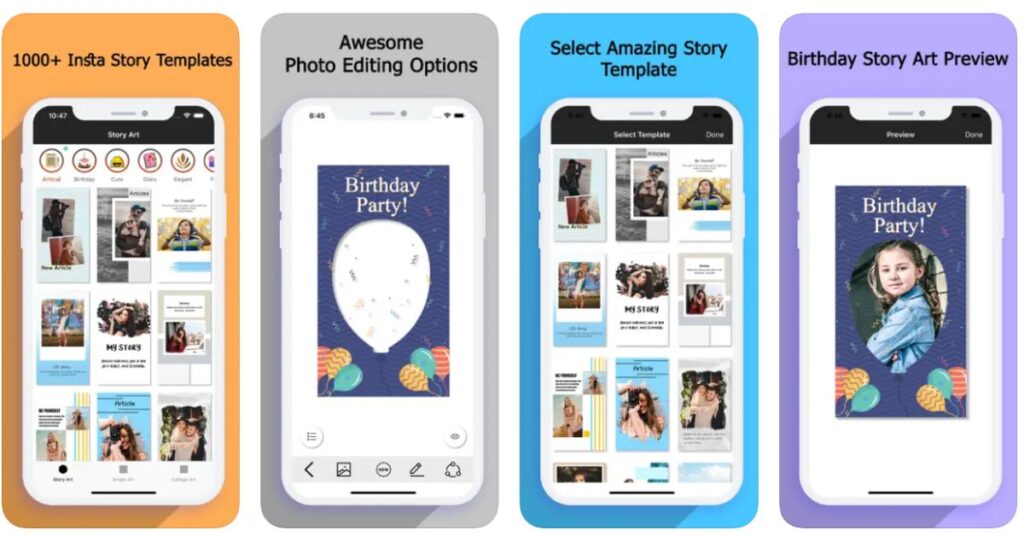
StoryArt is the most popular Instagram Story editing app like Unfold. This app is easy to use because it offers a huge selection of preset templates that you can use instantly to create your Instagram Stories.
In addition to the templates, it offers various choices for adding design effects. For example, you can add text with varying fonts, themes, filters, and other design effects.
Key Features
- It offers 200+ free story templates to help you create beautiful collage layouts for Instagram stories & Instagram Reels.
- 20+ Themes with various graphics and colors, including Polaroid, Film, Retro, and Minimalism.
- Different Highlight Cover icons and stickers.
- There are various tools for editing photos and videos, including filters, trimmer tools, text, words, fonts, and others.
- Use slow or fast to precisely adjust the speed of the video.
Compatible
Available for both Android and iOS devices.
CutStory
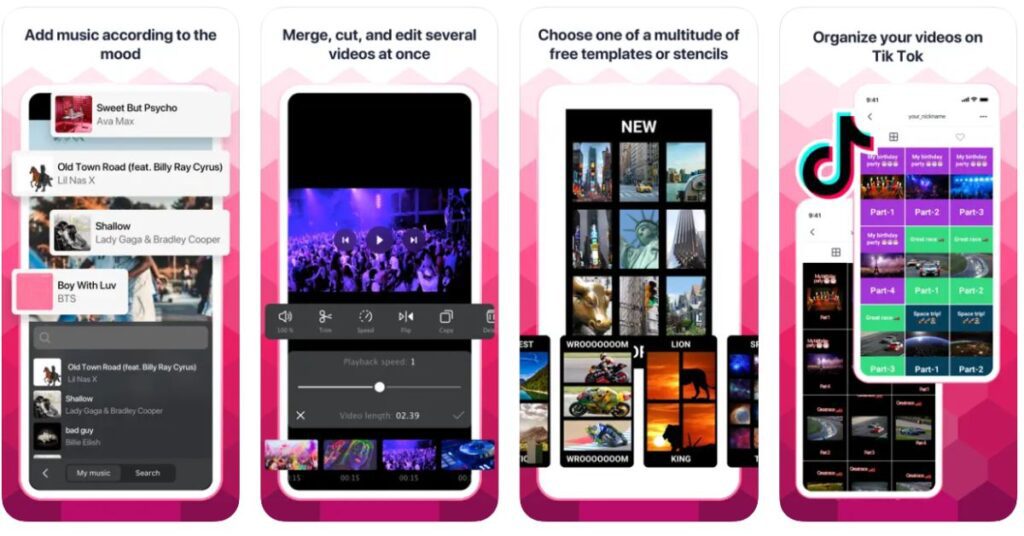
CutStory for Instagram is an excellent tool that allows you to record or select videos of any length and cut them into 15-second parts that can then post to social networking sites like Instagram, Snapchat, and others.
Before saving to your camera roll and sharing with your followers, you can take it further by adding text and stickers, making a collage, or even adding music.
Key Features
- Cuts long videos into 15-second Instagram Stories-appropriate clips.
- You can add text or stickers.
- It supports all video formats.
- Select a template or stencil for a collage of images or videos.
- You can give your video more than one soundtrack.
Compatible
iPhone, iPad, iPod touch, and Mac.
GoDaddy Studio
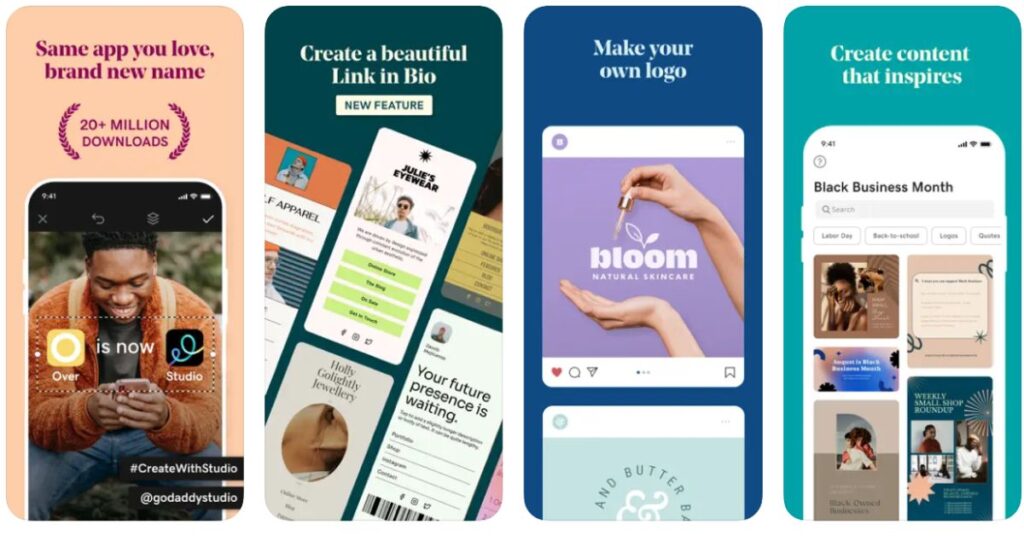
GoDaddy Studio (formerly Over) is an excellent app for Instagram stories that lets you add text and graphics to your photos and videos. You can generate high-quality, brand-consistent content with the help of Over's “gazillion” photos, fonts, graphics, templates, and tools.
You can choose from various animations in Over's stock video library to give your creation some life.
Key Features
- It gives you the ability to add multiple images to a design using features like masking and layers.
- Wide variety of Instagram story templates.
- You can overlay text and graphics onto your photos and videos.
- It allows a “gazillion” photos, fonts, graphics, templates, and tools to choose from to help you create high-quality, on-brand content.
- You can choose different animations from its stock video library.
Compatible
Available on both iOS and Android.
Adobe Spark
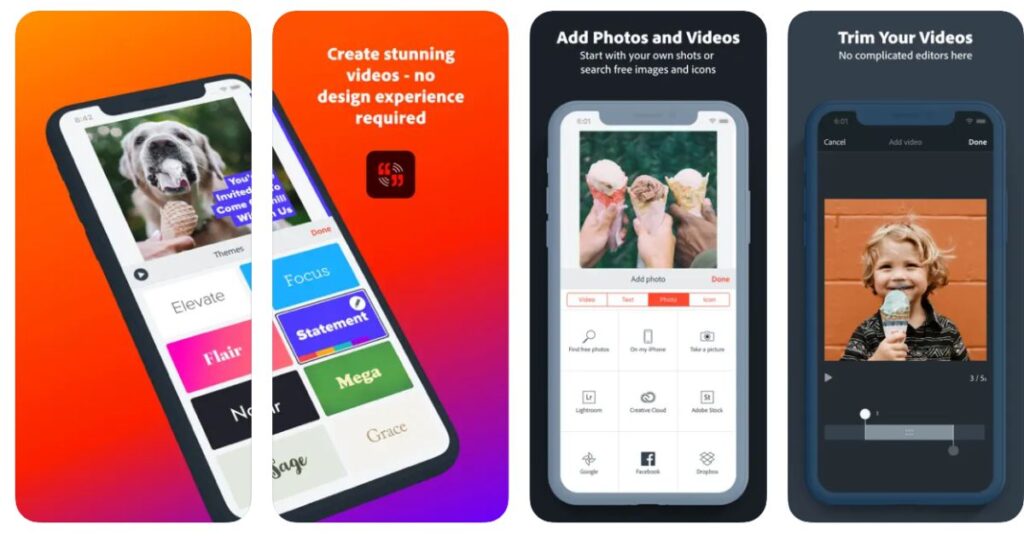
For making Instagram Stories, the Adobe Spark application is great. You can upload video clips or combine images to create a video Story using the app.
It is simple to use and doesn't take any design expertise to use the app. You can add a variety of sounds, fonts, animations, and other graphic elements.
Sounds can add video stories from your phone or the app collection. The app also offers various themes for different story and message types.
Key Features
- Millions of stock photos are available for selection.
- Beautiful typography options provide.
- Cloud backup makes syncing simple.
- You can create animated video posts.
- Various text effects, layouts, and cutouts.
- Offers free themes, fonts, images, and editing.
Compatible
It supports Android, iOS, and desktop platforms.
6 Free Apps like JibJab You Must Try! [iOS & Android]
Hype Type
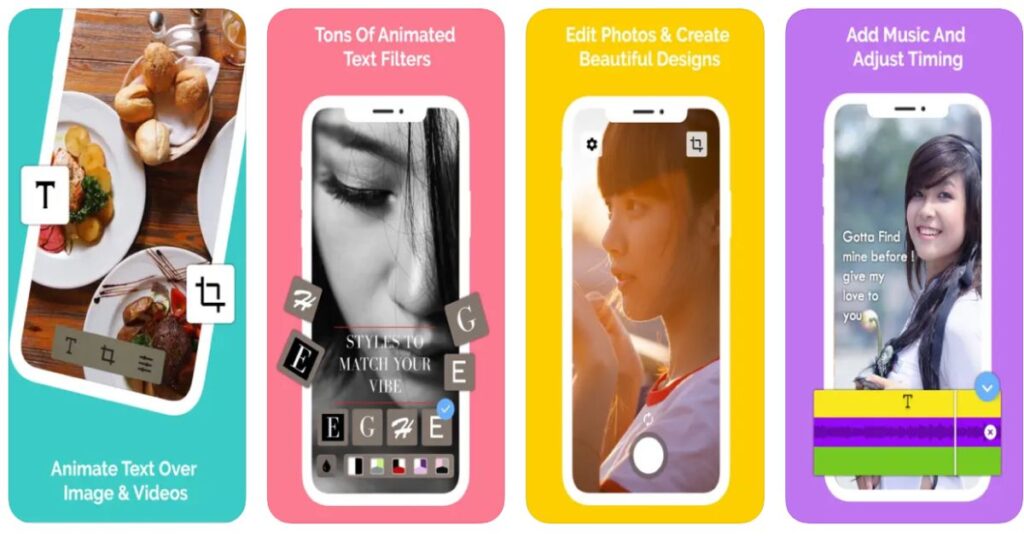
One of the most widely used applications for Instagram Story text. This app offers a wide range of distinct text animations and fonts.
You can upload your photo or video and add animated text on top of it. In your Instagram stories, you can add animated captions to the top of videos and pictures.
Key Features
- You can change color and choose various fonts and styles.
- Various gradient backgrounds are offered.
- Use Blur effects.
- Choose from millions of options to add some backing music.
- Set the speed of your video and text.
- You can save an animated video to your camera roll.
Compatible
Available on iPhones and iPads devices.
Conclusion: Apps like Unfold
I hope the above article has helped you to pick up the best story-creating and editing app from the list of 7 best apps like Unfold.
7 Editing Apps like Prequel to Edit Aesthetic Pics [2022] 10 Editing Apps Like VSCO to Try Out [Free & Paid] 10 Best Apps like Funimate to Edit Your Videos [2022]
FAQs
Is anything on Unfold free?
With Unfold, it's free to create, customize, and share stories. You can also purchase additional templates to expand your toolkit, or subscribe to Unfold+ for access to all Unfold collections, fonts, stickers and more.
What app makes Instagram Stories?
There are a wide variety of apps available to make fun and engaging Instagram Stories. Some apps add effects and animations to Stories; others provide more advanced photo and video editing features. Instagram Story editing apps can make your Stories stand out and grab your audience's attention. We examined seven apps that may be ideal for your needs in this article: 1.Insot 2.Canva 3.StoryArt 4.CutStory 5.GoDaddy Studio 6.Adobe Spark 7. Hype Type
Is Unfold a good app?
Unfold is one of the best apps in my mobile photography repertoire so far. Its design, templates, and ease of use make it an inviting app to use before sharing photography on Instagram.

![7 Apps like Unfold To Create Beautiful Story & Photo [2024]](https://viraltalky.com/wp-content/uploads/2022/10/Apps-like-Unfold.jpg)