Are you looking for Voice Changer for Xbox One? But not able to find any real ways to do it? In this article, I’ll give you a piece of brief information on voice changer, which you can use with your Xbox One.
Now, first, let’s know what exactly is a voice changer. As the name itself says, “voice changer” meaning changing or modifying the tone or pitch of your Voice. They are entirely legal worldwide until you misuse it, these are compatible with various games and applications.
Best Voice Changer for Xbox One
Xbox One has the best exclusive games and the best gaming experience you won’t find anywhere else.
Using Voice changing software with different types of voices such as robotic voices, man and female voices, cartoon voices, alien voices, etc., will enhance the gaming experience with your friends or teammates or anyone you play with.
Check out the article below on the best voice changer for Xbox One.
Voicemod
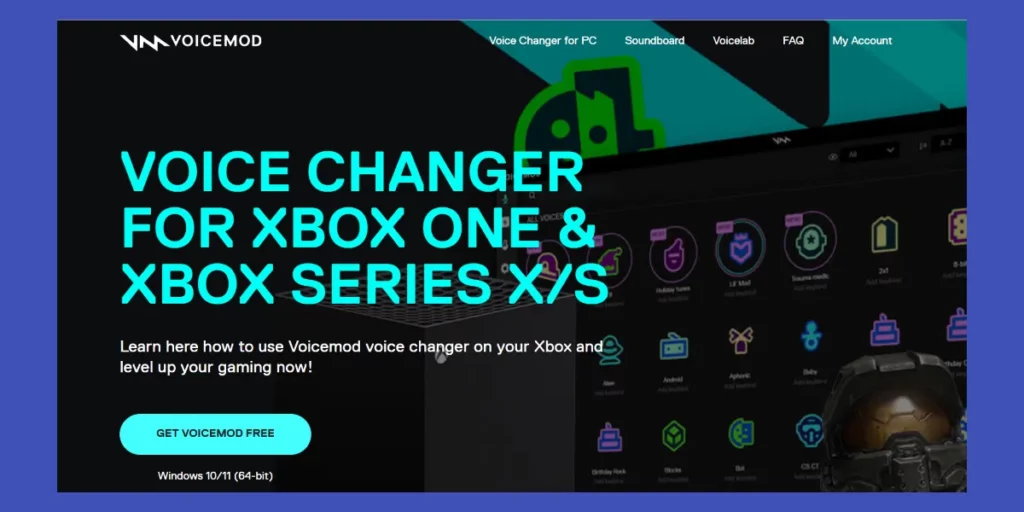
Voicemod is the best free and real-time voice changer for Xbox One, Windows gamers and content creators.
Its amazing tools make it easy for you to create their unique voice identity. A simple voice changer and modifier with great effects can change your real Voice into a robot, girl, or female.
It adds real-time and widely accepted sound effects on several programs and works perfectly with your favourite games such as Minecraft, Discord, TeamSpeak, Fortnite, Among US, Rust, Skype, League of Legends, and many more.
Use this real-time voice changer when you again stream on your Xbox One and create your own Voice Skins in just seconds, or record with the voice changer on and edit the video later.
You can add a voice modifier to sound like a demon, man, woman, robot, or become famous with a celebrity voice or anything else you can’t even imagine.
They have an extensive library consisting of various voice effects so that you can turn your simple gaming experience with teammates into mad hilarious memories.
It integrates perfectly with Streamlabs OBS software, Gamecaster, Elgato Stream Deck, Omegle, or Twitch.
You can always play the perfect Voice changing sound effect at the right moment by using the custom key-binding with the Voicemod soundboard.
You can enjoy the sound effects included in the Voicemod or load up your own WAV or MP3 files.
These are excellent to make your games such as Sea of Thieves, Rocket League, Apex Legends, Rainbow Six Siege, Valheim, Valorant, or League of Legends more lively or interesting.
In fact, new themed sound effects will be added every month that will enhance your experience.
If you’ve tried everything that Voicemod has and got bored, you can create your very own voice filters. Its Voicelab feature has a wide range of professional Voice changing effects to use.
More than a dozen audio effects will provide you with a full creative privilege in creating your new vocal identity.
Once you are done, you can use your voice modifier when you play, and you can even share your customized voices with others.
8 Best Xbox One Split Screen Racing Games For You! [2022]
Features:
- It changes your Voice in real-time, and no prerecording is required.
- You can also create your own Voice and add any sound clips to the soundboard.
- It’s pretty easy to set up this voice modulator.
- You can directly use Voicemod in your Xbox One and any other application or game.
- It has more than 90 different voices and effects.
- You can load up your own WAV or MP3 files
- It will not affect the performance of your Xbox One and other applications.
If you don’t know how to set up Voicemod on Xbox One, follow the steps mentioned below:
- Go to voicemod.net in your browser.
- Scroll down and click on Download Now button. (it’ll give you instructions on how to download)
- Go to the Xbox application.
- Click on the three horizontal lines in the top left corner.
- Navigate to settings.
- Scroll down and set up party option to speakers as the output device.
- Set up microphone to Voicemod Virtual Audio Device as the input device.
Now, you’ll be able to use Voicemod on your device.
I hope the Voicemod, the voice changer for Xbox One has helped you to alter your voices on Xbox. If you have any other queries, let us know in the comment section below.
Frequently Asked Questions:
Can you get a voice changer on Xbox One?
Yes. Go to Xbox application -> Click on the three horizontal line in the top left corner -> Navigate to settings -> Scroll down and set up party option to speakers as the output device -> Set up microphone to the Voice changer as the input device.
Are voice changers illegal?
No. voice changers that modify your voice and format of tone by using effects are legal an can literally be used anywhere.
You can especially use this while gaming online with your friends or teammates to make your gaming experience more fun.
Is Voicemod free?
Voicemod is the best free and a real-time voice changing software for Xbox One, Windows gamers and content creators.
However, paid version is also available that is Voicemod Pro.
Is Voicemod safe?
Yes. Voicemod is completely safe to use if you have downloaded it from its authentic website voicemod.net.
How much does Voicemod cost?
It costs $20 for lifetime access and $10 for a year, and $3 or $4 for three months. After downloading Voicemod, click on get Voicemod Pro, you’ll be able to see the pricing options there.
Also Read:
- 8 Funniest Voice Changer for Fortnite [2021]
- 10 Best Voice Changers for Discord [2021]
- 3 Best Voice Changers for PS4 [2021]
- Best Voice Changer for Xbox One [2021]
- 10 Best Voice Changers for Skype [2021]
- 10 Best Voice Changers for Zoom & Google Meet
- 6 Best Voice Changers for Phone Calls [2021]
- 5 Best Voice Changer for Omegle
- 7 Best Voice Changers for Microsoft Teams [2021]
- 6 Best Voice Changers for TeamSpeak [2021]
- 10 Best Voice Changers for PUBG Mobile & Free Fire [2021]

![Best Voice Changer for Xbox One [2024]](https://viraltalky.com/wp-content/uploads/2021/05/best-voice-changer-for-xbox-one.webp)