TeamViewer vs GoToMyPC: For a variety of functions, including file access from a distance, software troubleshooting, and file transfer remote, remote access software solutions have become essential in many enterprises all over the world.
These software programs assist you in minimizing the time and effort required to fix software or operating system problems remotely. With so many options available for your remote desktop needs, it’s hard to decide on what is best for your business’s needs.
Therefore, in this article, we will compare TeamViewer vs GoToMyPC, two of the top remote access software currently available on the market. Here you will also see all the details with a side-by-side comparison of what each software offers, price, and performance.
TeamViewer
Overview
One of the top platforms for remote access, TeamViewer was established in 2005. You can use it to access remote desktop systems in a safe setting. And you may easily drag and drop files from the remote desktop to your local system and vice versa, due to its remote user interface.
It is a remote desktop utility with the most extensive and quickest remote connection network in the world. For any company or person offering users IT support services, it is a fantastic software. And it enables fast and simple remote access to any computer system or device, enabling your support experts to provide assistance or securely transfer files.
Furthermore, you’ll only need the enterprise remote support tool for safe file transfers between machines, virus protection, network monitoring, desktop sharing, online meetings, and industrial-grade remote control.
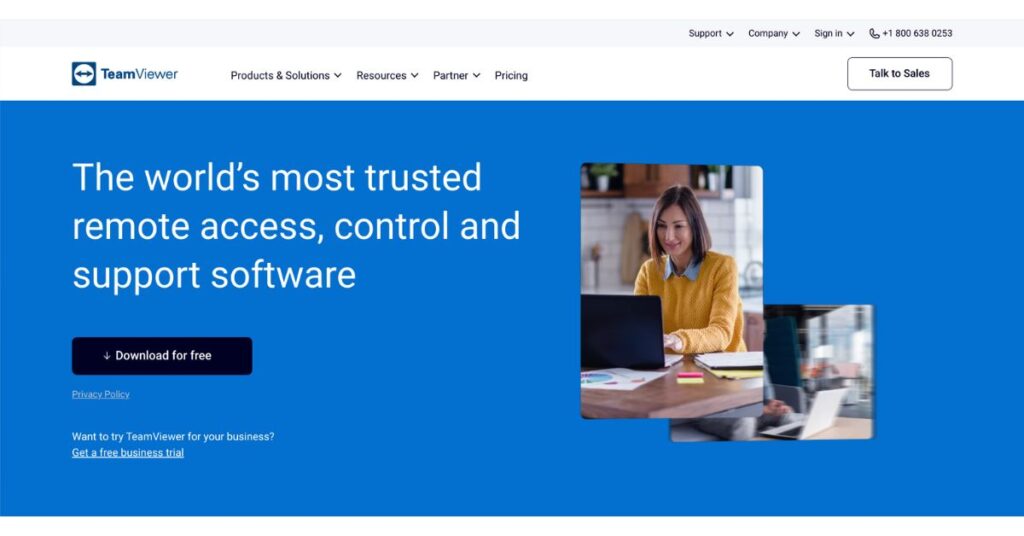
Features
- You may connect two computers, a desktop to a mobile device, two mobile devices, or a mobile device to a desktop using TeamViewer because it supports all types of remote communication.
- You can always take notes during a remote session and text chat with other users.
- With TeamViewer, voice and video conferencing are also possible.
- Manage connections, users, and permissions using TeamViewer.
- The product can be white-labeled with custom branding, integrated with CRM and support desk software, and used with its own ticketing system.
- Capacity to monitor servers, networks, and websites, as well as virus protection and remote data backup.
- Use TeamViewer with the Windows, Linux, and Mac operating systems.
- It is a flexible solution that can be used with an iPhone or kept on a portable USB device as a mobile version.
- The tool's adaptability makes it appropriate for usage in a wide range of circumstances when remote access to distant devices is necessary.
Pros of TeamViewer
- Even the most recent version of TeamViewer is small and simple to install on all popular platforms, making it easy to download.
- It allows you to open TeamViewer directly in any browser without first downloading and installing the.exe file.
- Offers a simple drag-and-drop file transfer tool that allows moving files from one local drive to another as simple as copying and pasting.
- It enables authorized users to access data without going through the two-factor authentication process.
- Users of TeamViewer 12 and later versions can run numerous sessions simultaneously in different tabs.
- Fully supported features in both Windows and macOS.
- Supports Blackberry OS, Android, iOS, Chrome OS, Windows, Mac, and Linux.
Cons of TeamViewer
- It does not support sharing large files, but it is perfect for sending and receiving small files. And it starts to lag as its file-sharing capacity approaches its maximum.
- Because of how it was created, TeamViewer can’t use a proxy server. Although this has increased the security of file sharing, some users who use proxy servers may find it annoying.
- The software frequently becomes less effective, and its features—like cursor control and file transfer—lag when the internet bandwidth is inadequate.
Pricing and Plans
There are three different price plans for TeamViewer:
- Free version: Available
- Free Trial: No free trial is available
For single users:
- TeamViewer Remote Access – $6.95/mo
- TeamViewer Business – $38.90/mo
For Teams:
- TeamViewer Premium – $112.90/mo
- TeamViewer Corporate – $229.90/mo
For Enterprise: You can visit this page to get the information on Enterprise plan.
GoToMyPC
Overview
GoToMyPC is another remote access system that allows you to share data across various platforms, including computers and mobile phones. Here, you can track sessions depending on duration, type, or origin and invite visitors to work on specific projects.
It enables organizations to control user permissions, obtain insight into numerous displays, and establish shortcuts for rapid file access. Also, you can transfer documents between devices and organize them using the drag-and-drop interface.
Furthermore, it also aids in protecting and encrypting sensitive data by using 128-bit Advanced Encryption Standard (AES) security techniques. And an application programming interface (API) that comes with GoToMyPC enables you to integrate the system with a various external IT programs.
Users may view emails and modify security settings even from a distance due to its mobile applications for iOS and Android smartphones.
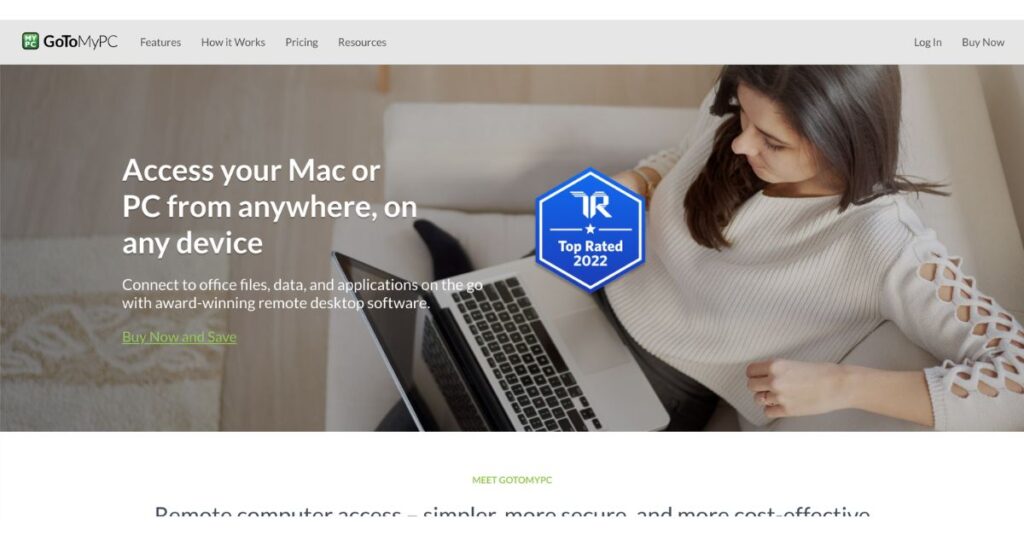
Features
- GoToMyPC is a user-friendly remote access solution with a more streamlined UI than TeamViewer and enough power for usage in a commercial environment.
- The program makes it simple for users to connect to distant computers, transfer files, communicate with other users, and invite coworkers to connect to their systems.
- Users with basic computer abilities can quickly install GoToMyPC to connect to remote support when professional problem-solving is required.
- It is possible to print documents to a nearby printer using a remote computer.
- Every GoToMyPC session is encrypted to prevent hackers or unauthorized users from misusing your sensitive data.
- The app's basic edition has file syncing and transfer features that make it easier to access, modify, and delete data on remote machines.
- A central billing tool that streamlines the management of user payments is added to a GoToMyPC Pro account. The Small Business plan also includes all of these capabilities and some more functionality.
- The Wake on LAN feature enables distant users to start a computer or awaken it from sleep mode.
Pros of GoToMyPC
- Drag and drop functionality for file transfers
- User-friendly and streamlined interface
- Supports Kindle, Android, iOS, Windows, and Mac.
- Complete multi-monitor setups
- Mobile apps that easy to use for better usability
- End-to-end authentication, dual passwords, and 128-bit encryption offer a high level of security.
Cons of GoToMyPC
- Even with both ends of the connection having high-speed internet, the program is sluggish (local and connected computer)
- It is incredibly frustrating when working remotely
- Costly solution
- Certain functions are not compatible with macOS systems well
- When working with huge files, sessions may lag or freeze
- Issues reported on canceling subscriptions
- Sometimes, GoToMyPC connections can be erratic
Pricing and Plans
- Free Version: Not available
- Free trial: 7-day free trial is available
- Personal Plan: $35
- Premium Plan: $33
- Corporate Plan: $28
You can find more information from here.
Difference between TeamViewer and GoToMyPC: A detailed difference between TeamViewer and GoToMyPC
While there are many different features and aspects to examine between TeamViewer and GoToMyPC, several crucial differences are important to consider before determining which one best fits your needs.
Which is better TeamViewer or GoToMyPC
When it comes to remotely accessing and controlling computers, TeamViewer and GoToMyPC have both provided customers with positive and negative experiences. But when compared to TeamViewer, GoToMyPC has received more negative feedback on the subject.
TeamViewer has 10983 reviews and a rating of 4.63 / 5 stars, whereas GoToMyPC has 244 reviews with a rating of 4.77 / 5.
Without an internet connection, TeamViewer can’t control other devices. But even with high-speed internet, GoToMyPC is sluggish and jerky, which makes working remotely incredibly difficult.
Although both software allows for simple drag-and-drop file transfers between local drives, we've provided all the essential information and details you need to decide whether TeamViewer or GoToMyPC can be better.
Compatibility
Regarding compatibility, TeamViewer is compatible with Windows, Mac, Linux, Chrome OS, Android, iOS, and Blackberry OS.
While GoToMyPC Supports Windows, Mac, Android, iOS, and Kindle.
Based on the data Secure
The AES session encryption for increased security is a well-known feature of TeamViewer. Additionally, it provides two-step session security.
While GoToMyPC also provides excellent security. To maintain the communication relationship between devices as safe as possible, it uses 256-bit encryption. And it implies that hackers cannot access the files or operations you carry out remotely.
Is GoToMyPC the same as Teamviewer?
No, GoToMyPC is not the same as TeamViewer, but both are same in some ways. Both services enable you to manage connections, users, and permissions. TeamViewer's feature set is more comprehensive than GoToMyPC's. And you can use TeamViewer's internal ticketing system, white label the program with your own branding, link it with CRM and help desk software, and more.
So, here, we conclude that neither software product degrades image quality when scaling and has an easy-to-use interface free of clutter. This two software also performed at their peak levels during desktop-to-mobile and desktop-to-desktop connections.
Final Words: TeamViewer vs GoToMyPC
When choosing the best remote access software for your personal or professional use, you need to consider the functionality and features provided by competing solutions. The preferred tool must support the procedures and workflows of your organization and address your usage scenario.
We hope that our comparison of TeamViewer vs GoToMyPC will assist you in making the best choice so that you can get the remote support tools required to streamline your workday and boost productivity.
TeamViewer Free vs Paid: Which Is Better For You? [2022] 5 Best GoToMyPC Alternatives You Can Try! [2022]
FAQs
What is a TeamViewer used for?
TeamViewer is a comprehensive remote access, remote control and remote support solution that works with almost every desktop and mobile platform, including Windows, macOS, Android, and iOS. TeamViewer lets you remote in to computers or mobile devices located anywhere in the world and use them as though you were there.
Can someone access your computer with TeamViewer?
In general, it is only possible to access your computer if you share your TeamViewer ID and the associated password with another person. Without knowing the ID and password, it is not possible for others to access your computer.
What is GoToMyPC used for?
GoToMyPC highly compresses data to minimize lag time, so you'll feel just like you're sitting in front of your host desktop. And with features like screen-sharing viewer, drag-and-drop file transfer, remote printing, guest invite, and active connectivity monitoring, you can stay truly flexible.
What is GoToMyPC viewer?
GoToMyPC is a web-based screen-sharing product that allows you to access your computer from any other Internet-connected computer in the world. With GoToMyPC, you have the flexibility to work where, when and how you want.

![TeamViewer vs GoToMyPC: A Comprehensive Comparison [2024]](https://viraltalky.com/wp-content/uploads/2022/12/TeamViewer-vs-GoToMyPC.jpg)