Strava Error Code 401: Strava is a fitness app that helps you track your cycling and running performance on an iPhone or Android device using information from your phone, a GPS-enabled smartwatch, or a head unit. It's also a social network, so you can upload images, and share your workouts with friends and followers on your Strava feed.
Sometimes, when you try to connect with Strava routes it won’t connect, and Strava error code 401 occurs. Similarly, a lot of people have complained that when they are trying to connect something, they’ve encountered the error 401.
If you are also facing the same issue, you’re in the right place. In this article, we’ll show you how to fix the 401 error code.
What Is Strava Error Code 401?
Strava error code 401 is an error that can't connect you when you try to connect with Strava routes.
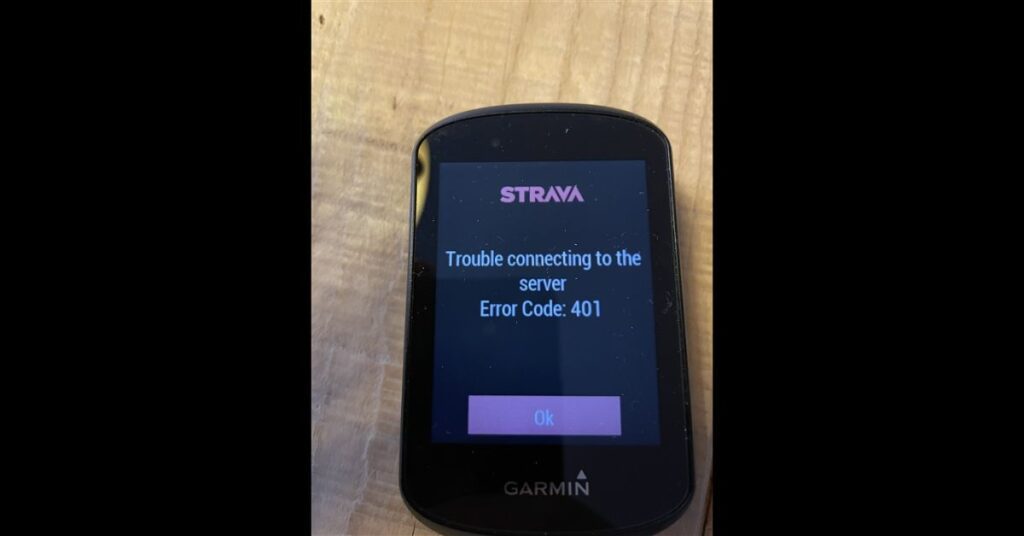
How to Fix: Strava Error Code 401
Update on Strava Routes
If you want to solve this Strava error, first you need to update on Strava routes. Follow the below steps for that:
Go to Menu > Garmin devices > choose your device > Activities, Apps & More > Activities & Applications in the Garmin Connect app.
On Strava Routes, click Update. The sync screen will then appear once you repeatedly push back. If the update was successful, you can return to the Activities & Applications screen and the Update button won't be present anymore.
Return to link IQ on your device at this time, and then follow the instructions to link Strava Routes. And see it is working now.
Create New Route
If also after updating the Strava route the error comes, you can try to create a new route.
To create a new route go to the settings in the Garmin app under “partner apps”, then select Strava and enable the “routes” at the bottom.
Contact Strava Customer Service
If none of the troubleshooting solutions mentioned in this article has helped you solve the error code problem, then you can contact Strava customer care services. To contact Strava support team visit this page.
FAQs
Is it free to create a route on Strava?
You may record and share your activities for free with the Strava app. Investigate a Strava subscription and the added features it provides to get the most out of Strava.
How do I contact Strava customer support?
Choose Support from the Android app's menu. Choose Help > Support from the iOS app's menu. To submit your query, type it in and touch the arrow icon. Choose contact support if the suggested help centre articles cannot offer a solution.

![Strava Error Code 401 | How to Fix! [2024]](https://viraltalky.com/wp-content/uploads/2023/05/Strava-Error-Code-401.jpg)