How to Cancel Lensa Free Trial? Enjoying the free trial and using all the premium features and tools of the app sounds amazing but when the free trial is just about to end, people who don’t know how to cancel a free trial or subscription panic, and the same situation may be with you if you want to know how to cancel Lensa free trial.
For the same reason, if you wish to know the answer then you are welcome to read the article mentioned below where we have presented over 3 ways to know how to cancel Lensa's free trial.
What is Lensa?
Lensa is a popular AI picture editing software that contains various features like numerous filters, a blur background tool, a changer of natural stone to an advanced and smooth tone, replace or remove background tool in one tap, and many more.
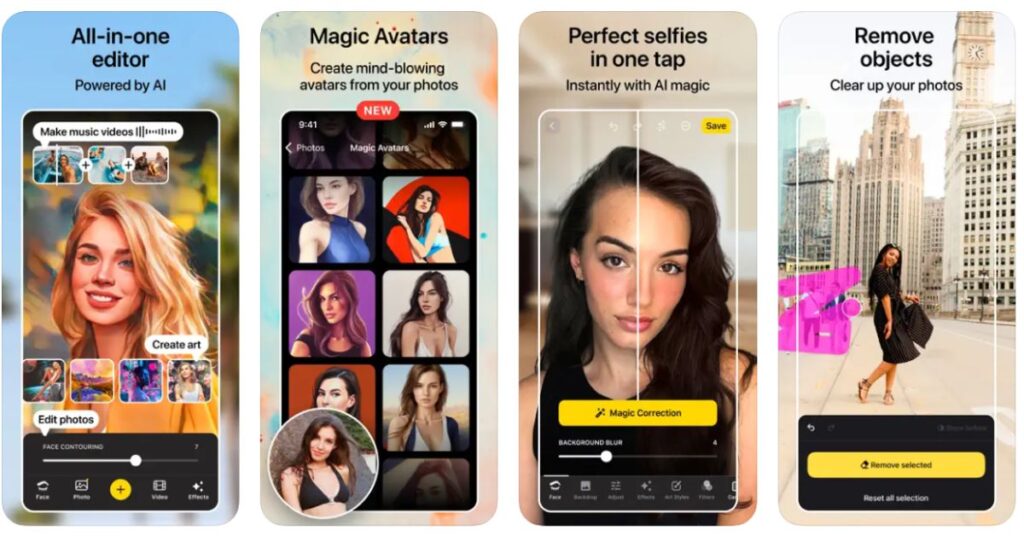
How to Cancel Lensa Free Trial on iPhone?
We have two methods to cancel Lensa free trial on iPhone and they are mentioned below,
Method 1
- Switch on your iPad or iPhone and open the Settings app.
- Tap on your Apple ID or Profile.
- Now, tap on the Subscriptions option and select the Lensa app from the list of apps.
- You’ll see the Cancel Subscription text in red, tap on it and then select the Cancel option from the list of options given.
Method 2
- Open the App Store and tap on the Profile icon at the top-right corner.
- Select the Subscriptions option and choose the Lensa app.
- Select the Cancel Subscription option in red and tap on the Cancel choice to confirm the cancellation.
How to Cancel Lensa Free Trial on Android?
To learn how to cancel Lensa free trial on your Android device, you have to follow the instructions given below:
- Switch on your device and open the Google Play Store app.
- Go to your Profile by clicking on the profile icon situated at the top-right corner of the screen.
- Choose the Payments & Subscriptions option.
- Select the Subscription option and then tap on the Lensa app from the list of apps given.
- You will see the text – Cancel Subscription in red, tap on it and lastly, choose the Cancel option.
Google Play Store will definitely ask you why you are canceling your subscription before canceling and will give a list of reasons from which, you can select any of them accordingly or simply select the ‘other’ or ‘decline to answer’ option before moving ahead.
How to Cancel Lensa Free Trial via Email?
To know how to cancel Lensa free trial via email, follow the instructions mentioned below:
- Open your gmail and Compose an email to hello@lensa-ai.com.
- Type Request to Cancel Subscription in Subject space.
- In the body of the email, Explain why you are canceling the subscription, and don’t forget to include your Account Details including user name, phone number, etc.
- Recheck everything and Send the email.
Final Words
In this article, we have answered your ‘how to cancel Lensa free trial’ question with 4 different answers and solutions through which, you can cancel the subscription or trial right before it charges you.
6 Free AI Apps like Lensa to Edit Your Pictures! [2022] How to Delete Lensa Account? iPhone & Android [2022]
Frequently asked Questions
Do you have to pay for Lensa avatars?
Yes, you have to pay extra for generating magic avatars. But for that, you need to subscribe to any subscription plan or at least have a free trial.
Is Lensa a legit app?
Yes, Lensa is a legit AI generator app helping you create various types of artwork and avatar profiles from common pictures and selfies within a few seconds.

![How to Cancel Lensa Free Trial? [Complete Guide 2024]](https://viraltalky.com/wp-content/uploads/2022/12/How-to-Cancel-Lensa-Free-Trial.jpg)