Evernote vs GoodNotes: these two are probably the very first apps you might have searched for while searching for some leading note-taking apps in 2022. These apps are best in use when you want to get rid of real pen and paper to handwrite all the notes for school or college business or as an employee or entrepreneur.
On top of that, the biggest disadvantage of using books, memos, and other real stuff is that these notes can be misplaced very easily. However, when it comes to digital note-taking apps like Evernote and GoodNotes, you can easily save time, save your important and regular notes in more than just one place for safety, and do many more things without scribbling and making the paper dirty.
But, when you go for an installation, a major question arises – Evernote vs GoodNotes: Which one is better? If you want a detailed answer to this question with all the highlights from both the apps presented, then we are happy to inform you that the article mentioned below contains an unbiased comparison article between Evernote and GoodNotes to give you all the answers you need.
Evernote vs GoodNotes: Introductions
Evernote
With Evernote, you get a good amount of powerful tools to take notes for different locations on events. Evernote is a helpful platform to help entrepreneurs, executives and creative people love to capture every detail about those ideas and inspiration.
Along with offering you a good amount of note-taking tools, it also offers task management features that allow you to note down every task about a certain project and collaborate with your coworkers easily.
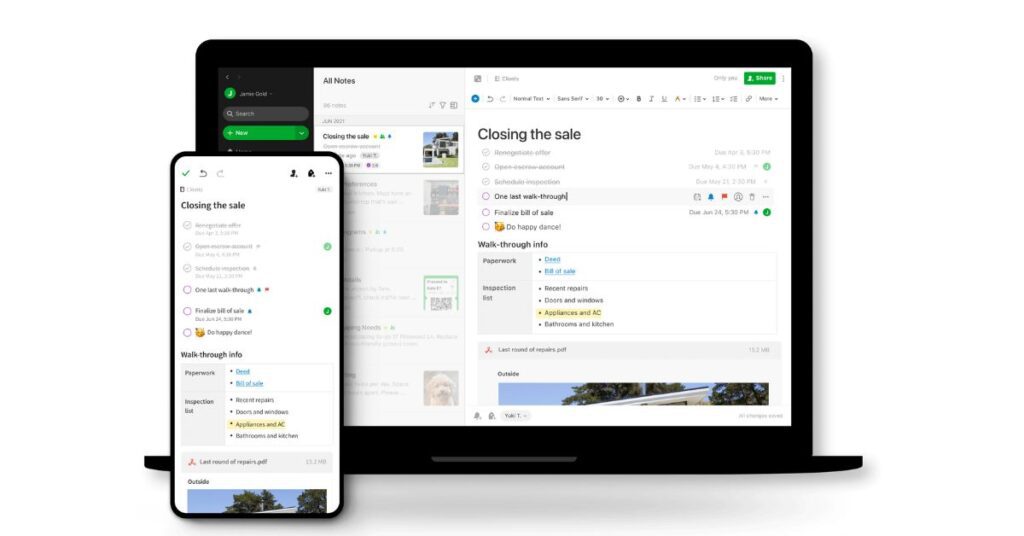
GoodNotes
GoodNotes is another leading note-taking app that is best in use when you wish to take down handwritten notes virtually. Whether you wish to go for typing, handwriting your notes while the teacher or senior is explaining things, or simply importing digital notes on your iPad – GoodNotes can be helpful in any of the aforementioned cases.
Apart from offering basic note-taking tools, it also offers advanced tools which help you in the management of various projects and work-related extra notes.
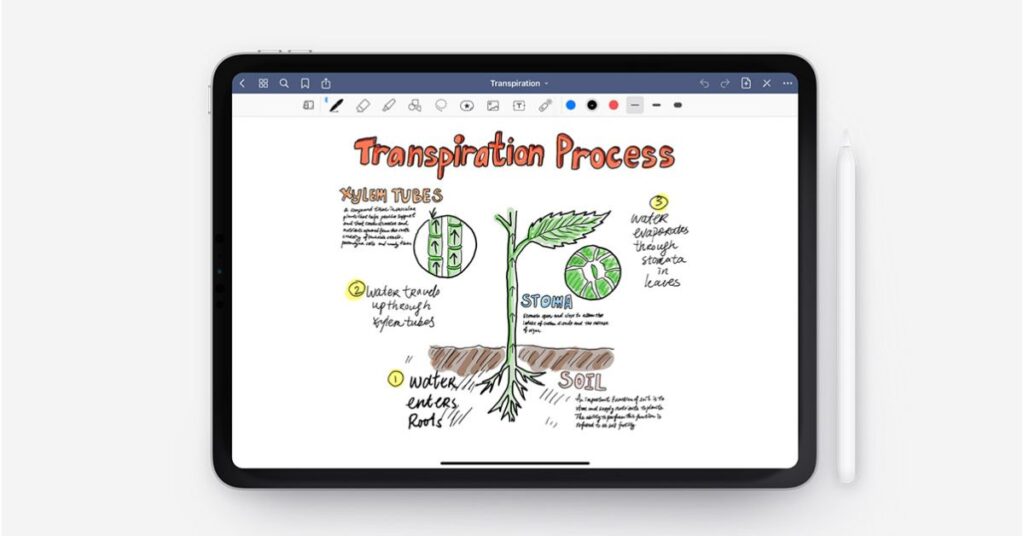
Evernote vs GoodNotes: Plans and Pricing
Evernote
Evernote has 3 pricing and plans as mentioned below:
- Free plan – this plan will cost you $0 and you can use Evernote with its free version forever without paying a single penny.
- Personal plan – this plan will cost you $8.99 per month or you can bill it yearly for $79.99.
- Professional plan – this plan will cost you $10.99 and if you billed yearly then you’ll have to pay $109.99.
For detailed information on each plan’s offerings and updated plans, you can have a look at Evernote’s pricing and plan page here.
GoodNotes
GoodNotes is a free-to-download app and with its free version, it offers basic features like different types of pens, variations in color markers, erasers, importing of media, etc along with three notebooks.
However, if you opted for a one-time purchase of only $8.99, you will unlock unlimited notebooks followed by access to multiple advanced features.
For more details and updated plans and information, you can visit the GoodNotes pricing and plan page here.
Winner: GoodNotes
Evernote vs GoodNotes: Differences
Note-taking
Evernote
Along with basic typing and handwritten notes, you can save Slack messages and notes from emails and edit the alignment of images to put your text and media systematically. It also offers the web clipper feature through which you can save websites along with the annotate PDFs tool. Additionally, it makes it easy to search text images from any website or source.
GoodNotes
While it offers the primary typing and writing tools, along comes the unique feature of adding shapes like rectangular, circle or you can also draw with the special drawing tool to make shapes in your drawing a bit better.
Along with that, with just one click at the bookmark icon on the top-most bar, the specific note will be saved and appear whenever you visit your bookmarks or favorites section in the app.
Collaborative Functions
Evernote
Evernote has a good bunch of features that allow you to collaborate with anyone while giving you 100% control over viewing and altering the notes. Along with the basic link-sharing feature, the premium and business versions of Evernote come with tools for task management, workflow management, and brainstorming for handling big and several tasks all together while handling deadlines with ease.
GoodNotes
Along with Evernote, GoodNotes also offers a good set of features to help you collaborate with your workers, superiors, and juniors. The main feature for collaboration is link sharing where you can share multiple links of all your notes and documents saved in the app with just one click. Likewise, you can also save links passed to you by others on Notes.
Integration Support
Evernote
With integration support, you get access to a good variety of information from other apps and you don’t have to switch manually with your task just getting easier. For the same reason, Evernote supports integrations with popular work-related apps like MS Teams, Gmail, Outlook, and Slack.
GoodNotes
You can use the GoodNotes app for cross-platform integration support where you get to view GoodNotes from different devices like iPad, android, windows, etc using Safari, Firefox, Google Chrome, and more search engines. Along with that, it supports integration with apps like Microsoft PowerPoint, Microsoft Word, and iCloud.
Evernote vs GoodNotes: Which one is better?
- User Interface
The user interface of both note-taking apps is easy. Even if you haven’t tried taking notes digitally on any note-taking apps before – working with these two platforms will still be a good experience for you.
- Scan Notes
Scan notes is a feature that allows you to scan a handwritten page filled with notes and directly import it into a PDF format. Evernote allows you to clearly scan the pages and notes but you simply can’t do any alterations or drawing on the PDF. Whereas, GoodNotes allow you to alter the notes you have scanned.
- Organization of Notes
Both the apps offer organization of notes. But, where we have Evernote offering a bit of a complicated way to organize and find notes from the folders, GoodNotes here have special folders for you which can be customized and with just one click you can search for any note, even if it is from months back.
- Variation in Page color, text, pens, etc
Since these are the note-taking apps we are talking about, both offer a good set of pens, pencils, markers, etc to write and highlight the notes. However, while Evernote does not offer the option to turn your page into a dark color, GoodNotes here offer that feature with an additional set of features for writing and adding stuff.
Evernote vs GoodNotes: Which one is best for your Business?
Startups and Small Businesses
Evernote
Evernote offers a free version but it is too limited in its tools and features to be useful for any business, even if it is just a start-up. Talking about the subscription plans, they offer you more features under $10 and $15 respectively but if you have a tight budget to follow, with its number of features, Evernote may not be an ideal candidate.
GoodNotes
GoodNotes offere a free version but you will only be able to write in 3 books at max. Nonetheless, it is still better than Evernote because if you want to go premium, it offers a one-time subscription plan for only $8.99 through which you can unlock all its premium features. Afterward, you will not be charged a single cent.
Medium-level Business
Evernote
To get yourself enough storage for saving all the documents on important plans and strategies, you will probably need the most expensive plan of Evernote, the business account for enough storage – which is simply not convenient for all medium-level businesses.
GoodNotes
Pricing is not an issue since any medium size business can afford $8.99 for unlocking all the premium features. Also, if you are an educational institution with a subscription to Apple school manager, then you’ll have complete access to GoodNotes’s premium features with handwriting recognition by MyScript for free.
Enterprise-level Business
Evernote
Ever note, according to enterprise-level business owners, is not a good option because it does not offer enough storage and collaborative tools even when you opt for the most expensive subscription plan.
GoodNotes
GoodNotes can make your tasks easy with its additional level tools like that one tool which allows you to search for your handwriting by typing in the word or sentence in the search box. You get to personalize your notebooks and papers accordingly and you can also save and reuse elements from other notes. Also, let’s not forget that it allows you to open documents from one folder side-by-side for multitasking.
Final words
Going over all the points mentioned in this article – it is certain that although Evernote is a popular and good note taking up, compared to GoodNotes it still lacks in many ways. On the other hand, GoodNotes seem to be handy and easy to use for all age groups and people who have less knowledge of technology.
With this, we have successfully presented the Evernote vs GoodNotes comparison article and hope it helps you decide which of the two is a better option for you.
7 Best Apps like GoodNotes To Take Notes [iOS,Android 2022] Apple Notes vs Evernote: Which Is Better For You?[2022] Pocket vs Evernote: Which Is Better? [2024] Obsidian vs Evernote: Which Is Better Note taking App? [2024]
Frequently Asked Questions
Is there something better than GoodNotes?
Not exactly better than GoodNotes, but if you don’t find GoodNotes capable of using then you can try its leading alternative Evernote.
Can I use Apple Pencil with Evernote?
Of course! You can use the Apple Pencil with Evernote after changing the default settings, but that too, only if the Apple Pencil is not yet connected to your iPad.
Which one is better: Evernote vs GoodNotes for iPad?
Comparing Evernote vs GoodNotes for iPad, we will suggest you go for GoodNotes since it has received better reviews than Evernote – for offering additional features at a reasonable subscription price.

![Evernote vs GoodNotes: What is the Best Note-Taking app? [2024]](https://viraltalky.com/wp-content/uploads/2022/12/Evernote-vs-GoodNotes.jpg)