Apps like Vinkle: Have you always wanted to create amazing music videos like other influencers and editors but are not aware of any music video makers? If that is the case then are you interested in talking about some good music video editing apps like Vinkle right now? But, before that, let’s understand what is Vinkle.
About Vinkle
Vinkle is a popular customised music video editing app designed for influencers, editors and similar people. The working of this app is super easy, just import the pictures and videos, adjust the basic settings, add text, stickers, and effects and create amazing videos that the world will love.
Vinkle is indeed a good option offering basics as well as advanced features free of charge to all users. Nonetheless, since not everyone can find it easy to use and offer the features they want, we have curated a list of the best apps like Vinkle in the article below to help you get more options to choose from.
Tempo

Tempo is a popular music video maker and editor app like Vinkle which can be a good choice for beginners who want to learn how to make videos. It is the best known for offering incredible effects to add a different kind of touch to every kind of video.
Another highlight of using Tempo is that it offers all the required basic tools for editing, a big collection of tracks and effects in options. And it provides complete guidance for the basic tools that are present in the app.
Furthermore, it has more than a thousand templates with diverse themes like anime, emoji, sad, trending, love, and more. With these templates, all you need to do is import the pictures or videos, add the track to your video, adjust the effects and your video is ready. You can also add music and beats, slow motion effects, transitions with every new clip and glitch and do many more things.
Key Features
- Has over 100 high-quality effects and filters.
- Offers stylish face stickers.
- Supports adding multiple effects in one video or switching filters easily.
Vieka

Vieka is another useful music video editor and video shop that offers many editing templates, cool backgrounds, special effects, professional text styles, and even better transition effects.
With Vieka you can not only edit photos and videos but can also opt for making trailers and movies. An onetime video purchase plan is available through which you can unlock unlimited access to all the features and get rid of its watermark.
Vieka is a user-friendly app which does the best work for creating blogs and big videos. And it offers all the required basic tools you need like crop, flip, and adding tracks, including transitions, filters, and effects. Simply start by uploading the pictures or videos you want and from the wide variety of tools and free content available, make videos that are trending.
Key Features
- Offers custom video export resolution where you can export your videos under high resolution.
- Offers special templates for photo slideshows with custom backgrounds and filters.
Vakie

Vakie is a free video editor and maker app along with being a good platform for beginners who want to create cool videos without the extra hassle and wasting time. It allows you to create custom funny, cool and different types of short videos with just a few clicks.
Moreover, Vakie offers a good set of templates that includes festivals, birthdays, vlogs, anniversaries, and many more. So, it is a good choice if you want to focus on creating short videos, also known as reels on popular social media platforms like Instagram and YouTube.
The best part about using Vakie is that it's AI technology is not just limited to simply adding transitions, effects, and filters to videos or using its templates but you can do many more things like swapping faces with your best friend or celebrity, changing your attire and gender entirely along with your age and many more fun-filled activities.
Key Features
- Trying the templates will help you create cool and trendy music videos with a few clicks.
- It offers tons of effects that will help your photo come early.
- Offers hundreds of cartoon templates, themes, effects, titles, and stickers.
- High-quality templates and exports to your gallery or directly to your social media account.
- Regularly updates templates and effects.
CapCut
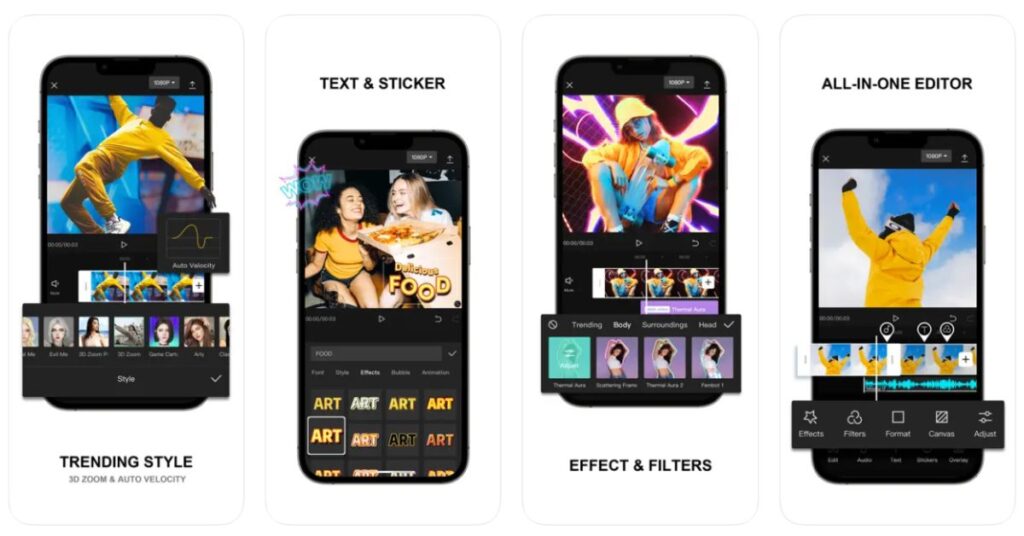
CapCut is one of the most popular video editing and making apps currently available in the market. It can be called as the best among the apps like Vinkle because it is an all-rounder editor and does the best work in helping the user move along with new trends and technology.
Along with offering basic features like stickers, filters, colors, music, text, and such, CapCut has advanced features like PIP, stabilization, keyframe animation, slow motion effects, chroma key, etc too for free.
So, whether you wish to create fancy videos for yourself or add volume to gain recognition by posting your favorite celebrity’s fan edits, CapCut is everything for every kind of editor and creator there.
Besides, it also offers a good set of unique features with the list having auto captions, motion tracking, background removal and trending styles. The best part among all is that you don’t have to worry about its watermark on your work and you can export or share the video with the high-quality.
Key Features
- You can explore transition options with effects on exact points between videos.
- The keyframe video animation tool is available for all settings.
- Use the chroma key feature to get rid of colors you don’t want to see in the video.
- With the PIP tool, add pictures and videos two layers above the club and easily splice them.
VivaCut
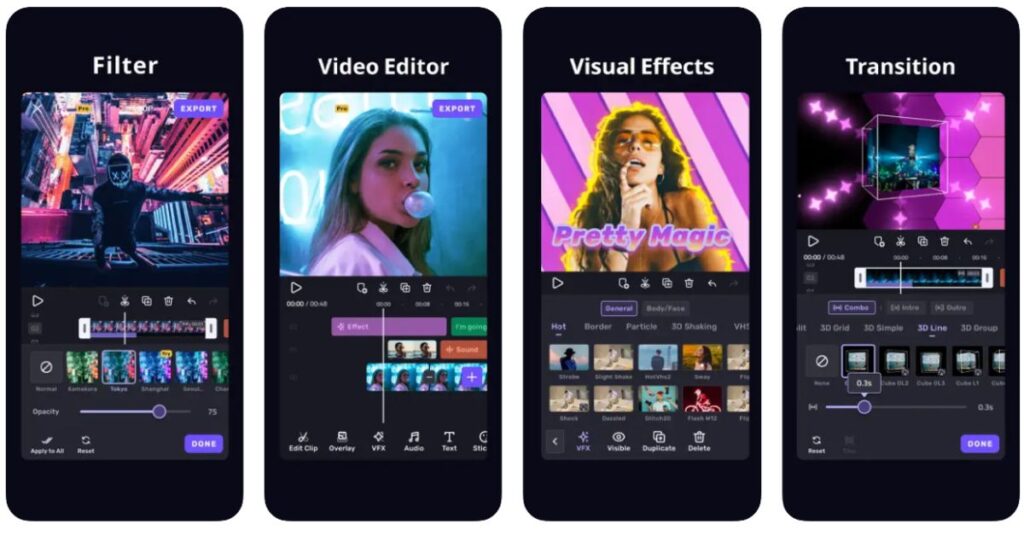
VivaCut is another leading video creator and editor app that probably has the highest positive rating among all the apps like Vinkle presented in this article. Whether you wish to create a small video edit or trailer for your book or anything of that sort, the tools and features provided by VivaCut can help you do anything you want.
It offers tons of tools such as chroma key or green screen where you can mix videos and photos. And with the keyframe animation, you can make video collages, add text and stickers, and aesthetics and apply masks.
Moreover, if you can’t find the music in its music Library, then with the help of an audio extraction tool you can extract the music or audio from any video available in your gallery and add it to your edit. And if you are in a rush, then also choose one of the several templates available to create your music video within a few minutes.
Key Features
- Offers split videos which are where you can split videos and optimize them for sharing.
- You can combine two or more clips and add transition effects to make it even better.
- Gives you complete control over speed where you can fasten or slow down the pace accordingly.
Funimate
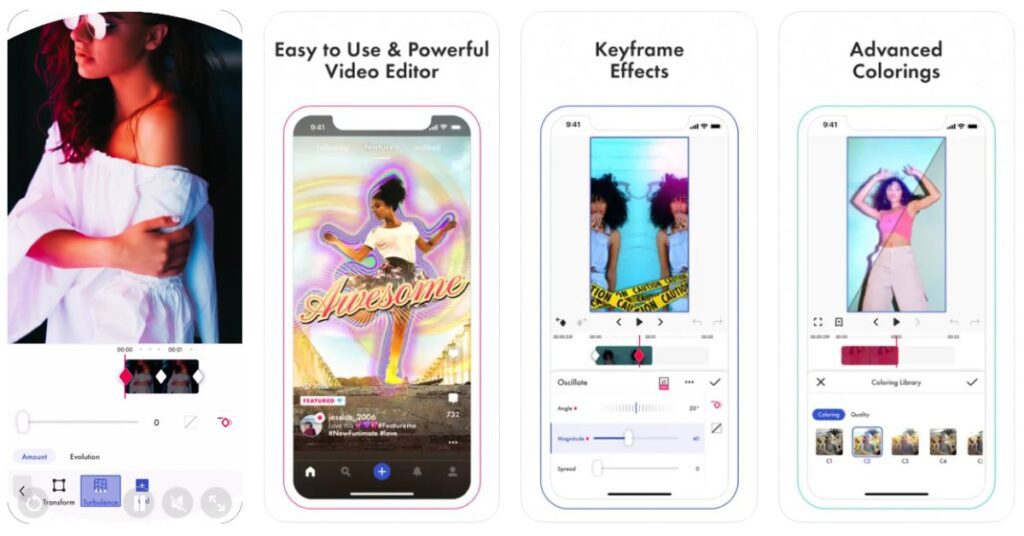
Funimate is a video editing app that is specially designed for editing on mobile phones. Using Funimate will add you as one among the millions of users globally using Funimate to create advanced quality video edits with ease.
You can create pro-level edits with advanced features of custom animations, video, text effects, filters, transitions, and more. You’ll also get to use the basic editing features like stickers, overlays, backgrounds, etc and thousands of options and content is available for free in Funimate’s library.
Additionally, you can make use of features like lip sync, freestyle, and dance videos with amazing text, video, and AI effects. So, whether you want to edit your favourite manga or anime character or simply want to create videos including yourself, Funimate can be best in use.
Key Features
- Add transitions with just one tap.
- With the keyframe feature, you are not limited to adding only one effect or filter to your video.
- Swap the background of your videos and add mass effects with the help of AI effects and video masks.
6 Best Apps like Lomotif | Amazing Video Editing Apps [2022] 5 Best Apps like Loopsie | Create Amazing Photo & Video [2022] 10 Best Apps like Funimate to Edit Your Videos [2022]
Final Words
The list of apps like Vinkle presented in the above article contains the apps that have received a positive response from users. Apart from these, you can find many more Vinkle alternatives on the internet but if you don’t want to waste your time in searching more, then you must first try the ones mentioned above.
With this, we have concluded our list of best apps like Vinkle and hope you will find your favorite video editing app among the apps mentioned above.
Frequently asked Questions
Are there more good apps like tempo and Vinkle?
Yes, there are many more good apps like Tempo and Vinkle on the internet and a few among them are Funimate, CapCut, Vieka, Vakie, and VivaCut.
Is vinkle editing app good?
Yes, the Vinkle editing app is good for video creating and editing. Along with offering all the basic video editing tools and features, Vinkle offers many pro-level tools and features to take your editing to the next level and help you create the exact style you want.
What app can put music behind a video?
The music video apps like CapCut, Vieka, Vakie, Tempo, Vinkle, VivaCut, and Funimate can help you put music behind a video easily.

![6 Similar Apps like Vinkle To Create Musical Video [2024]](https://viraltalky.com/wp-content/uploads/2022/11/Apps-like-Vinkle.jpg)