Apps like Lomotif: Gaining recognition for your talent on social media platforms like TikTok and Instagram sounds like a good idea but how are you planning to edit videos? If you are still not aware of good video editors then are you interested to talk about some good video editing apps like Lomotif?
About Lomotif
Lomotif is a popular social video platform helping millions of users across the world in making amazing video edits for different social media platforms like Snapchat, Twitter, Instagram, Facebook, and TikTok using your favorite tracks.
Lomotif sounds like a good deal but since not everyone is going to be satisfied with its services and editing tools, we have presented a well-curated list of some amazing video editing apps like Lomotif in the article below.
Funimate
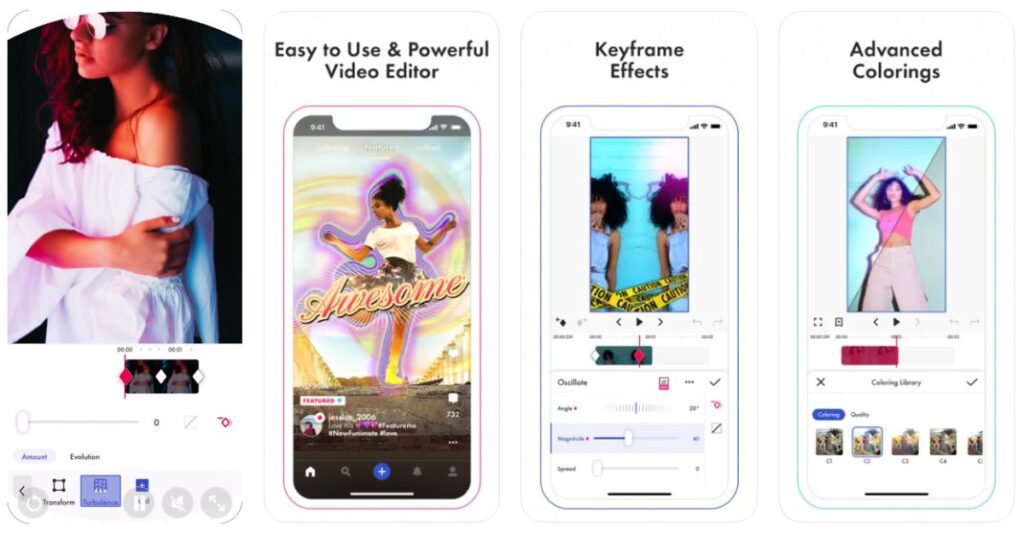
Funimate is one of the most famous video editing app like Lomotif, which is currently with a family of millions of creative minds across the globe. As the name suggests, Funimate offers some advanced video editing tools along with all the essential features.
If you have a social media account, especially on Instagram or TikTok, and want to create short videos then using Funimate is one of the promising options you have because not only is it an amazing editing tool but with the amount of content it offers through its libraries for free, you are sure to have your hands filled with confusion.
Moreover, with its pro-level editing services, you can make creative video, let it be a short fan edit or a big book trailer. It also offers enough features like video text filters, effects, transitions, custom animations, and many more things to take your editing skills to the next level.
Key Features
- It offers incredible effects like lip sync, freestyle and dance videos with fascinating text effects, video effects, and AI effects.
- Offers quick transitions which you can use with just one click by adding a few pictures and videos.
- It has a big element library where you can find plenty of stickers, backgrounds, and overlays along with many other elements to choose from.
- With the keyframes feature, you can create your own features from the content available on your device.
- You can change the backgrounds of your clips and add cool masks and AI effects.
- It offers a good library containing special intro and outro effect animation where you get already added texts, videos, and images.
- Become a part of Funimate’s video editing community and shoot videos for weekly challenges to share your creativity with other users and get featured to grow your fan base.
CapCut
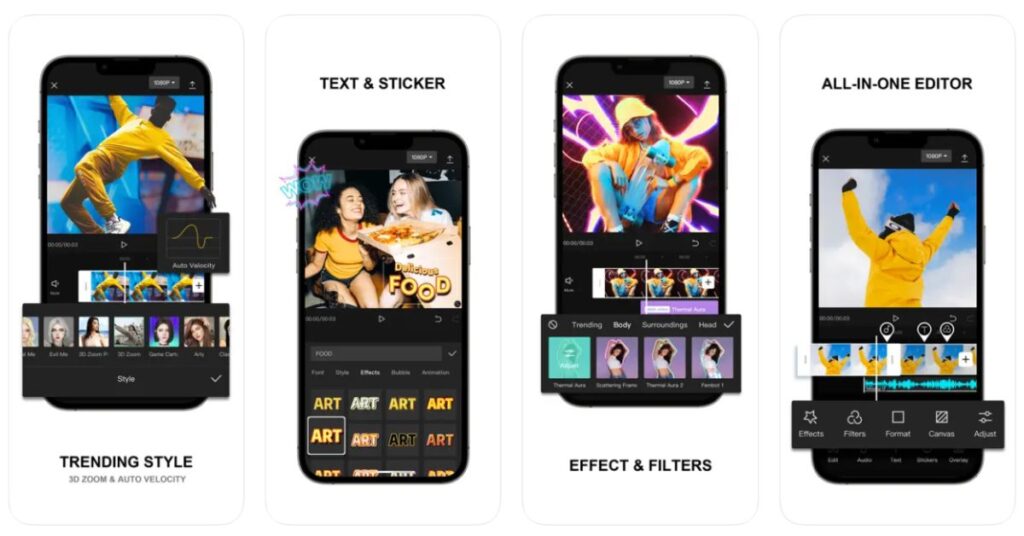
CapCut is another Lomotif alternative which is now with a family of millions from across the world. It let you make amazing videos to put up on social media platforms, especially TikTok.
Besides basic features like keyframes, colors, music, texts, music, etc, CapCut also provides advanced features, including smooth slow-motion effects, chroma key, PIP, stabilization, and more for free.
Additionally, users get to create fancy videos with features such as trending styles, auto captions, motion tracking, background removal and text to speech. All these features will not only help you make videos for TikTok, Instagram and YouTube but you can also use them for apps like Facebook and WhatsApp.
Key Features
- Offers accurate and advanced video editing features like keyframe video animation and slow motion with the speed curve and optical flow tool.
- Use the chroma key tool to remove colours that you don’t want to see in the videos.
- You can easily splice the photo and video layers with the PIP feature.
- With the help of the stabilizing tool, the video footage will stay steady.
- Under the trending style section, you can explore creative options like auto velocity and 3-D zoom.
- Background remover will remove people or background from videos and auto-captions will automate speech recognition and add subtitles to your clips.
12 Best Editing Apps Like CapCut in 2024 [Mobile & PC]
Tempo

Tempo is another music video maker with extraordinary video editing tools. It offers several popular video templates with a variety of music to choose from.
With Tempo, you can create slow motion videos with photos and effects like cartoons and magic. And even if you are a beginner who does not know anything about video editing, Tempo does a good work of guiding you throughout the process.
It is not only helpful for those who make fan base edits for celebrities but even if you genuinely want to create videos of other singers, then you can do wonders with music, beats, glitch effects, several transitions, and more.
Key Features
- It offers more than a thousand video templates with different themes like Anime, Sad, Friends, Trending and more.
- Offers over a hundred special transitions and high-quality filters to meet your different requirements.
- Supports multiple shots without glitching and you can swiftly change filters.
InShot

InShot is one more leading editor and maker for videos and a very good Lomotif alternative. With its powerful editing tools and pro features, you can add music, stylish texts, several stickers, glitch effects, blur background, trim, and cut your video or movie, and counting its high-quality export too, you will get the outcome you expected.
It is known as the best HD status editor for TikTok and Instagram. So, whether you want to make long videos or short clips, either you are a beginner in this field or a professional, with InShot’s guidance and skilled features, you are set to be satisfied with your progress, the outcome, and the app overall.
And its powerful movie maker and pro video editor features allow you to cut the video in any ratio you want, rotate or flip it, add music from the exclusive InShot featured music library, or add voice-over to your movies.
Key Features
- It offers a variety in the trimming section like a video cutter and splitter.
- With the help of the video merger and slideshow maker, you can merge many clips, and combine along with compressing your video without losing its HD quality.
- There is no set time limit and you can create a video for any duration you want.
Zoomerang
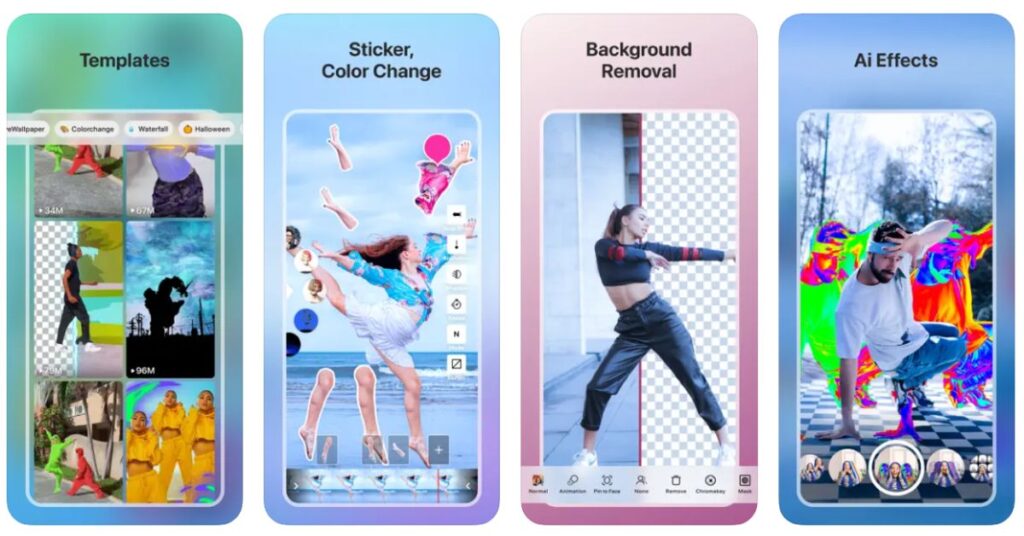
Zoomerang is an easy-to-use yet amusing template-based video maker and creator app. So, join the community with over 25 million users across the world and stay on point with emerging social media trends.
With its all-in-one video creation studio, you get to create videos with the utmost uniqueness and creativity, share them with the world in original quality, and go along with the trending videos on apps such as YouTube, TikTok, and Instagram.
And if you don’t wish to export the video in your gallery due to running space, then you can directly share it to your profile on social media apps without losing the HD quality of the video.
Key Features
- Ability to video record where you can shoot each part step-by-step and apply live filters and effects accordingly.
- It offers plenty of filters and different themes like black & white, aesthetic, retro, style, and many more.
- You get to choose from a good variety of AI facts like Ai Vins, Copies, Special and Liquis.
Tiktok
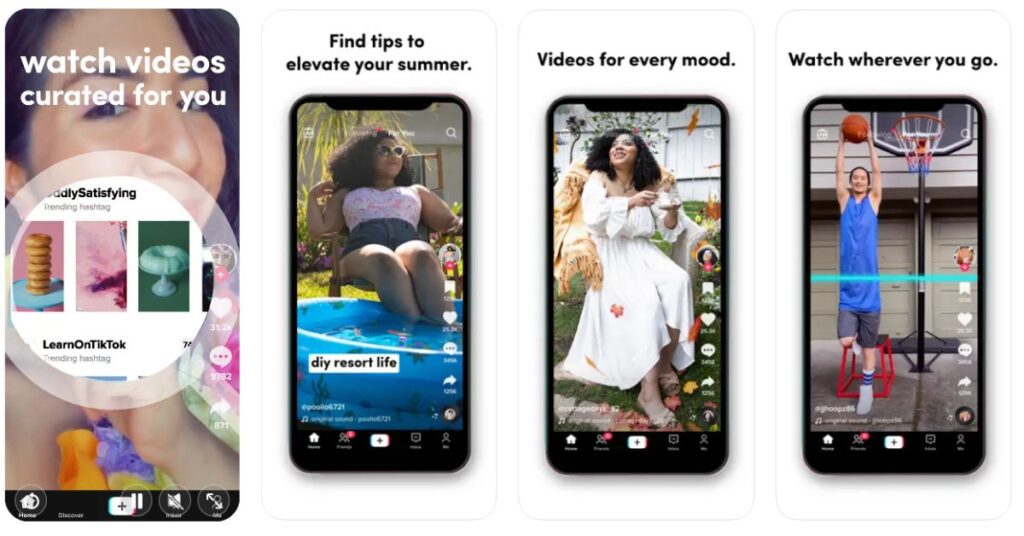
Unlike any other apps like Lomotif presented in this article, TikTok here is one of the leading social media platforms exclusively for short videos. The main difference between TikTok and other video makers in this article is that while they only allow you to make and edit videos, TikTok here is a family of over 50 million users where you can also gain recognition easily with such a huge amount of audience.
TikTok can be known as an incredible tool to find new trends, and explore what kind of videos you like and you can make. With just scrolling up and down, you can watch different types of short videos from various genres like pets, ASMR, DIY, gaming, food, sports, and everything from different cultures and parts of the world.
It has several filters, effects, and tools to help you create all the trending videos on the internet. So, easily shoot a live video, add clips from your gallery and take it to the next level with endless customizations and tools. And since, it is probably the biggest community of creators, you can find content you never knew existed!
Key Features
- You can pause recording multiple times in a single video and shoot one clip as many times as you want.
- The update feature of the app allows it to level up frequently with multiple stickers, and filter effects being added with every update.
- You can add your music from the music library of your device or either choose it from millions of free music clips and sounds available on the platform.
Final Words
Apart from all the Lomotif alternatives mentioned in this article, there are plenty of other video making apps for both long and short videos. Many of those apps might actually help you but since you are not aware which can be worth your time and which won’t be, we recommend you to try all the apps mentioned in our list of best apps like Lomotif before you try any other platform.
With this, we have successfully concluded our article and hope you were able to find your favorite video editing app.
10 Best Apps like Funimate to Edit Your Videos [2022]
Frequently asked Questions
How do you add my music to Lomotif?
In the process of making Lomotif, after you have selected the pictures or videos from your gallery, you can select the check or simply tap on the next button to get redirected to the music library where you can select tracks from sections like ‘Find Music’ and ‘My Music’.
Is Lomotif any good?
Indeed, Lomotif is a good video editing and maker app. It can be mainly used to make short videos like reels for TikTok, YouTube and Instagram.
Is Lomotif phone only iPhone?
No, the Lomotif video editing app is not only available for iPhones but can also be downloaded on Android devices through the Google Play Store for free of charge.

![6 Best Apps like Lomotif | Amazing Video Editing Apps [2024]](https://viraltalky.com/wp-content/uploads/2022/11/Apps-like-Lomotif.jpg)