Apps like Prisma: Being an artist or creative is a good job for yourself but when Prisma or apps like Prisma share your artwork without your actual consent to their servers, it gets harder for people who are not yet confident about their artwork or are simply not ready to showcase them to the world.
About Prisma
Prisma is a popular photo-editing mobile-based app that uses artificial intelligence along with neural networks to add artistic effects to your image. It is a community with over 120 million users and offers over 500 filters, all the basic editing tools, premade backgrounds and many more effects to your image.
It is certainly an amazing photo editing app, particularly if you want to add artistic and other kinds of looks to your normal image.
But, if you are worried about sending your artwork to its servers or publicly without your approval then how about you have a look at Prisma alternatives where they will at least ask you before posting it publically or not post them at all?
PicsArt
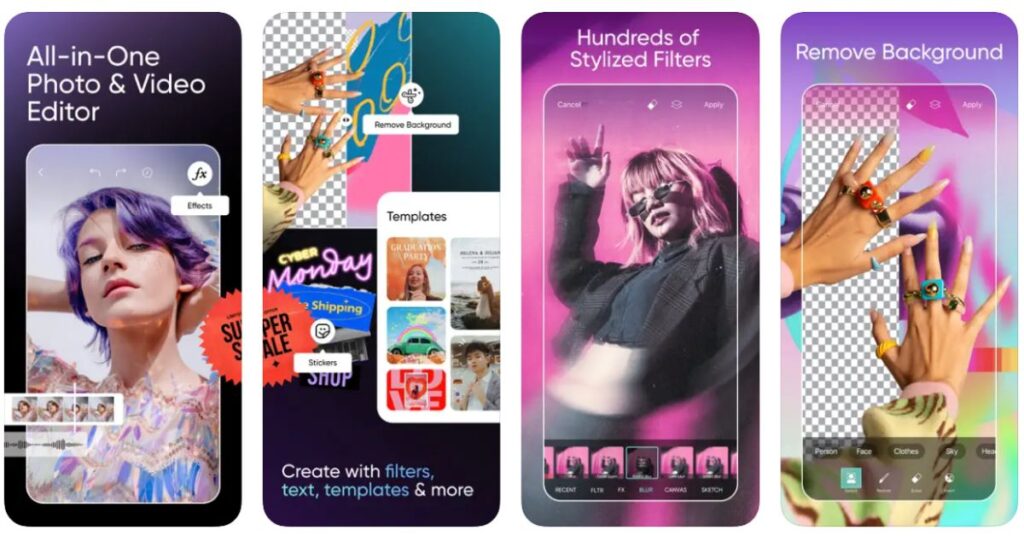
PicsArt is an amazing apps like Prisam, which is a photo and video editing app with hundreds of different features, tools, and services. If you want to change the entire outlook of your picture, use PicsArt. And with the help of over 200 designer phones, retouch selfies, hair colour changes, make-up stickers, thousands of stickers, blur backgrounds, AI-powered smart selection tools and many more tools, get the outcome you want.
It is undoubtedly one of the best apps like Prisma because it simply offers similar tools and features like artistic filters, effects, cartoon filters and all the basic tools you get at Prisma.
Moreover, you can also decide if you would like to share your artwork with your friends, family and the PicsArt community or simply export it to your gallery. Along with this, you can have a look at other peoples’ artworks, take on new and trending challenges, learn new edits and explore from the huge selection of ideas.
Key Features
- Has millions of free images and stickers.
- You can create your own stickers.
- Has an automatic background cleaner tool.
- Add text to your photos with more customisation options.
- Offers a good selection of grid and photo collages where you can set your favourite picture memories.
- You can add scrapbooks, freestyle collages, and different frames for your pictures.
Compatibility: Android and iOS
7 Best Apps like Picsart to Edit Beautiful Pictures [2022]
Vinci
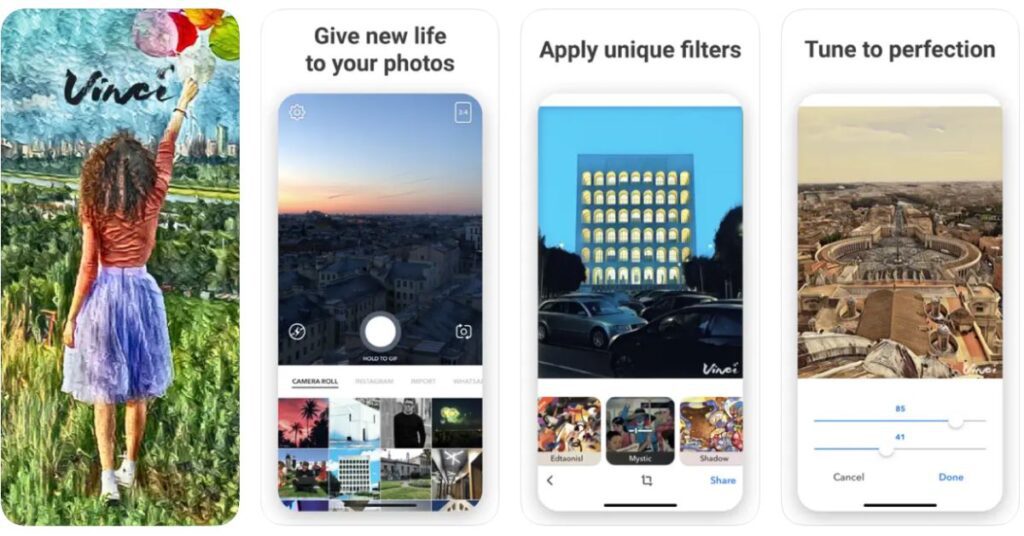
Vinci is an AI photo filter provider that can transform your photos with artistic strokes and styles, apply unique filters, enhance your photos and lastly, share results with your friends and others publicly.
It acts as an ultimate instant photo editing app when you need to change the stance of your image entirely within seconds. You can also apply the filters with different art styles and compare the enhanced filtered image with the unfiltered one to see the difference.
Key Features
- Offers plenty of unique filters.
- Has hundreds of artistic and foreign types of filters.
Compatibility: iOS
PhotoLab
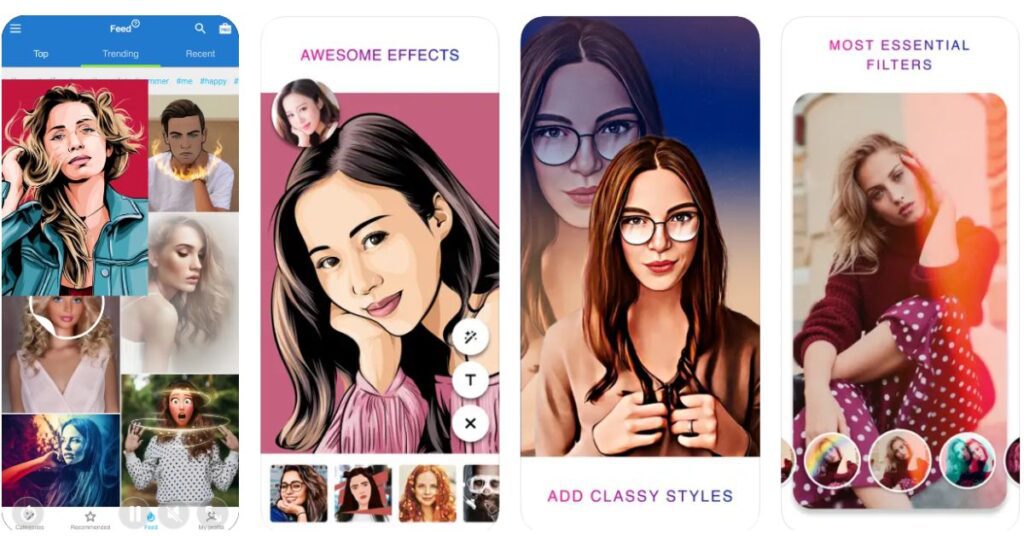
PhotoLab has one of the biggest collections of stylish photo effects with over 900 picture art ideas. It offers some extravagant artistic looks with tools and features like animated facts, photo filters, photo montage makers and photo frames. In simple words, if you wish to change the usual and boring outlook of your image, then you need PhotoLab.
You can also make your image look creative within seconds without using any professional picture editor or paid apps and tools. Also, you can share your artwork to your feed, gain the popularity and recognition you and your artwork deserve and become famous through the app.
Key Features
- Allows you to mix effects and filters to create a new look.
- It has over 50 neural photo art pre-set styles.
- You can add realistic photo effects to your photo through the Airbrush tool.
- With the help of face photo montages, you can swap faces easily and the automatic face detection algorithm handles the complicated montages.
Compatibility: Android and iOS
DreamScope
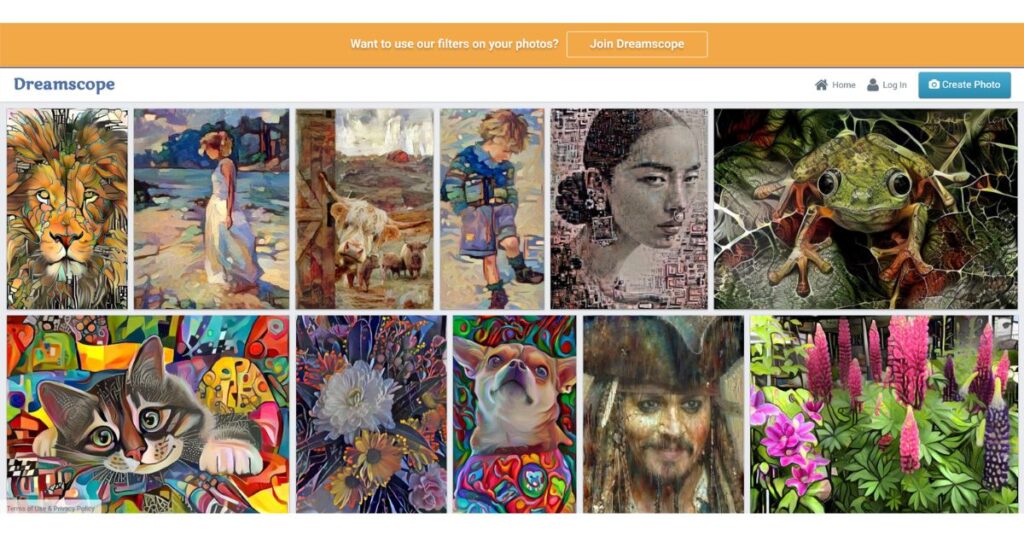
DreamScope works as an ultimate tool for users who want to turn their images into amazing paintings within a few seconds by following simple steps. And the working of DreamScope is easy and you can start by uploading the photo, then choose a painting filter and with one tap change the look of your image completely.
It is one of the promising apps like Prisma because even when it offers similar features and tools for artistic outlooks; it does not upload your artwork publicly without your consent or even save them into their servers for future public releases.
Key Features
- After adding the filter or effect to your image, you can change the contrast and brightness accordingly.
- It offers the rotate and filter preview features.
Compatibility: Web
GoArt
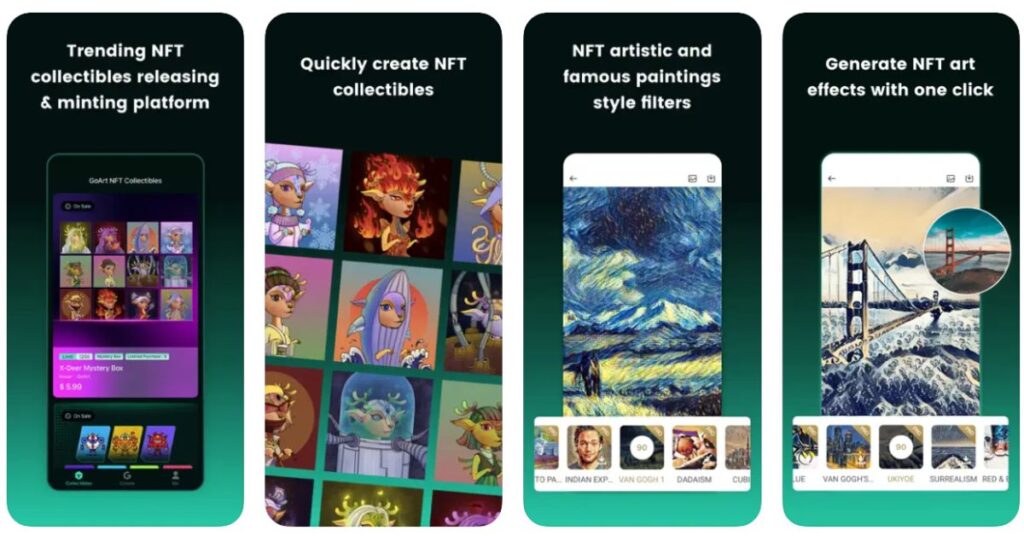
GoArt is a platform for users who want to turn their usual photos into unique NFTs artworks. It is an incredible photo editing tool that mainly focuses on offering plenty of artistic filters to fulfil your different needs and preferences. And with the help of its powerful AI-intelligence technology, you can easily change your photos into artistic works like artworks painted by famous painters such as Monet, Picasso and Van Gogh.
The main highlight of using this app is that you can create your NFT artwork in minutes and sell them on different marketplaces like SuperRare, OpenSea and Axie Infinity. Moreover, you can do an easy job in earning legally through GoArt.
Key Features
- Supports the export of HD images with 8 megapixels. This means, you can print your artworks on photo portfolios, wallpaper competitions, etc,
- You can combine two filters and create a different genre of artistic filters.
Compatibility: Android and iOS
InstaToon
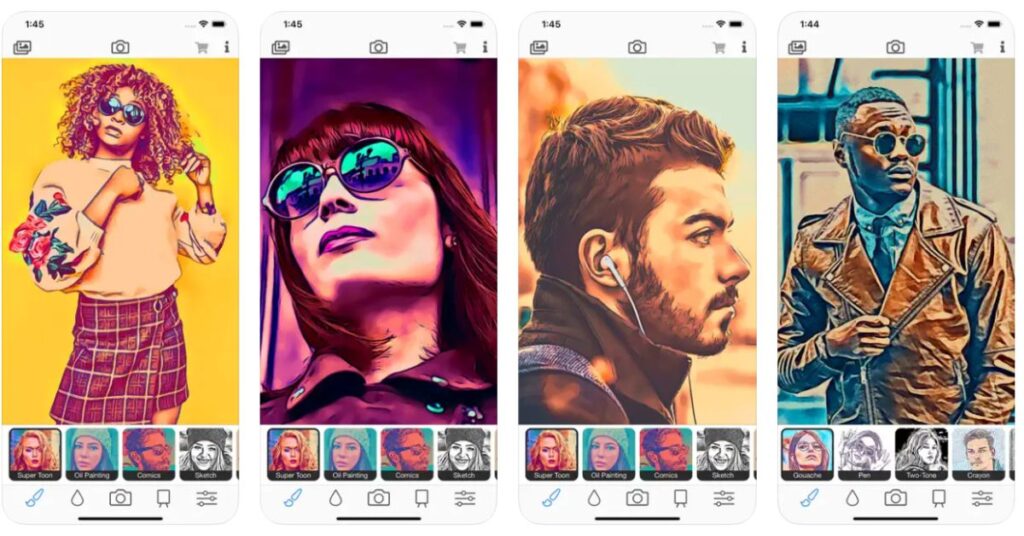
InstaToon allows you to transform your moments in cool and trendy artworks. With a few clicks here and there, you can create eye-catching artwork for yourself or the world. With InstaToon, you can let the creative personality inside you out and enhance the boring tone of pictures in your gallery.
Apart from the basic tools for photo editing, InstaToon has many more advanced controls for unique results and you can always experiment with the images you have. Mix two filters together, add different effects, use multiple tools together and invent amusing results.
Key Features
- You can save your artwork as a picture or video, live photo or GIF.
- You can decide the resolution you want to export pictures in and the list of available options include SD, HD, Full HD and Ultra HD.
- The app offers multiple artistic styles and different tones and textures to change the base of your artwork.
Compatibility: iOS
PhotoDirector
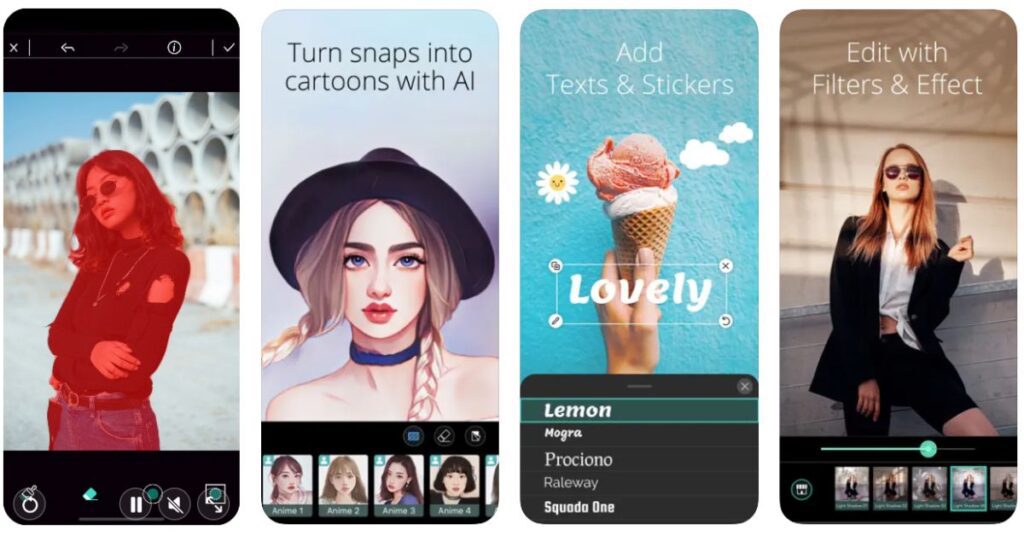
PhotoDirector is one of the popular Prisma alternative, which is an all-in-one photo editor and collage maker to style, animate, and enhance your images. With its powerful photo animation tools, you can bring your images to life and with its precise editing tools, you can change the tone of colours and lighting, adjust colours and crop out the unnecessary parts of the image to make it perfect from every corner.
It also has amazing tools like animated decorations, object removal and sky replacement tools. You don’t need to be an expert in using photo editing apps to use this app because, even if you are a beginner, it’ll do the best work and guide you to create the art you want.
And along with basic adjustments, PhotoDirector offers advanced adjustment tools like vignette, white balance, HDR, light rays, gradient masks, blur photo, brightness, warmth, saturation, contrast and many adjustments.
On top of everything, it has thousands of filters, frames, special facts and speakers to offer. The highlight of this part is that new content is updated every month with free community content and automatically unlocks features like unique seasonal stickers, filters, special effects and frames.
Key Features
- You can save images in ultra HD 4K camera resolution.
- The AI-powered tools set includes automatic cutouts of unwanted objects, intelligent brushstrokes and sky replacement.
- Has the option of Instafill for Instagram posts.
- Offers plenty of collage templates.
Compatibility: Android and iOS
Final Words
Here we have presented to you all the amazing apps like Prisma that offer free versions, basic and expert tools and features to change the normal outlook of your picture into something artistic and unique along with maintaining the privacy of your art and identity.
We hope now you will be able to pick your favourite Prisma alternative that let you create art without needing to worry about security and plagiarism issues.
7 Editing Apps like Prequel to Edit Aesthetic Pics [2022] 5 AI Apps like Voila To Create Cartoon Photos! [2022] 12 Best Editing Apps Like CapCut in 2024 [Mobile & PC]
Frequently asked Questions
Which are the free apps like Prisma?
PhotoLab, GoArt, DreamScope, PhotoDirector, PicsArt, Vinci and InstaToon are some of the good photo editing apps like Prisma that offer free versions and many free tools for editing.
Is Prisma app free?
Yes, Prisma is free-to-install app that offers more than half of its services free of charge. But, if you want to unlock additional features like high-resolution images, more filters, etc then you can get a subscription for $4.99 per month or $19.99 for one year. Before opting for the premium plan, Prisma will also offer you a 3-days free trial where you can use all the premium services.
Are there apps like Prisma for iOS?
Yes, there are plenty of apps like Prisma for iOS but the best among them can be PhotoDirector, PicsArt and PhotoLab.
What is comparable to Prisma?
If you are looking for Prisma alternatives then PicsArt, Vinci, PhotoLab, GoArt, DreamScope, PhotoDirector and InstaToon – the trending photo editing apps can help you a lot.

![7 Best Apps like Prisma | Amazing Photo Editor Apps [2024]](https://viraltalky.com/wp-content/uploads/2022/11/Apps-like-Prisma.jpg)