Apple Notes vs Evernote: You might be speculating what is the best note-taking application? Or wondering which will offer you better options? In this article we’ll take a deep look into both platforms and cover Apple Notes vs Evernote and help you choose the best option. Everybody requires a capable note-taking application to keep their things planned and organized.
Apple Notes and Evernote are two popular note-taking applications. Apple Notes chiefly focuses on simple note-taking while Evernote concentrates on association and features. Both sync with the cloud, so you can easily access on other devices. Each application has its pros and cons.
Apple Notes vs Evernote: What are they?
Apple Notes
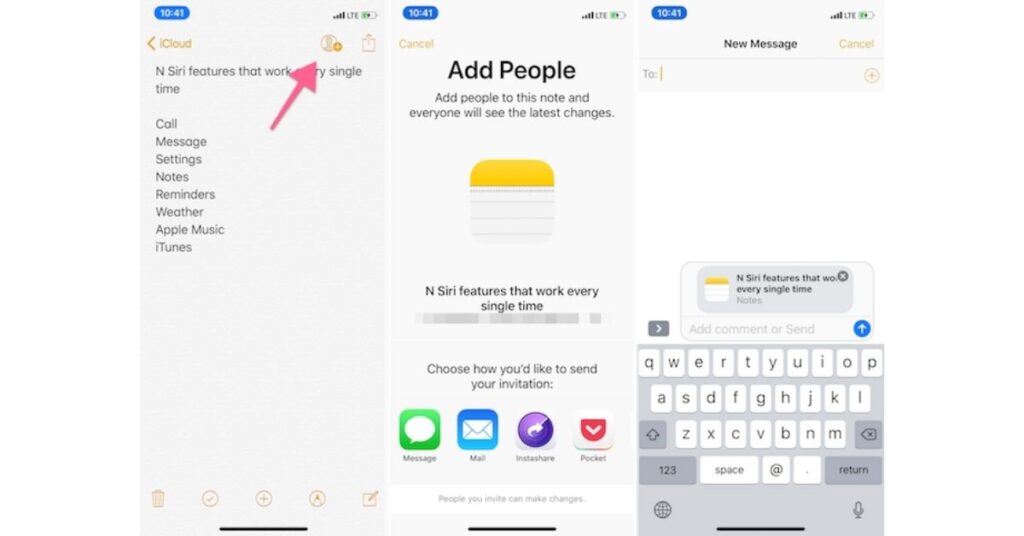
Apple Notes are pre-installed on apple devices while you can access the app on windows by installing the iCloud application or simply just going to iCloud.com. It is the bet place to note down quick ideas or to save longer notes filled with images, scanned documents, checklists, sketches, web links or handwritten notes.
With iCloud, it is easy to keep your notes secures and keep all your devices in sync, so you don’t always have your notes with you. You can use the shape recognition feature as you draw arcs, lines, and shapes such as heart, arrows, and stars. You can add others and change your settings to “View-only” when you want others to see but not to modify your notes.
Evernote
Evernote is available on iOS, Android, Windows, Mac and web browsers. From projects and meetings to to-do-lists to travel documents to articles to web pages, you can keep everything at one place with Evernote. It can sync your data to your computer, tablet, phone or any other devices, you don’t always require to keep your notes with you and you can simply start working on one device and continue on another device without missing anything.
Evernote extension is a tool for Chrome, Firefox, Safari and Microsoft Edge. The free web clipper can save and note web pages, PDFs and articles. You can use it as your ultimate organizer and manager at work. You can even keep everyone up to date by capturing meeting notes and sharing notebooks with your whole team.
Apple Notes vs Evernote: Features
Apple Notes
- With in-built document scanner, scan paper documents into your notes.
- Secure your notes with a password or fingerprint or even a Face ID.
- By using camera or photo library, you can quickly add photos to note.
- Add various attachments such as web links, maps, documents and more.
- Use apple pencil or your finger to directly sketch in your note.
- Create folders and sub folders by organizing your notes.
- Use the search feature to quickly access the notes that you’re looking for.
Evernote
- Keep journal to capture the events and milestones of your daily life.
- Add text, photos, web clippings, audio, sketches and many other different contents to your notes.
- You can scan, organize and digitize your documents, handwritten notes, business cards, whiteboards, and drawing by using the camera easily.
- Attach audio, PDFs, and photos and create separate notes to manage your invoices, receipts, and bills.
- Set reminders to keep on top of activities and compose to-do lists.
- Use it as a planner to keep track of lecture notes, assignments and exams.
Apple Notes vs Evernote: Comparison
Interface
Both use a straightforward design. Apple Notes is easier to use and navigate than Evernote. You get all the notes on the interface with attachments button on the bottom left and add a new note button to the right.
Whereas Evernote package uses the dark-themed sidebar with tags, notebooks, trash and other option. You get the notes with add a new note button down the bottom. The add new button shows the options on the right-hand side. It even allows you to select from multiple note-viewing options including snipped view, card view and much more.
Tools
Both offer basic note taking tools and rich editing tools. Apple notes offers fifteen tools in total that primarily focuses on text tools such as heading, subheadings, monospaced, tables, italicized & underline text, numbered & bulleted lists, bold and strikethrough text, lines & grids and much more.
While, Evernote offers seventeen tools in total that basically focuses on the attachments and integrations such as reminders, text indent, checklist, bold and Italicized text, highlight and strikethrough text, take & attach images, numbered & bulleted lists, attach pdf and other files, you can even attach a file from Google Drive and much more.
On the other hand, Evernote Desktop offers three tools in total, that are text align, change font and font size.
Notes organization
Notes organization is a significant feature in note-taking platforms. Apple Notes lets you to make several notebooks and you can even make sub-notes inside it.
Evernote on other hand allows you to create notebooks and even add various tags to note for a well organizational structure.
Sharing and Exporting
Notes are saved on the cloud, so it’s essential to have some sharing tools. Apple Notes offers to add people to see and edit notes. Being a privacy concerned platform, they only offer the email option. To share with someone, you’ll have to put their email address and if you send the link to someone, they’ll get the message that the note is private. You can also send a copy of the note or just the images in the note.
Evernote contrarily offers to share notes to view, edit and invite permissions. You can also create a link and share it with whomever you want. Moreover, you can email the note to someone. With Evernote extension, you can add web bookmarks to your notes.
Search
Both applications provide search option. Apple Notes offers to search for the text within the notes, PDFs, and scans or you can simply use “Command + Space.” Whereas, Evernote offers to search for the title, text within the note for free and it even permits you search within an image text too.
Scan
Both apps offer to scan the document straight from the phone. With Evernote, you can also scan the business cards and save the contact details including name, title, and company info without any additional steps. It also offers over sixty-five templates Google Drive integration to vie Google Drive links.
Pricing
It is the only section which changes many things. Apple Notes is free as it is a built-in app for all Apple devices. However, Evernote isn’t entirely free and the premium plan costs $70.
Evernote vs GoodNotes: What is the Best Note-Taking app? [2024] 7 Best Apps like GoodNotes To Take Notes [iOS,Android 2022] Pocket vs Evernote: Which Is Better? [2024] OneNote vs Apple Notes: Which Is Better Note taking App? [2024] Obsidian vs Evernote: Which Is Better Note taking App? [2024]
The Bottom Line
So, which one did you choose? You probably need both for different reasons. However, for starters, I would suggest using Apple Notes as the tool is easy to use and is a free multi-platform with some amazing features.
Evernote on the other hand, is also a great tool but you can only use the app on two devices at max for free. I would suggest using Evernote if you only have two devices, but if you have more than two, you might want to go with Apple Notes.
The only downside of Apple Notes is that it is available solely in iOS and macOS devices, while Ever note is available for iOS, Android, Windows, Mac and web browsers. I hope the above article on Apple Notes vs Evernote has helped you choose the best option that suits your preferences and requirements.
