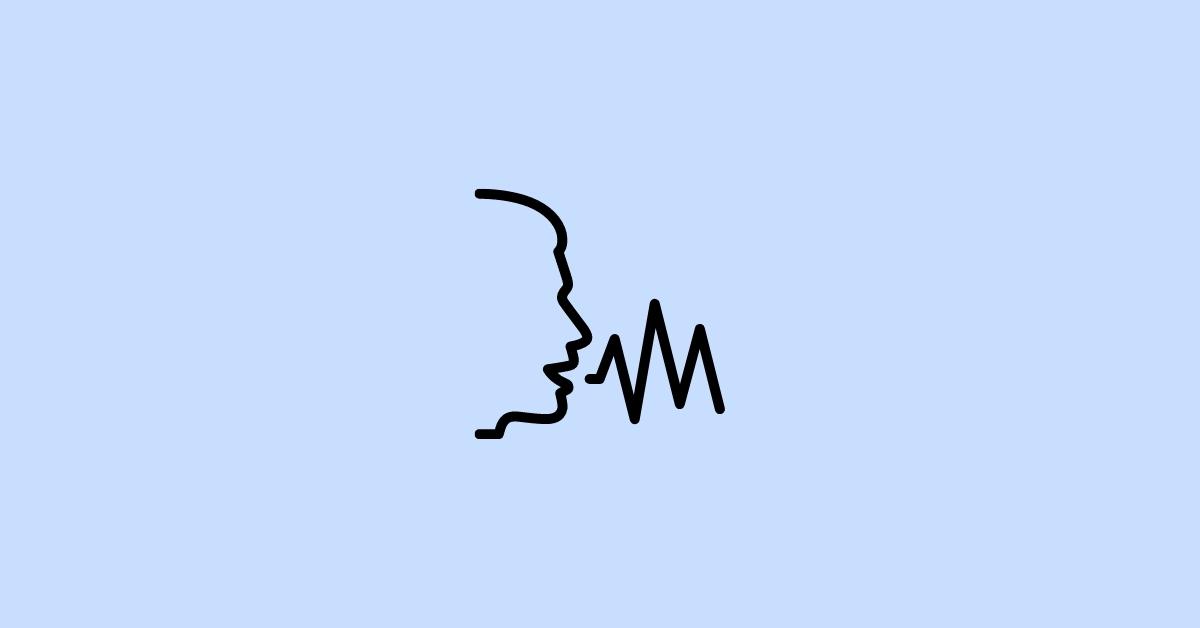Are you searching for the Real-time Voice Changers for Roblox and other games? MorphVox Pro, Voicemeter, and All in Voice Changer can do a great job.
Among the list of reasons that make a gamer want to change their voice in games include satisfaction and extreme-level fun. Do you want to try something new and exciting in your favorite game – Roblox? So, read the article below to know the best voice changers for Roblox.
Voicemod

Voicemod is a free voice changer for Roblox, which is one of the top-most free voice changer apps. Content creators, YouTubers, and gamers can use this software to change their voices while streaming.
You get a good set of options while choosing voices at Voicemod. The modifier has robots, chipmunks, demons, and many other Voices including both males and females. So, use it while streaming on Roblox or discord and have a good experience.
What’s Inside?
- Live Voice Changer – live voice changer from Voicemod does not need pre-recording. With a few easy steps, you can change your voice while playing on Roblox in real time.
- Additional Features – if you want, you can add any sound clip in the background and let it play while you are talking on the mic. You can also generate your voices and add them to the list.
- AutoTune – the Autotune Feature will enable the song you choose to sing along to. You can have your virtual karaoke moment with this feature.
- Complete Integration – Voicemod allows you to use its voice emulator in games or any other applications directly.
- While Voicemod has different voices, the list contains boys’ as well as girls’ voices. Even if the speaker is a boy, he can sound like a complete girl with the help of Voicemod and vice-versa.
Pricing and Plans:
Voicemod is free voice-changing software. However, if you are willing to pay for its pro subscription then below are the plans:
- A lifetime License costs $20.
- A Year’s Licence costs $10.
- 3 Month’s Licence costs $3-$5.
Compatible OS:
Windows, Mac, iPhone, and Android.
Also,
- Whatsapp Desktop
- Games
- TeamSpeak
- Skype
- Discord
- Roll20
- Zoom
Clownfish Voice Changer
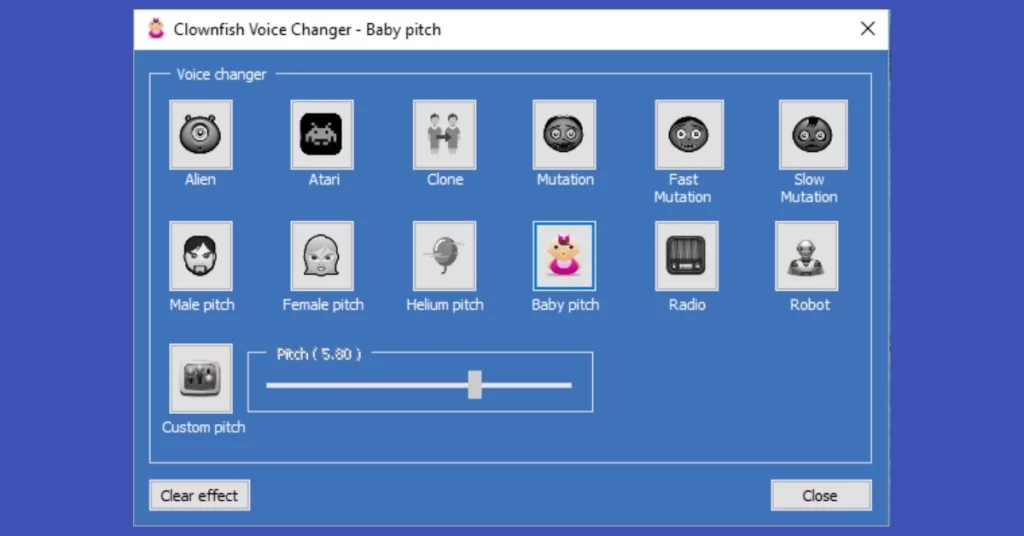
Clownfish is another voice changer to change your voice that works on many games after installation. The setup is easy. With a few steps, you can change your voice in different voices such as slow mutation, fast mutation, clone, mutation alien, silence, etc.
You can use this voice changer on platforms such as Hangout, Discord, Mumble, Viber, Ekiga, Skype, and more while streaming. After you switch on the voice changer, every device that is connected to your smartphone or PC will get affected.
What’s Inside?
- The music player in this software enhances your audio. It controls the playlist and supports and manages various media formats accordingly.
- The Virtual Studio Technology, known as VST in short, supports plugins.
- The enabling process of the Clownfish voice changer in Roblox is easy. Firstly, install the application on your device, open Roblox, and go to settings. Keep pressing the Next button.
- The Clownfish voice changer’s drop-down menu that occurs while enabling the software has extra options. With the help of these options, you can personalize the settings according to your will.
- The Song Player tool in this software has inbuilt sounds and management. No extra tabs are required to make any alterations.
Pricing and Plans:
Clownfish Voice Changer is 100% free to use.
Compatible OS:
Windows (32-bit + 64-bit) 7, 8, 8.1, 10, 11, Vista, Mac and iOS.
Also,
- Skype
- Discord
- Games
8 Best Screen Recorders for Roblox [2022]
MorphVox Pro

Do you want to try a new level of voice changing experience? Try MorphVox. Just as the thrilling name suggests, services are from experts, and voice changing gives an outstanding feeling.
This voice changer has several tools for different modes and needs. The background sound cancellation along with voice-learning technology at the superior level is available.
Key Features
- Get unlimited usage of free voices present in the software. Use your favorite voice to your heart’s content.
- Do you wish to have a video chat online while grooving to a rhythm? The background tool in this application helps you chat along with listening to your playlist.
- MorphVox has a good number of sound packs. Sound effects like farts and drum-rolls are added as you want. Along with quick sounds, big sound effects for the background are available too.
- You can find unique algorithms to change your voice at MorphVox. If you are thinking about pranking your friend virtually, algorithms at MorphVox can be of the best use.
- MorphVox can be enabled on many online games. It can be used to talk in the game with a new voice or as a piece of background music while you are completing a mission.
Pricing and Plans:
$39.99.
Compatible OS:
Android, Mac, Windows 10.
Also,
- Games
- Discord
- Zoom
Voxal Voice Changer
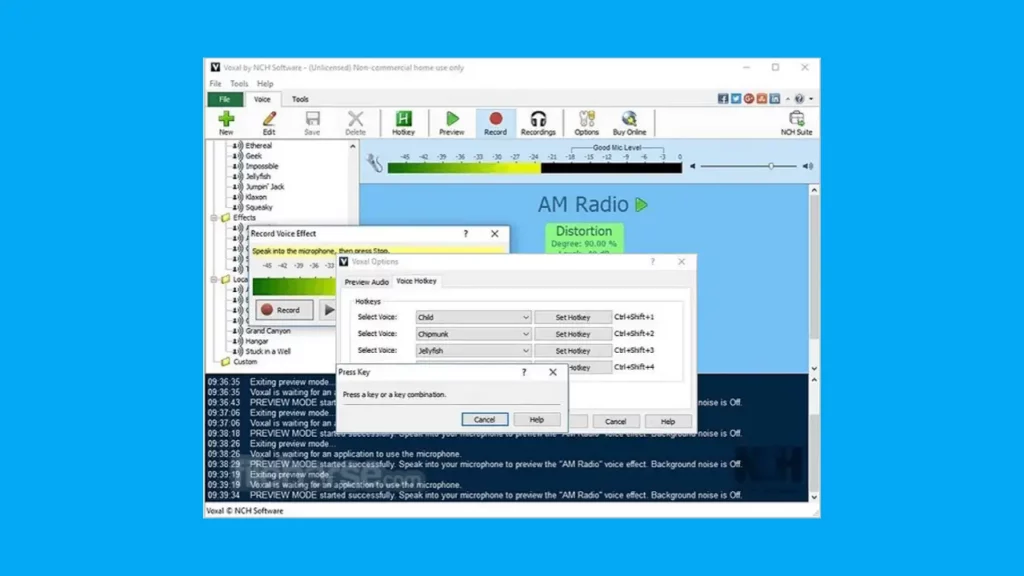
Voxal Voice Changer is a powerful and real-time voice-changing software that can disguise or change your voice with the help of a microphone. Whether you want to sound like an alien or a boy, Voxal Voice Changer has many sound effects in options.
The free version of the Vocal voice changer application is available but registration is required. And the application is strictly valid only for noncommercial and personal use.
What’s Inside?
- Voxal voice changer can add effects to your existing files.
- With the help of an input device, you can add effects in real-time using a microphone.
- For Voice Modification purposes, you can load and save the effect chain
- The wide range of voice libraries at Voxal Voice Changer application contains sounds such as atmosphere, age, girl, boy, alien, etc.
- All types of ongoing applications and games can get access to this voice-changing software.
- Problems arising from low CPU usage will not disturb the running applications.
- Users have an option that allows them to create voice effects for character’s free audiobooks.
Pricing and Plans:
- Personal/Home use – $40
- Commercial use – $50
Compatible OS:
Windows
Also,
- Discord
- TeamSpeak
- Rainbow Six Siege
- CSGO
- Steam Games
- Skype
15 Best Anime Games on Roblox [Latest 2022]
Voicemeeter

Voicemeeter is one of the best voice changers for Roblox, which is a virtual mixer for audio. With the help of its virtual audio device which is used as virtual I/O to mix the audios – you can manage audios on any other applications or software.
You can find the license for this software at Donationware. The software is subject to copyright if used against policies. Users can either buy the application for personal or home use or contact the developer for a quotation or agreement.
What’s Inside?
- With the help of this program, you can create your own radio program or live podcast to play music through Skype or Google Voice.
- The application allows its user to use a 2x USB headset on a PC. It can be used on VoIP applications or Virtual programs related to Education.
- You can use this application to make tutorials with your preferred audio and video.
- For post production, users will be able to record the conferences or interviews in multichannels.
- With your preferred DAW, you can use diversified audio applications altogether to record a live performance
Pricing:
Voicemeeter is sold at $29.17
Compatible OS:
Windows
All in Voice Changer
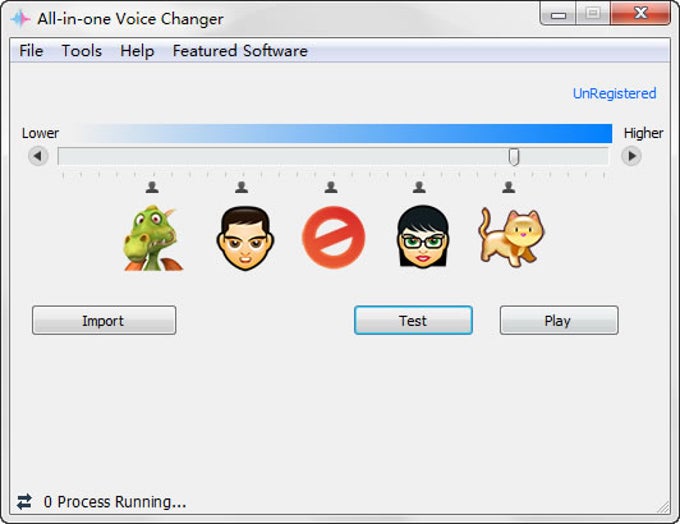
All-in-one Voice Changer is software that you can use to change voices on Roblox. Users can modify the background sounds by altering the sliders to the preferred voice pitch.
The All-in-one voice changer is easy to use and the setup to engage the voice changer software on Roblox is also an easy process. It works on almost all the latest versions of Windows, From Vista to 10.0 64-bit.
What’s Inside?
- The software offers a simple way to try out different effects of voice changing.
- Without exporting the recording, you can listen to it.
- Syncing will be done automatically when you are receiving a voice call.
- The indicator attached to the voice changer app helps the users decide the best voice for the background.
- With this application, you won’t have to take care of disturbances from the background.
Pricing:
$15.
Compatible OS:
Windows
How to use Voice Changer on Roblox?
As many of the Gamers found it confusing to change their voice while gaming, below are the steps for changing your voice on Roblox:
- Step 1: Open Roblox.
- Step 2: Navigate to the Settings Page.
- Step 3: A Verification tab for Age will pop up. Complete the Verification.
- Step 4: Switch on the Voice Selector from the appropriate Menu.
- After the Grey color transfer into Green, the Voice Chat for Roblox is switched on
Final words: Voice Changers for Roblox!
Voicemod to All-in-one Voice Changer, irrespective of their pricing and licensing, all are secured. Most of the voice changers present above are useful for all the latest versions of Windows.
You can use most of them for iOS devices too. Apart from the list mentioned above, the voice changer for Roblox can be found under many categories. But, for a better experience try the curated list of the best voice changers for Roblox mentioned above.
Frequently asked Questions
Can you use a voice changer for Roblox?
Yes. You can change your voice and make alterations according to your preferences on Roblox while streaming.
Are Voice Changers safe to use?
That depends on which voice change you use. Voice Changers like All-in-one Voice Changer, Voicemeeter, Voicemod are safe to use and provide you with Legal Licenses.