PS4 Error Code WS-45486-7: PS4 — also known as PlayStation 4 is one of the supreme gaming systems from the famous PlayStation company. It’s one of the most popular advanced systems from the label — offering you an enhanced experience in gaming and more related services.
Furthermore, the PS4 system has millions of users across the globe using its systems regularly for hours, and it, indeed, does a fair job in servicing them, except for the past few days, when we noticed some error codes like PS4 Error Code WS-45486-7 rising up.
PS4 Error Code WS-45486-7 is here to block you from using voucher codes from PlayStation, as well as third parties like cdkeys on the PS4 system. The issue is certainly annoying, but don’t worry anymore because, in this article, we have presented a list of troubleshooting solutions to solve the issue once and for all.
What is the PS4 Error Code WS-45486-7?
The PS4 Error Code WS-45486-7 is one of the many error codes mainly faced by users who are using free vouchers on PlayStation.
In the majority of the cases, the message says that the voucher you are entering isn’t valid overall, or specifically not available in your region, and you should check back after some time or change the code.
Moreover, according to the majority of the users using the 14-day and more free codes, they are frequently facing the same error code issues – primarily because users with these free trials have been using the premium services to the fullest – automatically creating a traffic jam in the system.
Now, we are going to move forward to solutions to solve the PS4 Error Code WS-45486-7, but before that, keep in mind the following points,
- You can redeem one voucher code only once for one account.
- The voucher code you have must be from your country or it won’t work.
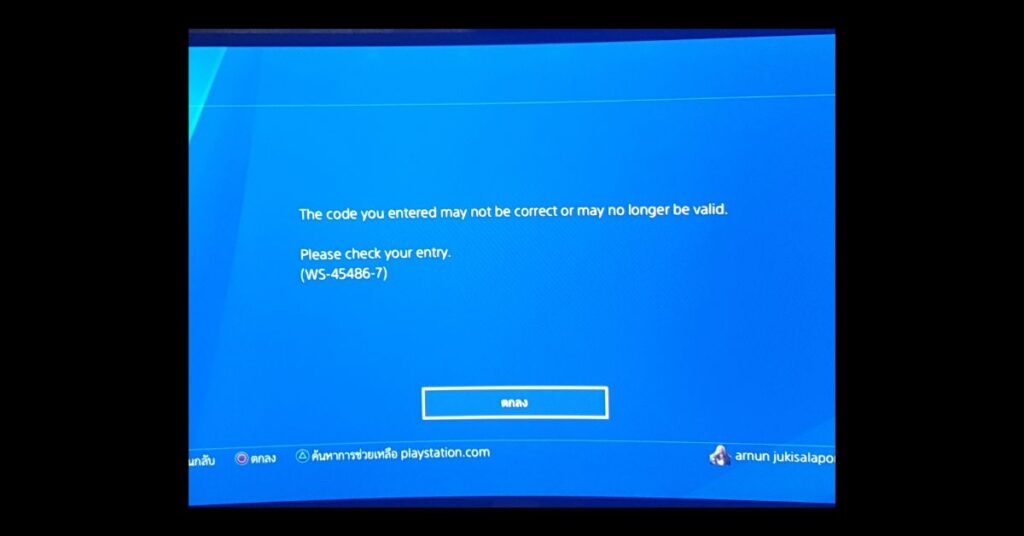
How to Fix: PS4 Error Code WS-45486-7
Check PlayStation Server Status
It may happen that the PlayStation is facing an outage and its servers are all down for everyone. Then, of course, you won’t be able to use its system, or some parts of the system will not work.
Therefore, to check the PlayStation servers status, you can search ‘PlayStation Server Status’ in the search engine bar and the results will pop up — select the most relevant link and check.
Create a New PlayStation Account
This solution is mainly for those who are trying to use the free 14-day trial voucher code on PlayStation. It might be that the issue is rising because you have tried using the error code on the same account multiple times – and now that account is no longer eligible for the voucher.
Therefore, you should try creating a new PlayStation account and use the free 14-day trial voucher code on that account.
Change DNS Settings
Changing the DNS settings through the Wi-Fi network main menu might solve all the problems you have with the PlayStation servers.
Therefore, go to advanced settings in the Wi-Fi network settings, and change the DNS settings to manual. Now, alter the primary DNS settings to 8.4.4.8 and the secondary DNS settings to 8.8.8.8.
Alter Wi-Fi Band Settings
If your Wi-Fi band settings are set for automatic, then it might not provide enough network when you are using the PlayStation system. Therefore, change the Wi-Fi frequency from automatic to 5 gigahertz or anything relevant.
Restore Your Licenses
Not often, but it may happen that there is an issue related to your gaming licenses, and restoring all the licenses from the account management’s main menu can help you use the free voucher record flawlessly on the same account.
Restart PlayStation
If the issue has risen up through a temporary bug or a glitch in the main PlayStation system, then restarting the PlayStation can help you get rid of the issue.
Contact PlayStation Customer Care
PlayStation doesn’t have a customer care helpline number or live chat features to offer direct help. Instead, you can visit its PlayStation support page on playstation.com and search for the answers for yourself.
Frequently Asked Questions
What is the PlayStation Error Code WS-45486-7?
The PlayStation Error Code WS-45486-7 appears whenever you try to use free trial vouchers like the 14-day free trial from PlayStation or any third party on the PS4 system.
How do I fix my PS4 error?
To fix your PS4 error, you should creat a new account and use the code on that account, alter your Wi-Fi band settings, change the DNS, or simply contact the PlayStation customer support
Fix More PS4 error Codes-

![PS4 Error Code WS-45486-7 [Fix 2024]](https://viraltalky.com/wp-content/uploads/2023/04/PS4-Error-Code-WS-45486-7.jpg)