Prisma App Review: Are you wondering what is Prisma? Want to know what are its features? Wondering whether it is Legit or a Scam? Don’t worry, we’ll help you with that!
This article will show you a simple Prisma app review that will help you know everything about the Prisma app.
Prisma is a photo editor app that makes amazing photo effects altering your photos into paintings. Users can be able to upload pictures and choose from a variety of filters to alter the image with a creative effect.
Prisma App Review
Prisma is a photo-editing mobile application that uses artificial intelligence and neural networks to apply artistic effects to transform images. Unlike other photo editing applications, it concentrates the image by going through various layers and re-forming the image rather than simply inserting a layer over the image.
Features
- You can find over 300 art styles in Prisma’s art filter library.
- It adds a new art filter every day. You just have to open the app, and you can find the new amazing daily filter.
- It offers a feed full of the beautiful pictures that are created by its community.
- You can follow other users, chat with others and discover new publications.
- You can be able to adjust filter strength on the image and alter the contrast, saturation, vibrance, sharpen, shadows, tint, brightness, gamma, highlights, temperature, exposure, and tint.
- Once you save your image, you can instantly share it to Facebook, Instagram or simply save it to your device.
Interface
The interface is very easy, intuitive, and straightforward. Its easy-to-use interface lets beginners to get hold of it easily. Once you open up the Prisma app, you can access the camera to capture an image or simply click the gallery to select a photo.
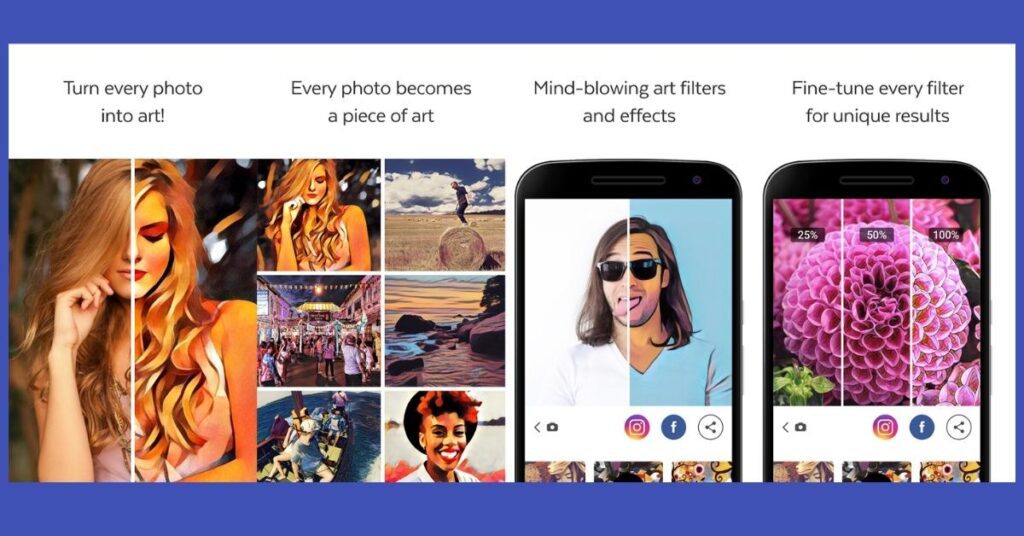
At the bottom menu, you can access different artistic filters. The filters with a plus (+) sign are free, and you can upgrade to its paid version to unlock all features. Every day new filters are created and added, you can simply select a filter from your favorite.
Plans & Pricing
Prisma offers two different Premium subscriptions, which are:
- Prisma Premium – It costs £6.99 or $7.99 per month.
- Prisma Premium: It costs £24.99 or $29.99 for 12 months.
Remember that a subscription automatically renews unless you turn off the auto-renewal option.
What we Don’t Like About Prisma App
Prisma Photo Editor’s subscription cost is a bit higher when compared to similar apps. So, you can try its 3-day free trial, which allows testing of all app functions. Although it offers a 3-day free trial, several people have complained that they are immediately charged with an annual subscription and cannot cancel the trial version.
You can try following the steps mentioned below to cancel your Prisma Photo Editor subscription:
- On your device, open Apple App Store or the Google Play Store.
- Navigate to subscriptions and search for “Prisma Photo Editor.”
- Click on it and select “Cancel Subscription.”
You can also cancel it from Prisma Photo Editor’s website:
- Visit http://prisma-ai.com and log in to your account.
- Open your account page and navigate to Billings or Subscriptions.
- Select Cancel on your subscription.
Now, you can see that your subscription to Prisma Photo Editor will now be cancelled. If you have any queries or issues, you can email their support team at feedback@prisma-ai.com.
Prisma App Competitors
Here is the list of Prisma app competitors that are worth considering:
- PicsArt
- Photo Lab
- Snapseed
- Pixlr
- Adobe Photoshop Express
Final Words: So, we hope the above article on Prisma app review has helped you to know everything about Prisma Photo Editor app.
FAQs
Is Prisma a good app?
Yes, Prisma can be a great option to edit your photos.
Is the Prisma free?
You can download Prisma for free, but you’ll have to pay for Prisma Premium subscription to access advanced features.
What does Prisma cost?
It costs £6.99 per month or £24.99 for 12 years.
Is there a free trial for Prisma app?
Yes, Prisma offers a 3-day free trial, which allows testing of all app functions.
Is Prisma legit?
Yes, Prisma is completely legit and safe to use.
7 Best Apps Like Picrew to Create Your Avatar [2022] Pixelup App Review: Complete Guide [2022] FILCA App Review: Worth Trying? [2022]

![Prisma App Review: Features, Pricing, Legit? [2024]](https://viraltalky.com/wp-content/uploads/2021/11/prisma-app-reviewed.jpg)