Pear Deck Free vs Paid: Do you wish students focused on your lesson? Do you know which app is good for keeping learners engaged while doing distance learning?
You may use the Pear Deck app to make it possible. Pear Deck enables you to create interactive presentations that involve students in the learning process with multiple-choice questions, drag-and-drop and text-based prompts, drawing, interactive maps, and other features.
Now, is its free version sufficient or should you pay for greater outcomes? If you are wondering which of the two is worth, you need not worry since we have provided you with a comparison of Pear Deck Free vs Pro in this post.
Pear Deck Free Overview
Pear Deck is a Google Slides add-on made to assist you in creating interesting slide show-style content for the classroom and online learning. You can create or edit presentations directly from your own Google account because this is Google-integrated.
The aim is to enhance inquiry-based learning by combining slide shows with interactive questions. Students are able to work independently both in the classroom and online thanks to this.
You can view the deck in real time on Pear Deck so you can see who is currently participating. Even when working remotely, student responses are displayed in real time on your screen. Furthermore, your Pear Deck presentations are simple to design, share, and deliver instantly from a laptop or tablet.
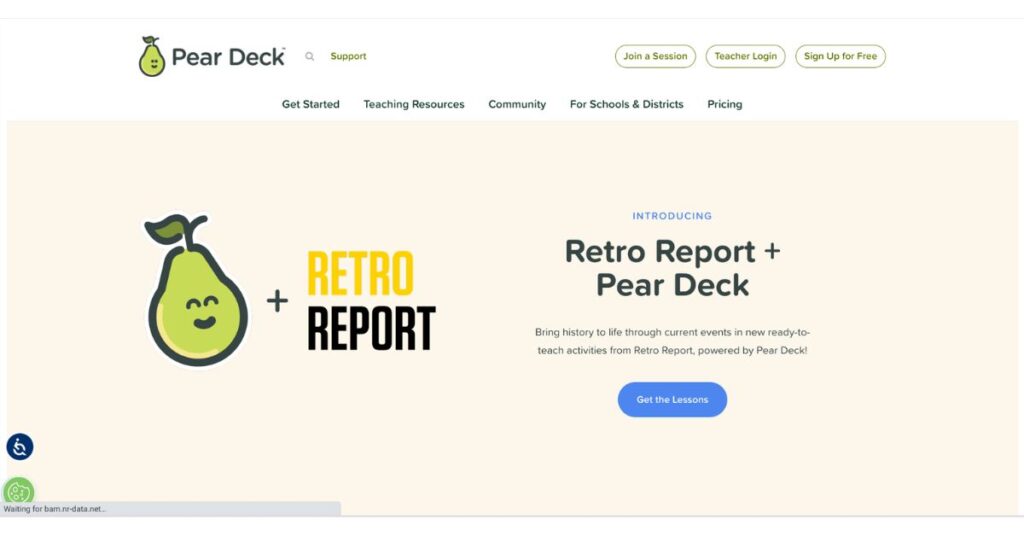
Features
- With interactive questions, polls, quizzes, and formative assessments, you can create excellent lessons.
- Utilize Google and Microsoft's powerful classroom tools with ease.
- Set the class's speed and project anonymous student responses.
- Allow students to join a session without entering their email addresses.
- Use locks and timers to keep the class on the schedule.
- Use the flashcard factory to teach vocabulary.
Pricing
There is no fee associated with using Pear Deck Free. You can immediately begin using its free tools and features by downloading its app for free from the Google Play Store and the App Store. For new users, there is a 30-day free trial available!
Pear Deck Paid Overview
A part of Pear Deck is Pear Deck Paid. While Pear Deck Free provides services at no cost to you, Pear Deck Paid will first collect a price from you before providing services.
You’ll therefore get more premium benefits from Pear Deck Paid edition. For instance, a session dashboard and a sizable library of templates are both accessible in the paid version.
In addition to supporting remote and asynchronous work with Student Paced mode, adding draggable and drawable responses, adding on-the-fly questions and activities, sharing student progress with Takeaways, and getting Immersive Reader, this provides the option to view and highlight responses by name.
Features
- With the teacher dashboard, you can view and highlight each student's response individually.
- Many templates are available in Pear Deck to use before, during, and after a class.
- Support student-paced mode for asynchronous and remote work.
- Include drawing and draggable responses.
- Add in-the-moment questions and activities.
- Use Takeaways to document and communicate student progress.
- During a lesson, give specific pupils feedback with your feedback.
- To make your existing Google Slides or PowerPoint presentations interactive, you may also install the Pear Deck add-on.
- The number of participants is unrestricted, therefore it can also be used for community forums like a virtual open house.
- Only the Premium pricing grants access to the drag-and-drop and drawing features as well as adding audio.
- You can pause when one of the additional inquiry types—such as drawing, dragging, text, number, and multiple choice—is present.
Pricing
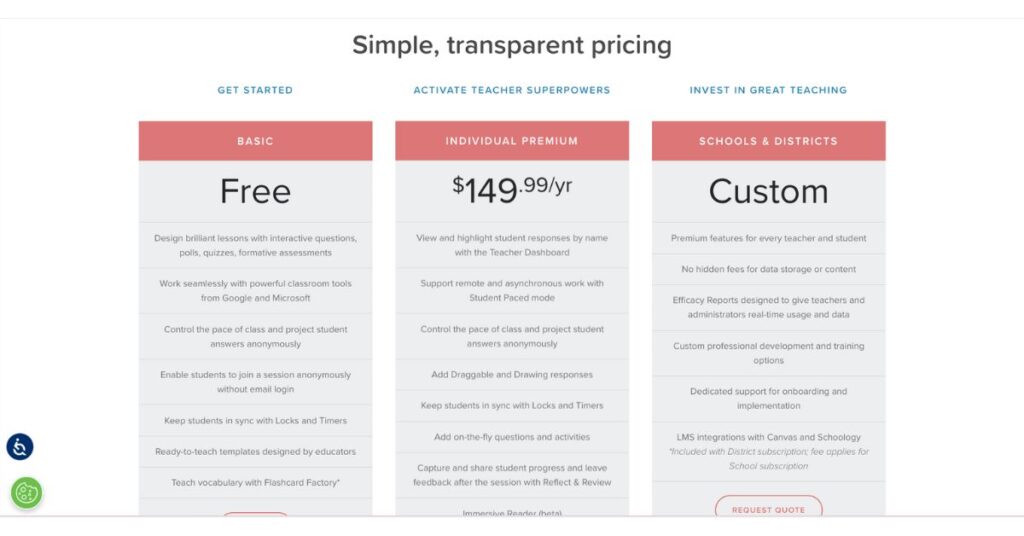
Yearly Subscription Plan – $149.99 per year.
What’s the key difference between Pear deck free and paid?
The main difference between Pear Deck Free and Paid is that Pear Deck offers a lot of templates to utilize before, during, and after a lesson with the premium subscription. In order to make their existing PowerPoint presentations or Google Slides interactive, teachers can also install the Pear Deck add-on. Which the free version does not permit.
Is Pear Deck Paid Worth it?
We came to the conclusion that the Pear Deck Paid is worthwhile for your efforts and money, after examining the two versions of Pear Deck, costs, and significant features and differences.
The premium plan comes with additional features like draggable and drawing responses, an immersive reader, audio in Slides, support for remote and asynchronous work with student-paced mode, ability to keep students in sync with locks and timers, the ability to share student progress and feedback, and many more.
So you can see from the above description, Pear Deck's paid edition is superior to its free version, and it is worth your money.
Final Words
The comparison of Pear Deck Free vs Paid comes to an end at this point, and you must now determine based on our facts which of the two sounded ideal for you.
FAQs
Pear Deck (opens in new tab) is a Google Slides add-on designed to help teachers create engaging slide show-style content for the classroom and for remote learning. Since this is Google-integrated, it allows teachers to create or edit presentations right there from within their own Google account.
Can I use Pear Deck for free?
If you're just getting started, learn how to use Pear Deck for teaching synchronous and asynchronous lessons, ready-to-teach content, and find tips and tricks from fellow educators for free.

![Pear Deck Free vs Paid: Is Pear Deck Paid Worth it? [2024]](https://viraltalky.com/wp-content/uploads/2022/12/Pear-Deck-Free-vs-Paid.jpg)