OneNote vs Apple Notes: people using Androids have multiple choices for note-taking apps, but when it comes to iOS users, they are mainly confused between two leading note-taking software – Microsoft OneNote and Apple Notes for iOS.
While Microsoft OneNote is worldwide famous with millions of fans, Apple Notes here is a convenient way to note down small and big, general, and important notes in seconds on your Apple device.
But, which among OneNote and Apple Notes is a better choice? If you are here to know the same, then we are delighted to inform you that we have presented an unbiased comparison article between OneNote vs Apple Notes in the article below.
OneNote vs Apple Notes: Introductions
OneNote
Microsoft OneNote is a popular note-taking app launched by Microsoft. It’s an available part of the Microsoft office suite and it’s free to use on all the rest of the platforms.
OneNote is specially designed to help you gather all your thoughts and ideas, whether important or random and write down all the important points properly in one place, which can also be shared and synchronized for multi-user collaboration.
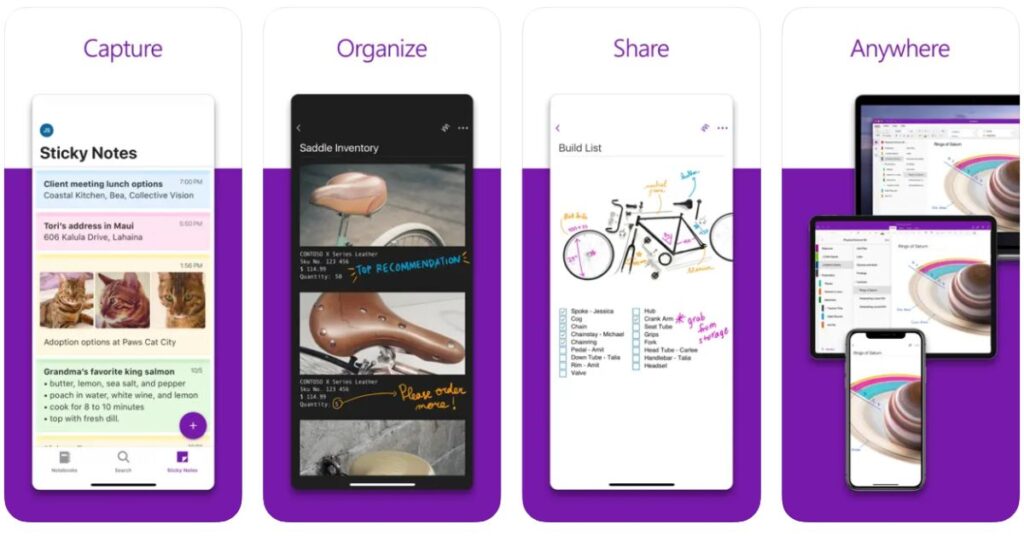
Apple Notes
Apple Notes is a systematic note-taking app by Apple INC. This app is specifically made for all the iOS devices including iPad OS, iOS, and macOS operating systems.
Apple Notes is popularly used for noting down short text notes, which can also be shared and synchronized between multiple devices through Apple‘s iCloud feature.
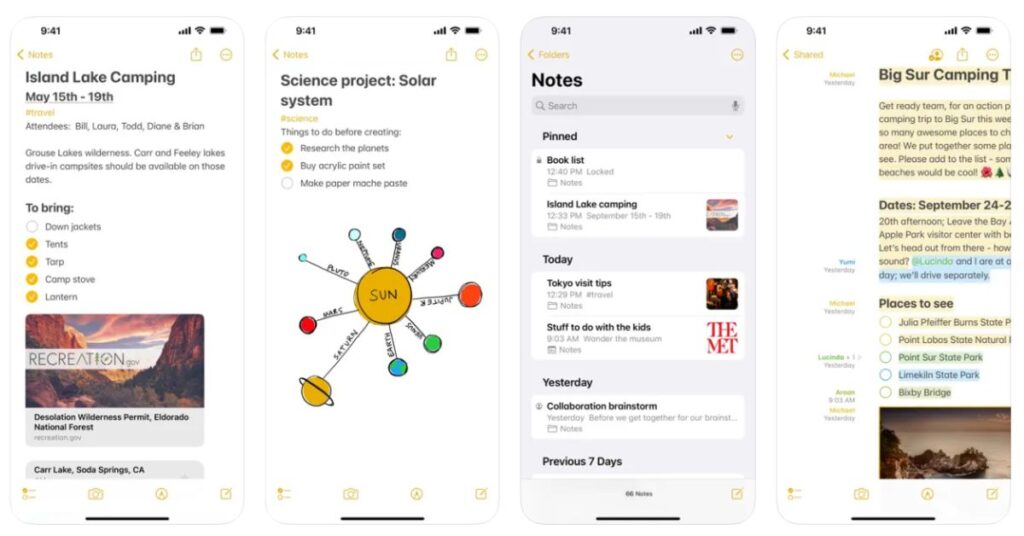
OneNote vs Apple Notes: Pricing and Plans
OneNote
OneNote is totally free to download and use. It has a free version where you can use most of its basic and advanced features and tools.
But, if you ever feel like trying its premium features for more advanced tools, then you can try the premium version through a subscription to Microsoft Office 2019 or Microsoft 365.
As for the starting price, Microsoft 365 accounts have subscriptions starting from $6.99 per month.
Apple Notes
The Apple notes app is already installed on all iPhones and iPads. It’s free to use with all its tools and features included in the free version.
But, it only offers 5GB of storage across all the iCloud services, and if you want to increase the storage, then you can start by paying $0.99 per month for 50 GB of storage.
OneNote vs Apple Notes: Starting with the app
OneNote
Honestly, as a beginner, if you enter the OneNote app, you might get lost in the start. This is not because it has a complicated UI, but only because it has multiple tools and features to offer, and you’ll find it hard to find the basic ones to start with.
However, after you have navigated enough and understood a few things, you can skillfully start with typing or scribbling, even adding bullet points and drawing will not take time.
Apple Notes
From personal experience, the Apple Notes app is extremely easy to use. As soon as you enter the app, even as a beginner, you can easily create a note, scribble down anything or type in text, change the color of text, and do many more such things smoothly.
Additionally, the best part about Apple Notes is that after you enter the app, it doesn’t ask you to sign-up or log in since it works with your already-added Apple ID, which further helps in easy synchronization and sharing.
OneNote vs Apple Notes: Note-taking
OneNote
Note-taking with OneNote is simple. With its fair UI and all the basic and advanced tools being on the front line, you can easily choose the tool and feature, manage your notebooks, change font style, start scribbling, add tables, and do almost everything you want with your note-taking app.
While it delivers decency while note-taking, you can also systematically arrange your notes according to different groups like a budget plan, important topics in your study, etc. In short, note-taking with OneNote is simple, while you can also decide in-depth with your notes.
Apple Notes
Compared to Microsoft OneNote, Apple Notes is simpler and doesn’t have many tools to offer, but what it offers is enough for essential note-taking. For instance, if you just want to type anything in proper order, you can easily do it on Apple Notes.
Along with that, you can also add headlines and subheadings, change the text style, categorize the notes in groups, link any web links, and do such things with ease with Apple Notes.
OneNote
Microsoft OneNote promotes real-time collaboration assistance. Since it’s an exclusive part of the Microsoft Office 365 suite, it allows OneNote users to share the files with individuals and team members, or clients at once within seconds.
Furthermore, the shared files can be viewed by multiple people and they can also choose to edit the notes simultaneously. All this opens seamless teamwork anytime and anywhere, especially for employees and entrepreneurs.
Apple Notes
As expected, collaborations and sharing notes with the Apple Notes app is not as exciting as it is with OneNote. But, you can still share from your Mac by choosing the share option available at the top header for all iOS devices.
Also, as the creator of the note, you get to decide who can view the note and make changes. This feature is only for the people you have invited, or anyone who has the link to the note. Similarly, you can share the note in the group or to any individual.
OneNote vs Apple Notes: Sync
OneNote
The best part about syncing devices with OneNote is that you can easily sync to your iPad or iPhone with notebooks created on OneNote 2016 on a PC or Mac. Here, even if you use different cloud accounts for the two devices, the syncing will be successful.
Apple Notes
Syncing notes in Apple Notes is not a big deal since you can sync notes easily with a simple procedure. Also, where can you sync? Apple notes can be synced from iPad to iPhone or Mac accordingly.
OneNote vs Apple Notes: Pros and Cons
OneNote
Pros:
- Its web clipper feature works better and lets you clip to multiple web pages.
- It offers the majority of its services for free in case of personal use.
- It has an easy process to export data out of the app if you are already connected to Windows.
- Has password protection for individual as well as group files/pages.
- Has multiple formatting and customization options.
- It lets you link between OneNote notes.
- Its integration and plug-in feature help you add multiple add-ons through an easy process.
Cons:
- The main disadvantage of the app is its layout and UI, it’s not exactly compatible with beginners.
- The software shows glitches and bugs especially when you are trying to open notebooks with a lot of data.
Apple Notes
Pros:
- You get password protection, more like a lock for every note.
- Its ‘Find in note’ feature helps you search any sentence or word in the entire note easily.
- The content stored in the notes can be searched globally without needing to open the app.
Cons:
- The app doesn’t have a basic highlighting tool which makes it hard for people who have a habit of highlighting words and sentences in their notes.
- There’s no feature for interlinking notes.
OneNote vs Apple Notes: Which is better?
We are going to start with how both apps feel for beginners. For OneNote, it might come out a little bit intimidating for beginners since it has multiple tools and features on display as soon as you enter – has many chances of getting lost at the start.
On the other hand, Apple Notes doesn’t offer many tools and features, and all its basic as well as advanced tools can be found easily after entering — preventing you from getting lost as a beginner.
Moving ahead with the pricing, both apps can be used for free. Yet, both have pricing for advancement and OneNote seems to be charging a couple of dollars more, but, let’s not forget that the pricing is also worth the services offered.
In conclusion, we think that Apple Notes is good only when you have some quick notes to note down in seconds, have some random ideas and thoughts to store, and since the app is already installed on your Apple device and offers all its tools for free – it’s a great choice for a hassle-free activity.
On the contrary, OneNote can be used for both simple and detailed tasks. Having said that, the software offers multiple tools and features to help you in detailed note-taking, where you can literally note down all your notes for one or more subjects – enough to help you pass exams.
Now, leaving all that aside, the real decision lies in your hands, as in what’s your purpose in looking for a good note-taking app.
With this, we hope by reading our comparison article, you now have come to a decision, whether you’d like to go for the simple Apple Notes, or for the favored Microsoft OneNote.
Frequently Asked Questions
Does Apple have an equivalent to OneNote?
Yes, although the app isn’t as famous and offers many tools, Apple Notes is still a good equivalent to Microsoft OneNote.
Is OneNote for iPad any good?
Yes, OneNote for iPad is extremely helpful, especially when you use note-taking software for detailed notes, where you are mostly required to include graphics, sketches, drawings, tables, etc.
Is Apple Notes better than OneNote?
Honestly, Apple Notes is better than OneNote only because it’s already installed on your device, and offers all its features for free. On the other hand, OneNote is also a great choice, even better if you opt for its paid version.
Try Alternatievs-

![OneNote vs Apple Notes: Which Is Better Note taking App? [2024]](https://viraltalky.com/wp-content/uploads/2023/03/OneNote-vs-Apple-Notes.jpg)