OfferUp Error Code g0xo1vx8: OfferUp is an online-based C2C marketplace which primarily focuses on in-person deals. It deals through its mobile-friendly apps and a website where you can buy, sell – and instantly associate with sellers and buyers in your area.
OfferUp platforms help you deal in any category including trucks, Electronics, etc – automatically driving millions of users to its platform. Its platforms have been doing a good job until recently when users started to face some issues like the OfferUp Error Code g0xo1vx8.
Now, are you also facing the same OfferUp Error Code g0xo1vx8 issue? If yes, then, we welcome you to our article which contains a list of troubleshooting methods to fix the error code and also learn the meaning behind it, mentioned below.
What is the OfferUp Error Code g0xo1vx8
The OfferUp Error Code g0xo1vx8 is a server-based error code from the OfferUp backend, which will appear on your screen whenever the OfferUp server is not able to process the request you made.
The same error code can also mean that your account is banned, either temporarily or permanently by OfferUp for a variety of reasons.
Reasons for Error Code g0xo1vx8 on Offerup
Following are the reasons that might have caused the Offerup error g0xo1vx8:
- Poor internet connection
- Temporary service outage
- Server overload
- Bugs or glitches in your Offerup app
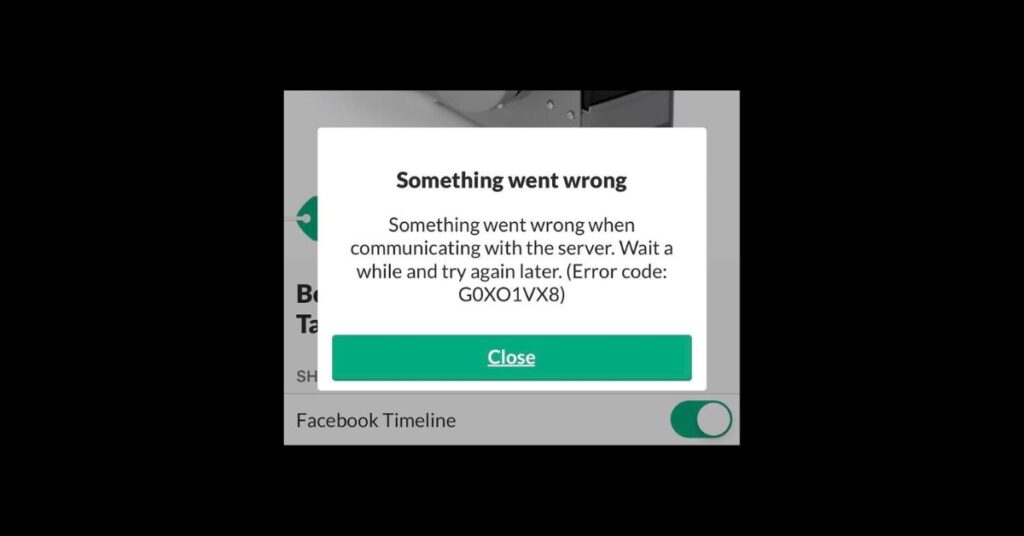
How to Fix: OfferUp Error Code g0xo1vx8
Wait for a While
In case the error code is a mistake by a temporary glitch or bug in the OfferUp servers, then waiting for a while till the issue is resolved on its own or from the OfferUp server is a good idea.
Use the App/Website
In case the error code is temporary, and you are facing it continuously on the OfferUp app or website, then you can try its other digital platform.
For instance, if you’re facing the error code on the OfferUp app, then you can log in on its website, or if it’s appearing on the website, then try logging in to the app. You can go back to your previous platform once the issue is resolved.
Contact OfferUp Customer Care
Honestly, as soon as you get the OfferUp Error Code g0xo1vx8, the majority of the chances say it's because your account is banned, and to know more about the issue, you must contact OfferUp customer care services.
To contact the OfferUp customer care team, you can visit its contact OfferUp support page on its official website to get your answer through articles or FAQ sections. You can also reach out to them on their social media account through Twitter by tweeting your issue at @OfferUpSupport.
Create a New Account
If you have confirmed that your OfferUp account is banned permanently, then if you wish to continue using the app, your only option is to create a new account.
User OfferUp Alternatives
Whether your OfferUp account is banned permanently or temporarily, in any case, you can try using some trusted OfferUp alternatives mentioned below in the meantime:
- Mercari
- Listia
- 5Miles
- Craigslist
- eBay
- Oodle
- Facebook Marketplace
- Amazon
- Poshmark
- Etsy
If you wish to know more about these platforms, then you can visit the link here for more details about their services and offerings.
FAQs
Why do I keep getting an error code on OfferUp?
If you are getting the OfferUp Error Code g0xo1vx8, then, that means either your account is temporarily or permanently banned from the OfferUp servers for some reason, or for any reason, they are unable to process your request.
How do I fix the OfferUp error?
If you’re facing the OfferUp Error Code g0xo1vx8, then you can try creating a new account because your account can be banned for some reason, wait for a while till the issue is resolved on its own, or try contacting the OfferUp customer service.
Is Offerup having an issue?
If you think that your Offerup app might have some issues, follow the solutions mentioned above or simply get in touch with customer service.
Try Alternatives-

![Fix: Offerup error code g0xo1vx8 [Quick Guide 2024]](https://viraltalky.com/wp-content/uploads/2023/03/Offerup-error-code-g0xo1vx8.jpg)