NOX Player Alternatives: Are you looking for a great alternative to the popular Nox Player for your Windows or Mac? The Nox Player is a great Android emulator, but sometimes it might not work for you. That’s why we’ve put together a list of the six best Nox Player alternatives for Windows and Mac. From the highly popular Premium BlueStacks to the powerful MemuPlay, we’ll show you the best options for an Android emulator.
Bluestacks
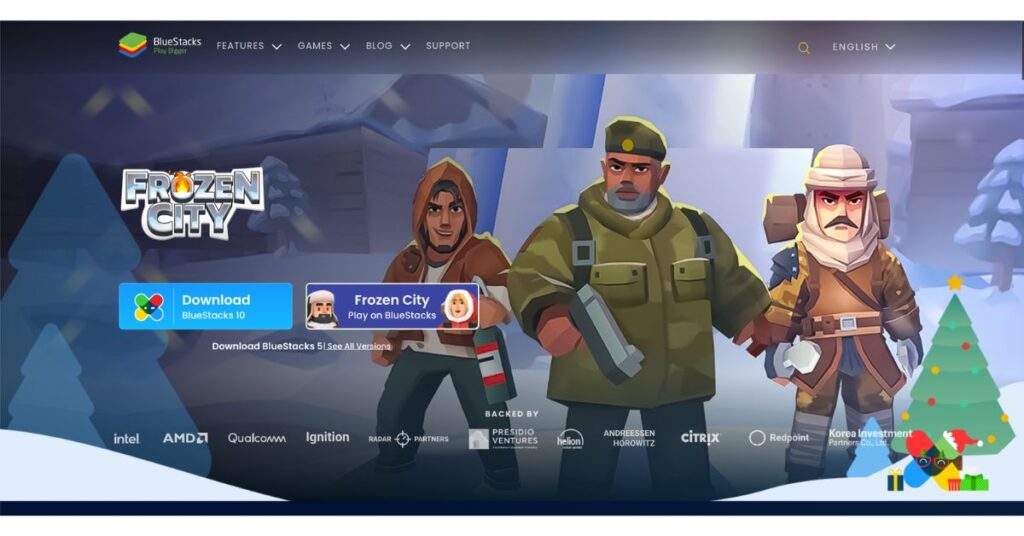
BlueStacks is a popular Android emulator and NOX Player alternative that allows you to run Android apps and games on your computer. BlueStacks is easy to use and allows you to access the Google Play Store to download and install apps and games. It also supports features like screen recording and keyboard mapping. BlueStacks is only available for Windows.
Bluestacks is a reliable and feature-rich Android emulator that is widely used by people around the world. In addition to running Android apps and games on your computer, it also provides access to a wide range of features and tools to customise your experience.
Key Highlights
- BlueStacks allows you to run multiple instances of the emulator, which is useful for testing apps or playing multiple games at the same time.
- It has Layercake technology, which allows it to run graphics-intensive apps and games smoothly on low-end computers.
- BlueStacks is only available for Windows.
- It has a built-in feature called “One-click sync” that allows you to synchronise your apps and games across multiple devices.
- BlueStacks has a user-friendly interface and is easy to use.
Price
BlueStacks is available in two versions: a free version and a premium version. The free version is available for download from the BlueStacks website and allows you to use the emulator for personal and non-commercial use. It has all the basic features of the emulator, including access to the Google Play Store, the ability to run multiple instances, and support for a wide range of Android versions.
The premium version of BlueStacks, called “BlueStacks Premium,” is available for purchase on the BlueStacks website. It includes additional features and tools that are not available in the free version, such as the ability to run multiple instances simultaneously, support for high-resolution graphics, and access to advanced customization options.
Compatible: Windows
MEmu

MEmu is a free Android emulator that allows you to run Android apps and games on your computer. It has a simple interface and is easy to use, making it suitable for users of all skill levels. MEmu supports Windows , and allows you to access the Google Play Store to download and install apps and games.
Overall, MEmu is a powerful and feature-rich Android emulator that is suitable for a wide range of uses. It is a reliable and convenient way to access a wide range of Android content on your computer.MEmu is one the best Nox alternatives.
Key Highlights
- MEmu is a free Android emulator that allows you to run Android apps and games on your computer.
- It supports operating systems like Windows.
- MEmu has customization options and supports multiple Android versions.
- It has built-in graphics acceleration and supports hardware acceleration.
- MEmu has a feature called “Multi-instance manager” that allows you to create and manage multiple instances of the emulator.
Price
MEmu is a free Android emulator that is available for download from the MEmu website. It is available for personal and non-commercial use and does not require any payment or subscription to use. MEmu is a fully-featured emulator that includes all the basic features you need to run Android apps and games on your computer.
Compatible: Windows
LDPlayer
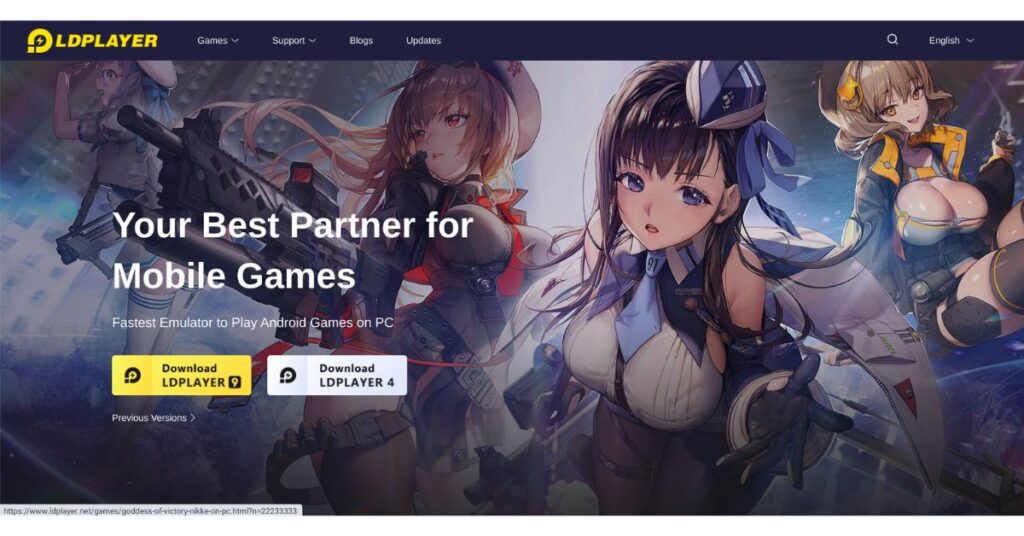
LDPlayer is another free Android emulator that allows you to run Android apps and games on your computer. LDPlayer also has a wide range of customization options that allow you to customise the emulator to suit your needs. These options include the ability to change the screen resolution, DPI, and the ability to set up and use multiple Google Play accounts. This allows you to tailor the emulator to your specific needs and preferences.
LDPlayer supports multiple operating systems including Windows, and allows you to access the Google Play Store to download and install apps and games.
LDPlayer also allows you to run multiple instances of the emulator, which is useful for testing apps or playing multiple games at the same time.
Key Highlights
- LDPlayer has a feature called “GPS simulation” that allows you to simulate your location for location-based apps and games.
- It has a built-in video recorder that allows you to record your gameplay and share it with others.
- LDPlayer has a feature called “Macro recorder” that allows you to automate repetitive tasks by recording and playing back actions.
- It has a feature called “Multiplayer” that allows you to play online games with other players.
- LDPlayer has a feature called “Gamepad support” that allows you to use a gamepad to control the emulator and play games.
Price
LDPlayer is a free Android emulator that is available for download from the LDPlayer website. LDPlayer Pro is available for purchase on the LDPlayer website and includes additional features and tools that are not available in the free version.
Compatible: Windows
GameLoop
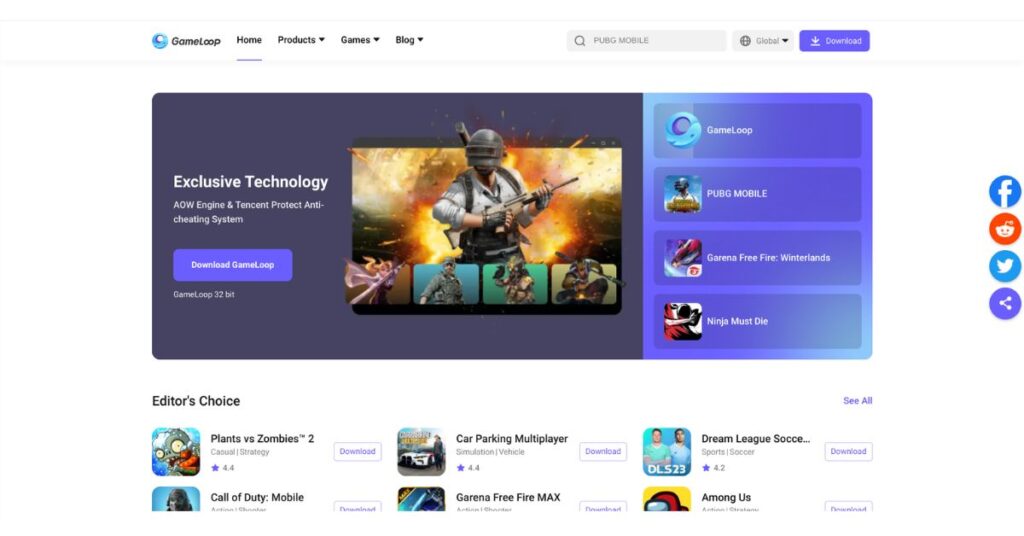
GameLoop is an independent Android emulator that is developed and maintained by Tencent, a leading gaming company. It is specifically designed for gaming and allows you to run Android games on your computer. GameLoop has a simple interface and is easy to use, making it suitable for users of all skill levels. It supports multiple operating systems, for Windows, and allows you to access the Google Play Store to download and install games. You can use GameLoop as one of the best alternatives of NOX Player.
Key Highlights
- Support for a wide range of games.
- High frame rates and support for high-resolution displays
- GameLoop allows users to customise the controls for their games, allowing them to tailor the gameplay experience to their preferences.
- GameLoop has a user-friendly interface.
- GameLoop is available for free and can be downloaded from the official website.
Price
GameLoop is a free gaming platform developed by Tencent. It is available for download from the official website and can be used at no cost. There are no subscription fees or hidden costs associated with using GameLoop. Users can download and play a wide range of Android and PC games on their computers using the platform.
Compatible: Windows
Andy
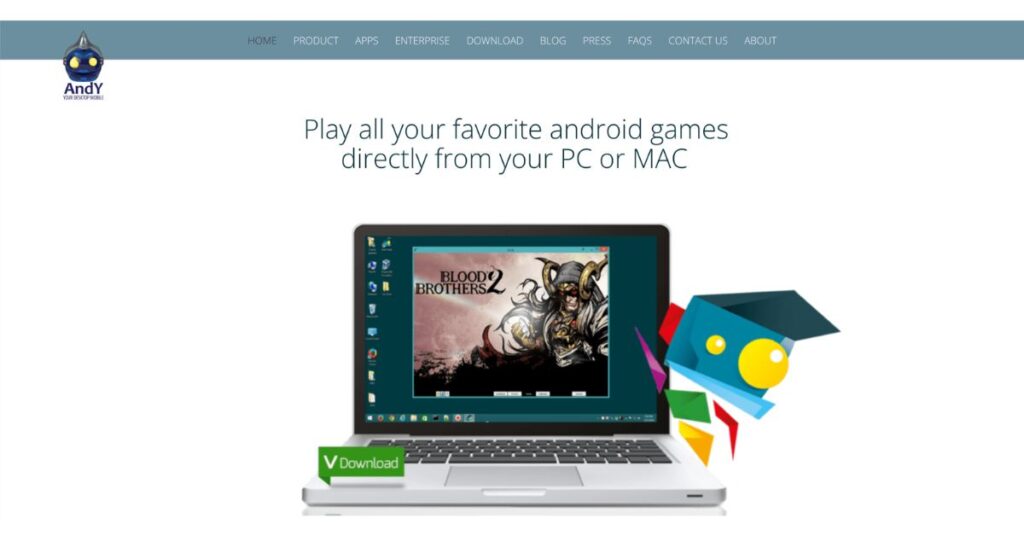
Andy is an emulator that allows users to run the mobile operating systems on their personal computers. It provides users with a virtual Android environment on their PC, allowing them to run Android apps and games on their desktop or laptop.
Andy offers a number of features, including the ability to use your phone as a remote control, the ability to synchronise apps and data between your phone and computer, and support for full-screen mode. Andy is available for Windows and Mac and can be downloaded for free from the official website.
Key Highlights
- Run Mobile OS on your PC.
- Use your phone as a remote control.
- Synchronise apps and data between your phone and computer.
- Andy supports full-screen mode, allowing users to run Android apps and games in a larger display area.
- Wide range of supported devices.
Price
Andy is a free emulator that allows users to run Android on their personal computers. It can be downloaded for free from the official website and there are no subscription fees or hidden costs associated with using the software.
Compatible: Windows, Mac
Droid4x
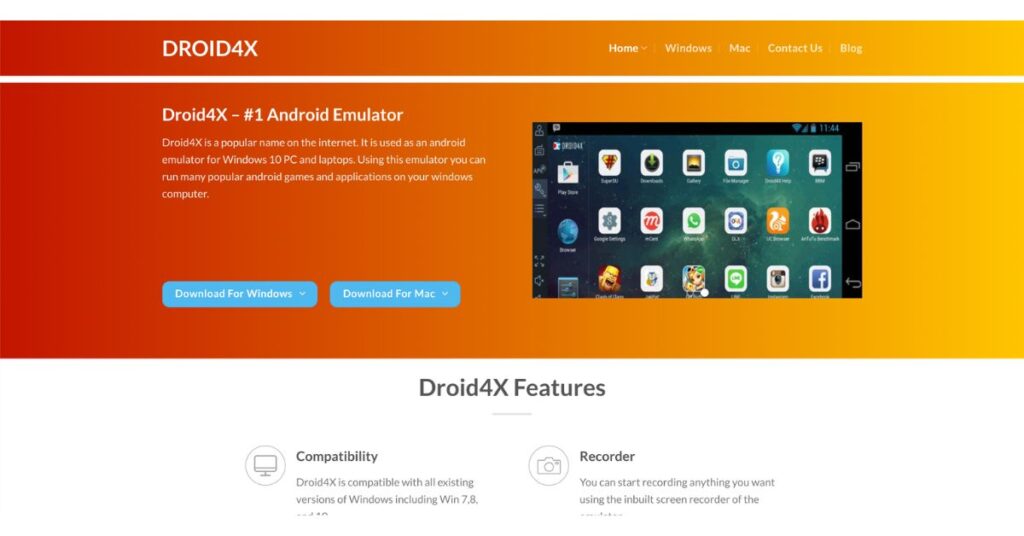
Droid4x is an Android Emulator that allows users to run Android apps and games on their personal computers. It provides users with a virtual Android environment on their PC, allowing them to run Android apps and games on their desktop or laptop.
Droid4x is its support for multiple resolutions and screen sizes. This allows users to run Android apps and games on their PC at a variety of different resolutions, ensuring a smooth and enjoyable experience regardless of the device they are using.
Droid4x is a powerful and feature-rich software application that allows users to run Android apps and games on their personal computers. It is available for Windows and can be downloaded for free from the official website.
Key Highlights
- Run Android apps and games on your PC.
- Support for multiple resolutions and screen sizes.
- Droid4x allows users to customise the controls for their games, allowing them to tailor the gameplay experience to their preferences.
- Droid4x allows users to record and share gameplay videos.
- Droid4x is available for free and can be downloaded from the official website.
Price
Droid4x is a free Android Emulator that allows users to run Android apps and games on their personal computers. It provides users with a virtual Android environment on their PC, allowing them to run Android apps and games on their desktop or laptop. Droid4x is available for Windows and can be downloaded for free from the official website. There are no subscription fees or hidden costs associated with using Droid4x.
Compatible:Windows, Mac
Conclusion: NOX Player Alternatives
There are several great alternatives to Nox Player for Windows and Mac users. Whether you are looking for a lightweight, feature-packed, or even an Android emulator, there is an option available that will meet your needs. Each emulator offers a unique set of features, so be sure to carefully consider your needs before selecting one.
WATCH MORE ANDROID EMULATOR- 8 Best Emulators for COD Mobile [2022] 7 Best VMOS Alternatives [2022]

![6 Best NOX Player Alternatives for Windows & Mac [2024]](https://viraltalky.com/wp-content/uploads/2022/12/NOX-Player-Alternatives-1.jpg)