“A Connection error has occurred” or something similar – are you facing the same Nike Run Club Connection Error issue? It might appear whenever you try to open the app after a long time or try choosing your new training plan.
In any case, you don’t have to worry anymore as in this article, we have mentioned the accurate solution to solve your Nike Run Club Connection Error issue entirely.
Overview (Issue Explained)
Users have been facing the issue of Nike Run Club Connection Error since 2018. The issue seems to appear once in a while and it shows messages of errors like “A connection error has occurred, Dismiss or Retry” and the fact that the same issue appears even if you try to run the app with both data connection and Wi-Fi is leaving users confused and irritated.
However, the solution mentioned below can help you fix this issue not once but each time you face the issue again in the future.
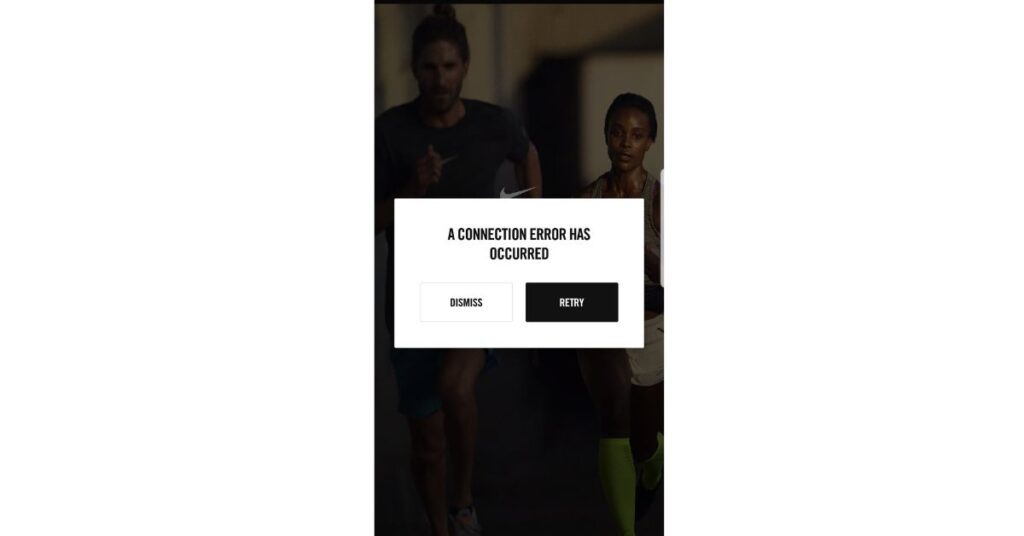
Solution
To solve the Nike Run Club Connection Error issue, follow the steps mentioned below:
- Log out of your Nike Run Club app.
- Reboot your device.
- Login back into your Nike Run Club account.
- Create a new coach plan.
You can also try checking if the device is receiving enough network connection as it might be only loading due to poor connection. Also, if you are using a VPN or an unauthorised network connection, the app won’t work and show the same error message.
Final Words
We have presented to you the cause and solution of the Nike Run Club Connection Error in our article. So, we hope it has helped you solve your Connection Error Nike Run Club Issue forever.
Nike Website Not Working? 11 Ways to Fix! [2022]
Frequently asked Questions
Why is my Apple Watch not connecting to Nike Run Club?
If your Apple Watch is not connecting to the Nike Run club then make sure the Apple Watch is updated. If it is, but still not connecting with the app then restart both the devices or uninstall and install the Nike app on Apple Watch.
Is Nike Run Club not working?
If Nike Run Club is not working for you, you must first check if Nike has announced any temporary outage notice of the app. But if that is not the case then try checking your Wi-Fi or data connection and verify if your device and app are updated.
Do you need Wi-Fi to use Nike Run Club?
No, you don’t need a Wi-Fi connection compulsorily to run the Nike Run Club app. You can also use your data connection to use the app.

![Nike Run Club Connection Error [How to Fix] [2024]](https://viraltalky.com/wp-content/uploads/2022/09/Nike-Run-Club-Connection-Error.jpg)