With the calorie tracking apps, you can monitor your food intake and calorie consumption all day. They can be really helpful for those who want to enhance their diet and manage their weight.
Lose It and Lifesum are calorie counting apps who helps in managing your health and achieving your fitness goals.
Now the question comes, which is the best calorie counting app? Well, to make your work easier, we’ve given a comprehensive Lifesum vs Lose It comparison that’ll help you decide.
Lifesum vs Lose It: Overview
Lifesum
Lifesum goes beyond being merely a calorie counter. It stands as a comprehensive digital health platform dedicated to promoting healthy eating and attaining your individual wellness objectives.
Offering a holistic approach, it serves as a complete solution to assist you in cultivating nutritious habits and making informed decisions about your diet and physical activity.
So, prioritize your well-being by leveraging Lifesum’s cutting-edge technology, integrated with the insights of nutritionists, skilled chefs, and doctors to discover motivation and achieve your health goals.

Lose It
Lose It is another platform that is designed to assist you in managing your weight and promoting a healthy lifestyle. It lets users set weight loss goals, log exercise activities, track their food intake and even monitor their overall progress.
It usually includes features like a database of nutritional information, barcode scanner for food items, and a community forum for support and motivation.
Further, it generates personalized calorie budgets and provides tools for monitoring progress, making it a favorite platform for many people looking to adopt a healthier lifestyle.
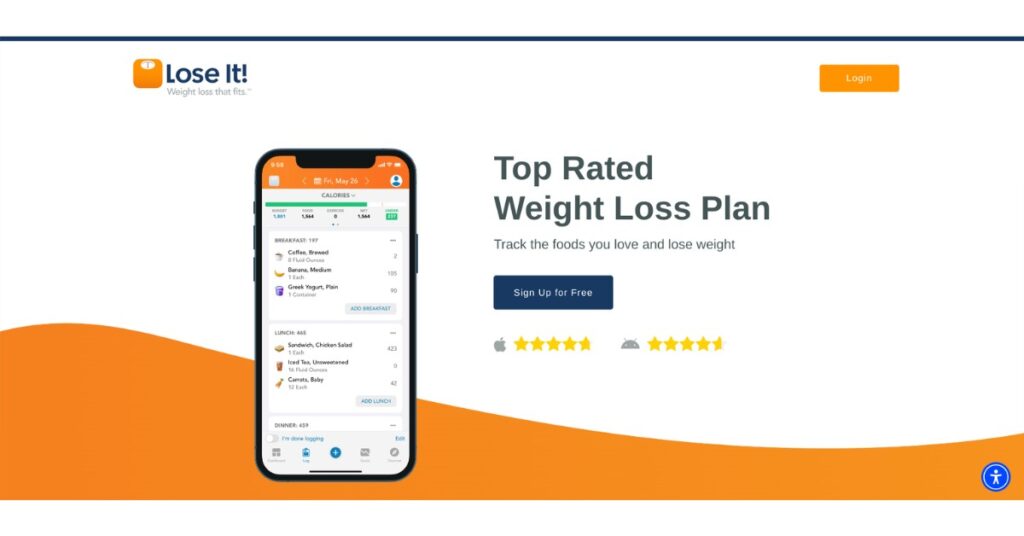
Key Features and Functions
Food Database
Lifesum: It lets you track what you eat, and drink provides insight to your health journey. For convenience, it has a large database of foods and a barcode scanner.
Once you scan the barcode, it then analyzes your intake and provides insights into your calorie and nutrient consumption.
Lose It: It has a wide range of added and updated verified foods. They constantly search for and upload new foods and nutritional information.
Further, members also have the ability to create custom food or exercise when you can’t find exactly what you’re looking for.
Recipes and Meal Tracking
Lifesum: Offers personalized meal plans for 7-21 days, including four pre-planned recipes every day. Not only that, but you can also browse hundreds of healthy and easy-to-cook recipes with nutritional information.
Lose It: Offers more data-driven, accurate tracking, strong community support and can be better for serious meal planners and macro enthusiasts.
Goal Setting and Tracking
Lifesum: Get customized plans for different goals like muscle gain, weight loss, vegan diets, and even certain programs like keto burn.
It also provides more emphasis on setting specific and achievable goals along with dietary changes.
Lose It: If you enter what you want to achieve, Lose It will give you personalized goals. And once you reach your goals, you can continue to set new ones for a happier you.
It can be suitable for those who prioritize wight loss goals, enjoy detailed data analysis and thrive in a supportive community.
Social Features and Community
Lifesum: Provides daily challenges, tips, and a weekly “Life Score” to track your progress to help you stay motivated. It also has a community feature where you can connect with other users for support and inspiration.
You can also comment on other user’s food diaries for encouragement and feedback. And though it offers occasional group challenges, they are not as prominent as Lose It.
Lose It: When it comes to social features and community, Lose It boasts a larger and more active user base, offering a sense of belonging and support.
It offers regular challenges and competitions that keep users engaged and motivated. Further, you can allow creating and joining groups focused on specified goals or interests.
It also offers direct messaging with other users for personalized and encouragement and advice.
Premium Subscriptions
Lifesum
Lifesum Premium starts from $8.33 a month through which you can access various premium features, including adjust macronutrients, burned exercise calories, and calories, net crab tracking, and more.
Lose It
Lose It’s annual subscription cost $39.99. It also offers lifetime membership which costs $189.99 and $149.99 without and with premium membership respectively.
Ease of Use
Lifesum: While Lifesum features a guided onboarding process, clearly explaining key features and walking you through setup, it can feel too slow for tech-savvy users.
Its user-friendly interface can be better for organized and data-driven individuals who are seeking comprehensive and informative experience with structured guidance.
Lose It: Lose It features relatively easy to navigate and more detailed options for tracking and analysis.
And it offers a balance between ease of use and advanced features, thus making it ideal for those who want some customization without feeling overwhelmed.
However, Lose It feels more complex than Lifesum for first-time users, requires getting familiar with the features.
User Interface
Lifesum: Has a clean and modern design with a main focus on clarity and organization. The information is well-structured, easy to find, making it ideal for those who prefer a straightforward approach.
It uses a tab bar for primary navigation, thus providing swift access to key features like food tracking, logging, and the community. However, the abundance of information and features might feel overwhelming for some users.
Lose It: Has a sleek and functional user interface with a focus on data presentation. It employs bright colors and clear charts for visual engagement.
You can access the main menu through a tab bar for easy switching between sections and features a prominent search bar for quick food lookups.
It can be suitable for those who enjoy in-depth analysis and a feature-packed experience.
Sleep and Exercise Tracking
Lifesum: Though it doesn’t directly have sleep tracking option, it allows manual input of sleep duration. Furthermore, it offers a limited exercise database and no detailed workout planning features.
So, it’s better for those who mainly focus on food tracking and basic activity monitoring, not requiring comprehensive exercise features or sleep analysis.
Lose It: Has a native sleep tracking option through integration with Google Fit and Apple Health Fit, displaying quality, duration, and sleep stages.
Moreover, it features a large exercise database with several activities and detailed logging functionalities. Also, it allows for tracking progress, setting workout goals, and analyzing workout performance.
Lose It is beneficial for those wanting detailed exercise and sleep tracking as well as calorie management.
Unique Features
Lifesum
- DNA-based diet plans that are tailored specifically to your genetic makeup.
- Track water intake with reminders and customizable goals.
- Personalized dashboard that provides insights into your overall health and well-being.
- Ability to track your daily progress towards goals, with clear indicators for activity and sleep.
- Explore recipes based on dietary preferences and goals.
- Guided meditation practices to reduce stress, enhance focus, thus promoting overall well-being.
- Personalized meal plans customized to your hormonal imbalances.
- In-depth analysis of macro and micronutrients in your diet.
Lose It
- Dedicated section for participating in challenges for added motivation and social support.
- Visually represents micro and macronutrient intake for a quick overview of dietary balance.
- Understand more about specific foods, including their common uses, health benefits, and serving suggestions.
- Detailed breakdown of individual foods.
- Comprehensive weekly reports highlighting patterns, progress, and areas of improvement.
- Track different types of intermittent fasting schedules and monitor progress towards your goals.
- Participate in friendly community challenges for extra motivation.
- Diverse recipes and create customized meals to fit your dietary preferences and goals.
- Ability to monitor your body fat percentage through manual input.
Lifesum vs Lose It: Key Differences and Takeaways
| Lifesum | Lose It | |
| Strengths | Personalized meal plansDetailed nutritional analysisComprehensive food databaseMeditation exercisesHormonal health supportPersonalized guidanceSupportive community | Comprehensive exercise databaseFasting trackingDetailed workout planningBody fat trackingNative sleep tracking with integrations |
| Weakness | Less emphasis on exercise and sleep trackingOverload information for some usersBasic logging, no native sleep analysis | Doesn’t cater to specific hormonal imbalancesFree version lacks micro and macro insights |
| Ideal For | Lifesum is for those seeking personalized meal plans, structured approach to weight management, specific dietary guidance, healthy eating, and detailed nutritional analysis. | Active Individuals who prefer advanced exercise and fasting tracking, social integration and challenges for motivation and who seek diverse recipe inspiration and meal planning support. |
Lifesum vs Yazio: Which Calorie Tracking App Is Right For You? Yazio vs MyFitnessPal: Which Is Better Fitness App? [2024] FatSecret vs MyFitnessPal: Which Is Better? [2024]
Lifesum vs Lose It: Summing Up!
So, what have you decided? If you ask us, both are amazing calorie counting apps that help you lose weight, and they have their own pros and cons.
While Lifesum seems to be better for meal planning, Lose it seems to have the edge for tracking accuracy.
Nonetheless, the best choice depends on your individual needs and goals. So, it’s important to evaluate what features matter to you as well as your preferred diet and the level of details you require in analysis.
If you are still confused, it doesn’t hurt to try out Lose It and Lifesum’s free version and test their features to see which app perfectly suits your requirements.

