Google Voice Personal vs Business – Google Voice is a telephone service, which gives a U.S. phone number to Google Account customers in the United States and Google Workspace consumers in Denmark, Canada, the Netherlands, Spain, Sweden, France, Portugal, the United Kingdom, and Switzerland.
It let you make and receive calls and texts and is one of the most cost-effective Voices Over Internet Protocol solutions for businesses and personal use.
As an all-in-one business communication service, it comprises business SMS, video conferencing, online faxing, and many more. In this article, we’ll be discussing Google Voice Business vs Personal, which helps you understand what they are and how they differ.
Google Voice Personal vs Business: What are they?
Google Voice is used for voice and text messaging, voicemail, and call forwarding services, and the U.S. and internationally. Calls are forwarded to the phone number, which each user must organize in the account web portal.
Currently, Google Voice offers free PC-to-phone calling within the United States and Canada, and PC-to-PC voice and video calling across the world between users of the Google+ Hangouts browser plugin.
Although almost all domestic calls to the United States and Canada are free from Canada and the US, it charges $0.01 per minute from everywhere else.
Google Voice Personal: With a personal account, you can get a free local Google Voice number and use the desktop or Google calling for business communications. It’ll also integrate with your calendar or email.
Google Voice personal account can be enough to manage your business if you are a freelancer or solopreneur. Because a personal account won’t offer several numbers or call management and reporting options with paid plans.
Google Voice Business: If you have a small business or larger business and plan to take on extra clients or employees, Google Voice for Business can be a perfect choice for you.
Google Voice for business is a subscription-based VoIP that has continuously updated to offer a collection of tools and features that let users communicate more efficiently on any internet-enabled web-linked phone line.
It works in conjunction with existing phone services and offers a free phone number with voicemail, SMS ability, and other features.
All you need to do is to sign up for an account and once your number is assigned, you can access Voice’s web interface and start making low-cost or free calls.
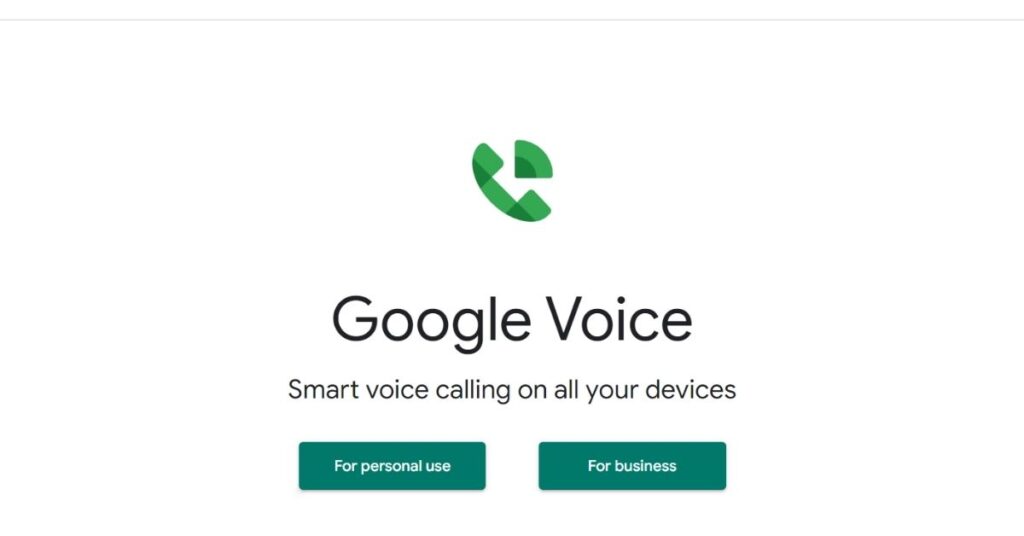
Google Voice Personal vs Business: Pricing
Google Voice Personal: Google Voice Personal plans are entirely free. If you are a freelancer who just wants to make and receive phone calls, then this plan can be a perfect choice.
Google Voice Business: Here is a detailed explanation of Google Voice Business pricing plans
| Google Voice Plans | Business Starter | Business Standard | Premier |
| Cost | $10 per user per month | $20 per user per month | $30 per user per month |
| Custom and secure business | Yes | Yes | Yes + eDiscovery, retention |
| Number of users | Up to 10 | Unlimited | Unlimited |
| Cloud storage | 30 GB | 2 TB | 5 TB |
| Security and management controls | Yes | Yes | Enhanced security controls, including Vault and advanced endpoint management |
| Standard support | Yes | Yes + Paid upgrade to enhanced support | Standard support + Paid upgrade to enhanced support |
| Domestic Locations | Up to 10 | Unlimited | Unlimited |
| International locations | No | No | Unlimited |
| Unlimited text messaging within the US | Yes | Yes | Yes |
| Google Meet and Calendar integration | Yes | Yes | Yes |
| Best for | Small businesses, influencers, solopreneurs | Mid to large-sized businesses | Businesses requiring advance call features and global presence |
Nearly all Google voice to Canada and US numbers are free when making calls from the United States and used by one person.
Google Voice Personal vs Business: Top Features
The features available are based on the type of Google Voice account you have.
Google Voice for Personal
- Works on computers and smartphones, including iOS and Android
- Provides you a phone number for text messaging, calling, and voicemail
- Syncs across your devices, so you can use the app anywhere
- Spam is filtered automatically, and you can block unwanted numbers
- Text messages, calls, and voicemails are stored and backed up
- Send and receive individual and group SMS messages from all your devices
- Offers advanced voicemail transcriptions that you can read in the app
- Ability to make international calls at competitive rates without paying additional for international minutes
Google Voice for Business
- Google Voice for business contains all features that Google Voice for Personal has to offer as well as various advanced features
- Transfer a call to another number from your computer or mobile device
- Use Google Voice with other Google apps like Google Meet or Google Calendar
- Ability to set up a menu system to direct callers to the correct people or departments in your organization
- Voicemails are automatically transcribed in Google Voice
- Ring groups are available to organizations in the beta program
- Phone number stays with the business even when employees leave
- Google Voice can be customized for your day-to-day workflow
How Does Google Voice Work?
To get started with Google Voice, navigate to the Google Voice homepage, and sign in to create an account. Then, you can choose a phone number that you want to create as your Google Voice Number.
You can search by your area code or city name to see what numbers are available. If you see that there are no available numbers in your area, you can try somewhere nearby.
Once you have a virtual phone number, you’ll be prompted to verify your existing number. You have the option to change this number if you want to.
Remember that Google Voice for Personal is different from a Google Voice Business plan. Although Google Voice personal is free, it has very limited features, and it is not right for teams that have several employees.
Moreover, it is not available outside the United States and is quite difficult to have more than one Google number. It only gives you a phone number for texting, calling, and voicemail.
Benefits of Google Voice Business vs Personal
- Google Voice Personal can be right if you want to just make and receive calls.
- Google Voice Business has more features and offers more access.
- With a business account, you have multiple numbers for call management and reporting options.
- You cannot customize your email address to represent your brand or business with a personal account.
- Google Voice Personal has very limited features and is not available outside the United States.
- Professional Google Voice is ideal for small business owners who have to manage basic business communications.
| Features | Google Voice for Business | Google Voice for Personal |
| Mobile apps: iOS and Android | Yes | Yes |
| Forward calls to linked numbers | ||
| Maximum number of users | 10 to unlimited | 1 |
| International locations | Unlimited | No |
| Phone number in local region | 13 countries or regions | The US only |
| Voicemail transcripts | Yes | Yes |
| Don’t have to verify the account with another phone number | Yes | No |
| Add credit to make calls | Yes | Yes |
| Do not disturb’ based on calendar working hours | Yes | No |
| Identify incoming Google Meet calls | Yes | No |
| Desk phone compatibility | Yes | No |
| Ring groups | Yes | No |
| Use contacts from the corporate directory | Yes | No |
| Auto attendants | Yes | No |
Summing Up: Google Voice for Business vs Personal!
You can go for Google Voice for personal use if you just want to make and receive calls. Whereas, if you want more access and advanced features, you may want to switch to Google Voice for Business.
There are three Google Voice business plans, which offer basic features like call forwarding, voicemail transcription, and unlimited SMS in the United States.
The best plan that meets your requirements will `entirely depend on your business requirements. Hopefully, the above article on Google Voice personal vs business.
FAQs
Can I use Google Voice personal for business?
Google voice for personal can be a perfect option if you just want to make and receive calls. However, if you want to access advanced features, Google Voice for Business can be the right choice.
Is Google Voice free for business?
Although Google Voice for personal is free, you’ll need to pay extra for business plans.
How much does Google Voice cost for business?
It offers three different plans – Starter, Standard, and Premier, which costs $10, $20, and $30 respectively.
Is Google Voice free for personal use?
Google Voice for Personal is entirely free. So, if you are a freelancer who just want to make and receive phone calls, this can be a perfect choice.
Google Voice vs Skype: Complete Guide [2022]

![Google Voice Personal vs Business: Difference, Better? [2024]](https://viraltalky.com/wp-content/uploads/2022/04/Google-Voice-Personal-vs-Business-2.jpg)