Endless Paper Alternatives: The infinite canvas feature doesn’t sound like something extreme, but it comes with many benefits, such as a way of finding motivation and you can change perspective – all while having plenty of places to write or draw. For the same, some apps like Endless Paper are quite famous currently.
Endless Paper offers an infinite canvas to grow innovative ideas. It is an engaging app helping you note down handwritten notes, explore topics, sketch diagrams, organize your thoughts systematically, and do much more with its handy UI.
Endless Paper is one of the leading note-taking apps on iOS devices, especially iPads. But, since there are multiple Endless Paper alternatives offering premium features at competitive prices, we suggest you have a look at our list of top apps like Endless Paper mentioned below to choose the best for yourself.
9 App like Endless Paper & Endless Paper Alternatives:
1. Concepts

Concepts is a good note-taking app proposing the infinite canvas feature along with multiple premium tools like PDF workflows, shape guides, perspective grids, and whatnot.
With Concepts, you get the infinite canvas feature, similar to Endless Paper where you can zoom in as much as you want and create the minute details of your diagram, or note down notes for every drawing at places where it’s not entirely visible when zoom out.
Likewise, the Concepts app is not only good for studying or work purposes, but it acts as a promising canvas when you want to learn drawing, and practice day and night. It has multiple tools that come in handy for drawing purposes along with a good variety of pens, colors, etc.
- Cost: starting from $4.99
- Devices: iOS and Android
2. Prodrafts

The Prodrafts app here has a limitless draft with a scale of over 600X. The software is optimized in such a way that you can draw horizontally and vertically with a single swipe on screen.
Prodrafts is popular for offering limitlessly expandable canvas. Whether you wish to draw, sketch, note down mathematical problems, draw a table, or simply note down notes from your workplace or class – Prodrafts here can be easily useful in any case.
With Prodrafts, you certainly don’t need to stick to your book or physical documents. You can systematically organize the notes in the app and with its minimal UI, you are unlikely to get lost while working or studying in the start.
- Cost: starting from $7.99
- Devices: iOS
3. Microsoft OneNote
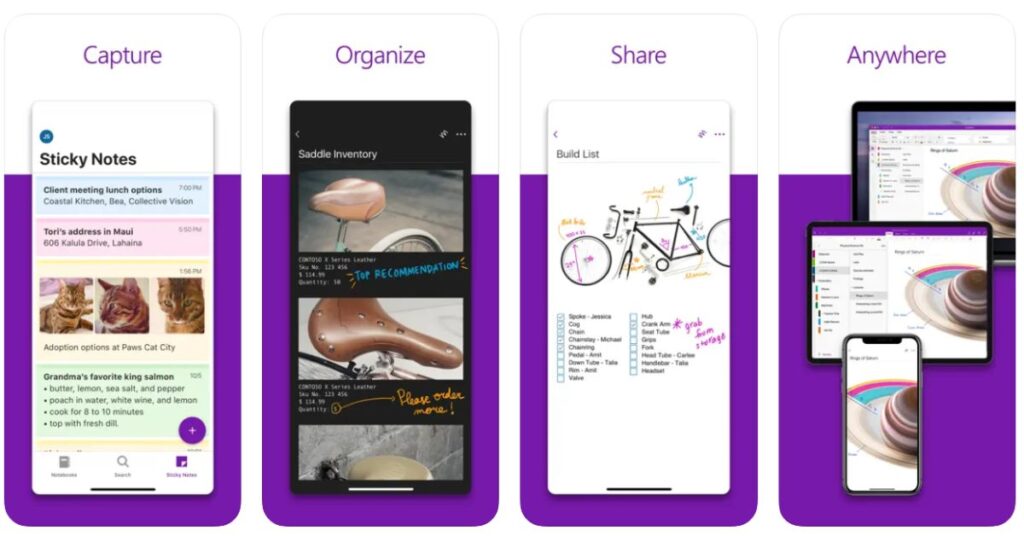
Microsoft OneNote is one of the leading note-taking apps. It is used by millions of people as a place to organize and explore multiple ideas, and write notes by typing in texts or directly scribbling with ink.
Microsoft OneNote has all its pages with unlimited zoom in and out features. It comes in handy for a good set of purposes like – when you want to note down quick notes, while learning new things like cooking, quickly scribbling down the instructions given by a superior at work, etc.
With Microsoft OneNote, you can note down stuff with audio notes with an accurate voice dictation feature, the dictation notes over 20 languages, you can click and capture the notes from pictures, organize your to-do list systematically, and keep up with everything in life with ease.
- Cost: starting from $6.99 per month
- Devices: iOS and Android
4. VizRef
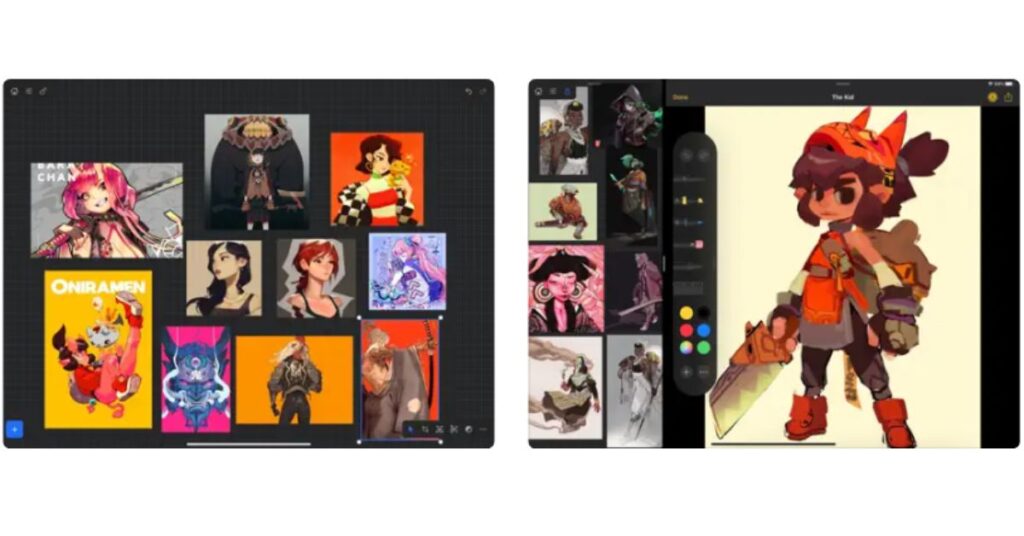
VizRef acts like a visual reference board for the inventive community including artist and creators. This app helps you find inspiration from anywhere and quickly note them on your iPad and iPhone.
VizRef can be paired with multiple drawing and animation apps for multitasking. You get to clear all the hidden layers in your drawing software and organize your inspiration systematically. Also, the best feature about the app is its expandable canvas.
VizRef supports multiple types of images including GIFs. You can drag and drop from Google and Safari, and import photos in batches and it also has a ‘thumbnails’ feature for the preference board. Along with that, the app comes with minimal UI and light and dark mode options.
- Cost: starting from $3
- Devices: iOS
5. Explain Everything Whiteboard

Explain Everything Whiteboard seems to be another interactive notetaking, or rather a whiteboard app. It is best for hybrid-learning, recording video projects, explaining videos, sketching, taking notes, for a virtual classroom, etc purposes.
Explain Everything Whiteboard is a must-recommended tool for teachers, but since it offers a good bunch of more features like mix sketching, and importing documents along with tools like infinite zoom in and out canvas, it can be best in use for workers and students too.
With Explain Everything Whiteboard, you can integrate to popular management systems like zoom and Microsoft. Also, you get to enrich your notes by adding equations, sticky notes, shapes, web browsers, GIFs, images, and whatnot.
- Cost: starting from $34.99 per year
- Devices: iOS, Android, and web
6. Puddle Sketch
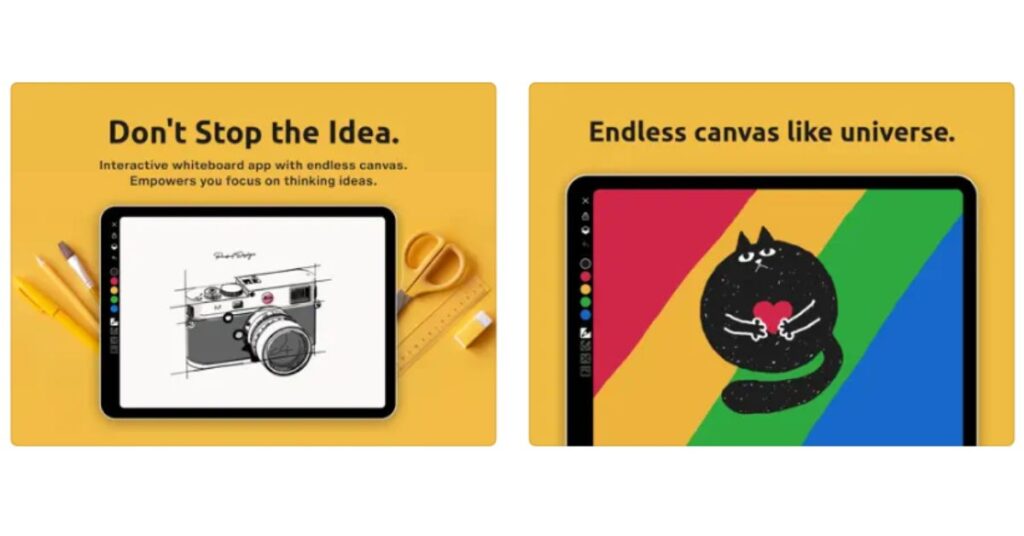
Puddle Sketch is another good whiteboard app, especially famous for its endless canvas. It works to motivate you on thinking new ideas and jot them down systematically on your iPad or iPhone. Also, it’s exclusively for sketching and drawing, but you can also use it for handwriting notes.
Puddle Sketch helps you put all the barriers aside and create scenarios from your imaginative world. The app doesn’t offer a vast variety of tools and features but presents the minimum and best ones, one among them being the endless canvas.
Puddle Sketch has finger eraser working intuitively on your whiteboard. It has a minimalist UI to help both beginners and professionals draw limitlessly. Additionally, you get to share the entire canvas, selected area, etc with your friends and colleagues for collaborations.
- Cost: starting from $4.99 per month
- Devices: iOS
7. StretchPaper
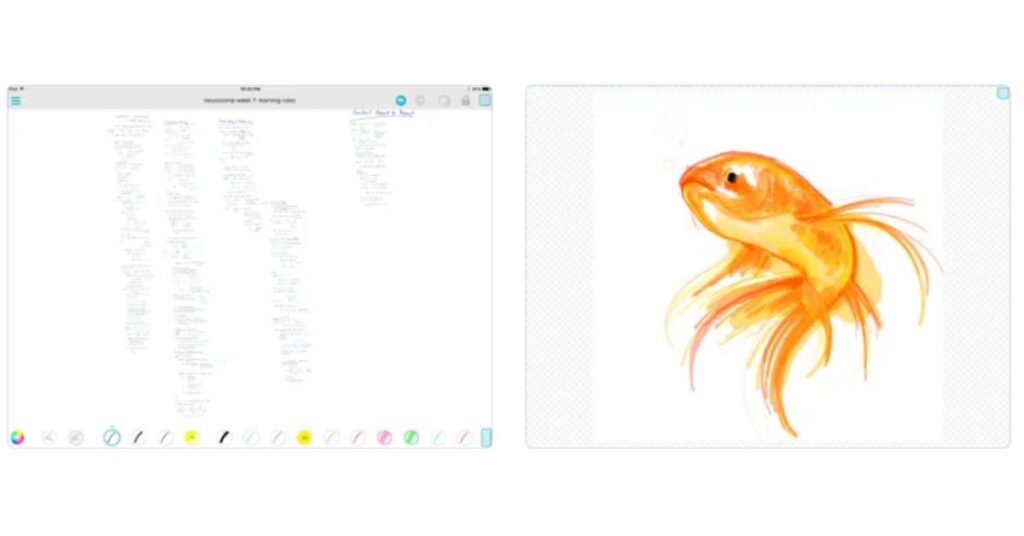
StretchPaper is a powerful app giving you an experience in note-taking, making diagrams, drawing sketches, and showing your artistic skills to the world.
StretchPaper is a fun and extremely useful app where you can export your drawings as images, define your pen and brushes, manipulate vector pieces, and do many more things easily. On top of that, since it has an infinite (almost infinite) canvas, you’ll never run out of space!
StretchPaper can be easily used by teachers, students, and artist for quick doodles, sketches, mathematics and science diagrams and problems, simple notetaking and also for regular to-do lists.
- Cost: starting from $2.99
- Devices: iOS
8. Nebo
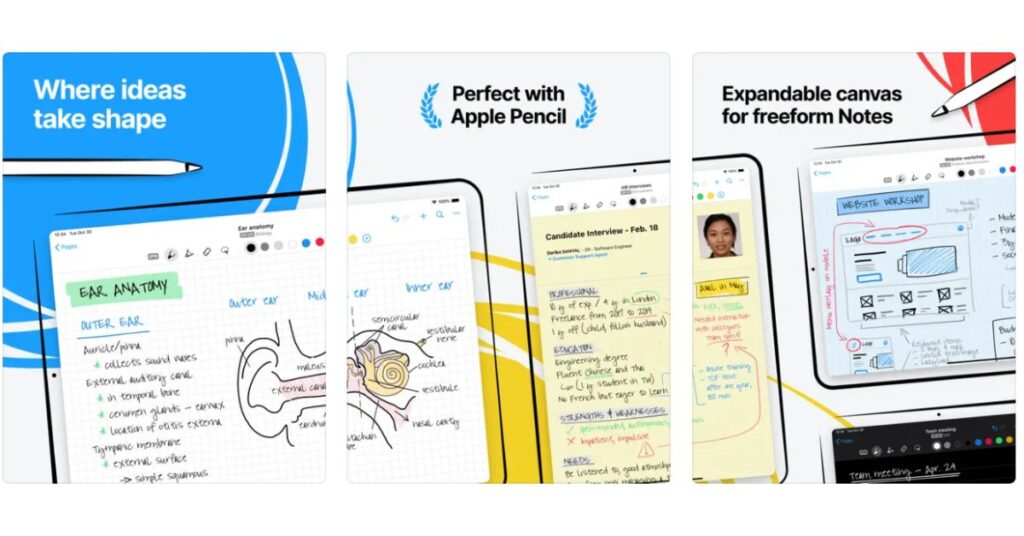
Nebo is notes and PDF annotations app to help you take notes, mix drawings, text, handwriting, images, and diagrams. You can erase the content, and edit it with pen gestures while converting shapes and handwriting to typed text and accurate shapes.
Nebo is famous for delivering an endless canvas where it understands every word you write. It understands over 65 languages and can be used on all types of platforms — helping your search and access your notes from different devices.
Nebo can be used by a student as well as by an office worker. It has canvases that can cover mathematics and diagrams along with detailed tables and notes highlighted by superiors. Along with that, you can use it for more reasons like adjusting the layout, zooming in and out for a new perspective, etc.
- Cost: starting from $5.99
- Devices: iOS and Android
9. Notability
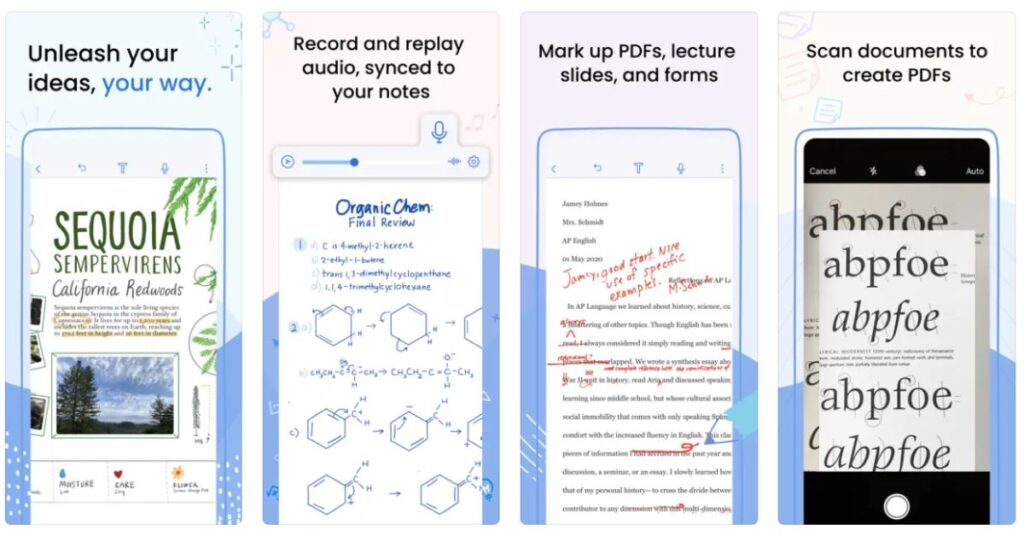
Notability is a powerful notetaking and PDF annotation app. It’s known as the No 1 notetaking app for teachers, artists, professionals, and students. It presents systematic notetaking features and tools so you can capture ideas, and continue to find inspiration.
Notability offers an easily expandable canvas along with a good variety of journalling, drawing, and notetaking tools and features. You can also mark up documents, images, etc and easily create notes quickly with a good collection of templates available for customization.
Notability is indeed the best notetaking app where you can publish your notes to the world through the notability gallery, browse notes from the same community, save favorites, save/download notes, and search a variety of topics and tags.
- Cost: starting from $12.99 per year
- Devices: iOS
Final Words
The Internet might have multiple apps like Endless Paper with infinite or expandable canvas features, but Endless Paper alternatives mentioned in this article are the best ones out there. A few of them, like Microsoft OneNote and Notability, sound like good options when it comes to both writing and drawing.
However, other apps like Puddle Sketch, Prodrafts, and StretchPaper are fair options when you have to focus on sketching and drawing with minimal use of texts. With this, we hope you have now found some good apps like Endless Paper you’d like to try.
Frequently Asked Questions
which are good apps like Endless Paper for Android?
Nebo, Explain Everything Whiteboard, Microsoft OneNote, and Concepts are a few of the good apps like Endless Paper for Android.
What app has endless canvas feature?
Nebo, Puddle Sketch, Prodrafts, Explain Everything Whiteboard, Notability, Microsoft OneNote, and Concepts are a few of the good note-taking apps having the endless canvas feature.
What are apps like Endless Paper free?
Notability and Microsoft OneNote are two of the good apps like Endless Paper, offering a few of their services for free in their free versions.

![9 Top Apps like Endless Paper & Endless Paper Alternatives [2024]](https://viraltalky.com/wp-content/uploads/2023/03/Apps-like-Endless-Paper.jpg)