Apps Like Apple Pay: Nothing works without money and payments. Whether you’re buying something of $1 or up to $100, without payment you won’t have the possession. Hence without payments, the basic utility cannot be purchased and the life of a normal person cannot move ahead.
In the traditional way or usual way, before digital payments were introduced into the market, people used to withdraw money from their bank accounts or the debit and credit cards from the ATMs.
But the problem of ATMs running out of cash was not solved. Many times when people were in emergency cases, they were kept in trouble because ATMs did not have equivalent cash installed.
Thanks to digital technology, now we do have digital payments. People are driven by digital payments and are now adopting the idea of going cashless to its maximum limits.
To enhance the experience of a cashless world, we now do have mobile applications which can just scan a barcode of merchants and pay them with one click. All you have to do is install the app, link your bank account, set a password and that’s it.
The applications providing peer-to-peer payments are growing at a huge number. And choosing the best out of many is a tough task. But we never fail to bring you the best so far.
In this article, we are going to talk about the 7 best alternatives to Apple Pay. We are going to talk about in detail the applications namely Google Pay, Samsung Pay, Zelle, Venmo, Cash App, Paypal, and Xoom.
By the end of the article, you will get details about these alternatives in nature of what are they, how they work, what are the payment limits set off by them, fees charged, key features, and much more.
Google Pay
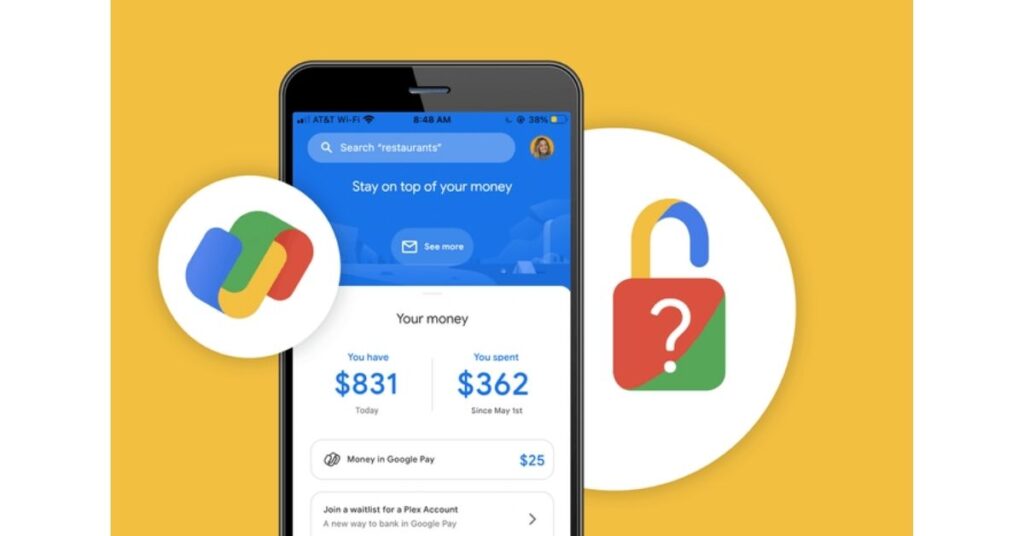
Google Pay is a peer-to-peer payment platform created by Google the mastermind itself. Google Pay is most used by people over the globe because of its compatibility.
Google Pay is the best alternative to Apple Pay because Apple is limited to the ios devices whereas Google Pay is compatible on both devices namely ios and android devices.
When we talk about the user interface, as every individual on the earth is familiar with Google, the user0interface of Google Pay is kept minimal and simple for better performance.
How Does Google Pay work?
- There are no extra pages, or sections added in Google Pay to confuse the audience.
- You need to download the application from the Google Play store, web, or Apple App Store.
- Once you have downloaded it, open and it will ask you for the mobile number/signup by email or mobile to make a Google Pay Account.
- Once you enter your mobile number it will ask to add debit card details as per your choice where you can choose the payment options.
- It will also give you the option to link your bank accounts with the respective mobile number to use as a primary or secondary payment option.
- It allows adding at least 3-to 4 payment options and bank accounts as per one Google Pay Account.
- Once you connect your bank accounts and cards you are good to make payments.
- Then you can choose to pay to whom and via what.
Payment Limits of Google Pay
- The payment limit is kept to be $9,999 for one transaction in a day.
- The payment limit for 7 days is kept up to $10,000.
- Floridians have a limit of 24 hours of $3000.
Fees of Google Pay
- No fees, it is completely free to use and send payments via bank accounts and debit cards.
- Currently, it doesn’t allow you to link your credit cards or do payments with such.
Key Features of Google Pay
- It allows you to open 4-5 UPI ids in your Google Pay Account.
- It allows you to add 4 to 5 bank accounts and cards linked with your registered mobile number.
- It allows you to pay from different payment options and methods like Apple Pay.
- It has payment methods of paying through card, paying through bank account, etc.
- It allows payment to a phone number, different UPI IDs, bank accounts, self transfers, and also contacts saved.
- It also has a scan barcode and pays feature to directly scan and pay the merchants and businesses like Apple Pay.
- It also has reward winnings of cashback offers, etc on each payment you make through Google Pay.
- It also has a view balance option and shows transaction options to review the bank statements.
- It also allows you to customize UPI ids as per the customer’s choices.
- It also has a chat feature to chat and pay via Google Pay Chat Room.
Samsung Pay
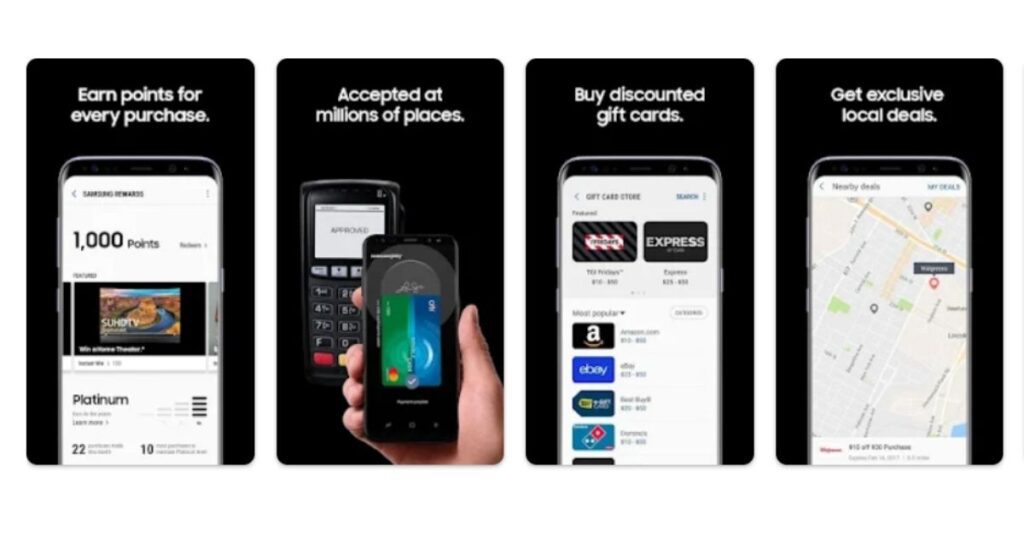
Samsung Pay is beautifully designed by Samsung, Inc. Samsung Pay is another alternative to Apple Pay because of the versatility and popularity of Samsung as the brand.
Like Apple users have Apple Pay as their in-built payment option, similarly Samsung users have Samsung Pay as an in-built payment platform. The only drawback of Samsung Pay is it is available for payments to merchants and businesses.
Samsung Pay currently doesn’t allow its users to pay their family, friends, or another person.
How Does Samsung Pay Work?
- You need to install the application from the Galaxy Store and it is also available on the Web Page of Samsung.
- Samsung Pay once installed will ask you to enter the Samsung account email and password for verification.
- Once the verification is done, you can then enter your mobile number and start the registration process.
- Samsung Pay is a type of virtual debit card. It allows you to tap and pay.
- Once you are registered, it will ask you to link your loyalty cards, MasterCard, and debit cards with Samsung Pay.
- Once it is set, you don’t need to carry your card with you everywhere.
- Samsung pay will be your new virtual debit card to tap and pay everywhere you want.
Payment Limits of Samsung Pay
- There is no payment limit kept by Samsung Pay as it does not allows the transfer of payments between one person to another.
Fees of Samsung Pay
- No fees are charged by Samsung Pay.
Key Features of Samsung Pay
- It is available only for the Samsung devices with selected cards.
- You can launch payment by tap, fingerprint, pin set, or lock screen password.
- You can easily just launch Samsung Pay from the bottom of the home screen as a Samsung Pay shortcut.
- You can also earn cashback with Samsung Pay+.
- Samsung Pay is also available on the Galaxy wearables.
- Samsung Pay also allows to attach loyalty cards and earn promotional offers with the same.
PayPal
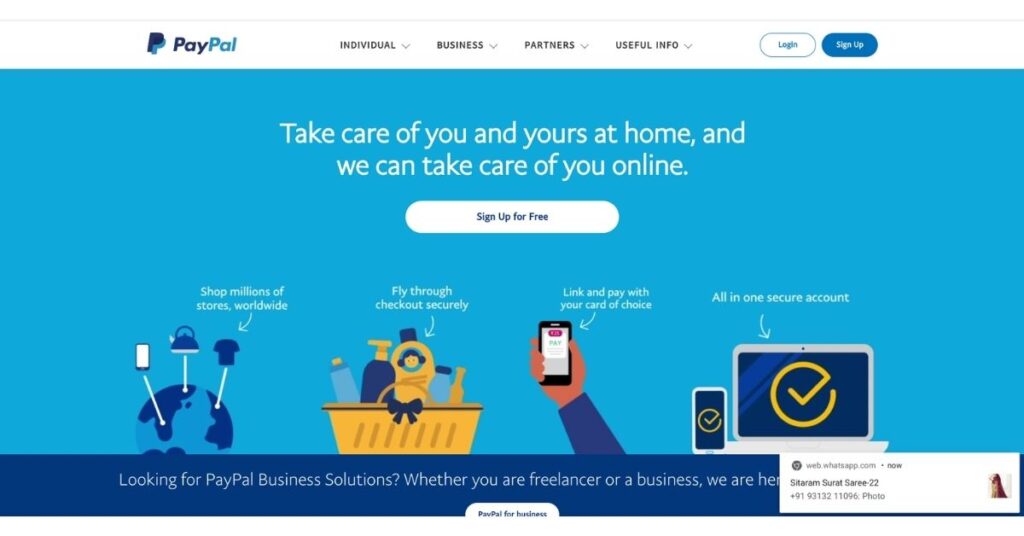
PayPal is the most sued application for the people for the peer-to-peer payments using mobile devices and linking cards and bank accounts.
PayPal is the best alternative for Apple Pay because it is not just used for state-to-state transactions but also supports international transactions. PayPal is compatible with both IOS devices and android devices.
The best advantage of PayPal is it allows the largest transactions with the lowest fees cost than the banks and other payment platforms offer and charge.
How Does PayPal work?
- You need to go to their website or application and click on the signup button.
- It will then ask you to choose between a personal account and a business account. ‘
- You can select whatever you are wishing to open.
- Once you select the account type, it will ask for details regarding the bank account number, mobile number, card details, etc.
- Once all the details are provided your account will be set up in less than 3 minutes.
- Once it is set up you can set your payment o[tions and start your payments without delay.
Payment Limits of PayPal
- If your account is verified, then there is no payment limit for you guys. ‘
- If not, then the payment limit is kept between $10,000 and $60,000 per single transaction.
Fees of PayPal
- It will charge you around 2.9%+ a fixed fee set by Paypal on paying through your debit cards, credit cards, and PayPal credit.
Key Features of PayPal
- It allows you to manage and pay bills and balances from time to time like Apple Pay.
- It also allows you to buy cryptos and sell them from time to time.
- It allows you to send money to your family and friends which is quite similar to Apple Pay.
- It also offers exclusive PayPal deals to its users.
- It also has a unique feature to manage the receipts and payments and vice versa to see how you managing the balances and is it making a profit or loss.
- It allows you to send money abroad even if you and the other person are not in the same country.
Zelle
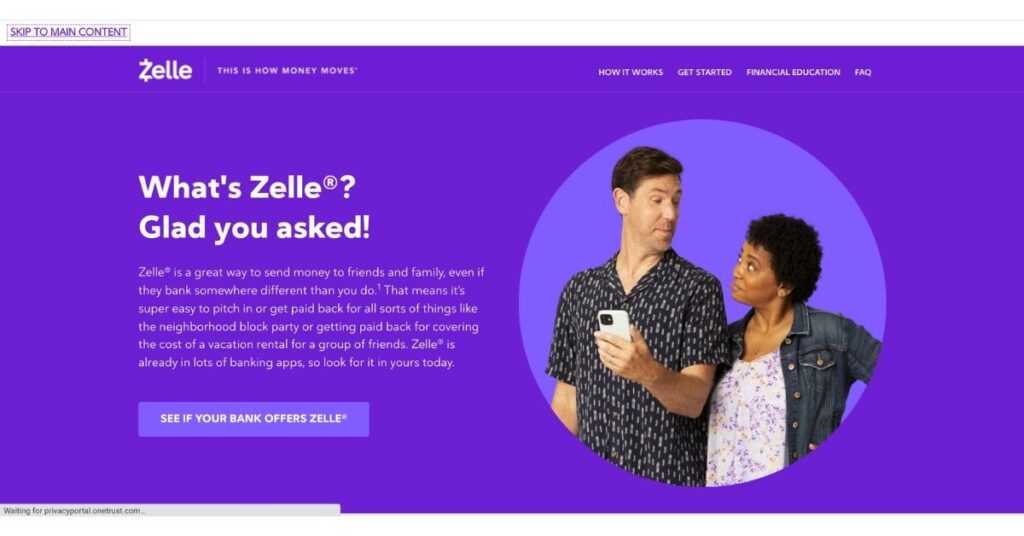
Zelle is one of its kind because it is best made for credit union members. If your bank is a credit union and you’re a member of the same then these can be your best alternative to Apple Pay.
Zelle’s compatibility depends on the bank and credit union partnerships it has to offer. Hence the services of Zelle are kept to be minimal, but you can be lucky if your bank is in partnership with Zelle.
Zelle allows you to send money to your family and friends irrespective of their bank accounts unless your bank and credit union is part of Zelle.
How Does Zelle work?
- The procedure for Zelle is the simplest and easiest one.
- All you have to do is download the application or log in to their website.
- Once it is done, you can get started by entering your mobile number of U.S or email address through your mobile banking app or Zelle app.
- Once this is done, it will directly take to enter the details of the recipient.
- It is the same in the recipient case too, you have to enter their U.S mobile number or email address and can simply send money to the person having a bank account with U.S.
- Once the details are fed in, it will then ask for the entering the amount to send it. Once it is done the payment will be processed.
Payment Limits of Zelle
- The payment limit depends again on your bank and credit union compatibility with Zelle.
- So if your bank and credit union is not a part of Zelle, then the limit per week is kept at $500.
- If your bank or credit union is in partnership with Zelle then the limit is decided by them.
Fees of Zelle
- The fee-charging of Zelle is kept at zero.
- But the fees can be charged by your bank or credit union as per their terms and conditions.
Key Features of Zelle
- Zelle is free to use.
- Zelle is in partnership with more than 1000 banking apps so it is easy to locate Zelle within your banking apps.
- Zelle offers the easoiest transactions between one U.S bank account to another easily.
- Zelle allows you to send the money to your friends and family etc similar to Apple Pay.
6 Must-Try Apps Like Zelle for Safe Transfers [2022]
Cash App
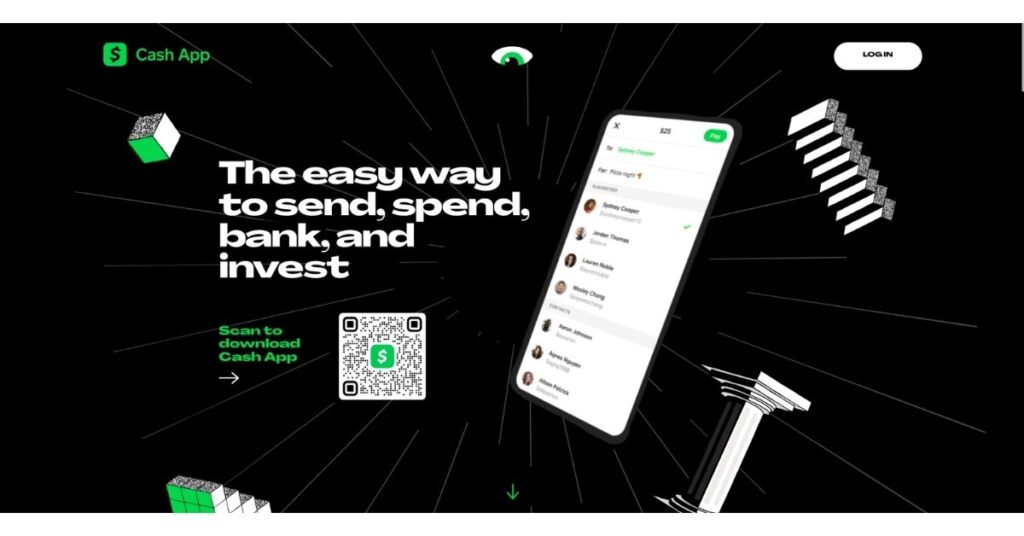
Cash App is also another name for Square Cash. Hence Square Cash is also a great alternative to Apple Pay because of its compatibility between android devices and ios devices.
The user interface of Square Cash is also very easy to understand and use. Square Cash not only just has a payment portal but also helps manage bank accounts, investments, and cryptocurrencies panel.
Cash App is popular for using high-end protection regarding the customer’s data, bank accounts, and transactions within the app to save it from hackers and frauds.
How Do Cash App works?
- All you have to do is download the application from Google Play Store and Apple App Store.
- Once you have installed the application, it allows you to create a unique username for yourself.
- Once you create your username, it will ask you to link your bank account and debit cards.
- Then you can add funds to your Square App wallet from your existing bank account linked.
- You can also transfer your earnings from your Square Cash wallet to your bank account which takes up to 3 to 5 business days.
- Hence once you have added money to your wallet, you can choose to pay others.
Payment Limits of Cash App
- The initial payment limit is kept to be at $250 per transaction or seven day period.
- The maximum limit can be raised to $2500 per seven-day period with Square Cash.
Fees of Cash App
- The fee charged by Square Cash by sending money through credit cards is kept at 3% and this fee is added to the transaction total directly when transferring money from one account to another.
Key Features of Cash App
- It has the unique feature of designing debit card styles as per the choice of its users.
- It also allows direct deposit speeding through Square Cash app.
- It also has to buy and invest options in cryptocurrencies and bitcoins for $1.
- It doesn’t charge any hidden fee for payments and transfers of money with friends and family like Apple Pay.
Apple Pay vs Cash App: Comparison [2022]
Venmo
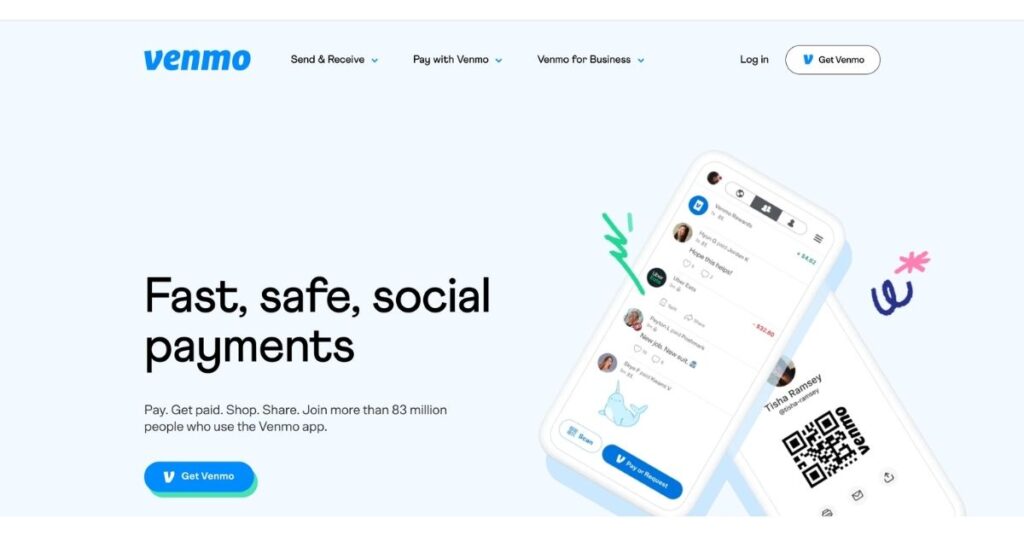
Venmo is again the popular payment application concerning PayPal, Google Pay, and Apple Pay. Venmo also has compatibility with Android devices and ios devices.
Venmo is people’s favorite on the base of sending small amounts from one account to another. It has many unique features namely split bills, spending money on friends, family, and much more.
Specifically, it has added a note feature like Apple and Google Pay, where you can add customized notes to each payment to make via Venmo.
How Does Venmo Work?
- Venmo is made for people located in the U.S and has registered mobile numbers in the U.S
- You have to download the application of Venmo from Google Play Store and Apple App Store respectively.
- Open the Venmo app and start your signup process.
- In the signup process, it will ask for your linked mobile number with your bank account details.
- Attach the details of your bank account and debit card and then get started with your Venmo account.
- You can choose between two different accounts of Venmo which are Venmo Personal and Venmo Bussiness.
- Once it is done, you can start your payment procedure.
Payment Limits of Venmo
- The payment limit of Venmo on the weekly basis is kept at $299.99 which can be raised to $2,999.99 weekly.
Fees of Venmo
- If you’re purchasing something from the authorized merchants then it cost you $0.
- If you are going to pay through a credit card then it will charge you 3% per transaction.
- To transfer the balance of Venmo out of Venmo, it will charge you around $0.25 per transfer.
Key Features of Venmo
- It has the feature of sending money from Venmo to friends and family with specialized and customized notes and gift cards like Apple Pay.
- It has a unique split bill, groceries, and utility option and keeps the record for the same.
- It also has a chat feature for making trip plans, birthday celebrations, group chats, etc like Apple Pay.
- It also has cashback offers on each payment you make through Venmo.
- It also offers a customized Venmo Credit Card for its exclusive users with great earnings of up to 3% on every use.
- Venmo also has crypto investments and selling of the same from $1 and then tracks the profits of the same and multiple investments.
- Venmo is also for the business, where you can reach your customers through your Venmo Business Profile.
- Venmo also offers Venmo Mastercard as a debit card option for its users.
5 Payment Apps like Venmo For Safe Transfers [2022]
Xoom
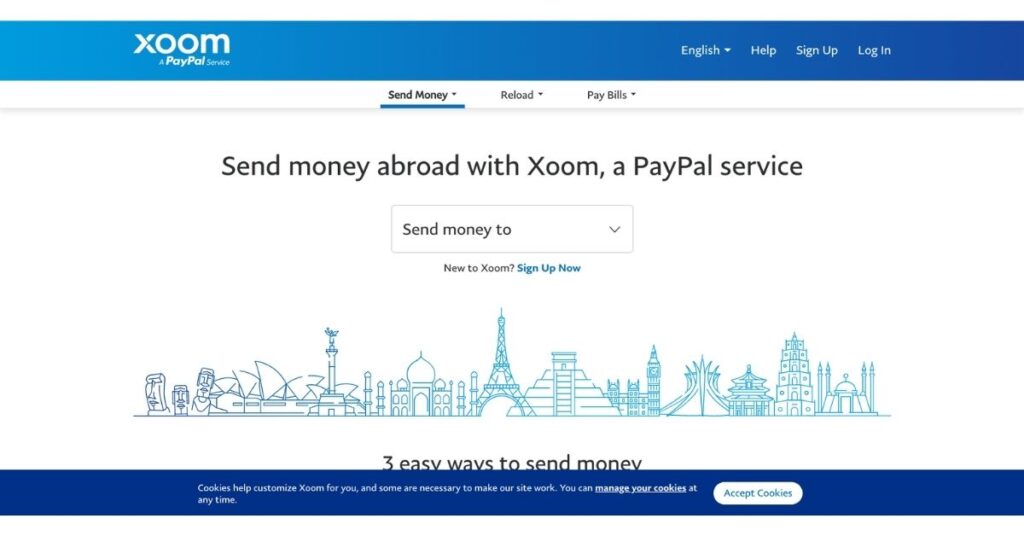
Xoom is a service that is run by PayPal itself. Hence if you like Paypal you are going to love Xoom. Hence, PayPal and Xoom both are the best alternatives for Apple Pay to send money irrespective of geographical boundaries.
Xoom is available both for Android devices and ioS devices respectively.
How Does Xoom work?
- It has a special website for Xoom usage as a Paypal service.
- On the website, it has a sign up now button to signup on Xoom.
- It will ask you to login in with PayPal or signup with PayPal to use Xoom.
- Then you can select as per your choice.
- Once clicked it asks your region and phone number to make an account.
- Once you entered your mobile number it will verify and ask for personal details like name, address, bank number, etc.
- After filling in all your details, your account will be set up within 5 mins.
- Once your account is set up you can choose to pay as per your wish.
Payment Limits of Xoom
- The general payment limit of Xoom is kept at $25,000 per transaction.
- Initial limits for 24 hours are kept at $2,999.
- For 30 days, the payment limit is kept at $6,000.
- For 180 days, the payment limit is kept at $9,999.
Fees of Xoom
- There are no fixed fees for Xoom.
- But the fees varied from country location and where you are sending how much amount of money.
Key Features of Xoom
- Xoom is more affordable than any other payment platform if you fund directly with your bank account.
- It has high transfer limits for verified users like Paypal which is the biggest pro of Xoom.
- The rating of Xoom is highest than many payment platforms which makes it reliable and secure for over-board payments.
- Xoom also has customer support which is multilingual to help every citix=zen with different countries and different languages.
- Xoom is trusted with PayPal customers and new customers as well.
- Xoom is powered by PayPal hence it makes it more secure and safe for protection against transactions, details, etc.
Conclusion: Apps like Apple Pay
Every app has its pros and cons but has unique features too. Since Apple Pay has gained popularity which is remarkable and selecting the closest alternatives of the same is a tough task.
Hence we have provided the 7 best apps option for guys who love Apple Pay and want alternatives for the same. Now the decision depends upon your mobile device compatibility, features, and charges you are looking forward to.
FAQs
What can I use instead of Apple Pay?
Google Pay
Samsung Pay
PayPal
Xoom
Square Cash
Zelle
Venmo and many more.
Does Apple Pay and Google Pay the same?
No. Both are for different compatible devices and are run by different companies for different issues.

![7 Best Apps like Apple Pay You Can Use! [2024]](https://viraltalky.com/wp-content/uploads/2022/05/online-payment-apps.jpg)