Vivaldi vs Chrome: You might be wondering what is the best web browser? Or wondering which will offer you better options? These might be the questions that has kept you looking for the best answer. You’ve come to the right place! In this article, I’ll help you choose between Vivaldi and Chrome web browser.
Most important thing that you’ve to keep in mind before deciding on any web browser is the browser engine which will take care of rendering webpages and the ability to navigate easily between multiple and different websites at the same browser windows and in the same time. Check out the guide below for further information on Vivaldi vs Chrome.
Vivaldi vs Chrome: What are they?
Vivaldi
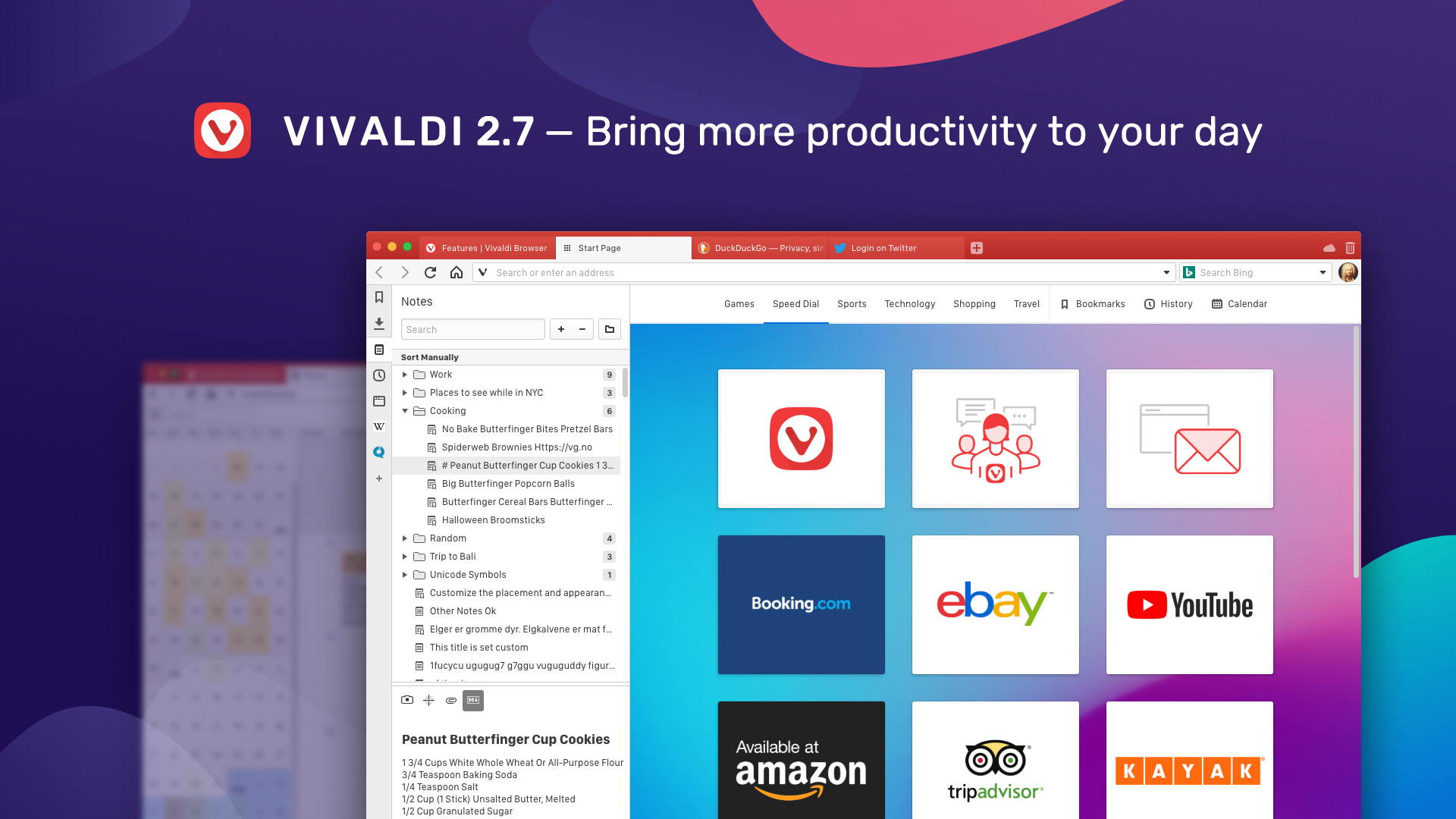
Vivaldi is a secure, private, and fast web browser which is developed by Vivaldi technologies. The way you open, toggle, close or clone tabs can be changed to make it compatible with the workflow that best suits for your needs and preferences. This means, you can select tabs to toggle in a particular way so that you can go back and forth among the last most useful tabs without really requiring to modify their position on the tab bar.
Its notes feature will permit you to save notes from the webpages and can also contain screenshots for reference and have tags systematized in folders to benefit manage them. You can capture a picture of the entire webpage or a portion of it and save it inside a file or as a note in your device. It has an innate setting “Broadcast IP” which will prevent the IP leaking along with WebRTC when deactivated.
You can be able to add as many search engines as you wish. This means, you can set up one for Wikipedia, one for YouTube, or whatever you would like to use. All you need is URL of that particular search engine and it can be directly used from the URL bar. Its web panel feature give you access to two websites at the same time. For example, you can use Facebook for chatting and surf any other website at the same time.
Pros:
- Fast and safe
- User-friendly
- Manage bookmarks well
Cons:
- Not available on iOS and iPad
- Still uses some Google services
- It often freezes
Chrome
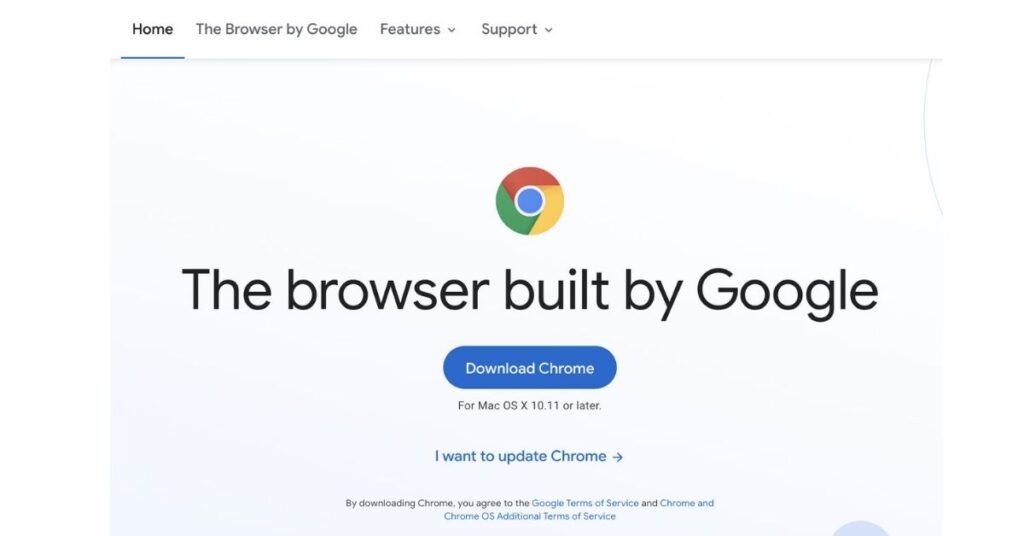
Google Chrome is a web browser that is developed by Google. Basically, it was first released first for Microsoft Windows which was built with free software mechanisms from Mozilla Firefox and Apple WebKit. Most of its source code comes from Google’s free and open-source software project “Chromium.”
It can work on any device and on any operating system such as Android, iOS, macOS, Windows, Linux and more. You can switch between your phone and computer or laptop and customize any way that you would like.
Chrome has everything which you want to make the most of the web, this includes getting quicker answer in your address bar, personalized articles and one-click translation for you on your device. The more you use Chrome, the more it gets personalized. This means, Chrome will show you some blogs, articles, and content that they think you may like.
Pros:
- Search with Google
- Very user-friendly UI
- Use website offline
Cons:
- Lack ad-blocking features
- It sends usage data to Google
Vivaldi vs Chrome: Key Features
Vivaldi
- It is compatible with all the Chrome extensions.
- It covers the most used PC operating systems as it is available for GNU/Linux, Windows, macOS,
- Several tabs can be gathered under a single tab to simply keep track of all open webpages.
- It has numerous features and customizability.
- It has the ability to search through open tabs, settings, bookmarks, and history in one place.
- Quick commands will help you get quickly access to bookmarks and history.
- You can modify and add customizable keyboard shortcuts for most commands.
- It also has single key shortcuts to accomplish actions with just single click.
- Web panel permits you easy access to any site from the given side panel. These can also be hidden when you are not using them.
- With a flick of the mouse, you can easily navigate the web, close windows, switch tabs, open settings and so on.
- All your information can be synced with Vivaldi account.
- Notes don’t have separate page in settings and thumbnails are too small.
- With the analytical history feature, you can view clearly your maximum visited pages on a daily, weekly, or monthly basis.
Chrome
- It perfectly syncs all your bookmarks, history, open tabs, and passwords from your desktop.
- It has an in-built Google which will help you get fast results.
- Just like Android, Chrome is a Google based product.
- You can simply select from tailor-made search results which instantaneously show up when you type and quickly browse earlier visited website.
- It support the latest web standards such as CSS3, HTML5, and various APIs.
- It usually pre-installed as a part of ROM in most of the Android devices.
- You can also use Google search voice to quickly get results without typing anything.
- It will automatically protect you from security issues such as risky sites and phishing.
- With its in-built Google translate, it even lets you translate an entire site with a single click.
- Your password, bookmarks, and settings will be automatically synced when you sign in to Chrome. You can perfectly access all your information from your tablet, phone or laptop or any other device.
- Use Incognito mode to browse without saving your history.
The Bottom line
What wins? Vivaldi or Chrome? Well, it truly depends on what essentially you are looking for. Let me make it easier for you by telling what things you should consider. Firstly, make sure the web page has a good user interface. Secondly, look out which browser provides best externals services, that is, synchronization among different devices.
Apart from these things, which web page you would like to select may come down to your private requirements and preferences as some people may prefer Vivaldi and some may prefer Chrome. So, I hope the above article on Vivaldi vs Chrome has helped you choose the best option.
