UserBenchmark Alternative: First of all, user benchmarks are known as UX Benchmarks which are measurements used for gauging the performance of the services or products against their competitors. UserBenchMark is one of the sites which offers results for the products and service performances.
We are going to talk deeply about PC BenchMark software and alternatives to how they improve the overall working of the computer, desktops, and mobile devices in general.
But lately, users of UserBenchmark have found out that the results given by the site are not 100% accurate. It may be a little biased for the Intel CPUs and Nvidia CPUs. UserBenchmark also failed to represent real-world performance accurate results.
Hence, in this article, we are going to talk about the best UserBenchmark Alternatives to get accurate results. By the end of the article, you will get details about the best alternatives of UserBenchmark and their key highlights.
List of UserBenchmark Alternative
1. PassMark
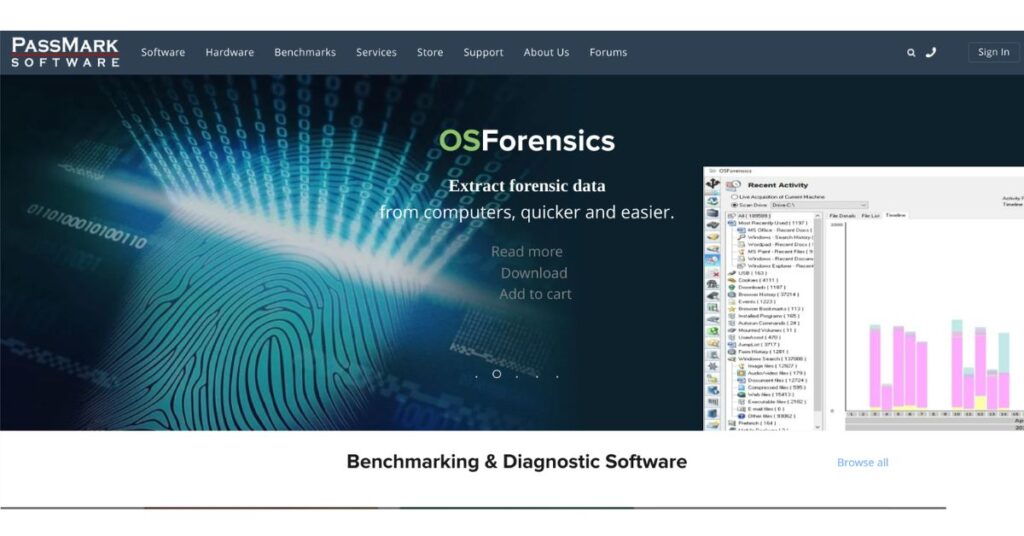
The first and closest UserBenchmark Alternative is the PassMark. PassMark in simpler terms is a software designed for benchmarking a PC with varieties of speed tests. The results of PassMark are said to be more accurate than UserBenchmark.
PassMark is avaible to download for Windows 200, XP, 2003 Server, Vista, 2008 Server and Windows 7. Even if your computer is old and has Windows 98 and Millennium, PassMark will still work on that device.
PassMark also offers 30 days of trial after downloading it on your respective devices. The installation of Passmark is quite straightforward to carry out. To get more insights about PassMark and download it for your computer, check here.
Key Highlights
- Offers 30 days of free trial.
- It has multiple series of performance tests to be run by its users.
- User-friendly installation and interface.
- The measurements are tested for CPU, 2D/3D Graphics, Memory, Storage, and CD Drive.
- The results are displayed with easy-understanding graphics and terms.
- No-nonsense licensing with PassMark.
- It offers features like no hardware locking, no annual fees, no time-based expiry, and no online activation procedure to be carried out.
- Once it is purchased, then you can transfer the software between your devices smoothly.
2. Geekbench
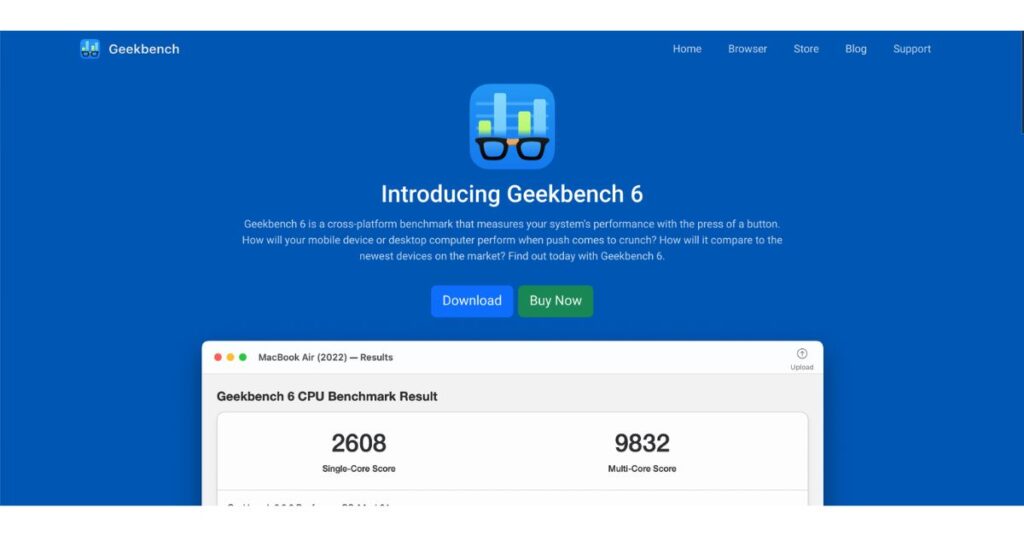
The second most appealing UserBenchmark Alternative is Geekbench. Geekbench has two versions recently available for the users to download namely- Geekbench 5 and Geekbench 6.
Geekbench ensures your device’s performance in terms of providing different scores for different components which you can then judge how smoothly your device works. There are multiple tools available with Geekbench to perform many tests.
To use Geekbenchmark you just need to download that software by yourself from the Play Store or App Store on any device. The best thing about Geekbench is it works for smartphones also. For the desktop and computer, you can download their application directly from their official website.
To get more information on Geekbench 5 and Geekbench 6, click here.
Key Highlights
- It is available for both desktop and mobile devices.
- Offers multiple tests like Computer Benchmark and CPU Benchmark.
- You can have scores based on the devices' performances in different categories such as gaming, image processing, etc with Geekbench.
- Geekbench is free software but also comes with a Pro version which comes with a professional license with paid terms.
3. 3DMark
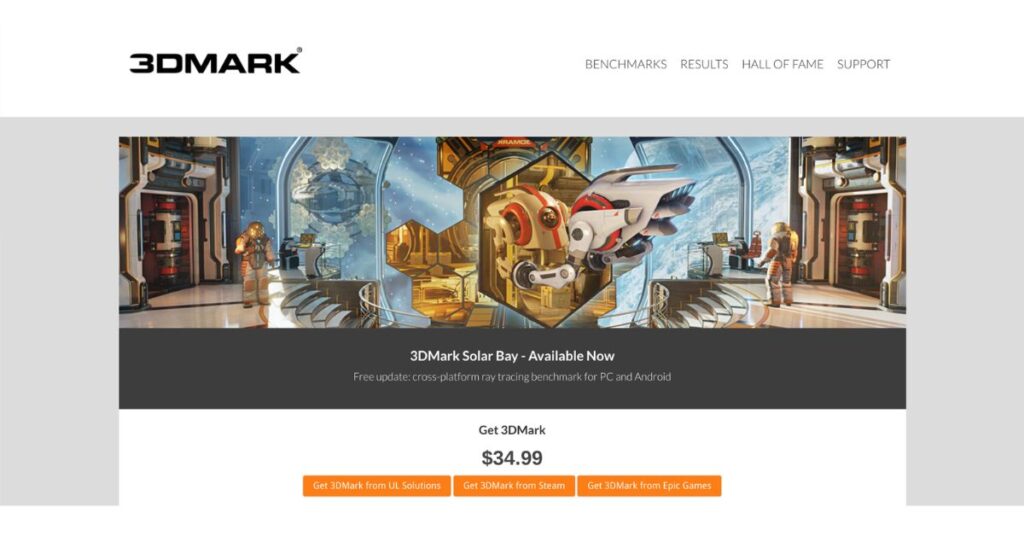
3DMark comes third in the list of best UserBenchMark alternatives for benchmarking your computer devices and knowing the test results which are accurate and not biased.
3D Marks offers a free trial and otherwise, the paid version starts at $29.99 per year which is cost-friendly in terms of other benchmarking tools and software available. 3Dmark in simpler terms works for providing test results on the various configurations of your devices in terms of speed, time taken, etc.
If you are looking for a benchmarking tool that especially works hard for CPU and GPU benchmarking, then no benchmarking software is as good as 3DMark. It is curated by UL, known as Futuremark in the past.
Key Highlights
- It offers a free trial.
- 3DMark is user-friendly and cost-friendly.
- 3DMark offers a wide range of benchmarking tools especially made for gaming.
- For overclockers, 3DMark offers stress testing which is a must-try feature.
- 3DMark provides the report for how your PC is in performance terms compared with other gaming rigs.
- 3DMark helps you boost your PC Speed.
4. NovaBench
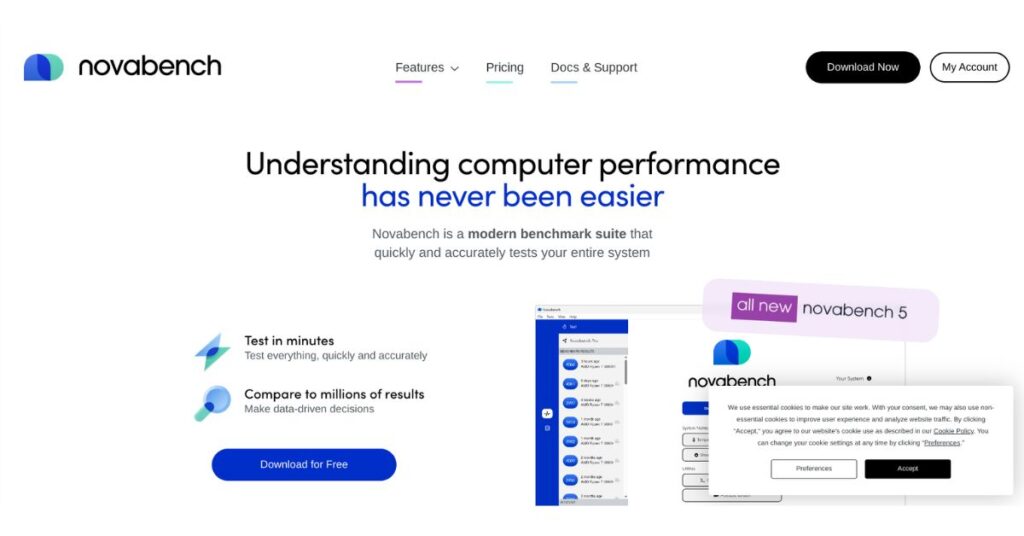
For the simplest among all, NovaBench is another benchmarking software hitting the list of best UserBenchmark alternatives to search for. NovaBench is known for its fast test results.
Talking about the NovaBench’s interface is quite straightforward; it only has one action button which is Start Benchmark Tests to start with. The drawback of NovaBench is it is not a stress tester or stability tester in general.
NovaBench works on configuration tests for CPU, integer and floating operations, hard drive tests, 3D graphics, RAM, etc. The results are divided among the categories such as time, date, OS, GPU, CPU, score, etc.
Key Highlights
- It is straightforward.
- NovaBench has the simplest user interface.
- Offers detailed test results with date and time.
- You can also compare your results by creating a free account online with NovaBench.
- The test results provided by NovaBench are quick and accurate.
- You can also run individual tests such as graphic tests, internet bandwidth speed tests, etc with NovaBench.
5. CrystalDiskMark
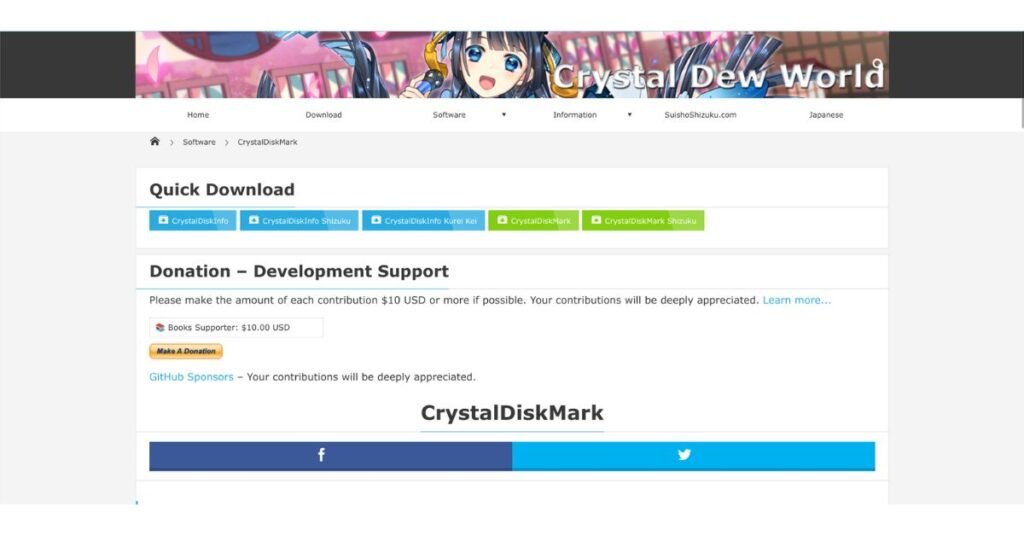
CrystalDiskMark is a small benchmarking software that stands as one of the close UserBenchMark alternatives especially made for hard drive and read and write speed tests to get the most accurate results.
CrystalDiskMark is available for operating systems such as Windows 2000, Windows Vista, Windows 2003, Windows Server 2008, Windows XP, and Windows 7. CrystalDiskMark is easy to install and no additional requirement is necessary to be downloaded on your computer for running tests.
To know more insights regarding how CrystalDiskMark works and to download the same, you can click on the link here.
Key Highlights
- It is the best one for speed tests such as displaying the read and write speed of your hard disk.
- CrystalDiskMark has multi-language support with different theme support to choose from.
- It is made available for many operating systems.
- The setup procedure of CrystalDiskMark is also very quick and fast.
7. Cross Platform Disk Test
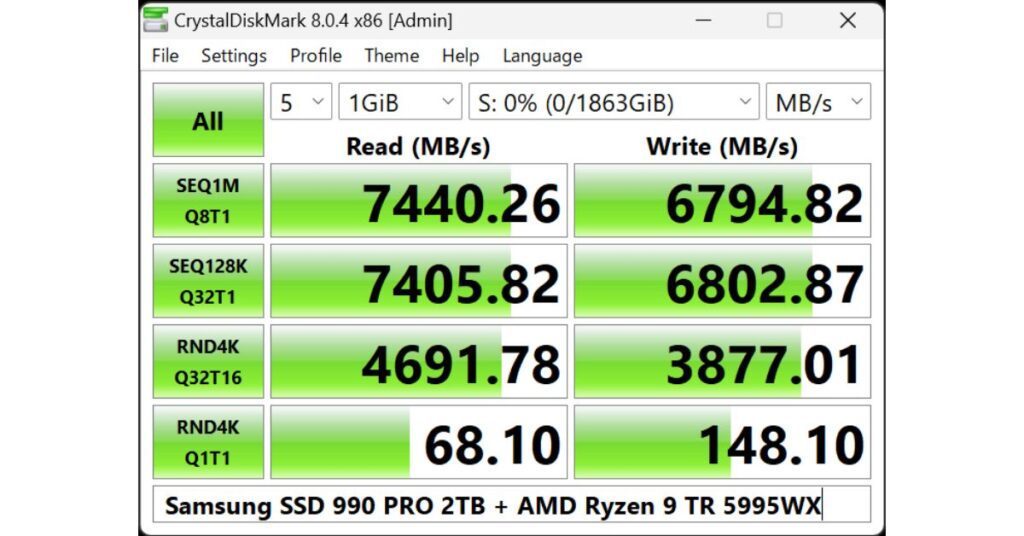
Last but not least, the UserBenchmark alternative is Cross Platform Disk Test. It is also popularly known as CPDT. It is known for its portability.
Cross Platform Disk Test is available as an application to be easily downloaded from Google Play Store and Apple App Store and can be downloaded straight from the browser as well. This app is a must-have as a benchmarking tool on your computer.
The app will analyze information such as RAM and Storage devices like HDDs, SSDs, USB drives, and much more. CPDT is a lightweight application that allows your PC to run smoothly without clogging its speed and performance rate.
To know more about Cross Platform Disk Test, you can click here.
Key Highlights
- It conducts multiple test series for your devices.
- CPDT is specially curated for read-and-write test measures and performance tests.
- You can choose your modes out of file cache memory, writing buffering, etc.
- The app comes with Windows, macOS, and Linux Versions to run tests on such operating systems.
- You can also download this app for your mobile devices and run tests for speed performance etc.
Conclusion
Hence here, we come to the end of the article which showcases the Best UserBenchmark Alternative to get accurate results. Choose wisely among them after scrutinizing their key highlights mentioned here.
A few of them are also available for testing the performance and speed of your mobile devices such as Android and iOS phones. And some of them help you boost your PC Speed in general.
Hence you should choose the benchmark software which doesn’t clog your devices but improves its overall storage facilities, read and write speed, and internet bandwidth connection and makes it more smooth in operating than before.
FAQs
What is a good alternative to Userbenchmark?
The good alternatives of Userbenchmark are available in this article, take a look briefly and your problem is solved.
Is Userbenchmark correct?
No. As per most user reviews, they have not received accurate test results from Userbenchmark.
How do I delete Userbenchmark?
To delete the Userbenchmark, follow the steps mentioned below:
Open “Control Panel” in the menubar.
Then choose to uninstall the software or program.
Select the PC Benchmark under the list of applications.
Choose to Uninstall and it will get deleted.
How old is PassMark?
PassMark is offering its benchmarking facilities since the year 1998 for all the diagnosed solutions for computers.
Is CrystalDiskMark free?
Yes. CrystalDiskMark is free to download.
What is Userbenchmark?
Userbenchmark is a software tool used for testing the speed and other configurations of your computer devices.

![7 Top UserBenchmark Alternative To Get Accurate Results! [2024]](https://viraltalky.com/wp-content/uploads/2023/08/UserBenchmark-Alternative.jpg)