Steep Error Code De-005-03: Steep is a sports video game developed by Ubisoft Annecy. Even though the Steep game was launched long ago, it still holds its popularity among game lovers.
The game has millions of users but they have been facing server issues on Steep for the past week when they try to play their steep sport online. When connecting the Steep game to an online server, they get the error code De-005-03.
According to our investigation, this problem comes across all systems, including PlayStation, Xbox, Steam, and others ones.
If you also get the Steep error code De-005-03 while playing the Steep then below you can find all the require information needed to resolve this error.
What is Steep Error Code De-005-03?
Steep error code De-005-03 is an error message that occurs when connecting the Steep game to an online server. And you will get the following error, “The Steep servers are unavailable; the game can still be played in OFFLINE MODE.”
As per our research, the error primarily arises when the game servers are down or if Ubisoft experiences an outage. However, other factors could also contribute to the occurrence of this error.
In this article, you will see why the Steep game is not working and the step-by-step troubleshooting methods.
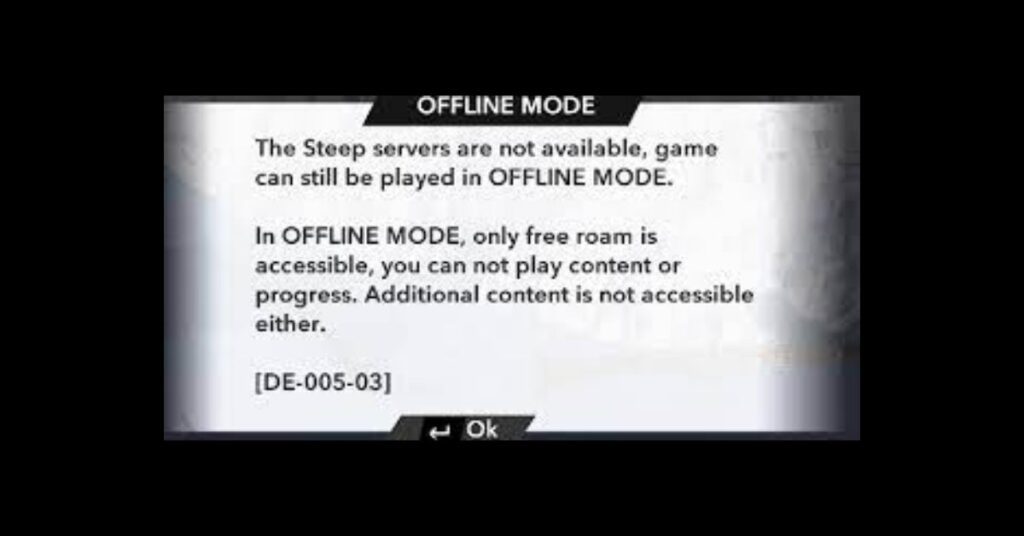
How to Fix: Steep Error Code De-005-03
Check Your Internet Connectivity
First and foremost, ensure that you have a reliable internet connection when encountering the Steep error code De-005-03. As an online game, a stable internet connection is essential. Check your internet speed and connectivity.
Should you experience any issues, try restarting your router or switching to an alternate network like mobile data. Alternatively, you can use a different service provider's modem if available.
Once you've confirmed that your internet is working well, it's time to verify the server status to determine if the error is related to Steep's servers.
Check Ubisoft Server
If the De-005-03 error persists, it is highly likely that the game servers are experiencing difficulties, or Ubisoft is facing an outage. Follow the steps below to confirm this:
- Go to the steep server status page and select the connectivity and performance tab. Check if the servers are currently down.
- Check Ubisoft's official Twitter account account for any updates regarding server issues or ongoing maintenance.
- Visit the here to check if there are any reported issues with PlayStation servers.
- Similarly, visit the link to check the status of Xbox servers.
By following these steps, you can determine whether the error is a result of server problems. If the servers are indeed down, it's advisable to be patient as Ubisoft works to resolve the issue. Stay tuned to official sources for updates on when the servers are expected to be back online and fully operational.
Update Game
If your game is not updated to the latest version, then it is prone to show issues while you are trying to play the game. To solve this problem, all you can do is check for game updates, and update if there are any updates pending.
Update Console
Updating your console is essential because it ensures that you have the latest firmware and software required to run games smoothly. Some updates may also be necessary to maintain compatibility with online services, access new game features, or address security issues.
Check Console’s Network
If you encounter connectivity issues in Steep, the problem might lie with your network settings. To check your NAT status on your game console:
- Access Settings and select General.
- Navigate to Network and choose Current Network Status.
- Click on the NAT Type field to view your NAT status.
- If the NAT type is anything other than Open or Single NAT, you need to forward the required port to your device.
- Refer to the port details here and configure your settings accordingly.
- Save the changes and restart the game.
Following these steps should allow you to play Steep without any errors. If the problem still exists, try the following troubleshooting step.
Play Offline and Then Switch to Online
According to users on Twitter, you can potentially fix the error by following this simple workaround:
- Access the game in offline mode.
- Play the game for a little while in offline mode.
- After playing offline for 20 to 30 minutes, switch back to online mode.
- Now try connecting to the game, and the Steep error code should be resolved.
- Playing the game in offline mode for some time may help refresh certain modules or settings, allowing you to connect to the server without any issues.
This workaround could be particularly helpful if the error is related to a specific module that is not functioning properly. Give it a try, and hopefully, you'll be able to enjoy Steep without any error messages.
Restart Everything
To reset any unwanted glitches in the game, you can restart Steep following these simple steps:
- Quit the game and properly Shut down your gaming console or PC.
- Close all running applications on your system.
- Unplug the power cord from your gaming console or PC and wait for 5-10 minutes.
- Replug the power cord and Power on your gaming console or PC.
- Launch the Steep game from your console or PC, and check if the error is gone.
Restarting the game and your system can often clear temporary issues and help resolve technical glitches, providing you with a smoother gaming experience in Steep.
Contact Ubisoft
If the previous workarounds didn't resolve the issue, the last suggestion is to get in touch with Ubisoft directly to confirm if the problem is on their side and seek possible solutions. To contact them, you can send them a direct message (DM) on Twitter or visit their ‘contact us’ page on their official website.
They can provide you with further guidance and help troubleshoot the problem so that you can enjoy a smooth and error-free gaming experience.
FAQs
Why is Steep not connecting to servers?
Steep might not connect to servers because they are undergoing maintenance. Check the support website for any ongoing maintenance or red banners indicating server unavailability. During maintenance, you won't be able to connect to the game.
Is Steep offline?
Steep is an enjoyable game, but it requires a stable internet connection to play. Unfortunately, there is no offline option available.

![Steep Error Code De-005-03 [How to Fix]](https://viraltalky.com/wp-content/uploads/2023/07/Steep-Error-Code-De-005-03.jpg)