Napster vs Tidal – Earlier, choosing the perfect music streaming service used to earlier. But now, as there are a lot of services out there it has become quite difficult.
However, there are only a few music streaming services that offer everything you might want, such as a huge collection, great user experience, personalized recommendations, and playlist creation tools.
Napster and Tidal are such services that offer an extensive range of music catalog, and better sound quality.
In this article, we’ll discuss how Napster and Tidal compare and how much they cost, their interface, sound quality as well as device compatibility.
Napster vs Tidal: Overview
Napster: Napster is an online music store and subscription service that lets you stream your favorite songs, create a playlist with your favorite songs and even store music on your smartphone.
You can browse through a wide range of genres or directly search for songs and albums that you like and the Feature tab is always worth a visit.
And from the artist radio, you can customize the variety and popularity of tracks that make it into your station or create a station depending on an individual genre or track.

Tidal: Tidal is an American subscription-based podcast, music, and video streaming service, which offers audio and music videos.
Tidal states that it gives access to over 80 million tracks and 350,000 music videos and offers two levels of service – Tidal HiFi and Tidal HiFi Plus.
Napster vs Tidal: Everything About Napster and Tidal!
Here is everything that you want to know about Napster and Tidal;
Price
Napster: Napster offers two different plants – Napster Premium and Napster Family.
| Premium | Family | |
| Price | $9.99 a month or $95.90 a year | $14.99 a month |
| Ad-free Audio | Yes | Yes |
| Millions of Songs | Yes | Yes |
| Offline Mode | Yes | Yes |
| Unlimited Skips | Yes | Yes |
| Unlimited Plays | Yes | Yes |
| Personalized Radio | Yes | Yes |
| Listen on Various Devices | Yes | Yes |
| Number of Accounts | One Account | Six Accounts |
| No of Favorited Tracks | Unlimited | Unlimited |
| Free Trial Period | 30 days | 30 days |
Before subscribing to its paid plan, you can try its free trial for 30 days and even cancel anytime.
Tidal: Tidal offers different subscription plans – HiFi, HiFi Plus, Family HiFi, and Family HiFi Plus. All subscription types offer access to over 80 million songs, offline play, high-definition music videos, ad-free music, unlimited skips, live streams, exclusive content, and curated playlists.
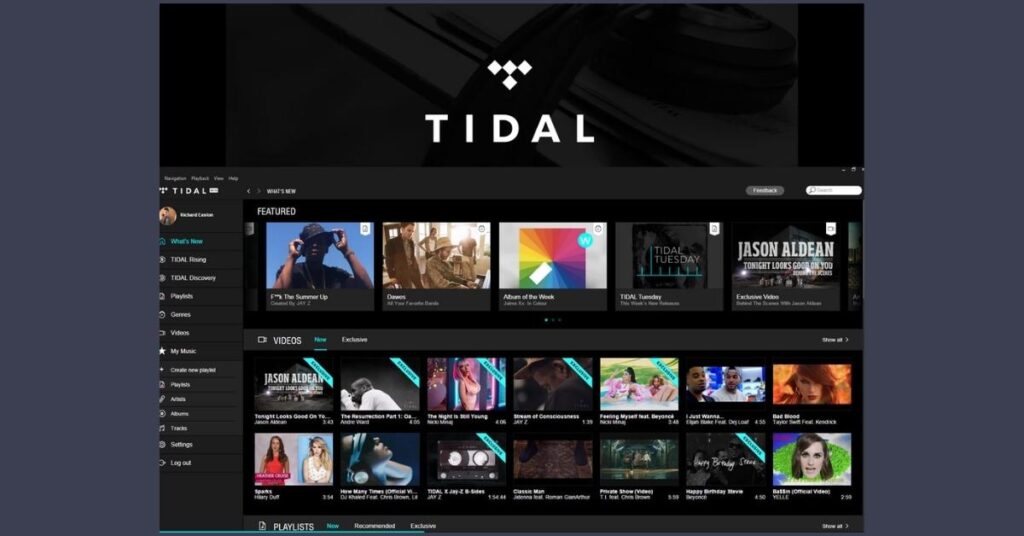
- Costs $9.99 a month
- Standard sound quality (1411kbps)
- Master Quality audio, Sony 360 Reality Audio, Dolby Atmos, and HiFi.
- Fan-centered royalties
- Listen in all innovative and immersive audio formats on your supported devices
- Direct Artist Payouts
- Track and share how your listening habits impact your favorite artists.
- Costs $19.99 a month
- 80M+ songs and 350K+ videos
- Lossless High Fidelity sound quality
- Master Quality audio (up to 9216 kbps), Sony 360 Reality Audio, Dolby Atmos, and HiFi.
- Direct Artist Payouts
- Track and share how your listening habits impact your favorite artists.
Tidal HiFi vs HiFi Plus: Complete Comparison [2022]
- Costs $14.99 a month
- Up to five additional family members totalling 6 on the account
- Standard sound quality
- Personalized recommendations for everyone
Tidal Family HiFi Plus
- Costs $29.99 a month
- Up to five additional family members totalling 6 on the account
- Lossless High Fidelity sound quality (1411 kbps), Master Quality audio (up to 9216 kbps), and immersive audio – 360 Reality Audio, Dolby Atmos, and HiFi.
Before subscribing to a paid plan, you can sign up for a free trial. Visit here for more information.
Device Compatibility
Napster: You can access Napster on a wide range of devices including Desktops, laptops, iOS, and Android mobile phones and tablets, Amazon Alexa, SONOS, Apple Watch, Samsung Watch, CarPlay, and AndroidAuto.
Tidal: You can access Tidal on a wide range of devices, such as Chromecast, Roku, Vizio, Apple TV, Fire TV, Samsung TV, Android TV, CarPlay, AndroidAuto, Volkswagen, Lincoln, Mercedes-Benz, Tesla, iOS and Android devices, Desktop app for Windows and MacOS, Apple Watch, Samsung Gear, and Amazon Alexa.
Features
Napster:
- Stream music on-demand or download music for offline playback.
- Create custom or listen to pre-programmed playlists.
- Listen to your favorite music without no-ads.
- Stream music with your account to hundreds of compatible devices.
- Find new music you like through similar listening tastes of fellow Napster users across the world.
- Access your music anytime on mobile, web and connected devices.
- Download tracks to access without an Internet connection.
Tidal:
- Elevate your music streaming experience with TIDAL.
- Listen to over 80 million songs in HiFi, ad-free sound anywhere.
- Use TIDAL Connect to listen to HiFi on your favorite devices.
- Access 350K+ music videos.
- Listen to music in premium, immersive audio formats.
Streaming
Napster: When you stream Napster through mobile apps or when you play offline, it streams at 192 kbps. It drops to 128 kbps when you stream on your laptop.
Tidal: Tidal HiFi lets access to four streaming qualities – normal, high, HiFi, and master. Normal lessen data usage and if perfect for anyone with limited bandwidth or a poor internet connection.
Whereas, high quality has a fine balance between data usage and sound quality by streaming at 320 kbps. And Master Quality Authenticated promises high-resolution (92kHz/24bit) audio offered through WAV file o FLAC.
Interface
Napster: A lot of people could be looking for the best music service that they can easily use with their mobile phone, this is where Napster shines. Its mobile app is intuitive and has amazing features.
Its search feature offers more sophisticated and useful results and by searching for an artist, it offers top tracks, albums, and the option to start playing the artist’s radio station.
Moreover, you can access tracks offline, so you don’t have to rely on signal or data limits anymore. And the desktop app is entirely similar to a web browser, with a Now Playing panel to the right with your track file and navigation on the left side.
Tidal: Tidal has a simple and easy interface. You get basic controls and options like loop and shuffle. And you also get the ability to cast to connected devices like SONOS speakers.
When you tap the three stacked circles located in the bottom-right corner of the display, you can add the song to your collection, a playlist, or share it with a friend. One of the major drawbacks of Tidal is that it lacks voice search capability.
Sound Quality
Napster: Although most people don’t have any complaints about Napster’s sound quality, it is not as good as Tidal or Spotify.
The maximum bit rate is 192kbps, whereas tracks on Tidal are available at 320kbps. So, the sound quality for Napster can be a downside for true audiophiles.
Tidal: With two Tidal subscriptions, you get two levels of audio quality. The first is the Tidal Premium, which offers 320 kbps and the second is the Tidal HiFi, which provides 1411kbps and uses FLAC.
Tidal HiFi’s audio format offers a better way to stream music compared to other music streaming services that usually use MP3 or other formats that compress the file and remove the original aspects.
| Napster | Tidal | |
| Monthly Fee | $9.99 | $9.99 |
| Free Trial | Yes | Yes |
| Free Trial Period | 30 days | 30 days |
| Ad-free | Yes | Yes |
| Music Library Size | Over 40 million | Over 80 million |
| Maximum Bitrate | 320 kbps | 1411kbps |
| Family Plan | Yes | Yes |
| Student Discount | No | Student HiFi – $5 and Student HiFi Plus – $10 |
| Offline Listening | Both Mobile and Computer | Mobile Only |
| Radio Stations | Yes | No |
| Podcasts | Yes | Yes |
| Music Videos | No | Yes |
| Customizable | Yes | No |
| Lossless Audio | No | Yes |
| Spotify Integration | Yes | Yes |
| Audio Recording | Yes | Yes |
Final Words: Napster vs Tidal!
So, how do we choose between Napster and Tidal? Well, if you don’t have any particular requirements and just want to seamlessly play music, see recommendations and make playlists, then both the service can be perfect for you.
But if you are looking for something specific like audio, then you can go with Tidal since it has the best audio quality.
On the other hand, if you want an excellent song selection, Napster can be the perfect choice for you. Because it has a huge catalog and browser-based listening.
Hopefully, the above article has helped you to know everything about Napster and Tidal and assisted you to pick up the perfect music streaming service.
Amazon Music HD vs Tidal: Comparison 2022 Qobuz vs Tidal: Comparison [2022]

![Napster vs Tidal: Which Is Better For You? [2022]](https://viraltalky.com/wp-content/uploads/2022/02/napster-vs-tidal.jpg)