Don’t have a cable TV to watch Olympics? Want to know how to watch the Olympics 2021 without cable? Bingo! You’re at the right place. In this article, I’ll show you a simple way which will help you to watch the Olympics 2021 without cable.
The Tokyo 2020 Olympics are taking place in 2021 due to COVID-19 pandemic. You might have a lot of questions on when and where to watch the 2021 Olympics, so check out the article below for more information.
How to watch the Olympics 2021 without cable [Complete Guide]
You can be able to watch 2021 Olympics in NBC with extra coverage on NBCOlympics.com or on the NBC’s sports application. You can also watch it on peacock, NBC Universal’s streaming service.
You can subscribe to Peacock which also has a free tier, to get Olympic Games coverage. On the other hand, NBC is available on various live TV streaming services such as Roku, Apple TV, Amazon Fire TV, fuboTV, AT&T, Sling TV, Hulu with Live TV, and YouTube TV, which will allow you to watch 2021 Olympics without cable or satellite TV.
Follow the following methods on how to watch the Olympics 2021 without cable:
NBC on Locast

Locast streams the local NBC network live in more than 42% homes as it is available in more than 34 TV markets, including Chicago, Boston, Los Angeles, New York, Philadelphia, Scranton, San Francisco, Washington, Phoenix and much more. You can also be able to watch Locast in streaming devices like Apple TV, Android TV, Roku, and Amazon Fire TV.
NBC on fuboTV

FuboTV has quickly amplified the number of locations where they stream the live local NBC network. It costs $64.99 per month. Along with NBC, it offers 100 other channels, and 250 hours of cloud DVR storage. Furthermore, it is available on chief platforms like Chromecast, Apple TV, Roku, Fire TV and much more.
NBC on AT&T

AT&T TV provides live NBC streaming in several markets, and NBC is available via all AT&T plans. Nonetheless, the most affordable package is “Entertainment” package which costs $69.99 per month. To ensure whether NBC is offered in your area, you can go to AT&T’s website.
NBC on Sling TV
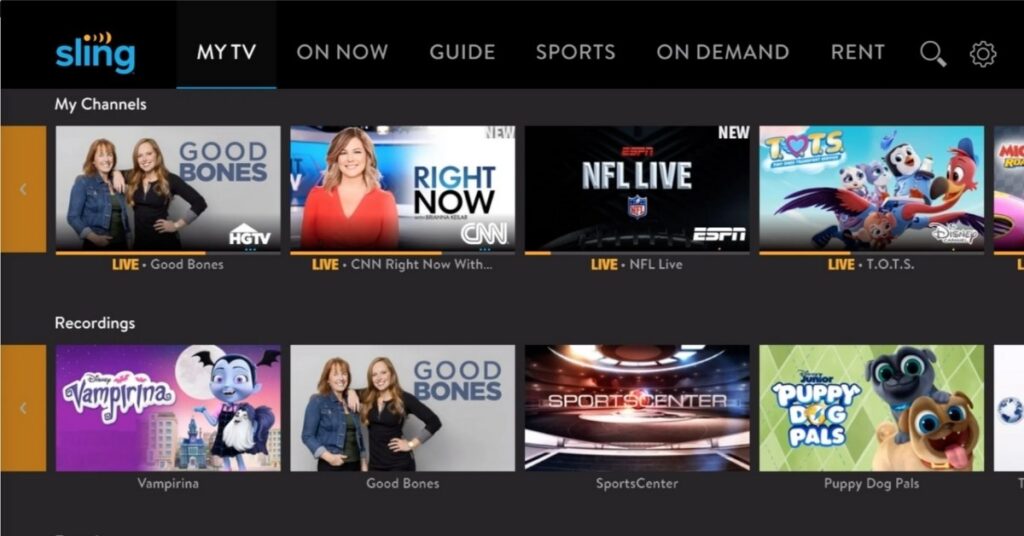
You can access NBC via Sling TV as a part of their Sling Blur package in places like Philadelphia, Washington, Chicago, Los Angeles, San Francisco, and more. It is compatible with Mac, Windows, Android, IOS, Amazon Fire TV, Xbox One, Apple TV, Roku, Chromecast and more.
NBC on Hulu Live TV

Hulu not only provides NBC’s live-streaming service but on-demand service as well. With Hulu Live TV subscription, you can be able to watch NBC along with other local networks, and other channels that can be found on cable TV.
Hulu Live TV subscription offers:
- 50 hours of cloud DVR storage
- Six customizable profiles
- You can access two screens at once.
- Consists of entire Hulu streaming catalog.
- Its basic package starts from $64.99 per month.
- It is supported on Amazon Fire TV, Android, Roku, iOS, and other smart devices.
NBC on YouTube TV
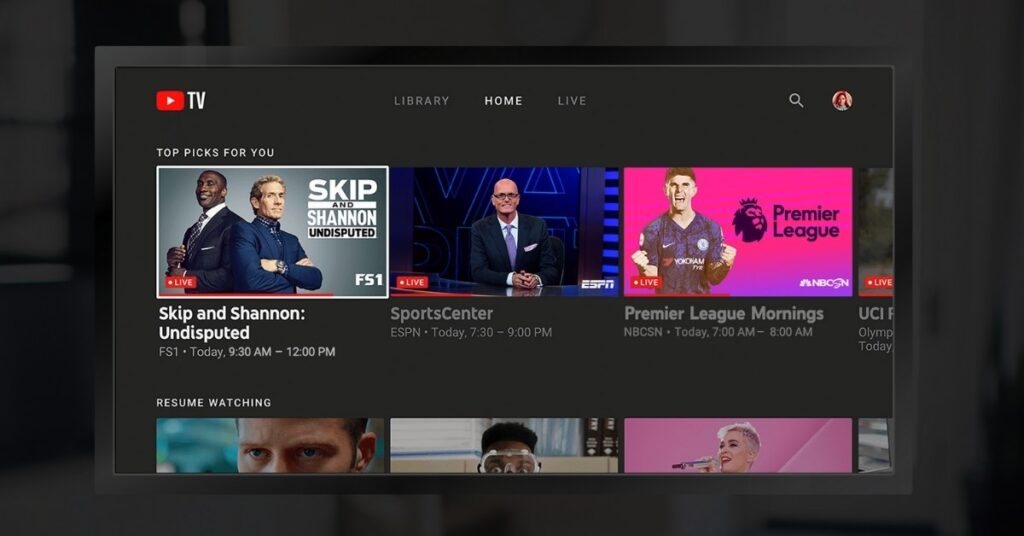
YouTube TV is another best option to watch NBC Live. It offers live NBC with its streaming service, and over 70 other channels in all U.S. markets. It is compatible with iOS, Fire TV, Android, Chromecast, Apple TV and more. It offers unlimited cloud DVR storage, and you can be able to stream on three devices simultaneously.
NBC on Roku, Apple TV and Amazon Fire TV

You can be able to watch NBC live on Roku, Apple TV and Amazon Fire TV devices through different streaming services like Hulu Live TV, AT&T, fuboTv, YouTube TV and more. Follow the procedure on how to watch Olympic 2021 without cable:
- On your Roku, Apple TV and Amazon Fire TV menu, go to Search and click Ok on your remote control.
- Type the name of the streaming service in the search bar, which you would like to subscribe.
- Select certain streaming service and select OK.
- Click Add Channels. If the channel is previously installed, you’ll get a Go to Channel option.
- Now, you can see that the streaming service is installed on your Roku, Apple TV and Amazon Fire TV.
Open the app, and log in with your credentials. Now, you can stream NBC which will be available via the app’s live guide.
How to Watch the Tokyo Olympics 2020 on Roku?
Final Words: Since most of the streaming services are paid, it is recommended to use a 7-day free trial, so that you can later decide whether to subscribe that particular channel. So, I hope the above article has helped you to know how to watch Olympics 2021 without cable.
FAQs
How can I watch the 2021 Olympics without cable?
If you don’t have cable, you can be able to watch 2021 Olympics in NBC with extra coverage on NBCOlympics.com or on the NBC’s sports application. You can also watch it on peacock, NBC Universal’s streaming service.
Will the Olympics be on Hulu?
With Hulu Live TV subscription, you can be able to watch NBC. It not only provides NBC’s live-streaming service but on-demand service as well.
How can I watch the 2020 Olympics?
NBC is available on various live TV streaming services such as Roku, Apple TV, Amazon Fire TV, fuboTV, AT&T, Sling TV, Hulu with Live TV, and YouTube TV.
Also Read:

![How to Watch the Olympics 2021 Without Cable [Guide]](https://viraltalky.com/wp-content/uploads/2021/07/How-to-Watch-the-Olympics-2021-Without-Cable-6.jpg)