How to Censor words on Discord?: A bunch of years back, we did not know that a social media platform, primarily based on texting, will get famous for being full of bots. Discord, famous for being a social media platform where you can talk, play and do many more interesting things with bots, has entered the chat.
As a Discord user, you might have or will notice that every modest or safe server has some important guidelines to follow for all the members of the server. One of the first and primary rules has to be being respectful to other members.
In the list of things you have to be respectful about with other members, one of the points asked you to kindly censor your text containing any word, sentence or paragraph which is a spoiler or something which might not seem pleasing to read for other members.
How to censor these texts? That is what we are here for. In this article, we will present to you a step-by-step guide which will accurately answer your ‘How to censor words on discord?’ Question.
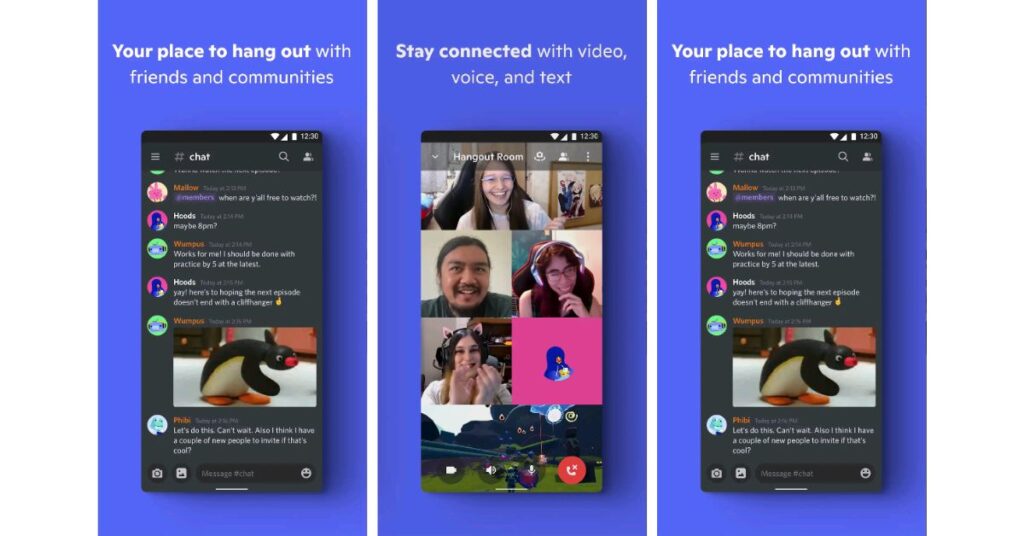
How to Censor words on Discord? Step by Step guide
Join a Group/Add a friend –
Joining a group, better known as a server or adding a friend to your friend’s list is important because, without these, you will not be able to send or write anything anywhere. Joining a group is an easy process.
If someone sends you an invitation link, below the invitation a box appears where you have two options. One will be for accepting the invitation and one will be for declining or ignoring it. Once you have accepted the Invitation, you will be redirected to the survey.
As for adding anyone as a friend, you find friends through service. If someone sends you a friend request, there is a specific section on the Discord app where you will be notified whenever a request is added. Decide if the username of the person requested, and you will see a right and wrong icon for extracting or declining.
Type
Type the message in the message box mentioned at the bottom of the server screen. Two navigate to any server, tap on the server icon on the very left-hand side of the screen.
After tapping on the icon, besides it on its right side, the list of Channels present in the server will appear systematically. Tap on the channel you wish to text in.
Add the symbols
Type the message you want to hide or censor. Now, as you know discord is full of bots and everything that sort of. For commanding different bots, you are required to use certain symbols from your keyboard, which you would have never even noticed before.
Censoring a text requires a similar action. After you are done typing the text of your choice, add “||” at the start and after the ending of the sentence.
You can leave the space after adding “|” this symbol twice on each side or skip that part, it will still censor the text or the sentence. This process can be followed even when you wish to censor a complete Paragraph.
There is one more method where you are required to add a spoiler tag, a symbol before the word Spoiler and type your message after that. When you tap on the sent option, the text will be censored almost like hidden automatically. It will only appear to those who tap on it and wish to view it.
Note: not in the private group or the private messages in the inbox, but in the servers, there is an option for moderators to edit who can text in the specific server and who can not.
In case there is a server where you want to text but you cannot, you are required to message the head or moderator of the server or the specific channel to change the settings if possible. If they accepted your request, then you can start texting and censoring the required words.
Conclusion
Censoring a word in discord is not a hard task as you have already seen and gone through the steps and the guide mentioned in the above context.
Why should you censor a word? Again, because there are certain words which might not seem pleasant to read for people on the server. To respect their preferences and the community‘s guidelines for treating everyone the same, you are required to censor any word or sentence you think can raise a dispute.
10 Best Voice Changers for Discord [2022]
Frequently asked Questions
For adding a spoiler tag to a message, you are required to type “/spoiler” at the beginning of the message which is a spoiler text. “/spoiler I love tomatoes” Is an example of how you use the spoiler tag.
Once you have typed in and sent the message, the message will be hidden unless the other users tap on it and decide to view it.
How do I mark an image as spoiler?
The process for marking an image as a spoiler is the same as marking a text as a spoiler.
Search for the ‘|’ symbol on your keyboard and add it twice at the start and at the end of the text before sending.
Your text and image will be automatically censored. People can view it if they tap on it.

![How to Censor Words on Discord? [Guide 2024]](https://viraltalky.com/wp-content/uploads/2022/06/Discord.jpg)