Homebrew Alternatives: If you’re looking for apps that make it simple to install or compile software packages on a macOS you’ve come to the right place. In the article below, we will present to you the four best Homebrew alternatives with their key features which can help you to install the software easily.
Homebrew is a free and open-source software package management system that makes it easier to install software on both Linux and Apple’s macOS operating systems.
You can use a tonne of command line tools with Homebrew to automate your work. The best part is that they can all be updated, installed, and deleted from one place on your Mac.
Homebrew sets up packages in their own directory before syncing links to their files with those in /usr/local (on macOS Intel). It can be installed anywhere you choose, but it won’t install files outside of its prefix.
Homebrew and Macports, which is the superior alternative to Homebrew, both solve the problems of installing popular utilities and libraries that are not included with OS X. These are typically development-related libraries, and developers working on OS X make the most use of these tools.
Both of these require the installation of the Xcode command-line tools, and you also need to install the whole Xcode IDE for some particular packages. If you
MacPorts
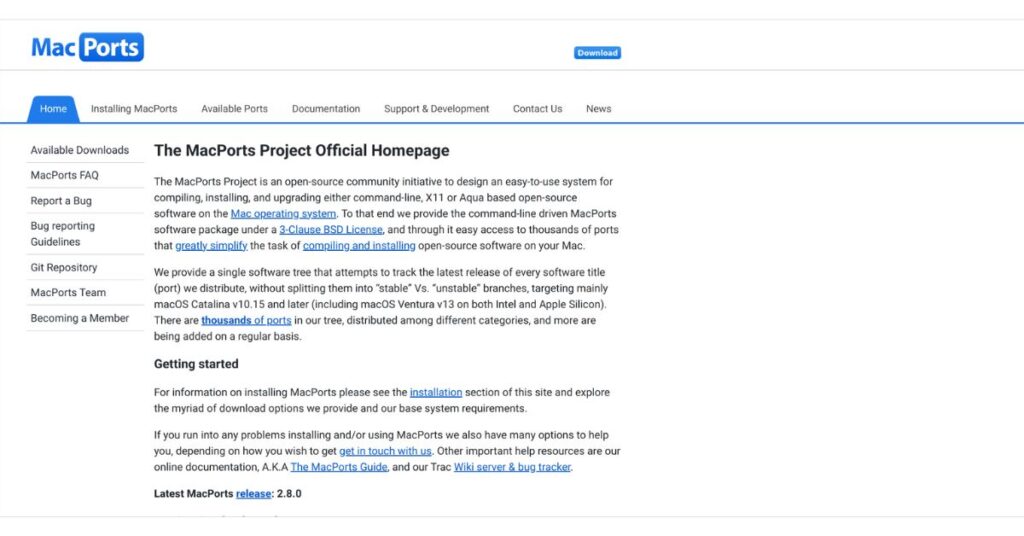
Macports is an app that allows Mac users to easily install software packages on a Mac OS workstation. You can use the command line to compile, install, or upgrade software or apps.
Using Macports to set up several repositories enables you to automatically install other software dependencies needed by the primary package.
You can enable or disable Macports’ numerous versions of packages to experiment with different configurations. This list may occasionally become damaged, in which case you will need to manually change it to restore order.
MacPorts provides its own version rather than replacing native OS X components. Due to its maturity, Macports currently has far more packages than there are Homebrew formulas, so it is one of the best Homebrew alternatives. The majority of Macport packages are looked after by a single person.
Key Features
- More similar to the standard Linux package manager.
- Provides a variety of clever cli options that enable advanced usage.
- Computed binaries are available for all OSX versions (from 11 all the way to 10.5).
- Installation requires sudo (implies care needs to be exercised).
Fink
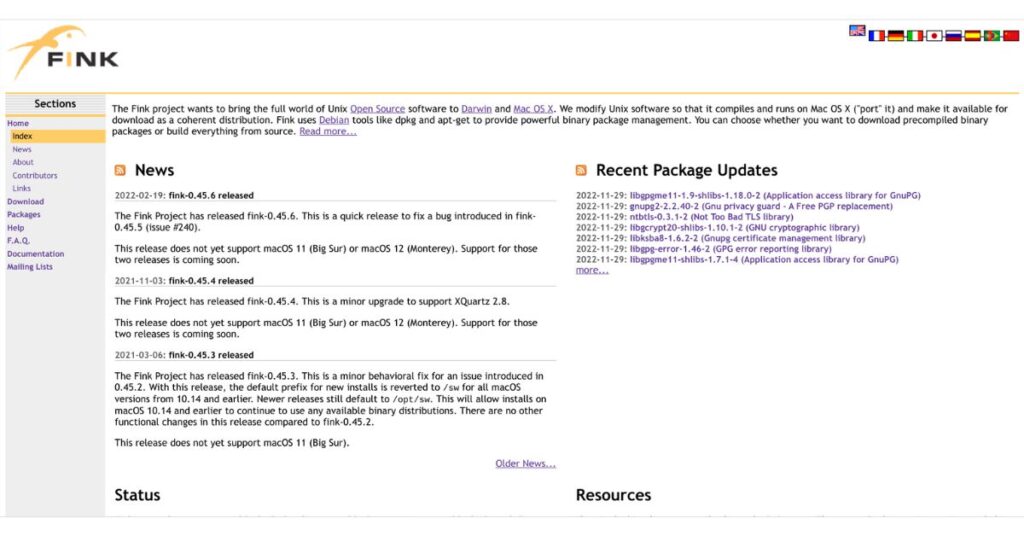
Fink, a program that has been around since 2001, makes it simple to compile or install Unix-based software packages on a Mac OS-based computer.
This tool is developed in Perl, and you may quickly install several software repositories on a MAC just by using the command line. Different open source software applications that are not included in Mac distributions can be installed.
There are very few command line utilities included with Mac OS X. It offers updates for these tools along with a number of graphical programs created for Linux and other Unix variations. It completely automates the compilation process, so you’ll never have to bother about Makefiles, configure scripts, or their parameters again.
Fink is a coherent distribution rather than just a haphazard assemblage of packages. Installed files are put in known locations. Listings of the documentation are maintained currently. A single interface is available for managing server operations.
Key Features
- The sensitive areas of your Mac OS X system are protected by Fink’s stringent non-interference policy.
- Without having to worry about stepping on Fink’s toes, you can update Mac OS X.
- The packaging technique also enables you to securely delete applications that you no longer require.
- Along with a more comprehensive source distribution, Fink has a binary distribution for quick and simple installation via APT.
- Fink can be used to install newer versions of packages that macOS already installed or to install items that Apple forbids from being included in macOS.
- For macOS versions newer than 10.14 and /or SW for older versions, Fink saves all of its data in the directory.
Rudix
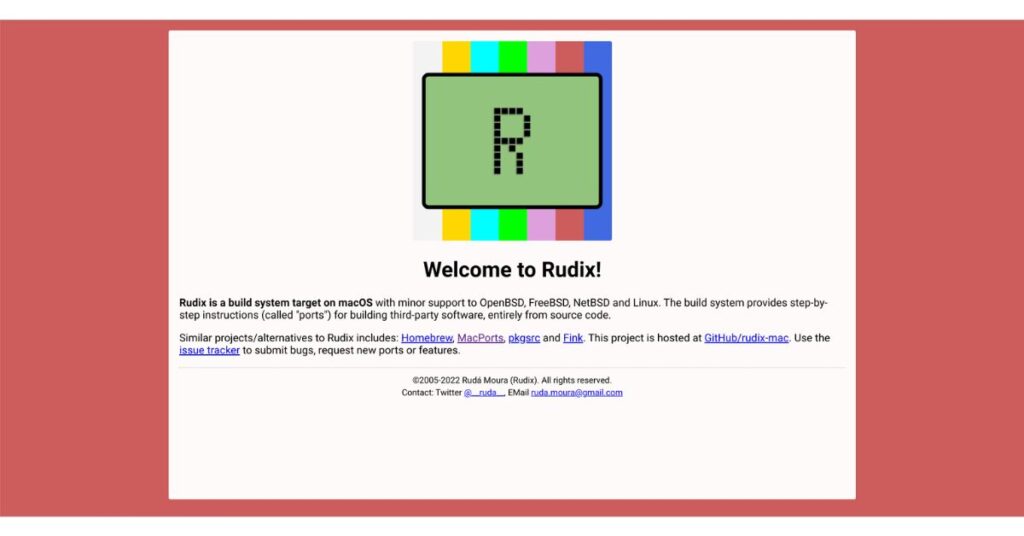
With Rudix, you may use new commands to install various software packages on a Mac OS. It is intended to introduce a variety of open source software packages that you might need but is not by default included in Mac machines into your Mac.
It offers hundreds of software programs that are free to download and install, making it very useful for developers. Rudix is one of the Fink, MacPorts, and Homebrew alternatives or similar projects.
Rudix is a user-friendly, package-based solution to bring extra network utilities, programming languages, development libraries, text tools, and whatever else you missed from the command line to Mac OS X’s Unix environment.
Key Features
- Rudix offers more than just a ports framework.
- It also includes packages and precompiled software that is neatly packaged for simple Mac installation.
- Visit the project at Rudix-Mac or at its mirror at Rudix if you wish to contribute to it. To report errors or ask for features, use the GitHub issue tracker.
Nix
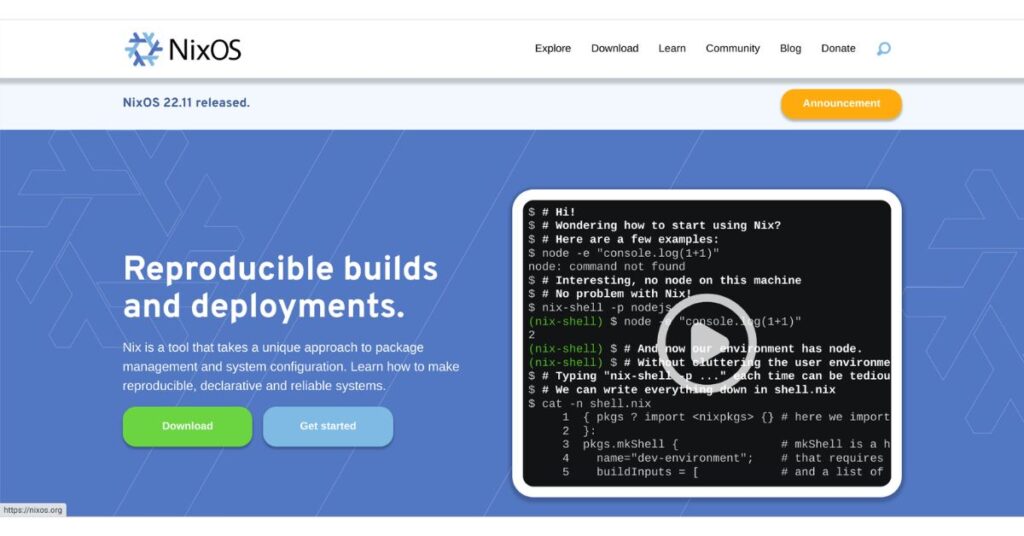
Nix is an effective package manager for Linux, macOS, and other Unix systems that makes package management dependable and repeatable.
Using a purely functional deployment strategy, Nix is a cross-platform package manager that install applications into distinct folders created by cryptographic hashes.
It ensures that package handling is dependable and repeatable. It offers atomic upgrades and rollbacks, parallel installation of different package versions, multi-user package management, and a simple build environment setup.
Nix is a tool that belongs to the tech stack’s Package Managers division. With 6.9K ratings on GitHub and 1K GitHub forks, Nix is an open-source program.
Key Features
- Nix ensures that package dependencies are fully specified.
- Only resources that have been explicitly defined as dependencies will be discovered by a build process under Nix.
- It enables reliable system upgrades and leverages declarative configuration.
- The most recent stable release and the unstable release, which incorporates the most recent work, are just two of the official package “channels” available.
Final Words
There are many options and Homebrew alternatives available online, but if you want to use the best tools available, you should consider attempting the Homebrew alternatives discussed in this post.
We have now successfully provided you with a carefully chosen list of the best Homebrew alternatives, which can help you select an app that meets your interests.
How to Uninstall Homebrew [Complete Guide]
FAQs
What does Homebrew actually do?
Just like cargo build && cargo run creates a binary, stores it in a predictable location, and executes it, Homebrew creates executables and installs them into a predictable location for your computer to execute later.
Is it worth it to homebrew?
The truth is that Homebrew won’t save you a fortune unless you don’t mind drinking very low-quality beer. You can save money in the long run, but that requires you to make a commitment and not quit after a few batches. When talking actual numbers in terms of the cost of Homebrew your own beer, the prices vary a lot.
How long is Homebrew good for?
Homebrew keeps well for about a year, and its flavor often continues evolving. The flavor tends to keep improving for a month or two after bottling, stays steady for several months, and then starts to deteriorate and turn stale after about 12 months.

![Top 4 Homebrew Alternatives for Mac & Windows [2024]](https://viraltalky.com/wp-content/uploads/2022/12/Homebrew-Alternatives.jpg)