Cars.com vs AutoTrader: Maintaining cars is hefty work, even after maintaining cars for ages, one day you simply have to replace them or sell them. But are you sure about going through lines and lanes of garages, sellers, and buyers for one thing?
Finding a store, registering your car for sales option, and waiting for a buyer to come and agree with your price takes a lifetime. And for your savior, there are apps as online platforms which allow you to get connected with buyers and sellers.
Apps now allow you to post your car details, contacts, and photos to sell it, they also allow buyers to connect with you via messaging apps, email, etc to come and agree on one price for further procedures.
The apps also allow you to choose for buying a new car, second-hand cars, and vehicles and also offer features like the trade-in, etc. In this article, we are going to talk about two apps namely Cars.com vs AutoTrader which are two companies that provide online services for buying and selling cars.
By the end of the article, you will get all the details about what they are, pros and cons, buying and selling procedures, exclusive features, etc.
Overview: What is Cars.com?
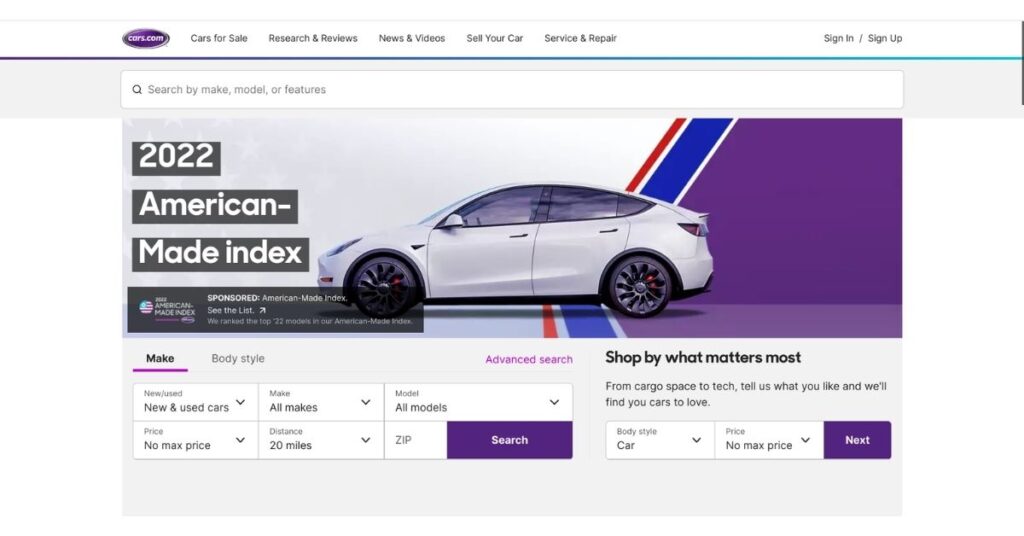
Cars.com is an online platform that offers online buying and selling of cars. It promises to provide you will a lot of useful resources like buyer’s interest, car details, research, reports, etc.
Cars.com is a great opportunity to find and research cars and market happenings. You will get all the new details and fresh updates on the automotive industry’s buying and selling procedures.
The app is said to offer more than 50,000 vehicles every day with guides, research, the latest news and reviews of the cars, and also fresh updated insights on motor vehicles. The website provides certified cars and well-maintained cars within their quality check o confirm you buy a good and great vehicle via Cars.com.
In short, Cars.com is said to be one of the best marketplaces where buyers and sellers come together to search and post advertisements regarding sales of new cars, used cars, and much more.
How Does Cars.com work?
Cars.com has a very easy user interface to manage and navigate. With the app, you will easily get all the details and reviews about the car you want to buy. And they also give advertisement if any seller has a car you want.
Cars.com works as a mediator which provides details of interest buyers and sellers respectively. It doesn’t know any inventory from which you can directly sell or buy cars as. It only supports advertisements so people can contact each other for buying and selling preferences of cars.
The app is available on Apple’s App Store and Google Play Store and is supported on android and ios devices. You can also browse their website from your internet browsers.
To start your journey with Cars.com you simply have to get yourself registered on their app or website via your email address and mobile number. The app doesn’t provide any payment procedures or facilities via its app or website.
Buying a Car with Cars.com
- To buy a car from Cars.com, you simply need to visit their website or open their app via a login.
- Once your login procedure is done, they will ask your name, etc for personal details.
- After providing personal details you can simply search for the car you are looking for via the search bar.
- If you are not sure which car to buy then you can search via car brand, model, year or body type, etc.
- You can even search for the cars under a particular location via Pincode.
- After searching, you can go through the car photos and details and if interested you can contact them.
- To contact the seller you have two options listed which are via email or phone call.
- The procedure of buying the car after agreeing to the price with the seller completely stays between the seller and buyers.
Selling or Trade-in A Car with Cars.com
- To sell a car with Cars.com is very easy.
- All you have to do is open an account with Cars.com and log in via your account.
- Then go to sell my car option to move further.
- Then add your car details like Vin, license plate, etc with zip code, year make, model, etc.
- You can also choose to add videos and photos of the same.
- After adding car details and photos, you can choose to provide a small description of the same.
- After providing a description and other information you can use its price tools, and then fix the price regarding the same.
- In the last, you can now choose to list your car under the car selling option.
Pros & Cons of Cars.com
Pros of Cars.com
- The app is completely free to download and use on your mobile devices and desktop screens.
- It helps people to find new cars as well as used cars in the nearby locality.
- The app also provides a comparison tool to compare different car models and their prices side by side to choose the best from.
- The app also gives you full access to the reviews and guides of all the cars listed under their title.
- Cars.com also offers to select your favorite cars and keep tabs on their updates, selling prices, etc.
- The deals provided for car buying and selling come from real car shoppers and dealers.
- The app provides a user-friendly interface to sell your car and buy new cars and certified cars via their app and website.
Cons of Cars.com
- The app does not give any surety for the scams happening with their site.
- Cars.com has lots of advertisements with some fake sellers and hence the surety and security are yet to be enhanced.
Overview: What is AutoTrader?
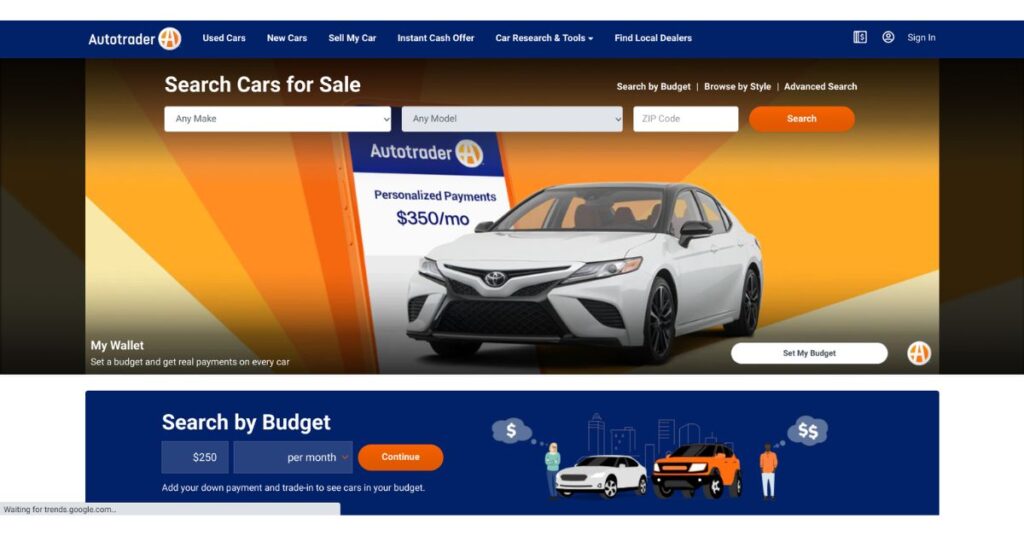
AutoTrader is the simplest the easiest online platform that provides selling buying preferences to choose from and contact dealers. The AutoTrader comes in website format and app too.
The app and website both offer a user-friendly interface and are said to have the easiest navigation and steps to follow to buy or sell a car via them. You simply need to follow the instructions without a manual guide etc.
AutoTrader happens to solve your problem of selling and buying hassles, it tends to connect buyers and sellers from the same locality with great prices and other features related to the buying and selling of new cars, used cars, and certified cars.
How Does AutoTrader work?
AutoTrader solves your problem of waiting in line and finding a perfect buyer who agrees to your price deals. With the app, you can easily find a car according to your requirements and also post an advertisement for selling your car too.
The app doesn’t provide any finances or inventory but allows aces to guides, researchers, and news feeds to provide the latest updates in the locality and industry of automotive. The AutoTrader is said to have the best comparison tools and also free pricing tools to utilize.
AutoTrader is also said to have great features like a trade-in facility which is said to be exchanging an old car with a new car. The feature works by connecting buyers and sellers with instant quotes and no commission in between.
Buying a Car with AutoTrader
- To buy a car, you need to create an account and log in.
- After logging in, you need to go to the search bar to search for the car of your choice.
- If you want to browse through other options, then you can search it by body type, locality, Pincode, color, model, year make, etc.
- You can also go through their Kelly Blue Book pricing to choose the price deal and great deals for you.
- After browsing through the options, when you have already selected your perfect car, then you can contact the seller directly for further procedures and book a test drive.
Selling or Trade-in A Car with AutoTrader
- The selling of cars with AutoTrader starts by making an account with them.
- After creating an account, you need to provide some personal details, etc.
- Then select the sell my car feature to do so.
- After selecting that option you need to provide detailed information about your car with photos and videos.
- Then you have to provide a small description of the car describing its best features according to you.
- After that, you need to click on the list my car button to go to the payment page.
- It will ask you to pay $49 as the listing cost, to list your car for selling it further with AutoTrader.
Pros and Cons of AutoTrader
Pros of AutoTrader
- It offers to list the car for sales under their title.
- The app offers a comparison of prices of the cars, reviews, and guides for the same.
- The app also allows users to find the best fit in their nearby locations.
- You can directly pay $49 for listing and then no other renewal costs charged by them in the future.
- It also gives updates on the car dealerships nearby.
Cons of AutoTrader
- AutoTrader is also said to have some scams involved with buying and selling cars.
- The terms and conditions are a must to read and then signup with them.
- The app doesn’t have its inventory.
- The app doesn’t provide any financing options either.
What is Similar between Cars.com and AutoTrader?
The similarity between Cras.com and AutoTrader tends to be between their selling and buying preferences. Both the application doesn’t have any inventory from which you can purchase or sell directly your car with.
Both apps are said to be user-friendly and offer easy navigation. They don’t provide you with any finance options or payment options. Cars.com and AutoTrader work as a mediator for buyers and sellers to connect at our marketplace.
They both offer reviews, guides, ranking, and pricing tools with extra tools like trade-in features, comparing the prices, updates for the automotive industry, etc.
Differences: Cars.com vs AutoTrader
AutoTrader and Cras.com may have many similarities together, but though being in the same automotive industry, they are slightly different from each other when compared in detail.
Where AutoTrader charges you for listing your car for selling procedure when Cras.com doesn’t charge you any fee for listing the car on the sales option. AutoTrader allows instant value offers whereas Cars.com doesn’t have any feature yet.
AutoTrader has paid plans divided among Basic, Premium, and Features plans whereas Cars.com doesn’t have any subscri[tion or membership plans.
Final Verdict: Who is better Cars.com or AutoTrader?
Here we come to an end for the coma[prison article of Cars.com vs AutoTrader. We have seen the pros and cons of it in the article with their working procedures for the processes like buying and selling of the car.
Both the apps have quite similar features as well s differences to note down, hope we have provided you will a detailed analysis which will be useful for you to choose the best out of Cars.com and AutoTrader.
6 Best Sites like AutoTrader to Buy Used-Cars [2022] AutoTrader vs CarGurus: Which Is Better? [2022] Carvana vs AutoTrader: Which Is Better? [2022]
FAQs
Who owns Cars.com?
Cars.com is owned and ruled by Gannett Company.
Who owns AutoTrader?
AutoTrader is owned by Cox Automotive.

![Cars.com vs AutoTrader: Which Is Better? [2024]](https://viraltalky.com/wp-content/uploads/2022/07/Cars.com-vs-AutoTrader.jpg)