CapCut vs VN: Either a beginner or a pro at video editing: you might be searching for certain functions in your ideal video editing app for androids. Like, no watermark, free tools, etc., and when we talk about apps including all these, then only two names come forward – CapCut vs VN, two leading apps that are always competing.
Both are video editing and creating software, easy-to-use and the best part is that they offer almost all their tools free of charge! But, which between CapCut and VN is a better choice?
If you have visited this article to know which of these video editing apps is best for you, then you must dive forward into this article containing an unbiased comparison between CapCut vs VN.
CapCut vs VN: Overview
CapCut
CapCut is one of the top video editing and creating apps, helping you create short as well as long videos to post on various social media platforms, especially TikTok, YouTube, and Instagram (shorts and reels).
CapCut is trusted by millions of people worldwide because it not only offers you basic video editing features like adding text, stickers, filters, music, etc, but it also helps you explore advanced features like chroma key, stabilization, and many more.
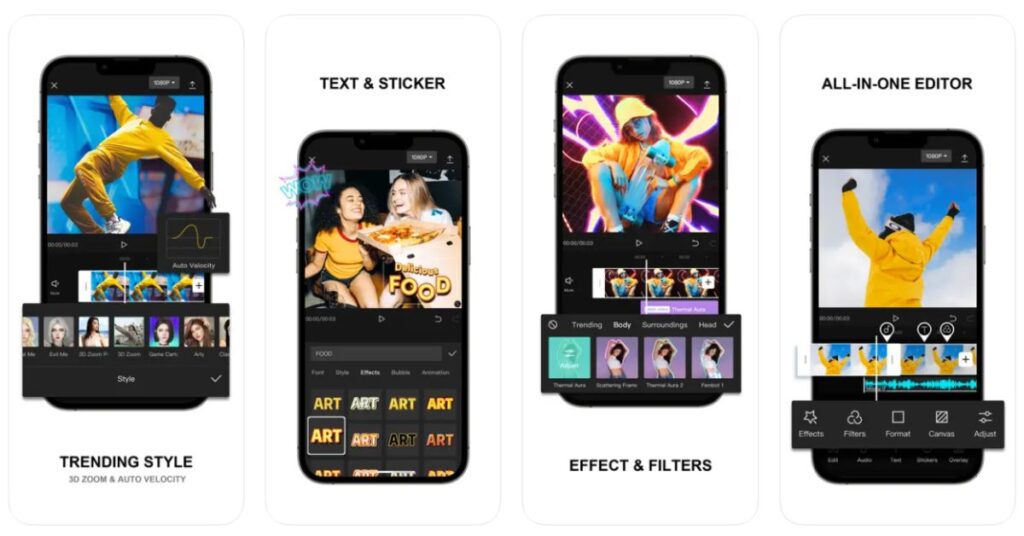
VN
VN, or VlogNow, is another leading video editing and making software, offering tens of free tools to create short and long videos for various purposes, then whether you wish to create a transition reel for Instagram, or a Vlog for your YouTube channel.
VN is known to be a handy software with an easy interface. It is an app where you don’t need prior knowledge of video editing to create the type of video you want. Similar to CapCut, it helps you explore basic as well as advanced video editing features.
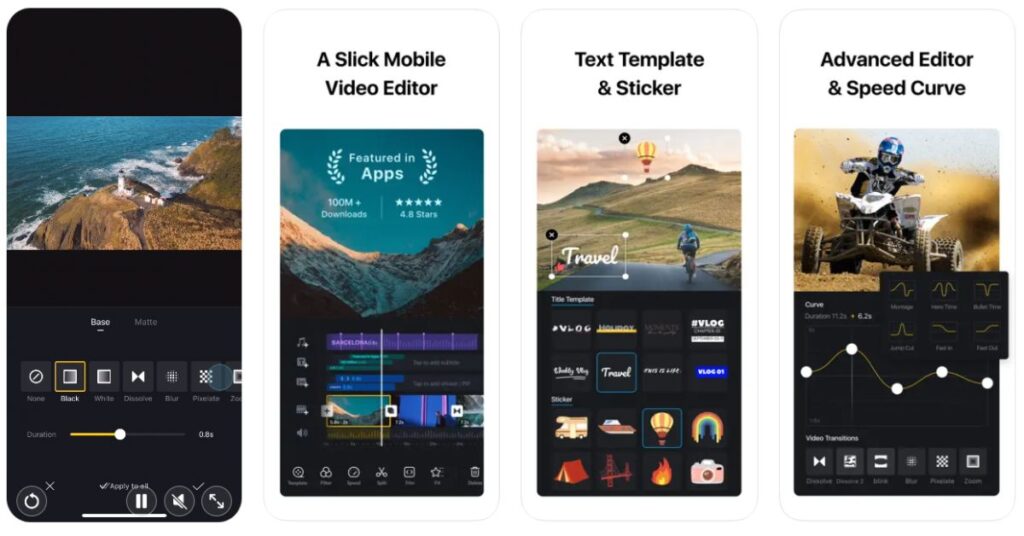
CapCut vs VN: Key Highlights
CapCut
- Auto captions —
Auto caption is a very helpful tool, especially when you are editing a long video to be uploaded on YouTube as vlog, trailer, etc. As the name suggests, this feature automatically generates captions for the video, which means you don't need to add and edit captions for every single clip.
- Trending styles and effects —
CapCut believes in staying at the top of trends, and so, while it updates its style and effects inventories frequently, you also get to enjoy creativeness through all the styles and effects it offers like auto velocity, 3D zoom, Glitch, etc.
- Animate and highlight —
The app has multiple options helping you on animate clips. For instance, the zoom-in and out feature helps you add interesting animation, especially to short videos. Likewise, you can highlight certain parts of the clips with the freeze or reverse/rewind features.
- Stabilization and Slomo —
The Slomo effect, as you might have already guessed, will help you edit the speed curve of the video. In case you want to add stability to the video, then using the stabilization tool to keep the video footage steady will surely help.
VN
- Multi-track timeline —
Multitrack timeline is a keyframe animation feature where you can personalize your video by easily adding pictures, videos, stickers, and text to them whenever and for the duration you want.
- Music beats and convenient voiceovers —
The app enables you to add markers to edit videos to the specific part of the music. It also helps you count high-quality voice-overs in videos to make them more lively and engaging.
- Trends and color grading filters —
The app lets you import LUT files to transform your videos into more cinematic experiences. The app also has a variety of transitions and effects, with additional tools like overlay and blur with customized settings for timing and speed.
- Enjoy flexible use of inventory —
VN comes with an inventory where you can use additional fonts, stickers and other materials in your video. Also, you get to import music, fonts, stickers, and sound effects to this app through third-party platforms like telegram, WhatsApp, and through Wi-Fi.
CapCut vs VN: Pricing and Plans
CapCut
CapCut offers multiple, in fact, most of its features and functions are available to use for free. But, if you wish to upgrade your experience and edit videos like a professional, then you might need to upgrade to premium subscription plans as mentioned below:
- Monthly subscription – $7.99
- Pro monthly subscription – $9.99 per month or $54.99 per year
You can also buy a CapCut cloud space for the following amounts:
- $1.99 per month
- $18.99 per year
VN
VN is 100% free. This editing app offers you all its features for free, doesn’t add its watermark to your work, and doesn’t ask for a single penny.
CapCut vs VN: What are the differences between CapCut and VN?
CapCut is here to stay along with the recent trends since it updates its filters inventory weekly with new trends. You get 100s of effects including 3D and other trending styles to edit in your videos, along with movie-style and nostalgia filters for long and meaningful clips.
While you can’t find everything mentioned above in VN, VN offers you rich filters imported by LUT files with extra cinematic filters, a speed curve feature where you can change the speed of your videos, and while we are at it, let us inform you that it has 6-speed curves in options!
Additionally, while VN offers extra creative collaboration and draft protection features, CapCut also has good functions for saving drafts, but it doesn’t offer 100% protection or any advanced functions for the same.
CapCut vs VN: Which is Better?
Honestly, I’ve tried both the apps and since I was a beginner, VN appeared to be a bit easier video editing app than CapCut, although both offer easy user interfaces for newbies.
Also, let us not forget about how VN helps you seamlessly collaborate with other users or simply share your files securely with keeping the highest quality through Google Drive or OneDrive, from phone to PC within moments, something you can’t simply pull out when using CapCut.
Moving on, if you use TikTok and are using this app to make TikTok videos, the CapCut helps you sign in to your TikTok account, sync both apps and share the video with the highest or customized quality to your TikTok account within seconds.
Secondly, CapCut also has a recently launched feature called auto-captions where all you have to do is switch on the auto-caption feature and it will generate the captions for the video automatically. This is something you can’t find in either VN or any other trusted video editing app.
In conclusion, we’d suggest you first try VN since it appears to be better for beginners, or you can always give CapCut the first try.
With this, we have reached the end of our comparison battle between CapCut vs VNm and hope that all the information mentioned has helped you decide which among CapCut and VN is a better video editing app for you.
Frequently Asked Questions
Are VN and CapCut the same?
No, VN and CapCut are not the same apps, even when they have plenty of similar features and functions, and are both the top video editing and maker software.
What is the number 1 video editing app?
There is no No 1 video editing app, but two – VN and CapCut. These offer plenty of free editing tools and functions and don't add their watermarks at the end.
Watch More Best Editing Apps-

![CapCut vs VN: Which Is Better & Why? [2024]](https://viraltalky.com/wp-content/uploads/2023/02/CapCut-vs-VN.jpg)