Canvas vs Schoology: We live in a world where everything works from your laptop and desktops and ends with mobile applications. You can pay your bills, learn from screens, book tickets online, etc from online devices and services.
The main impact of the technology-driven world has been on the learning system of the globe. Before technology books were given the utmost attention and focus which is now being replaced with digital assessments and learnings.
The term used for this type or method of learning is LMS- Learning Management System. There are many apps and websites which are said to be learning management systems that help institutes to manage their learning procedures with K-5 students and above.
These apps and websites help students and institutions to give and manage assignments for students, deliver content for e-learning, monitor student participation, assess their performance, etc.
LMS plays an important role in Distance Learning tactics. In this article, we are going to talk about two very popular LMS after Google namely Canvas LMS and Schoology. We are going to review them in comparison under the title of Canvas LMS vs Schoology.
By the end of the article, you will get all the details about Canvas LMS and Schoology and what they are, how they work, do they have google integrations, pricing, key features, etc.
Overview: Canvas vs Schoology
What is Canvas LMS?
Canvas LMS is said to be wisely used by colleges, schools, and universities for learning management systems and analysis. Canvas is a very popular application for LMS over all of North America, the US, etc.
Canvas helps create different course sections with effective course designs which not all LMS applications and websites offer. Canvas also comes with Zoom integration to provide great communication and schedule and store the same.
Canvas LMS is curated for K-12, Higher Ed LMS, and LMS for Vocational Education. These 3 varieties of Canvas LMS offer versatility in features from easy-to-use LMS tools to higher education software with student access and an easily extensible learning ecosystem.
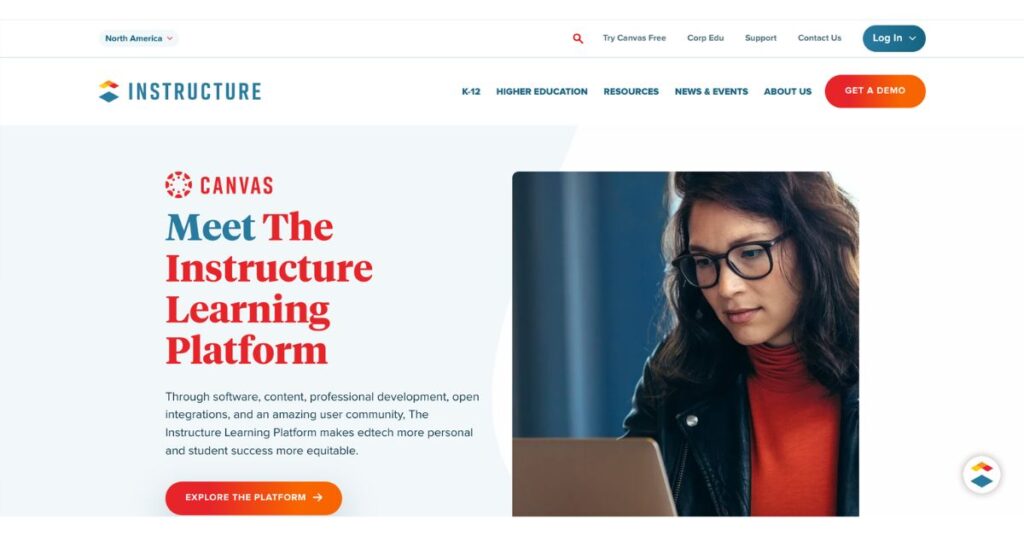
What is Schoology?
Schoology is said to be a standalone product that is specially curated for K-12 institutes and students for learning management systems in distance learning. The benefits of Schoology are mostly seen in the collaboration with other integrated apps and websites.
The app is accessible for the students of elementary grade school as well as parents to get a view of their child’s learning progress. There are also software guides available for new users with text-to-speech tools and other advanced tools.
Schoology is a paid LMS that offers other features like API integrations, assessment analysis, custom brandings with LTI support, gamified features, productivity tools, and many more in general.
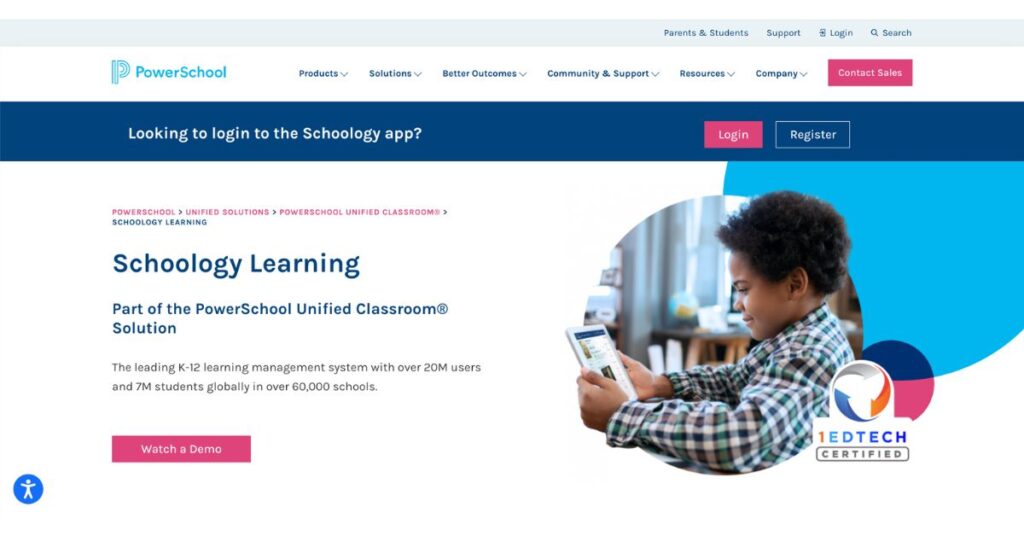
How Do They Work?: Canvas vs Schoology
How does Canvas LMS Work?
The Canvas LMS user interface is quite user-friendly and very detailed to get started. The application has adaptable navigation and menu options which easily helps students and teachers to navigate every important option there.
It also has a dashboard facility that quickly summarises your assignments, announcements, and other information across the course sites. It also has a user profile area where canvas provides a personal space for students to know more about each other.
Canvas is also a great option for disabled students and meets universal access to materials and accomplishes goals with proper planning. Canvas also provides easy communication options such as inbox messages and conversations, calendar, chat options, discussion options, notifications, to-do lists, etc.
How Does Schoology Work?
Schoology is very easy to set up for institutions and schools for Learning Management systems. You can easily get access to course materials anytime and anywhere and it is made available to parents, students, and teachers.
Schoology offers professional development collaboration and opportunities for teachers with the option of sharing lesson plans and best practices that are offered by the state. It can be easily used on any device which has good internet connectivity.
It is a great option for the students and teachers, especially from the K-12 category with DOE projects and online grade book features offered by Schoology. Teachers and students can easily record and watch video lessons, and build standard assessments with access to student feedback corners.
Key Features: Canvas vs Schoology
Key Features of Canvas LMS
- Canvas is a mobile-friendly application.
- It is free to download and can be easily downloaded from Google Play Store and Apple App Store.
- Canvas also supports the library system and course catalog system.
- Canvas is also used for assignments, live online learning, social learning, single sign-on learning, etc.
- Canvas also offers an activity dashboard, video education certification and licensing, a self-service portal, real-time analytics, a parent portal, document management, customizable branding, etc.
Key Features of Schoology
- Schoology is very popular to have an online calendar as the best features from others.
- It also has real-time chat and transcripts features to watch out for.
- Schoology also supports parent communication, group creation with individualized institutions, and data analysis.
- Schoology is a great option for freelancers and individual teachers with the free version.
- It offers a grade book, assignment engine, built-in authoring tool, online video option, attendance tracking, etc.
- It also is available in a mobile application with the feature of personalized views with Calendar settings.
- It also offers other features like automated report scheduling, dashboards, graphic reports, roles for teams, team hierarchies, etc.
Plans and Pricing of Canvas vs Schoology
Pricing of Canvas LMS
- Canvas LMS has a free trial to offer its new users.
- The pricing and plans are consumed for the institutions and teachers and hence they provide customized quotations for their premium plans with advanced features.
Pricing of Schoology
- Schoology also has quotation prices according to small firms, businesses, and institutions on their requirements.
- The pricing can also be set by talking with a real person from Schoology and you can also apply for a demo.
Integrations with Others: Canvas vs Schoology
Canvas LMS Integrations
Following are the learning management system apps integrated with Canvas LMS are-
- Moodle
- Sibme
- Classe365
- Blackboard Learn
- Learning Stream
- Populi
- Eduflow
- WizIQ LMS
- Capabiliti LMS
- Echo 360
- Newrow Suite
- EdPuzzle
- scormNEXT
- Top Hat
- MyLab
- MarkersPro
- Vedamo virtual classroom
- Mimir Classroom
- Shmoop
- WileyPLUS and many more.
Schoology Integrations
- Google Drive
- Dropbox Business
- Zoom Meetings
- Canva
- OneDrive
- Microsoft Teams
- Evernote Teams
- Google Classroom
- Lucidchart
- Microsoft Onenote
- Vimeo Pro
- Gradelink
- GoReact
- Sibme
- WeVideo
- Blackboard Collaborate and many more.
Ultimate Winner: Canvas vs Schoology
By pricing features and criteria decided by Schoology and Canvas LMS, Schoology wins with most customer reviews regarding it being cheaper than Canvas LMS.
Both of them offer services of types of clients under small, medium, and large with platforms supported by windows, mac, and Linux. On overall users and ratings, Canvas is trusted and rated by more customers than Schoology users.
Canvas vs Schoology- is quite confusing when we want a winner. Both of them work perfectly for the students, parents as well as lecturers. The ultimate decision henceforth goes for the features universities and institutions want from LMS.
And here, we come to an end to the comparison article of Canvas vs Schoology to give you the detailed bifurcation between the two and their services.
FAQs
Does Canvas work with Google?
It is not fully integrated with Google but you can still use different methods like Google Assignments and Google Drive with Canvas for your help.
Does Schoology work with Google?
Similar to Canvas LMS, Schoology is not fully integrated with Google Apps and Platforms but can be used with Google Drive and Docs for timely use.
Who owns Canvas?
Canvas LMS is parented and managed by Instructure, Inc.
Who owns Schoology?
Schoology is owned and handled by PowerSchool.

![Canvas vs Schoology: Which LMS Software Is Better? [2024]](https://viraltalky.com/wp-content/uploads/2022/10/Canvas-vs-Schoology.jpg)