Afterpay vs Shop Pay: Buy now, pay later services let you buy what you want now and pay later in installments, adding another layer of flexibility for your online shopping experience.
BNPL services have become incredibly popular to assist consumers in paying off their purchases over a longer time. Not only that, but also their ease of use, interest-free payments, and low fees make it even worthier.
Retailers who offer these financing services tend to see overall growth in their sales and large purchase amounts. While consumers are also less likely to abandon their online shopping carts.
In this article, we’ll talk about such BNPL services – Afterpay and Shop Pay, that offer short-term loans. Read on further to know more about Afterpay vs Shop Pay, including how it works for sellers and buyers.
Afterpay vs Shop Pay: What Are They?
What is Afterpay?
Afterpay is an Australian fintech that functions in the United Kingdom, the United States, New Zealand, and Canada.
It is largely known for its ‘buy now, pay later’ service that lets online and in-store consumers purchase a product instantly and pay with four equal bi-weekly repayments.
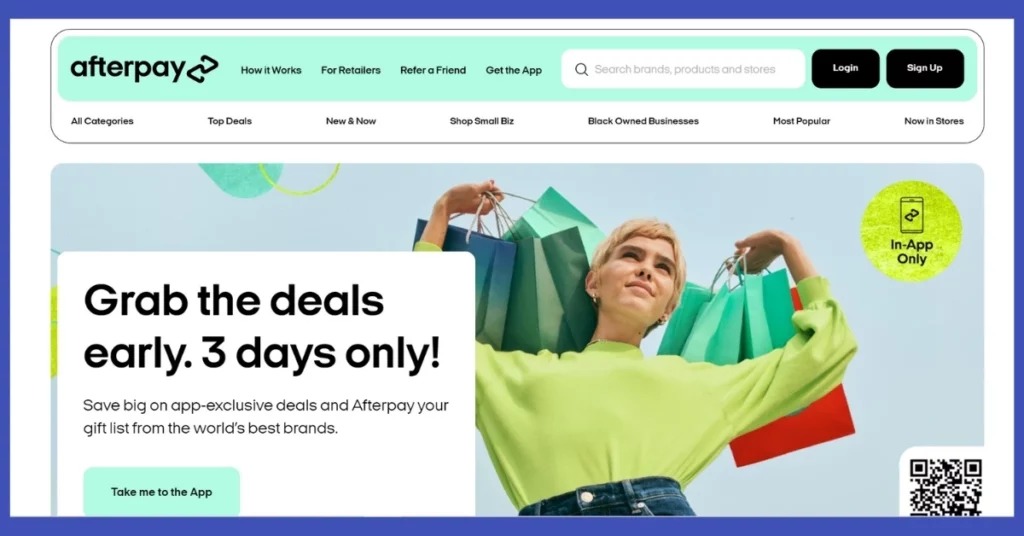
You can choose from thousands of brands and stores and get great shopping deals on a range of beauty, homeware, fashion, and many more.
Afterpay assists you to stay on top of your spending and check your budget. Moreover, new brands are added regularly!
What is Shop Pay?
Shop Pay is another payment option that Shopify offers their customers at checkout and lets them save their shipping, credit card, and billing information.
In other words, Shop pay is a speed-up checkout process for Shopify stores that competes with other third-party checkout buttons like Apple Pay, PayPal, Amazon Pay, and Google Pay.
With Shop Pay, users can save up to five credit cards and shipping addresses, and you don’t have to worry about security. Because it used SMS text verification with a mobile number.
Sellers are paid upfront for the complete purchase and buyers can either pay full for their purchase or split their purchases into four equal payments with 0% interest and no fees.
Afterpay vs Shop Pay: For Sellers
How Do They Work?
Afterpay: With Afterpay, sellers can have access to a large and growing segment of shoppers who popularly use buy now, pay later service as a substitute to credit cards.
Sellers can add Afterpay at their checkout process online, which is similar to other payment options like PayPal or credit cards.
And to be approved for Afterpay, as a seller, you’ll need to have a positive feedback rating of 98% or higher.
When a consumer pays with Afterpay, you’ll get paid within three business days and Afterpay itself will regulate the payment with the buyer.
Note that a fee of 4.95% of the total purchase, including shipping cost will be charged and this fee is additional to any success fees that you may gain on a sale.
Shop Pay: Shop Pay is very simple and straightforward. Your customers will have to enter their billing, shipping, and credit card information after selecting Shop Pay at the checkout.
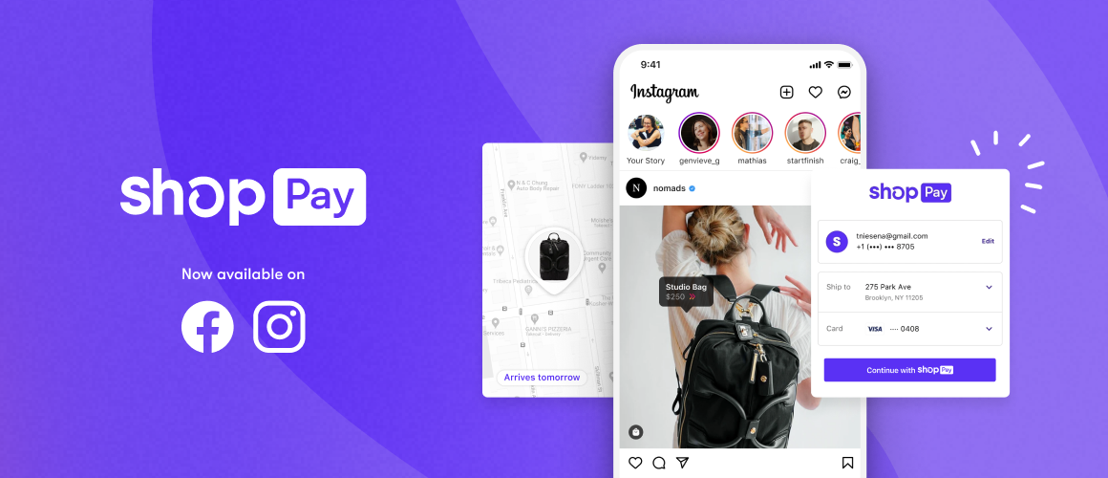
However, what makes it interesting is their ability to save the information for faster checkout when they visit next time.
Note that Shop Pay has some in-built security measures to safeguard your consumer’s information by sending a Shop Pay code directly to their mobile number that is registered with Shop Pay.
You may think that this process is quite complicated, but it’s not! If you decide that you want to add the Shop Pay button to your checkout, you’ll see that it is very easy and quick.
Afterpay vs Quadpay vs Klarna vs Sezzle: Grand Comparison! Affirm vs Shop Pay: Which one is Better for You? [2022]
How to Add Them at The Checkout?
How to Add Afterpay at The Checkout?
In order to add Afterpay at the checkout, you’ll need to apply for an Afterpay merchant account. You’ll need to be 18 or older otherwise, Afterpay might deny your request.
Moreover, if your consumers don’t receive their products within 14 days, you’ll not qualify for Afterpay merchant services. And you may only sell goods, not services.
After your merchant application is accepted, you can seamlessly integrate Afterpay and Afterpay on-site messaging to your website.
It has a ready-made integration for your site if your store lives on WooCommerce, Squarespace, Wix, Stripe, or a few other major eCommerce platforms.
And if it doesn’t have a ready-made solution for your site, you’ll have to integrate directly through the Afterpay’s API and then move your Afterpay custom checkout option to your live site.
It highly suggests advertising buy now, pay later to your consumers by adding on-site messaging to your cart, product, and payment pages.
How to Add Shop Pay at The Checkout?
You can easily enable Shop Pay just like you have been doing with other third-party options like Amazon Pay, Apple Pay, PayPal, and so on.
Navigate to settings from your dashboard and then select ‘Payment Provider.’ After that, navigate to the Shopify Payments sections and choose Manage.
Now, select Shop Pay in the ‘Accelerated Checkout Section’ and make sure you have saved your changes, and then you are good to go.
When Do You Get Paid?
Afterpay: Reconciliation payments are initiated from the time an order is approved and processed by Afterpay. These payments will be made depending on the reconciliation processing time agreed upon.
After it is configured, an email is sent to the email address that you have on the file for reconciliation, describing the total reconciliation payment amount that is to be paid.
Note that merchant fees are calculated and deducted from each transaction before the reconciliation payout.
And these reconciliation disbursements are made through ACH payments to the US bank accounts only and weekend settlements or national bank holidays may have an additional delay due to bank operating hours and processing times.
Shop Pay: If your consumer wants to pay for the purchase through Shop Pay installment, you’ll get full payment for your order within 1 to 3 business days.
And you don’t have to collect payments from your customers. You’ll get paid by Affirm and your payouts are sent to the same bank account that you have used for Shopify Payments.
Usually, all Shopify-supported payment options depend on third-party providers to process your transactions.
These third-party providers may charge extra fees and even impose rules regarding the type of products you can sell using their service.
When you set up a payment provider to accept credit card payments, there is usually a delay between when the customer pays for their order and when you get the payment.
Once the payment is processed, they will transfer the purchase amount to your merchant account. You can also accept manual payments like bank transfers or money orders.
Note that if you haven’t activated Shopify payments as your payment provider, you’ll be charged transaction fees for all orders along with the orders that go through Shopify’s checkout system.
Also, if your store has enabled Shopify Payments, you’ll get payments through Shopify Payouts and if your customer pays by using third-party payment, you can see your payout information in your Shopify admin.
| Payment Provider | Provider Type | How The Customer Pays | How You Get Paid |
| Shop Pay | Accelerated checkout | Using Shop Pay | Through Shopify Payments |
| Shop Pay Installments | Payment gateway | Using Shop Pay | By Affirm, through Shop Pay Installments |
| Shopify Payments | Payment gateway | Using Shopify Payments | Through Shopify Payments |
| Apple Pay | Accelerated checkout | Using Apple Pay | Through Shopify Payments |
| Amazon Pay | Payment gateway | Using Amazon Pay | By Amazon |
| Facebook Pay | Accelerated checkout | Using Facebook Pay | Through Shopify Payments |
| Google Play | Accelerated checkout | Using Google Pay | Through Shopify Payments |
| PayPal | Payment gateway | Using PayPal | By PayPal |
Fees
Afterpay: Sellers will have to pay 30 cents per transaction along with a 4-6% commission fee. The larger the transaction, the lower will be the percentage fee.
You should note that this is relatively high when compared to other payment methods. For instance, PayPal processing fees for each transaction are 2.9% plus 30 cents.
Shop Pay: You might be charged for different transaction fees for online transactions. And for credit card transactions, the acquirer, the issuer, and the credit card company charge a small fee.
However, for most countries, when you are using Shopify Payments, you’ll not be charged any transaction fee for orders.
So, depending on your Shopify subscription plan, you only pay the credit card processing fees and if you are using a third-party payment provider with Shopify, they’ll also charge a fee for every transaction.
Afterpay vs Shop Pay: For Buyers
Requirements
Afterpay: To be eligible for Afterpay, buyers must
- Must be a U.S. resident and live within one of the 50 states or the District of Columbia.
- Have to be at least 18 years old (19 years or older in Alabama & Nebraska)
- Have a working email address
- Capable of entering a legally binding contract
- Have a valid mobile number
- Provide a valid delivery address in the United States
- Have to use the US-issued credit or debit card or AMEX to make the purchase
Shop Pay: To be eligible for Shop Pay, buyers must
- Have to be at least 18 years old
- Be able to make online purchases.
- Have billing information that matches their bank account on file. For example, the zip code needs to match the billing address.
- Have a Visa, Mastercard, American Express, or any other card that you support.
- Use a supported debit or credit card. For example, some prepaid cards aren’t supported.
How Do They Work?
Afterpay: Sign up for an After account by providing your name, phone number, email address, home address date of birth, and the payment method. There will be no credit check, and you don’t need to provide your Social Security Number.
After you’ve created an account, you’ll be given a small spending limit to start with. You can select Afterpay at checkout and complete your purchase using their payment method.
Usually, new accounts start with a $500 limit, which eventually increases over time depending on how long you’ve been using Afterpay, purchase price, and with on-time payments.
You can repay your loan in four equal installments, due every two weeks with the first payment paid at checkout.
In other words, your purchase amount is broken down into four payments, with 25% paid during the checkout. And the other 75% is paid in equal installments every two weeks over the next six weeks.
When you make the first installment of 25% to Afterpay, the seller receives the complete payment from Afterpay (minus a commission fee).
Your first payment could be higher than the others for large purchases. However, the company will show how installments are split before you pay.
And since they’ll never report your account to the credit bureaus, late payments will not hurt your score and on-time payments will not build your credit score.
Shop Pay: During the checkout, you can use Shop Pay as a payment method. If you have enabled it in the store settings, you can view it as a payment option under ‘Express Checkout.’
When you click the Shop Pay button, you’ll need to enter your email address in order to log in or sign up. And if you are a new user, you’ll need to enter your phone number then Shop Pay will send a code via SMS to ensure your number is authentic.
Otherwise, you can directly process to the normal checkout process and check the box to ‘Save my information for a faster checkout’ which will automatically create a Shop Pay account.
If you do this, you’ll just have to click the Shop Pay icon to go straight to the payment authentication page and enter the 6-digit code that is sent to your registered phone number by SMS to finish the order.
That means you can directly go to the order review page where you just have to authorize your purchase. That means, from the order review page, you can skip all the information by simply entering the 6-digit code.
Maximum Amount
Afterpay: Although there is no usual limit on how much you can borrow through Afterpay, several new accounts are limited to start with $500.
This limit eventually increases over time depending on how you use Afterpay, your on-time payments, and the frequency of late payments.
Shop Pay: Shop Pay Installments is available only for orders between 50 USD and 3,000 USD, including discounts, shipping, and taxes.
Repayments
Afterpay: You can repay your loan in four equal installments, due every two weeks with the first payment paid at checkout.
For instance, it divides your purchase into four payments, with 25% paid during the checkout. And you’ll have to pay the other 75% in equal installments every two weeks over the next six weeks.
Shop Pay: Shop Pay offers customers the option to pay in full at checkout, or to split their purchase into four equal, interest-free installment payments.
Payment Methods
Afterpay: Currently, Afterpay accepts Mastercard, and Visa credit and debit cards issued in the United States.
Shop Pay: When you choose the Shop Pay installment option as your payment method, choose a credit or debit card to use for payment and make your first payment 2 weeks after the purchase is made.
Interest & Fees
Afterpay: It doesn’t charge any interest. The only fee it charges is a late fee, which will be capped at 25% of the initial purchase and does not accumulate.
Shop Pay: There are no additional charges, interest rates, or late fees passed on to customers.
Final Words: Afterpay vs Shop Pay!
With these BNPL services, you can buy something easily, and pay off the remaining amount overtime. They are easy-to-use and don’t charge any interest or late fees or any other hidden fees. However, you should note that Afterpay charges a late fee, but it doesn’t affect your credit score.
What is best for you? Well, it really depends on your needs and preferences. You should also don’t forget to check the interests and fees that they might charge you.
Hopefully, the above article may help you to know everything about Afterpay vs Shop Pay, including how they work for sellers as well as buyers.
FAQs
Is Shop Pay the same as Afterpay?
Both Shop Pay and Afterpay are a third-party buy now, pay later service that let you to pay for your purchases in 4 installments. And some Shopify stores may also offer Afterpay as a payment option.
Does using Shop Pay help your credit?
Although your credit scores aren’t affected if you use Shop Pay installments, your eligibility for making purchases using Shop Pay installments in the future may affect if you don’t pay an installment or make a late payment.
How do you pay with Shop Pay?
When you choose the Shop Pay installment option as your payment method, choose a credit or debit card to use for payment and make your first payment 2 weeks after the purchase is made.
Is Shop Pay owned by Shopify?
Shop Pay is another payment option offered by Shopify to give merchants and consumers a better online experience.
Does Afterpay build credit?
Afterpay will never report your account to the credit bureaus, late payments will not hurt your score and on-time payments will not build your credit score.
Why did my Afterpay limit decrease?
Your limit may decrease because Afterpay considers different factors, such as spending limits, and late payments.

![Afterpay vs Shop Pay: Which Is Better For You? [2024]](https://viraltalky.com/wp-content/uploads/2021/12/Afterpay-vs-Shop-Pay.jpg)