Depop OAuth2 Error: Depop is a peer-to-peer social e-commerce that lets you buy and sell products, which are mostly used and vintage pieces of clothing. It is available as an app and website.
Although it is an amazing app, a lot of people have complained that they are not able to use the app as they have been logged out of the app. And when they are trying to log in, it is showing an error message.
If you are also facing the same, you’ve come to the right page. In this article, we’ve mentioned how you can fix the Depop oauth2 error.
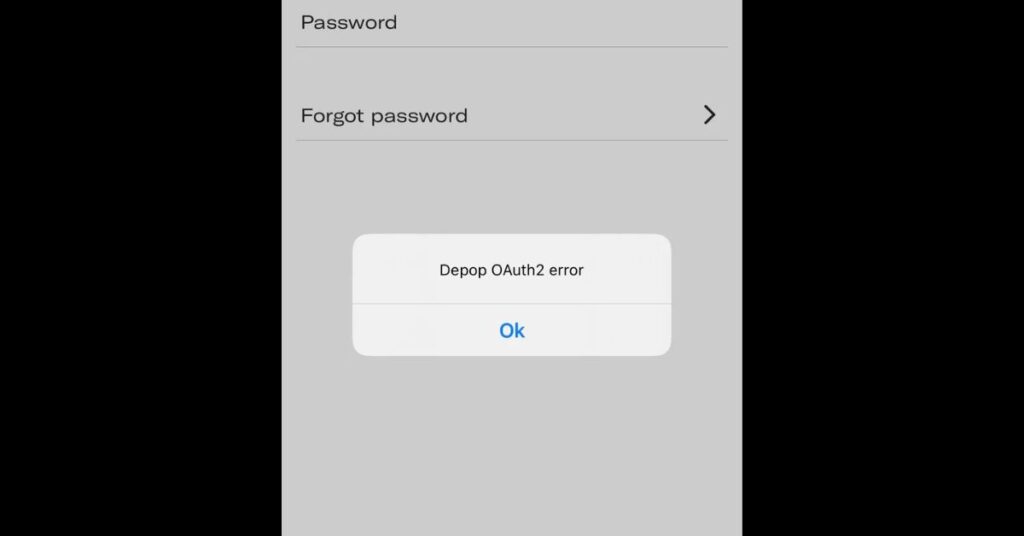
Depop oauth2 Error: How to Fix
Someone from Twitter said that he has been locked out for quite some time and while trying to log in, they are getting this error code.
Besides, when you try to log in through the website, you can easily do it. So, to fix this issue, follow the solutions listed below.
Redownload App
To solve the Depop oauth2 error, you can try to uninstall your Depop app and re-install it again. By doing so, it’ll automatically download the latest version of the app thus fixing bugs and other issues that your app might have.
Change Password
When you are logged out of your account, all you need to do is to change or reset your password. You can easily change or reset your password by entering your username or email address linked with your Depop account. Then, you’ll get a reset link.
However, if you didn’t receive any link, there is a possibility that you have entered a wrong email address, or try using a different web browser, and even check your junk folder, or access the link from a laptop/computer instead of your phone.
And if your new password isn’t getting accepted, ensure your password includes a combination of the following.
- Lowercase letters.
- Special characters like $, %, #, *, etc.
- Capital letters.
- Numbers.
Contact Customer Service
Lastly, if the above solutions didn’t help, simply get in touch with Depop’s customer service by visiting this page.
Furthermore, someone from Reddit mentioned that they are able to fix the Depop oauth error by submitting a request here.
Conclusion:
If the above solutions didn’t help, all you can do is wait till the issue is fixed or simply access Depop through web browser and see if this helps.
So, we hope the above article has helped you know everything about the Depop oauth2 error code.
FAQs:
Why is Depop not working?
If your Depop is not working, ensure that you are using the latest version of the Depop app, clear cache and cookies, and also delete and re-download the app from App Store and Google Play Store for iOS and Android devices respectively.
Why can’t I login into Depop?
There is a possibility that you may have entered the wrong password.
Why can’t I make a new Depop account?
If you already have an account, Depop doesn’t allow you to have one more. So, to make a new account, you’ll have to delete the previous one.
Try Alternatives-

![Depop OAuth2 Error: How to Fix [2024]](https://viraltalky.com/wp-content/uploads/2023/02/Depop-oauth2-Error.jpg)