Quip vs Google Docs: Which option is best? is a question you may have. Or are you trying to decide which will provide you with more choices? If so, I’ll provide you with a thorough comparison of Quip and Google Docs in this article to assist you in making your decision.
Both Quip and Google Docs are collaboration tools that let you create and edit documents online and collaborate with others in real time. So, check out the guide below for detailed comparison on Quip vs Google Docs.
Quip vs Google Docs: Overview
Quip
Quip is a cloud-based task collaboration and project management tool that enables teamwork and communication without using email. You may create and update spreadsheets, papers, and checklists. And it allows your team members to talk in real time and comment on files.
There are discussion threads for each document, and you may establish several chat rooms on various subjects using Quip’s team chat tool. And you can attach documents to chats, so you can chat and see documents at once.
You can mark off completed tasks on Quip’s task list, which includes personal to-do lists, project milestones, and priority lists. Other team members are automatically notified when tasks are completed.
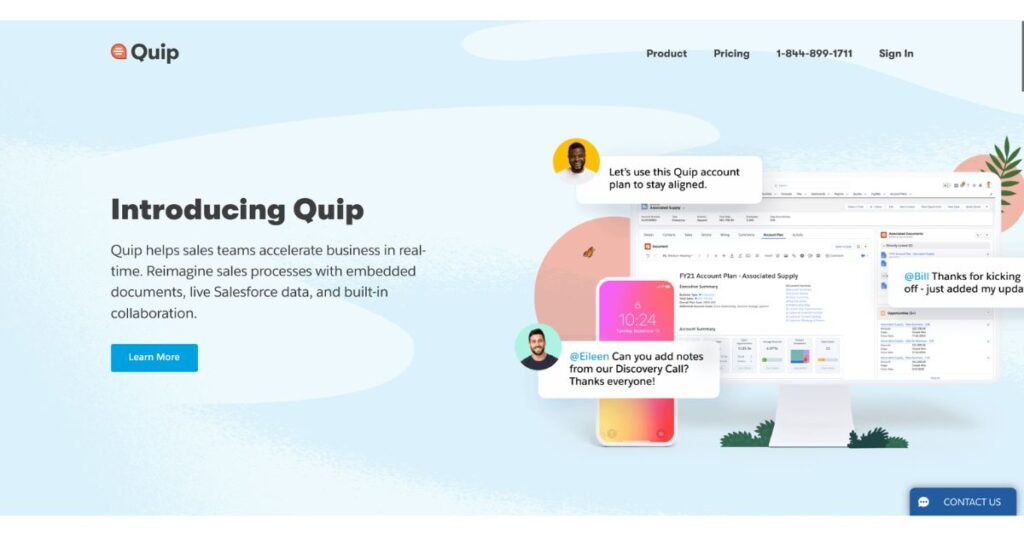
Google Docs
Google Docs is a web-based word processor that allows you to create, edit, and store documents as a part of the Google Docs Editors suite of free web services, The cloud-based collaboration platform also offers Google Sheets, Slides, Drawings, Forms, Sites, and Google Keep.
It allows you to work with a team simultaneously, you can see changes as they are made, and every update is automatically saved.
You can create new documents to work on from their device and view documents from mobile devices running the Android, Chrome, or iOS operating systems.
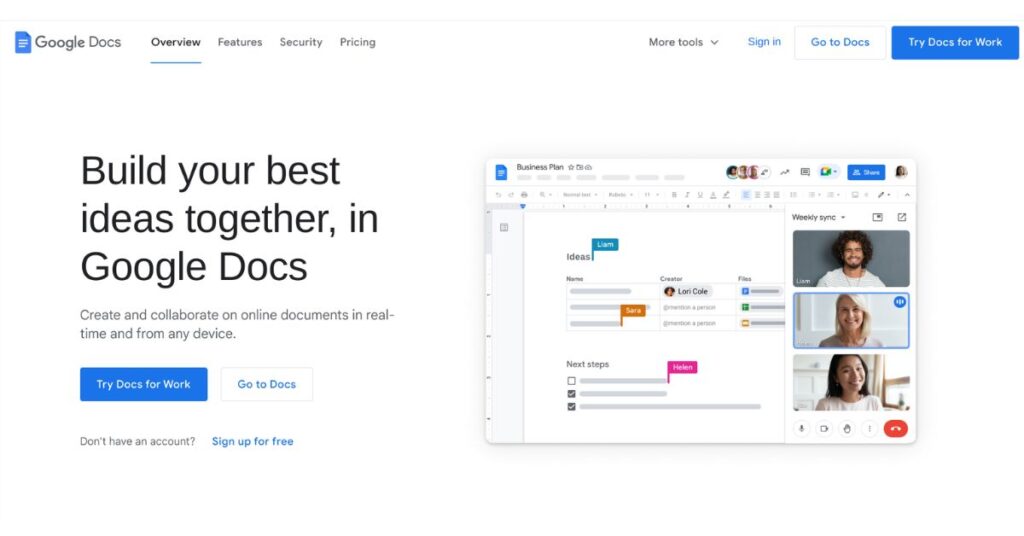
Quip vs Google Docs: Pricing
Quip
Quip has three different pricing levels: a basic plan, a regular plan, and an enterprise plan.
Basic Plan: Free
Quip Starter: $10 for per month or $30 for 5 users per month
Plus Plan: $25 per month
Advanced Plan: $100 per month
Google Docs
On the other hand, about Google Docs pricing:
Basic Plan for starter: $6 per month
Quip vs Google Docs: Key Features
Quip
- Within each document or spreadsheet, you can speak to one another directly.
- A folder for organizing information and a smart inbox for managing documents.
- It is accessible through a Web browser, an iOS app, and an Android app.
- Every document has a live updating history of revisions.
- Allowing you to filter and star papers to improve search results
- Without email, you can collaborate and communicate.
- Members of your team can instantly chat and comment on documents.
- You can build several chat rooms on various themes and attach documents to talk using Quip’s team chat function.
- You can also operate without an internet connection, and when one is restored, papers can be synced in the system.
Google Docs
- You can use checklists to keep track of personal to-do lists.
- Create documents and share them with other community partners
- The ability for remote access is excellent.
- Accessing documents on a Mac or PC is also made easy using Google Docs.
- To improve workflow in Google Docs, use Dropdown.
Quip vs Google Docs: Pros and Cons
Quip
Pros
- Quip looks clean and stylish.
- Project management, task management, spreadsheets, file storage, document versioning, image uploads, comments, team chat rooms, and 1:1 messaging are among the capabilities offered by Quip.
- Offers excellent customer service.
- Large-scale project note-taking is made incredibly rapid, simple, and available with Quip.
- Quip allows for real-time collaboration so that you and your coworkers can always be in the same place at the same time and change the list freely.
Cons
- There isn’t a native mobile app accessible.
- Quip is free for unlimited personal use, but there are restrictions on sharing with a business or group.
- Limited integrations – Because file sharing is presently only supported by a few number of services, including Google Drive, Dropbox, Slack, Trello, Asana, Jira, and GitHub, there are fewer options for integration.
- You can’t synchronise your work across various devices without native apps, which is bad for task management.
- Only the Plus and Advanced plans offer the API capability.
Google Docs
Pros
- Google Docs is available to everyone with a Google account.
- There’s no need to conduct a quick search using the Google app.
- Share a link to your document and make it simple for others to access it.
- You can check for spelling issues after you’ve finished your document, so try not to let them distract you from writing.
Cons
- Google Docs may only be used to create text documents, the ability to insert photographs and other assets may be enough to appease you.
- Many features can only be accessed online, which makes it challenging for you work offline.
- No notifications will be sent to you when a document is modified.
- Google Drive can be integrated, but not other apps like Dropbox, Box, Mega, or others. It is more difficult to do this with file sharing because you must first download the content and then upload it to your choice cloud platform if you want to share a document using those services.
What’s the key differences between Quip and Google Docs?
Simple Design
Quip supports modern design and keeps everything clean, including backdrops, typography, and interface. There aren’t any rulers, a tonne of menu options, or sub-menus to mess with. Google Docs, on the other hand, ought to be the writing program for the present era, but it still has an MS Word-like appearance.
Offline Mode
Google Docs allows you offline access while Quip doesn’t allow it.
Compatibility
Quip works on Windows, MacOS, iOS, Android and Blackberry. On the other hand, Google Docs can be used on any device and is compatible with all platforms.
Writing based
Quip is a lot better writing tool than Google Docs when it comes to the pure enjoyment of the process. Additionally, it provides developer-friendly functions like online code and code blocks.
Final Words
We compared Quip and Google Sheets in the above article based on their features, costs, benefits and drawbacks, integrations, and other factors.
So, who wins in the end? Quip or Google Sheets? It really depends on what you’re trying to accomplish. Your individual needs and preferences may determine which tool you like to use. So, we hope the comparison of Quip and Google Sheet above helped you make the right decision.
How to Download a Google Doc on iPhone [Guide]
FAQs
Is quip like Google Docs?
Quip is a team collaboration software that combines documents, spreadsheets, checklists, presentation slides, and chat in one tool. While Quip is more expensive than most other alternatives, it can replace not only Google Docs but the entire Google Drive, Slack, and other online collaboration tools.
Why do people use Quip?
Quip is a cloud-based project management and task collaboration solution that help users work together and communicate without emails. Users can create and edit spreadsheets, documents and checklists in the system, and team members can chat and comment on files in real time.
Is Google Docs Free 2022?
Google Docs is the free word processor developed by Google. It works online, so you can use it in your browser, without the need for installing the software on your computer. Simple in every way, you just need to have a Google account to start using it.

![Quip vs Google Docs: A Side-by-Side Comparison [2024]](https://viraltalky.com/wp-content/uploads/2022/12/Quip-vs-Google-Docs.jpg)