Spotify Error Code 22: Spotify is an audio streaming and media service where you can play millions of songs, albums, and original podcasts on your mobiles and computers.
However, like any other online platform, Spotify also causes error codes like 22 which mainly occur when you try to sign into your Spotify app on the desktop.
If you are also facing the same issue when trying to access the Spotify app on your Mac or Windows, you’re at the right place. In this article, we’ll show you how you can get rid of the Spotify error code 22.
What is Spotify Error Code 22?
Error code 22 on Spotify mainly occurs when you try to access the Spotify desktop version.
Similarly, a lot of people have complained that they have been logged out of their Spotify account and the error code 22 has appeared on their screen with the following message:
“A firewall may be blocking Spotify. Please update your firewall to allow Spotify. Additionally, you could try changing the currently used proxy settings (Error Code: 22)”
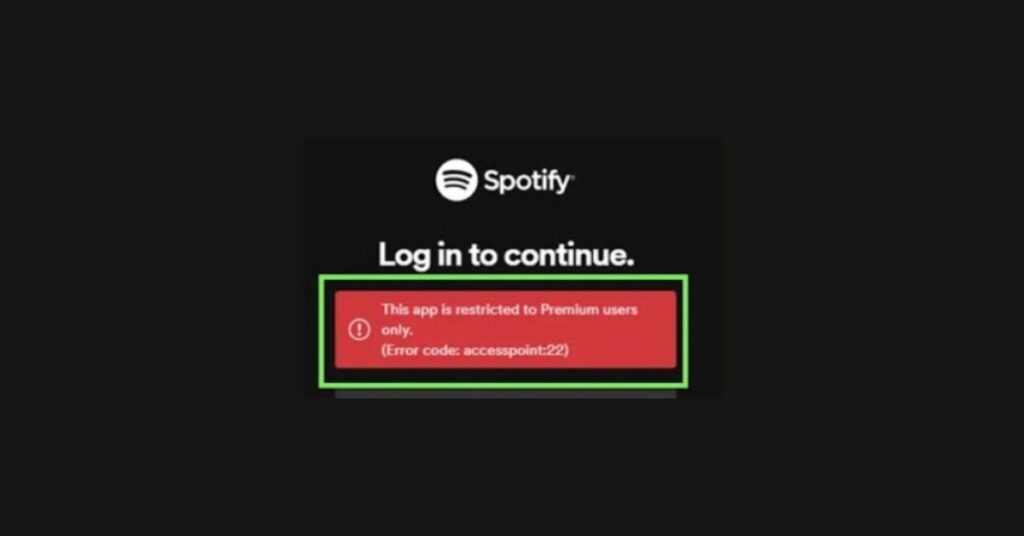
How to Fix: Spotify Error Code 22?
Even after enabling Spotify on Windows or Mac firewall and giving access to private and public networks, the issue still persists. So, follow the solutions listed below to fix the error code 22 on your device.
Check Spotify Server Status
The first thing you should do when you encounter error 22 on Spotify is to check its server status. There is a possibility that the app is under maintenance, or a lot of people might be trying to use Spotify at the same time.
Therefore, visit downdetector.com and look for any recent service outages. If you see that everyone is facing the same issue, all you can do is wait till the issue is solved on Spotify’s end.
Use Desktop App With a Free Account
When a user on Twitter tweeted that he got an error code 22 when trying to use Spotify on their PC, @SpotifyCares suggested they use the desktop app with a free account. So, follow the same and see if this fixes the issue.
Reinstall Spotify
Spotify has shut down desktop applications that have been released before April 2021. So, if you are trying to access the Spotify app with a version older than 1.1.59 on your Mac or Windows PC, you might encounter the error code 22.
In this case, uninstall your existing Spotify app and reinstall it again. By doing so, it’ll install the latest version of the app which will have the newest features and bug fixes.
Update Your Device
There is a possibility that you might get this error because of the device you are trying to access Spotify on. Therefore, ensure that your operating system is up to date and see if this fixes the issue.
Try After a While
If the issue is on Spotify’s end, all you can do is wait till the problem is solved and try accessing the Spotify app on your device after a while.
Contact Spotify Customer Service
If none of the solutions helped and the issue still persists, all you need to do is to get in touch with Spotify’s customer service through Twitter by tweeting a direct message at @SpotifyCares or posting or searching your problems on Spotify Community.
Final Words:
As mentioned, ensure that you are using the latest version of the Spotify app on your device. We hope the above article has helped you solve the Spotify error code 22.
FAQs
How do I fix error code 22 on Spotify?
You can try uninstalling the Spotify app and reinstalling it again. By doing so, it’ll download the latest version of the Spotify app which will have bug fixes.
Why does Spotify keep saying an error occurred?
The older version of the Spotify app can cause many errors.

![Spotify Error Code 22 [Fix 2024]](https://viraltalky.com/wp-content/uploads/2023/05/Spotify-Error-Code-22.jpg)