QuickBooks vs Sage50: QuickBooks and Sage50 are accounting software providers that offer better features and strong customer support.
But which is better for your business? If you want to know the answer to this question, you’ve landed in the right place.
In the article below, we’ve given a detailed QuickBooks vs Sage50 comparison to help you choose which is better for your businesses and which can be easily used.
QuickBooks vs Sage50: Overview
QuickBooks
QuickBooks is an accounting software that is mainly created for small and medium-sized businesses and offers cloud-based versions and on-premises accounting applications.
It has been a go-to place for keeping books straight and businesses organized as it accepts business payment, manages payroll function, and pays bills.
Moreover, it lets you stay on top of your business invoicing by making, sending, and tracking invoices from viewed to paid.
Thus, if you are in search of an amazing accounting tool, QuickBooks is undoubtedly the best tool for you as it is also used across the world by tens of thousands of professionals.
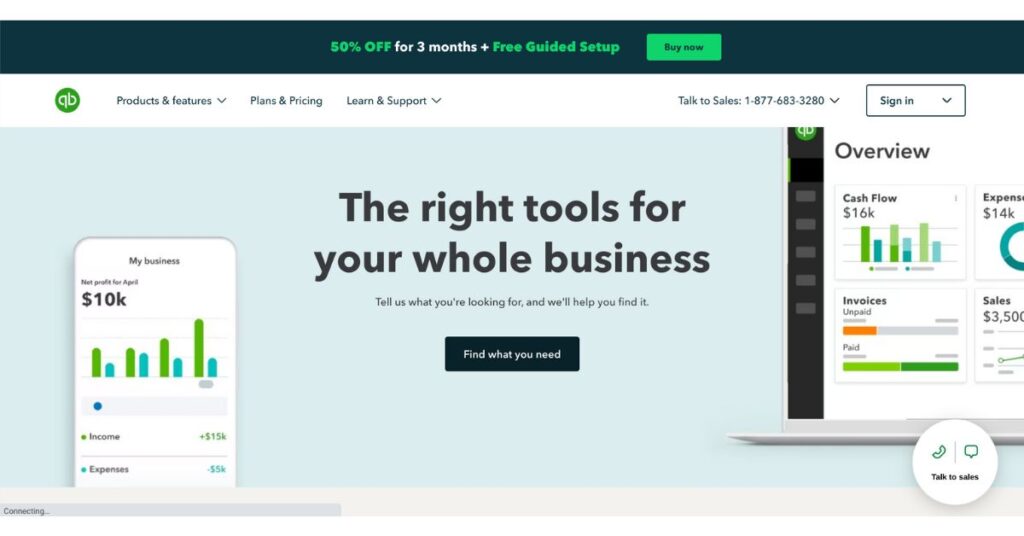
Sage50
Sage50 is a set of payroll and accountancy products that offer different products under the Sage50 name in different regions. It is primarily aimed at small and medium-sized enterprises.
Over the past two decades, it has become one of the largest accounting software across the world for financial management as it offers amazing tools for record keeping and creating financial reports.
And no matter what the industry, it offers something for every company. Further, based on the subscription plan you choose, it can be used for anything – from managing easy jobs to handling more complicated financial systems and practices.
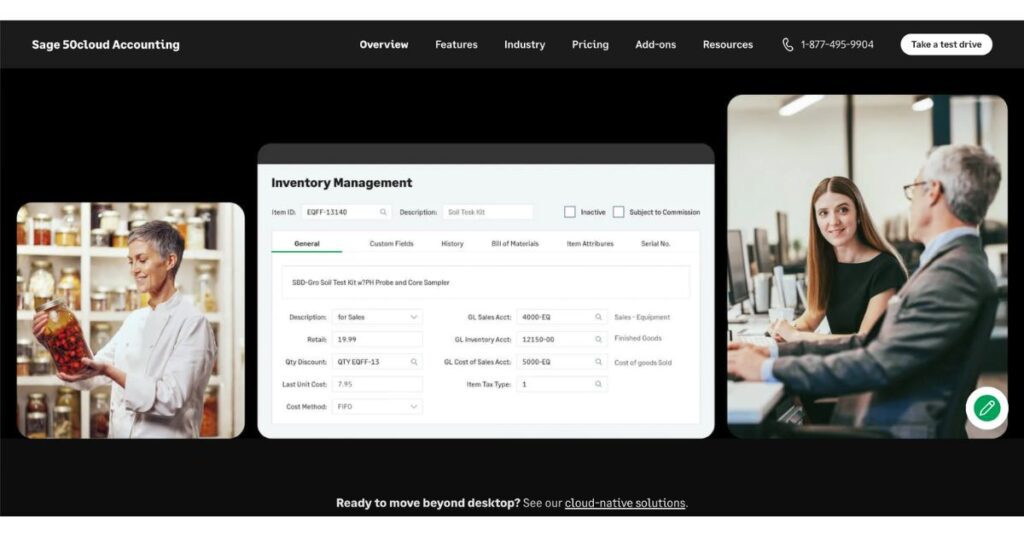
Key Highlights
QuickBooks
- Invoicing: Create and send custom, professional invoices, sales receipts, and estimates which you can easily send in minutes.
- Multiple Users: Multiple users can easily access the same account simultaneously and easily collaborate on accounting tasks.
- Payroll: It provides payroll management features like setting up employee direct deposits, calculating and filing taxes, and creating pay stubs. generating
- Cloud Accounting: Ability to access your account and manage your business anytime, anywhere on your mobile, computer, or tablet.
- Online Banking: This feature automatically updates your statements and transactions.
- Cash Flow Management: You can enter bills from sellers and pay them when they are due. And schedule recurring payments to save time.
- Integration: It is integrated with various software applications like point of sales systems, payment processing tools, and e-commerce services.
- Account Reports: Instantly view how your business is performing with personalized reports and dashboards and seamlessly access information from your smartphone.
- Time Tracking: Ability to track billable hours by employee or client and automatically add them to invoices.
Sage50
- Job Costing: Get insights into all your projects and jobs and know what you are spending and where.
- Payroll: It simplifies payroll processes with pay cards, direct deposits, or direct-deposit checks.
- Reporting: You can access reports on receivables, expenses, inventory, payables, sales taxes, profits, jobs, and payroll. And design new reports, drill down to transactions, and search text within reports.
- Sage Security Shield: It lets you take control of your business identity protection and protect your financial wellness.
- Guides: Offers e-books to get a better understanding of small business financial management and know how your businesses are doing at any time.
- Inventory Management: Track your inventory levels, set reorder points, and automatically update your inventory when you make a sale.
- Customization: Personalize your reports, invoices, and other documents with your company’s logo and branding.
- Financial Reporting: Get a variety of financial reports, including cash flow statements, profit and loss statements, and balance sheets to understand your financial health.
QuickBooks vs Sage50: Differences
Pricing Plans
QuickBooks: QuickBooks’s plans and pricing are as follows.
EasyStart
- Costs $5 a month.
- Track income & expenses, sales & sales tax, and mileage automatically.
- Invoice and accept payments.
- Maximize tax deductions.
- Run Reports.
Essentials
- Costs $11 a month.
- Included everything from the EasyStart plan plus the following features.
- Ability to manage bills and payments.
- Includes up to 3 users.
- Ability to enter employee time and billable hours.
Plus
- Costs $16 a month.
- Included everything from the Essentials plan plus the following features.
- Ability to track project profitability and inventory.
- Create and manage budgets.
- Includes up to 5 users.
- Track classes and locations.
Advanced
- Costs $35 a month
- Included everything from the Plus plan along with the following features.
- Ability to restore and backup data.
- Unlimited classes and locations.
- Custom reporting fields.
- Includes 3 accountant seats.
- Premium support.
- Workflow automation and Batch invoicing.
All these plans include free mobile apps for iOS and Android devices, customer support, and the ability to upgrade your plan easily anytime. And you can add the Payroll option for an additional amount.
Sage50: Sage50 offers different pricing plans which are as follows.
Pro Accounting:
- Costs $34.30 a month or $346.80 a year.
- It is a simple accounting software primarily for entrepreneurs, solopreneurs, and small businesses with only one user.
- You get access to various features like invoice and bill tracking, expense management, automated bank reconciliation, payroll-ready, purchase order and approval, job management and job costing, inventory management, reporting, sage security shield, and advanced inventory tracking.
Premium Accounting:
- Costs $55.20 a month or $554.40 a year.
- It is advanced accounting software for small businesses with 1 to 5 users.
- Includes all the top features and benefits that the Pro Accounting plan has to offer.
- Also offers features like advanced budgeting, reporting tools, inventory tracking, job costing, purchase orders and change orders, audit trails, and industry specific functionality like manufacturing, construction, and distribution.
Quantum Accounting:
- Costs $91.45 a month or $919.80 a year.
- It offers the complete Sage50 cloud experience and is for businesses with 1 to 40 users.
- Includes all the top features and benefits that Pro and Premium Accounting plans have to offer.
- Also includes workflow management and role-based user permissions.
Remember that all three plans offer automatic updates and enhancements, unlimited access to North America-based phone support, unlimited online chat support, and dedicated customer support.
Types of Businesses
QuickBooks: Primarily, small businesses use QuickBooks because it helps them manage expenses and sales, including freelancers, accounting firms and CPA services, brick and mortar independent retail, self-employed, legal firms, and professional services.
Sage50: While QuickBooks is widespread across several categories, Sage50 is mainly used by mid-sized and large corporate clients, including biotechnology companies, franchises, health technology, the construction industry, large commercial retail, publicly traded companies, etc.
User Experience
QuickBooks: It has a modern interface that is easy to use and has a dashboard to give you an overview of your financial data.
QuickBooks has a wide range of features that are useful to small and medium-sized businesses. Further, it offers more customization features like the ability to create custom fields and reports.
Sage50: On the other hand, Sage50 is also easy to use with a main dashboard displaying the key statistics along with the links to further categories.
These categories offer files, reports, in-depth stats, and templates with settings that can be altered. Unlike QuickBooks, Sage50 offers limited customization options.
Customer Support
QuickBooks: All QuickBooks users get full telephone support available from 8 am to 8 pm on workdays, an extensive library of support documents, active QuickBooks communities across the web, tutorials, demos, webinars, and 24/7 messaging support.
Sage50: All the Sage50 plans offer unlimited online chat support, access to an online community of peers and certified partners, a knowledge resource library, unlimited access to North America-based phone support, and telephone support is available from 9:am to 8:00 pm from Monday to Friday.
Pros & Cons
QuickBooks
| Pros | Cons |
| Detailed record keeping and reporting whenever you add expense, permit numbers, reference numbers, and attachments. | It doesn’t offer functionality specific to any industry or business. |
| Ability to track inventory and cost of goods and set up reorder points. | Though it offers customization options, they are limited. |
| Offers various resources like webinars, tutorials, community forums, and training classes. | QuickBooks might not be suitable for businesses that function internationally. |
| Has a user-friendly interface that is easy to use. |
Sage50
| Pros | Cons |
| Stronger inventory reporting system | Has limited integration options with third-party applications. |
| Offers multiple customization opportunities. | Its reporting abilities are not as robust as QuickBooks’s accounting solutions. |
| Easily access your accounting data in one dashboard and it is easy to switch between multiple companies. | Ability to add additional users comes at an extra price. |
| Offers various industry-specific features, including budgeting or cash flow forecasting, auditing, job costing, and automated workflows. |
QuickBooks vs Sage50: Which is Better?
Both Sage50 and QuickBooks are amazing accounting software that offers amazing features and customer support. Both offer mobile apps, reports, payroll options, easy-to-use interface, and invoicing options.
However, based on the plan you choose, their features differ. QuickBooks can be a better choice for small businesses because of its reasonable price and receivable features that are required for any business.
But its inventory management can be quite problematic for businesses with strong inventory management requirements.
On the other hand, Sage50 also offers all the features that most small and large businesses require and is available at a lower monthly cost, but what makes it different from QuickBooks is that it offers automated tasks and unlimited users.
In the end, the choice between QuickBooks and Sage50 will entirely depend on the specific needs and requirements of your businesses.
FAQs:
What is the difference between QuickBooks and Sage?
QuickBooks can be a better choice for small businesses and if you need unlimited users and automated tasks, Sage50 can be an ideal choice.
Is QuickBooks similar to Sage 50?
Both QuickBooks and Sage offer entry-level solutions for small businesses that are easy-to-use and affordable.
Can you convert QuickBooks to Sage 50?
Yes, you can convert your QuickBooks data to Sage50 format.

![QuickBooks vs Sage50: Which is Better? [2024]](https://viraltalky.com/wp-content/uploads/2023/04/QuickBooks-vs-Sage50.jpg)