PS3 Error Code 80010514: If you have been even a little bit interested in the gaming world, then, at some point, you might have also crossed paths with PlayStation – one of the most renowned gaming companies globally.
PlayStation has launched plenty of types and games, with one of them being PlayStation 3, also known as PS3. Honestly, it is as good as it sounds, but, since every system has issues, according to the recent reports, it is also facing an error problem – PS3 error code 80010514.
Apparently, it is related to the game disc and will not allow you to move ahead at all. Now, what will you do? How to fix the PS3 error code 80010514? If you don’t know, then this article includes a bunch of helpful troubleshooting methods, and if you’re curious — then continue reading!
What is the PS3 Error Code 80010514?
The PS3 error code 80010514 seems to be an issue with the disc. The error means that it is a ‘disc read problem’ where either the system or the disc is unable to connect properly.
According to what we found in our research, there is no specific solution for the problem, but, as for the cause, it can be any of the following:
- You have a corrupted database.
- Your PS3 system is having a hardware issue.
- The game desk is dirty or scratched.
- There might be something wrong with the PS3’s Blu-ray drive.
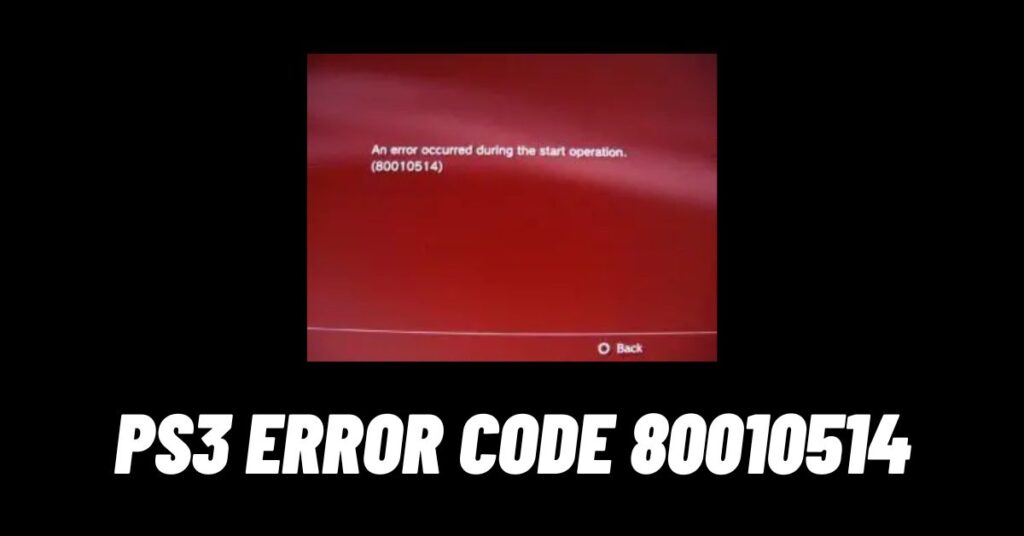
How to Fix: PS3 Error Code 80010514
Clean the Disc & the Blu-ray Drive
According to the information provided on the Internet, the main cause of this error code is a dirty or damaged disc or PS3’s Blu-ray Drive. However, in most cases, both the things can be cleaned easily without extra support.
So, starting with cleaning the desk, you can use a soft cloth and gently wipe the disc — note that this will only work if your desk is not heavily scratched or damaged in any way.
Now, for cleaning the Blu-ray Drive, you can use a laser cleaning desk to clean the lens — probably the easiest way to clean your disc, and, again, it will only work if your Blu-ray drive is not heavily damaged.
Restart Your PS3
If we are talking about a minor bug or a glitch, then most of the time, these can be kicked out with a simple restart of the system.
So, to solve this problem, all you have to do is restart your PS3 system.
Rebuild Your Database
Rebuilding the database of your PS3 will do a good job of scanning the hard drive for any corrupted data, and it will also repair it.
So, to rebuild a database, you have to switch off the PS3 system completely, then press the power button till you hear two beeps, and let go after the second beep.
Now, after you hear two quick beeps, connect your controller through a USB cable, select the ‘Rebuild Database’ option, and you are done.
Erase Your Data & Restore the PS3 to Default Settings
If building your database didn’t work out, then you always have the option of erasing your data completely, and as far as we know, restoring the PS3 to default settings will automatically delete all your data.
So, to restore the PS3 system to default settings, you have to navigate to the main ‘Settings’ menu, choose the ‘System Settings’ option, and lastly, select ‘Restore Default Settings’ choice to restore.
Get a New Copy
If what we mentioned at the start is true, and you are only receiving this error code while using one or two game discs, then cleaning was an option.
But, in case it can’t be cleaned or is heavily damaged, then there is no way you can retrieve it and the only option left is to buy a new copy.
Frequently Asked Questions
How do I fix my PS3 disc error?
If you’re talking about the PS3 error code 80010514, then you can fix it by cleaning the Blu-ray drive and your disc, erasing the data, and restoring the default PS3 settings.
What is error code 800010514 on PS3?
The error code 800010514 on PS3 is an issue related to your disc, and it means that either the disc or the PS3 Blu-ray drive isn’t able to connect.

![PS3 Error Code 80010514 [How to Fix]](https://viraltalky.com/wp-content/uploads/2023/10/PS3-Error-Code-80010514.jpg)