Keeping an eye on your finances is much needed in today’s world. But checking your bank balance every other second is impossible. This busy world keeps us busy and content with a workload that finances are managed poorly.
We don’t have any time for tracking where our money is going, and what are we saving, and eventually it results in poor finances or an imbalance in financial stability.
To solve these queries, technology has gifted us many money-tracking apps which do the work on our behalf. It helps us manage our finances and track our money and analysis the same.
In this article, we are going to talk about the money tracking apps namely Nerdwallet and Mint and here we are going to show Nerdwallet vs Mint in direct comparison with pros, cons, perks, and much more.
By the end of the article, you will get all the detailed information about Nerdwallet vs Mint with the final results of which is better among Nerdwallet and Mint.
What is Nerdwallet?
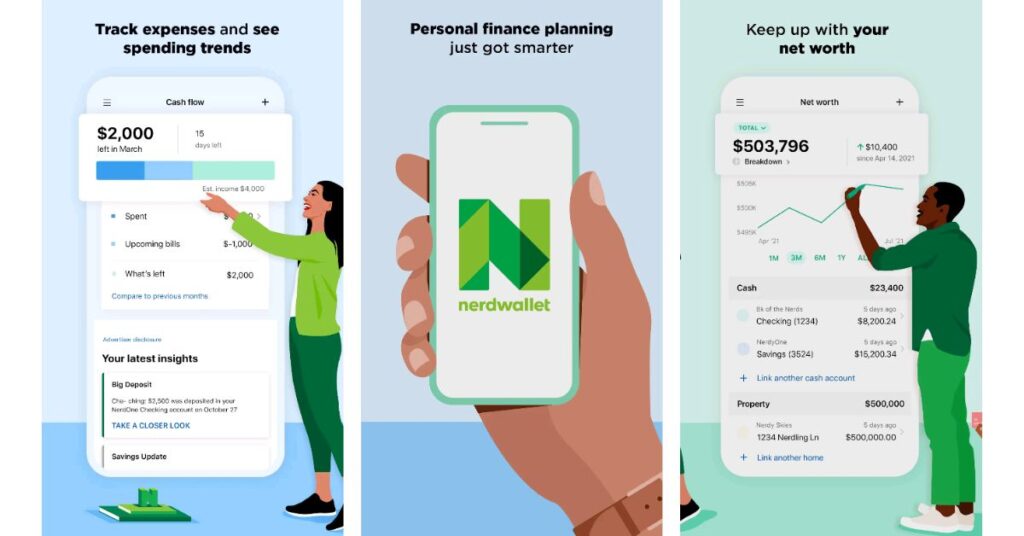
Nerdwallet is an excellent money-tracking mobile application that is on the mission to provide consumers and small businesses with all the financial tools which will help them notice their expenses and where their finances are going.
Nerdwallet has everything when we talk about its financial service and education provides. It has well-written articles, great educational tools to use, great financial tips and tricks, and whatnot.
Nerdwallet also offers credit card offers, mortgages, and many other financial products to look for. Nerdwallet offers its services for the free version and free site working. For some exclusive features, it may charge you fees too.
What is Mint?
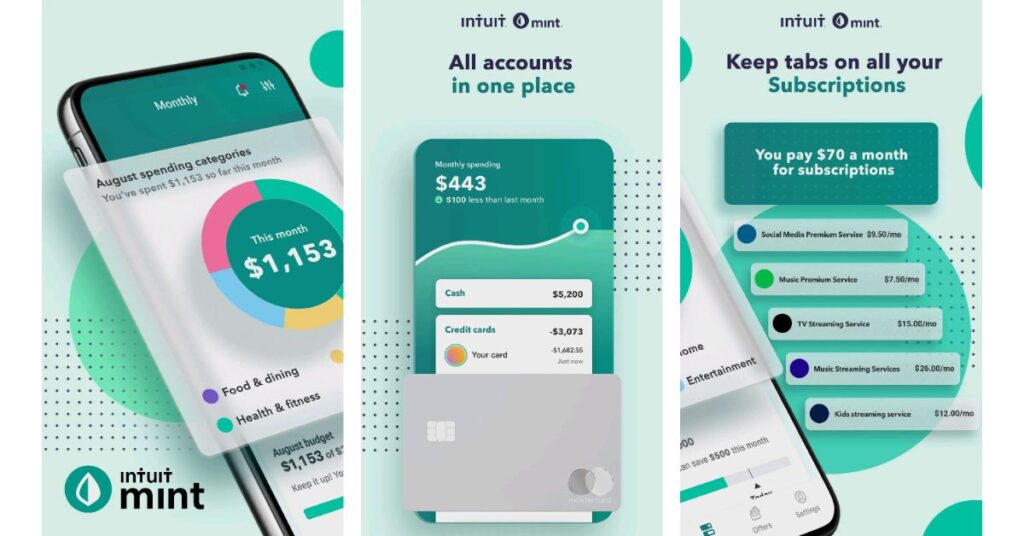
Mint is a great app for personal financial services like money tracking and other financial tools. If you are into the apps which are suggested by Editors Choice experts then you won’t be disappointed by Mint since it is awarded editor’s best choice awards.
It is the simplest application with smart financial tools to easily sort your finances out with no complex terms or tools which confuses the new users. It is also powered by artificial intelligence which makes it preferable over every other financial app.
It also has enhanced navigation tools which give you a great automation experience and easy money tracking services and facilities. It also connects many banking institutes with one app to pay your bills and get detailed information about your transactions.
How does Nerdwallet work?
The working pattern of Nerdwallet is quite similar to other personal finance apps like Mint ad many more. And hence what it offers and how it works are listed below.
- You simply have to download the app which is available on the web-store, google’s play store, Apple’s app store, and the desktop version.
- After installing the application, you will need to create your nerdwallet account and link your cards.
- You will also need to provide all other credential information with bank accounts.
- After linking all your cards and account with Nerdwallet, now you will be available to use a money-tracking facility.
- It allows you to keep all the accounts on one main screen or app.
- It helps you track all the cards and accounts in one go.
- It gets detailed spending insights and suggests you track bills and save more.
- It also compares month-to-month expenses for good analytical reports.
- It also makes a list of your top spending categories so you can easily cut it down.
How does Mint work?
Mint promises to keep your finances on track and also helps you improve the same. Mint has a simple user interface and here is how you use to get started with Mint.
- First and foremost thing, you have to download the app from app stores or web stores.
- Then create an account with Mint.
- After creating an account with mint, link all your bank accounts and cards with the same.
- After linking all your credentials, it will check your account status, and the latest transaction and will ask you to set saving goals.
- It will even give you alerts on high spending with tips and tricks.
- It also helps you pay bills and manage monthly bills from time to time too.
- It can be sued from anywhere be it mobile or desktop.
- All you have to do is link your accounts well and the rest leave it to artificial intelligence and automation techniques.
Perks Highlights: Nerdwallet vs Mint
Nerdwallet
- Nerdwallet has a free version to use.
- It provides free credit scores and reports to get recognized for good positive credit scores.
- It also has a web interface.
- It tracks both incomes as well as expenses to scrutinize ad track where money is going.
- It is available on the website, google play store, and apple app store.
Mint
- It also offers a free downloading and free version to be used by users.
- It also provides free credit scores and reports for further credibility proof.
- It also has a web interface like Nerdwallet.
- It is also available on web stores and app stores.
Pricing and Plans: Nerdwallet vs Mint
Nerdwallet
- Nerdwallet is completely free of cost to download, use, and in terms of the membership cost.
- It only may be charged a fee on some of the exclusive features otherwise it is completely free to use and monitor your money.
- The credit score and reports are also made available free of cost.
Mint
- Currently, the Mint app offers three plans listed below.
- The first plan is a basic plan which is free of cost with ads roll out.
- The second plan is of Mint Ad-Free plan which is $0.99/month and is only available for a mobile app that removed ads.
- The third plan is Mint premium which costs you around $4.99/month or $4.66/year for advance reporting tools and daily spending trend notification and deep analysis.
Pros and Cons: Nerdwallet vs Mint
Nerdwallet Pros
- It helps you track down your incomes and expenses in detail.
- It also helps you thoroughly to handle credit scores and issues related to the same.
- It has a whole useful editorial content.
- It also offers educational tools in terms of money and money tracking.
- It also has a power-packed browsing feature.
- It has a great user-friendly mobile application.
- It has a free version to use.
- It is free to download the application from stores.
Nerdwallet Cons
- The home page design is quite unusual from other apps seen till now.
- It has minimal transaction management and hence deeper transaction history is not yet available
- The transaction categories are very few to check boxes in.
- The partners with Nerdwallet earn all the editorial coverage.
Mint Pros
- Mint app is free to use.
- Compare to other apps, Mint is the fastest and said to be the safest too.
- It has been said to be the excellent user interface anyone will have.
- Mint is a great example of a well-used artificial intelligence technique ad automation.
- It has the simplest budgeting tools which are easy to make new users understand about same.
- It has helpful notifications and an alert system.
- It displays the credit score with tips to improve the same.
- The mobile app version of Mint is terrific and eccentric.
Mint Cons
- The ads in between using the application can be irritative to the users.
- Investment tracking is poor.
- The bill pay feature is now discontinued.
Final Result: Which is Better Nerdwallet or Mint?
Merdwallet vs Mint- is a very cut-to-cut competition. To select one among the both is next o impossible. There are a few differences and perks which may make it easy o choose the best out of them but cannot be completely applied to everyone.
If we talk about it in terms of membership cost, then Nerdwallet is free and Mint has a free version and membership paid plans too to choose from. Mint comes with an ads version which may interrupt your smooth sailing with Mint and paying for ads may be a waste of money.
When we talk about features, many Reddit users confirmed that both of them – Nerdwallet and Mint offer similar kinds of features but Nerdwallet at free cost and Mint with paid ups. Hence if you are looking for a budget-friendly budget monitoring app, then Nerdwallet wins.
But if you like automation and artificial intelligence more where your transaction automatically gets tagged, then Mint knows how to do it while with Nerdwallet sometimes you have to wait for automatic tagging or had to do it by yourself.
Hence, here we come to an end to the comparison article of Nerdwallet vs Mint, hope you get all the details and boxes checked of your requirements.
YNAB vs Truebill: Which Is Better For You? [2022] Nerdwallet vs Credit Karma: Which Is Better For You? [2022] GoodBudget vs Mint: Which Is Better? [2022] Pocketguard vs Mint: Which Is Better? [2022] Prism vs Mint: Which Is Better? [2022]
FAQs
Who owns Nerdwallet?
Tim Chen owns Nerdwallet and is the co-founder the Chief Executive Officer of this personal finance website and company.
Who owns Mint?
Currently Mint is in the hands of Intuit and hence it can be said its owner.
Is Nerdwallet free?
Yes. Nerdwallet is completely free to use and download. It doesn’t even cost you any fees for credit reports and scores. It doesn’t even have paid-up memberships. Only for the few exclusive features, it may ask for a smaller fee.
Is Mint good with artificial intelligence?
Yes. It is full-fledged power back with good automation technology for transactions and artificial intelligence to track your money with professional analysis and much more.
Is Mint free?
For usage, Mint does have a free version with limited features. But to sue exclusive features and go ad-free and have premium access for other tools with Mint Personal Finance, they have membership plains which are not free.

![Nerdwallet vs Mint: Which Is Better For You? [2024]](https://viraltalky.com/wp-content/uploads/2022/06/Nerdwallet-vs-Mint.jpg)