Is your cell phone lagging a lot? Do you want to start cleaning your cell phone but selecting and deleting every single unwanted file from the huge Gallery sounds boring and a waste of time? In that case, you can take help from cell phone cleaning apps like Max cleaner.
So, is it Legit? Is it safe? What are its features? And many more answers can be found if you have a look at our max cleaner app review mentioned in the below article.
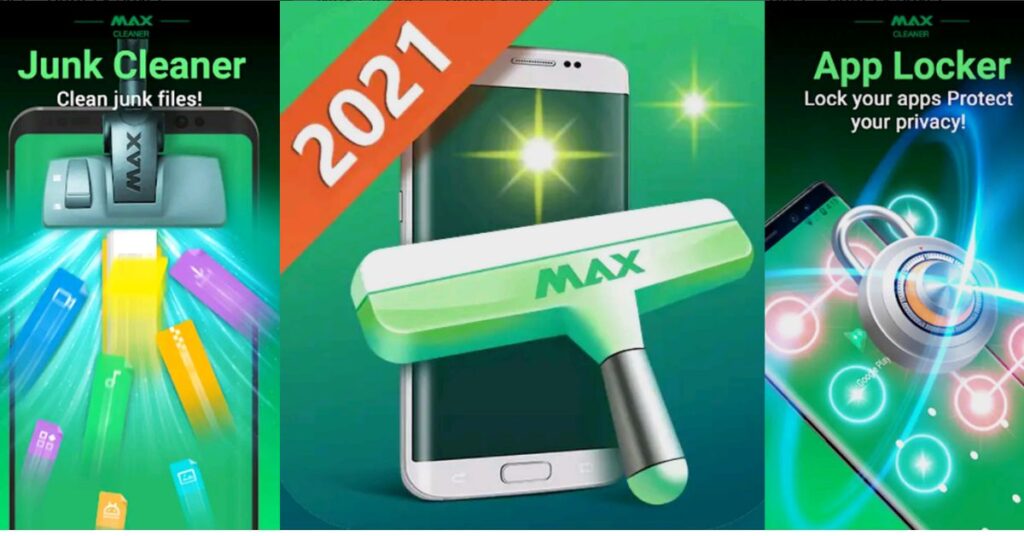
Introduction
Max cleaner is a smart, useful and swiftly working iPhone cleaning app. It is super easy to use and has a user-friendly interface in the app. The app can do a good bunch of things for the user and its main task includes cleaning your photo gallery.
Just by swiping left, you can delete duplicate or unwanted pics from your gallery. By swiping right, you can keep the best and good quality ones that are important.
With the help of this app, the process of cleaning your photo library to free up space has become fun, easy, and safe. You get to delete similar photos and videos that are acquiring much space.
You can also merge duplicate contacts with the same numbers by different names and manage your calendar app. All of the aforementioned functions and more are included in the max cleaner app.
It helps you keep your camera roll clean with one tap. You do not have to waste your time separately deleting unwanted files, images, and videos.
How does it work?
The working of this Max cleaner app is simple. There are different procedures for different functions and services it offers. For instance, there is a separate procedure if you want to add photos, videos, and other files to your secret locker in this app.
To get it started, you will have to follow the instructions given below,
- Install the application from the App Store.
- Allow all the permissions it asks for. You can refuse to allow certain permissions but that will only result in it not functioning completely.
- Once you are done setting up, add its cleaner widget to your home screen.
- Whenever you feel like the cell phone is glitching or there are many unwanted files, you can quickly clean on the icon on the Home Screen.
- It will scan the needed places for you.
- Swipe left and right to keep and dispose of files and clean up the space.
Key Features
Following is the list of key features supported by the max cleaner app,
- Delete duplicate photos and videos
Who needs a camera roll filled with important as well as duplicate and similar-looking photos? With just a few taps with the help of the max cleaner app, you can delete these unnecessary photos and videos in a swift.
- No unwanted Screenshots
Get rid of all the unwanted and unnecessary screenshots from your cell phone.
- Get rid of large and unimportant videos
Do you really mean the large size and unwanted videos in your cell phone which has acquired a large amount of space? Do not let your cell phone lag and village because of these large files. Scan within seconds and remove all the large video files that you do not need.
- Manage Calendar and Contacts
With the help of this app, you can get rid of similar contacts in your logbook. Clean all the contacts with the same numbers but different names. You can also get rid of those contacts who do not have a name, email, or phone number accordingly. Similarly, you can manage your calendar by removing the old events from it easily.
- Keep it Private
If you have certain pictures, files, or videos that you do not want to keep in your normal gallery then this cleaner app provides a secret place that is passcode protected. You can save your photos, contacts, and videos here which are not required to be present in your actual gallery.
- Widgets for Home Screen
You can send battery widgets of different kinds on your home screen to check the battery level and the real current charging status. Similarly, you can also set up different types of storage widgets to check the phone’s storage and smart clean widget to clean your iPhone with one tap within seconds.
Is it Safe?
Yes, Max cleaner is 100% safe to use. It does not bother the user in any way and does not scam or cheat.
After agreeing to the privacy policy and terms of services by the app, you will only allow the app to access those applications which it needs to protect according to its functions and features.
It does not do the work of stealing and giving your information to any third party. The application does not reach out to applications and files on your cell phone for which you have not passed permission to it. The bottom line is, it is a safe app.
Final Thoughts
Max cleaner is a safe app to use. Reading the max cleaner app review from the internet and the App Store, we are glad to inform you that this app actually works and is not like other apps that steal information from your cell phone.
We hope by reading our max cleaner app review, you have gotten all the answers to your questions.
Quick Cleaner App Review: Features, Worth it, Legit? [2022]
Frequently asked Questions
Is it legit?
Yes, the Max cleaner app is legitimate. It offers a great bunch of benefits to its customers and it is known for doing the work perfectly. Until now, there is no Max cleaner app review that states the wrongdoing of the app.

![Max Cleaner App Review: Is It Legit? [2024]](https://viraltalky.com/wp-content/uploads/2022/07/Max-Cleaner-App-Review-1.jpg)