Foxtel Error Code af4013: Foxtel is a paid television service company from Australia, handling a bunch of services like direct broadcast satellite television, cable television, and IPTV streaming.
Foxtel is a popular platform that gives you access to your favorite TV shows, live sports content, along with blockbuster movies. However, there has been an update in Android devices — Android 13, which doesn’t seem to work well with the Foxtel app.
If not that, then for some reason, many Foxtel users have started facing issues while using the app on Android devices, mainly the Foxtel Error Code af4013.
In any case, if you’re also facing the same issue, then we are glad to inform you that the article mentioned below contains all the crucial troubleshooting methods to solve the Foxtel Error Code af4013 problem.
What’s Foxtel Error Code af4013?
The Foxtel Error Code af4013 is faced by Android users who have recently updated their devices to the new Android software update. You’ll see an error message like — ‘We have had a little technical problem. Please try logging in again. (AF4013)’
For some reason, the current Foxtel app doesn’t seem to work with the new update. The Foxtel company is well aware of the situation, and they are currently developing an update that can go well with the new Android update.
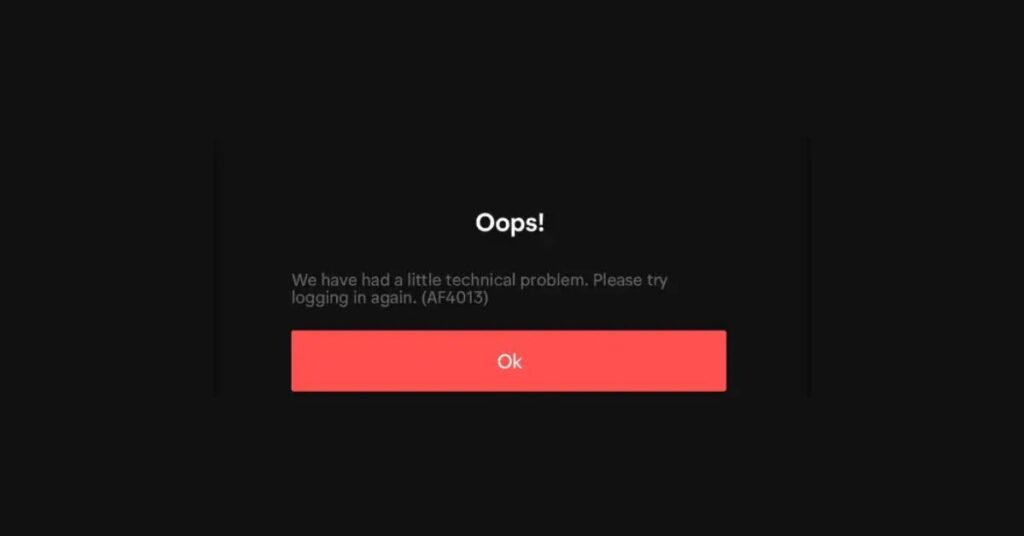
How to Fix: Foxtel Error Code af4013
Check Compatibility
As you might have already known, the recent update of Android 13 is not compatible with the current Foxtel app, and if you have updated your device to the recent Android update, then there’s no way the Foxtel Go app will work on that device.
In this case, the only solution is to try using the Foxtel app on any other Android device, which isn’t updated to the new software yet.
Join Foxtel Beta Program
Since the Foxtel company is aware of this issue, they are currently developing the update for the Foxtel app.
However, till then you can join the Foxtel beta program and watch all your favorite content through it.
Install an Old Foxtel Apk on the Device
Surprisingly, quite a few old versions of the Foxtel app seem to be working with the new update.
Therefore, you can opt to install an old version of Foxtel Apk on your updated device – and you can choose to download from any trusted website on the Internet.
Check for App Updates
In case your Android device is not updated to the latest version and you’re still encountering the same error code issue, then there must be something wrong with your app.
For instance, it might not be updated to the latest update, so you must check for the Foxtel app update, and update the app right away if you found any.
Use Kodi (Third Party Platform)
You can try using third-party platforms like Kodi with Matt Huisman Foxtel Add-on – which will help you get access to the Foxtel content on other devices that don’t initially support the Foxtel app.
To add the aforementioned add-on, you can do so from the add-ons section on Kodi, you’ll have to install MattHuisman.nz Repository and choose ‘Video Add-ons’.
Next, download, and install the repository, log in with your Foxtel app credentials, and start streaming right away.
Contact Foxtel Customer Care Services
In case, if you found trouble in understanding any of the methods mentioned above, or none of them worked for you, then the only solution left is to contact Foxtel customer care services.
To get an instant reply from the customer care team, we suggest you try calling them on the customer care number — 00 61 3 8325 2701.
Frequently Asked Questions
How to solve Foxtel go error code af4013?
To solve Foxtel Go error code af4013, you can join the Foxtel beta program and download the compatible app to your Android 10 and above, or install an old Foxtel Apk from the internet.
Fix More Foxtel Error-

![Foxtel Error Code af4013 [How to Fix 2024]](https://viraltalky.com/wp-content/uploads/2023/07/Foxtel-Error-Code-af4013.jpg)